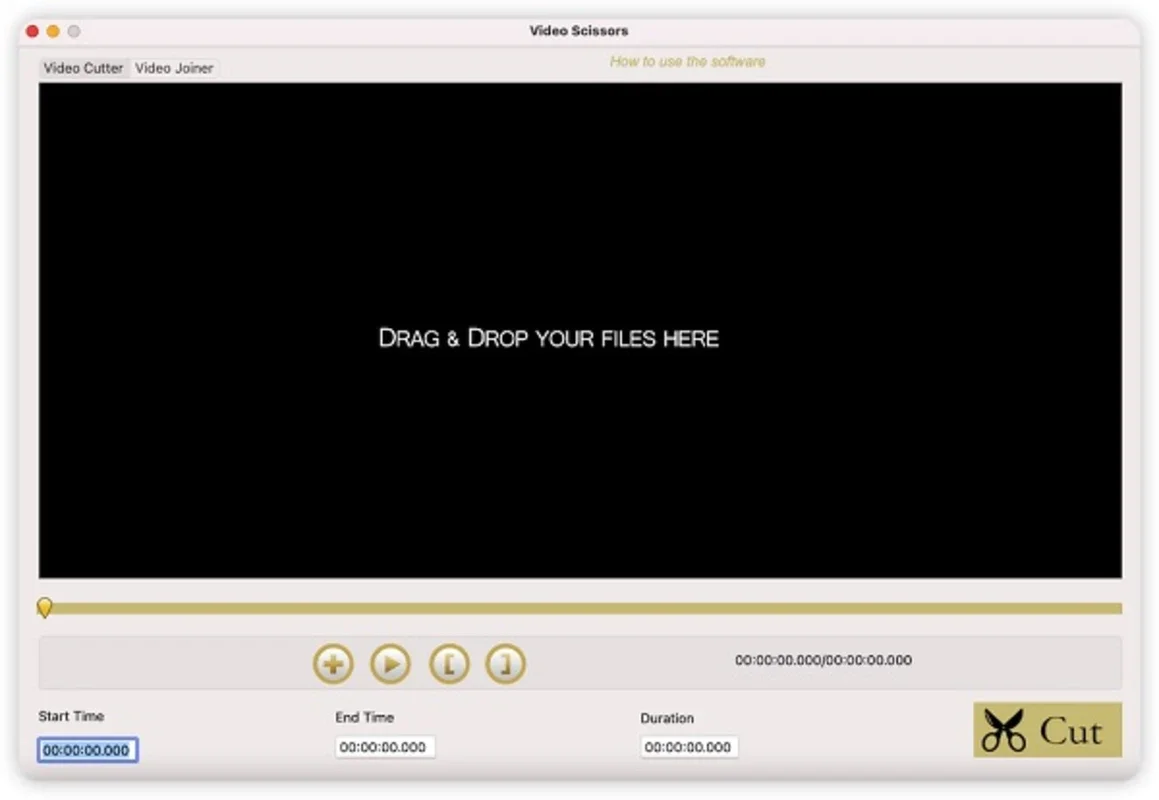Video Scissors for Mac App Introduction
Video editing has become an essential part of our digital lives. Whether it's for creating engaging content for social media, making a memorable home video, or for professional use, having the right video editing tool is crucial. Video Scissors for Mac is one such software that offers a seamless video editing experience.
What is Video Scissors for Mac?
Video Scissors for Mac is a video editing software designed specifically for Mac users. It stands out for its simplicity and ease of use. With this software, you don't need to be a professional video editor to create great - looking videos. It allows you to select only the parts of videos that you want, which is a very useful feature. For example, if you have a long video of a trip and you only want to keep the highlights, you can easily do so with Video Scissors for Mac. You can then string these selected parts together into a polished and finished copy.
Compatibility with File Formats
One of the great things about Video Scissors for Mac is its compatibility with a wide range of file formats. It works well with many popular file formats such as AVI, MPEG, MP4, WMV, 3GP, FLV, etc. This means that no matter what type of video files you have, chances are that Video Scissors for Mac can handle them. Whether you've downloaded a video from the internet, recorded one on your device, or received it from someone else, you can use this software to edit it without having to worry about format conversion.
Output Formats
As you process your final video, Video Scissors for Mac gives you the option to choose from multiple output formats depending on your needs. This is very convenient as different platforms or devices may require different video formats. For instance, if you plan to upload your video to YouTube, you might choose the MP4 format which is widely supported on the platform. On the other hand, if you want to send the video via email or save it for viewing on a specific device, you can select a more appropriate format.
Ease of Use
The user interface of Video Scissors for Mac is intuitive and easy to navigate. Even if you are new to video editing, you will be able to quickly figure out how to use the basic functions. The process of cutting and joining video files is straightforward. You simply import the video, select the parts you want to keep or remove, and then combine the desired segments. There are no complicated menus or settings that will confuse you. This simplicity makes it a great choice for beginners who want to start creating their own videos without a steep learning curve.
Comparison with Other Video Editing Software
When compared to other video editing software available for Mac, Video Scissors for Mac has its own unique advantages. Some other video editors may offer more advanced features such as special effects, color correction, and audio editing. However, these often come with a more complex interface and a steeper learning curve. Video Scissors for Mac, on the other hand, focuses on the basic but essential functions of video cutting and joining in a very user - friendly way. It's like a Swiss Army knife for simple video editing tasks. For those who just need to quickly cut and join videos without getting into the nitty - gritty of advanced video editing, Video Scissors for Mac is an ideal choice.
Conclusion
In conclusion, Video Scissors for Mac is a great option for Mac users who are looking for a simple and efficient way to cut and join video files. Its compatibility with multiple file formats, the ability to choose from different output formats, and its ease of use make it a valuable tool in the world of video editing. Whether you are a casual user who wants to create a quick video for fun or someone who needs to do some basic video editing for work or personal projects, Video Scissors for Mac can meet your needs.