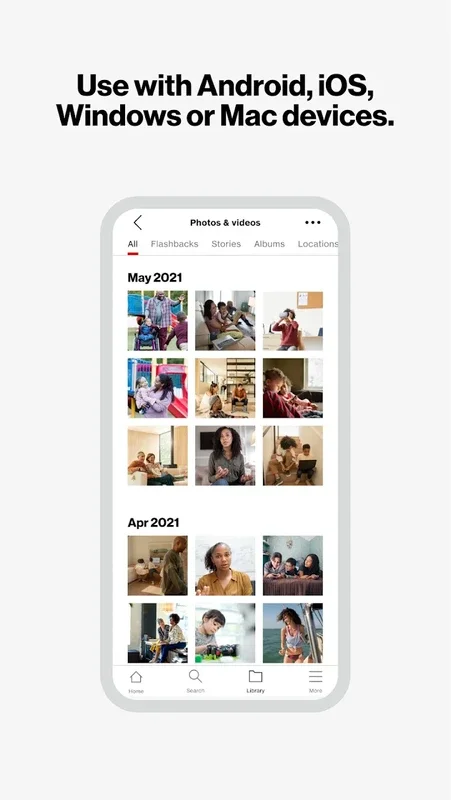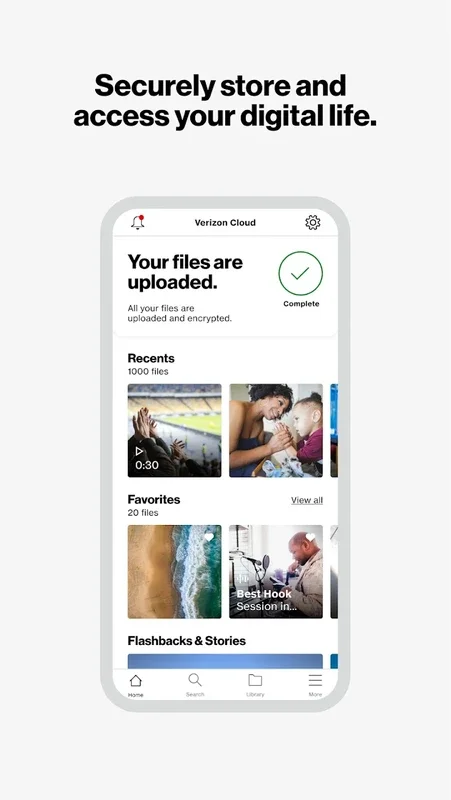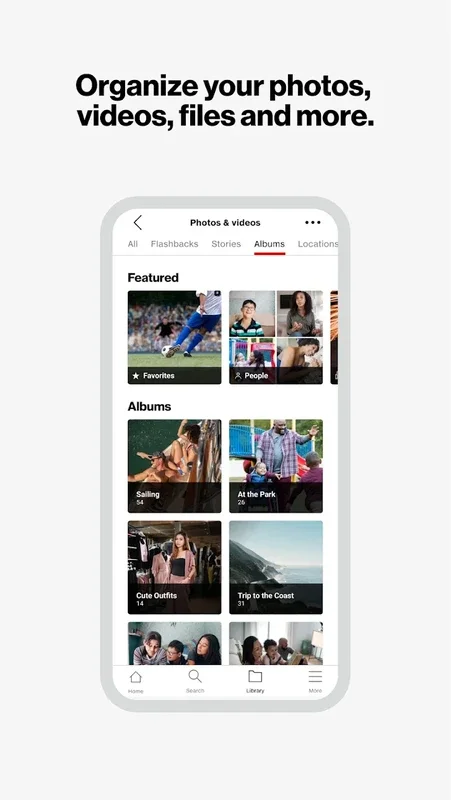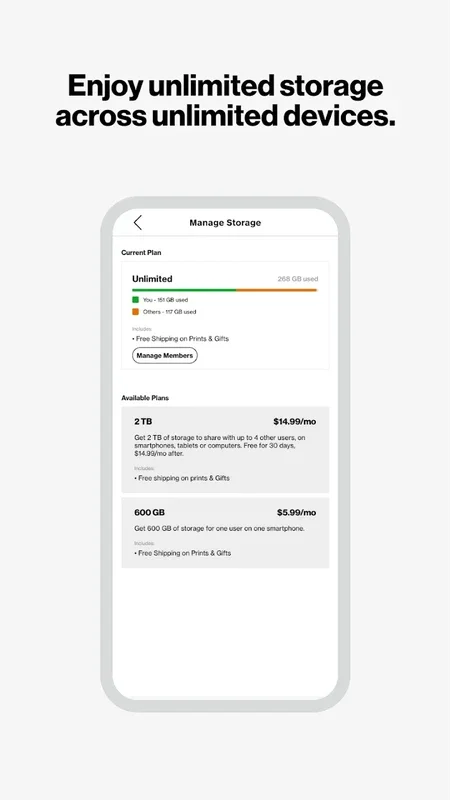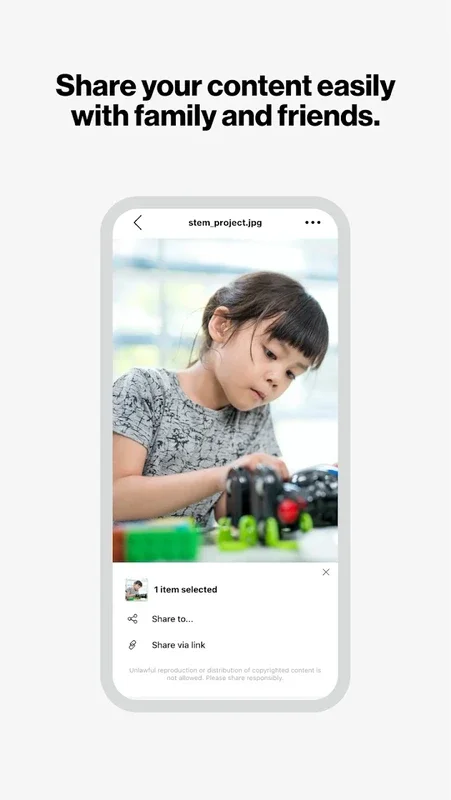Verizon Cloud App Introduction
Verizon Cloud for Mac is not just an ordinary cloud storage service; it's a comprehensive solution that offers a plethora of features and benefits for users. In this article, we'll explore the various aspects of Verizon Cloud for Mac and how it can enhance your digital experience.
1. Backup and Storage Options
Verizon Cloud allows users to back up their photos, videos, documents, and essentially any file format. This ensures that your important data is always safe and accessible. The service offers a range of storage plans, including unlimited, 2 TB, 600 GB, and 500 GB. Depending on your Verizon data plan, you may be eligible for free access to certain storage plans. For those who don't have a data plan that includes these options for free, there are paid plans available. For instance, the unlimited plan costs $19.99 per month, while the 2 TB plan is priced at 14.99 euros per month. If 600 GB is sufficient for your needs, it costs only $5.99 per month.
2. Automatic Sync and Manual Upload
After registering with your Verizon account, Verizon Cloud enables automatic file syncing with the cloud. This means that your files are constantly being backed up without you having to manually initiate the process. Additionally, you have the option to upload content manually, giving you more control over which files are uploaded and when.
3. Sharing and Collaboration
Verizon Cloud not only allows you to store and access your files but also enables you to share them with your contacts. You can easily share links to your files, making it convenient to collaborate with others. This feature is particularly useful for teams or individuals who need to share files quickly and efficiently.
4. Additional Features
The app offers several other features that enhance its usability. You can tag friends, see a map of where your photos were taken, and much more. These features add an extra layer of functionality and make Verizon Cloud a more engaging and useful tool.
In conclusion, Verizon Cloud for Mac is a powerful cloud storage solution that combines backup capabilities, diverse storage options, automatic syncing, sharing features, and additional functionalities. Whether you're a professional looking to safeguard your work files or an individual wanting to keep your precious memories safe, Verizon Cloud for Mac is a reliable choice.