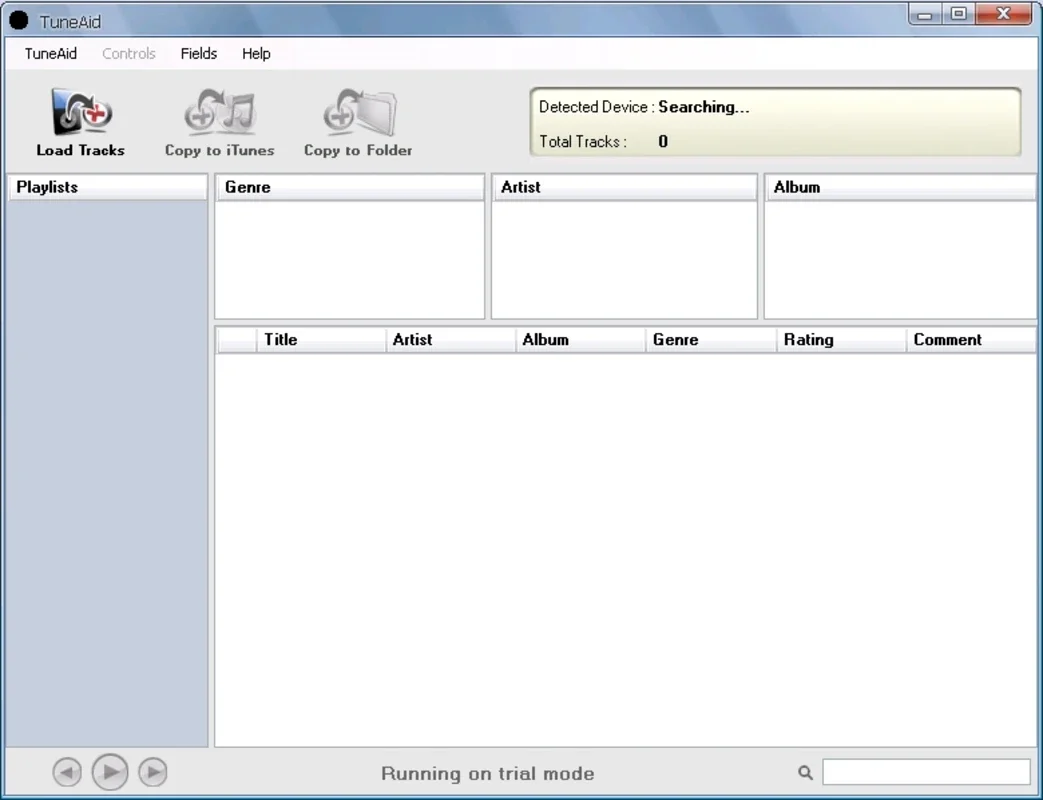TuneAid App Introduction
Introduction
In the world of digital music, the iPod has long been a beloved device. However, one common issue is the inability to extract the songs stored on it. This can lead to the permanent loss of part or the entire music library if the files on the hard disk are lost. But fear not! TuneAid comes to the rescue.
Compatibility
TuneAid is compatible with all iPod models, including the latest iPod Touch. This means that whether you have an older model or the latest one, TuneAid can handle the job.
Interface and Functionality
The interface of TuneAid is similar to that of iTunes playlists. On the left, you have your playlists, and in the main area, you have your music library. This makes it easy to navigate and find the songs you want to extract.
At the bottom, there is a small player that allows you to listen to songs before extracting them. This is a great feature that gives you the opportunity to preview the songs and ensure that you are extracting the correct ones.
Windows Applications vs. TuneAid
While there are applications for Windows that allow you to back up the contents of an Apple player, such as iPod Folder, they do not maintain the original file names. This can be a problem if you have a large music library and need to keep the file names consistent. TuneAid, on the other hand, allows you to extract the songs with their original file names, making it easier to manage your music library.
The Importance of Extracting iPod Files
Having the ability to extract iPod files is crucial, especially if you want to transfer your music to another device or make a backup. Without this functionality, you may be stuck with a device that cannot be easily accessed or shared.
Conclusion
TuneAid is a powerful and user-friendly tool that allows you to extract any songs you have on your iPod on Mac. Its compatibility with all iPod models and its ability to maintain original file names make it a must-have for any iPod user. Don't let the fear of losing your music library hold you back. Download TuneAid today and take control of your iPod files.