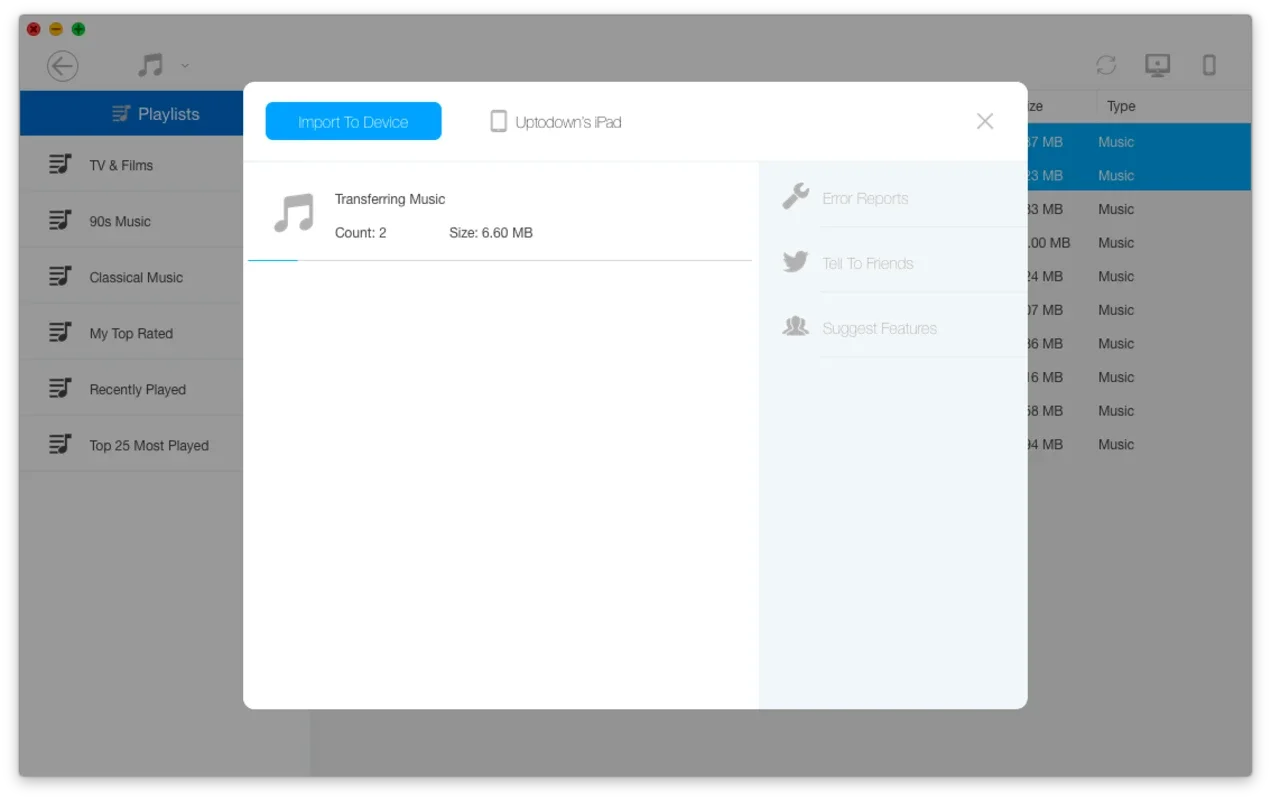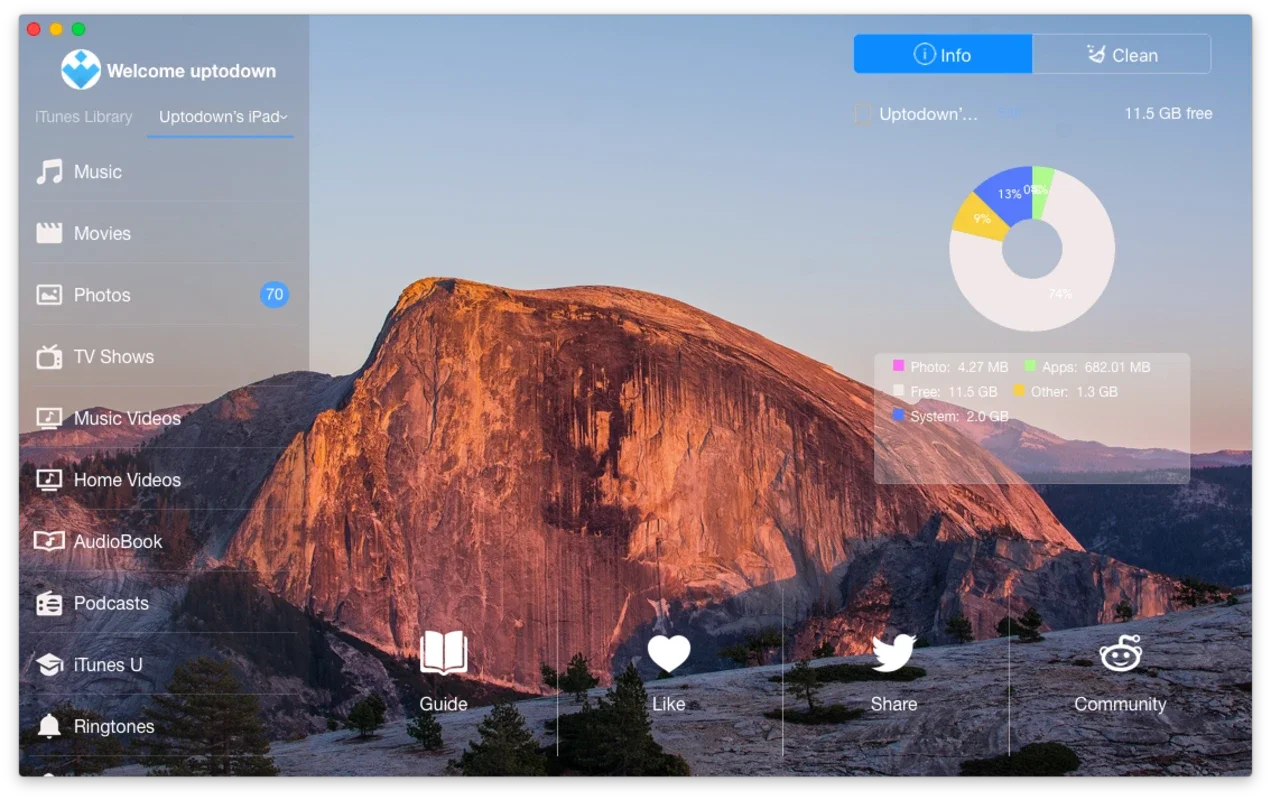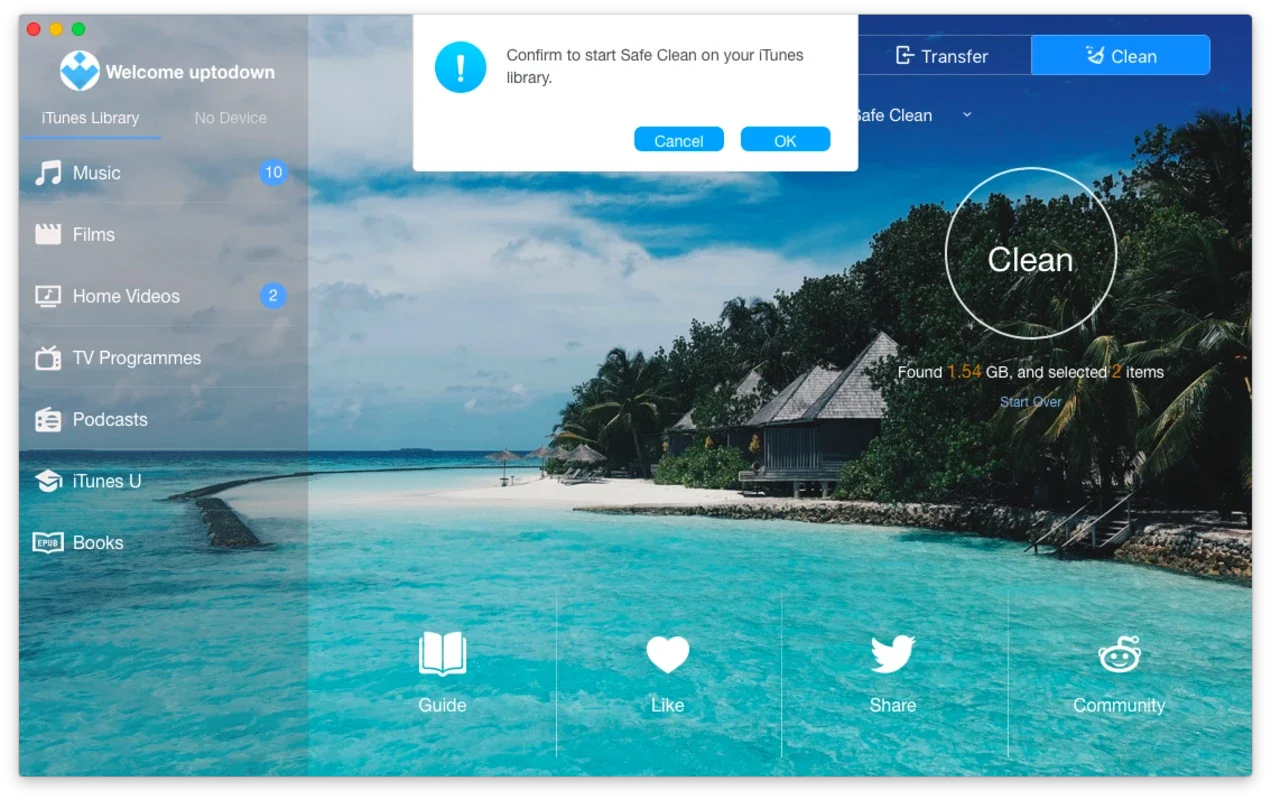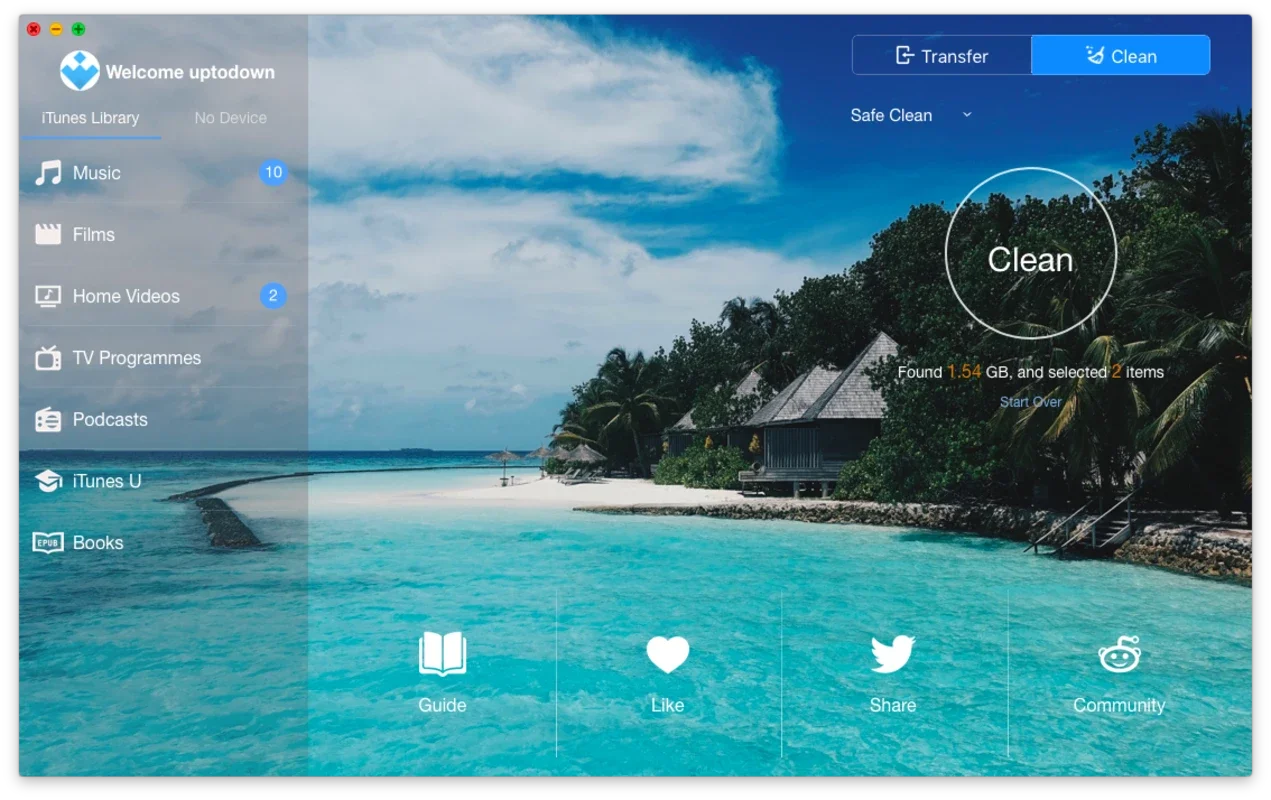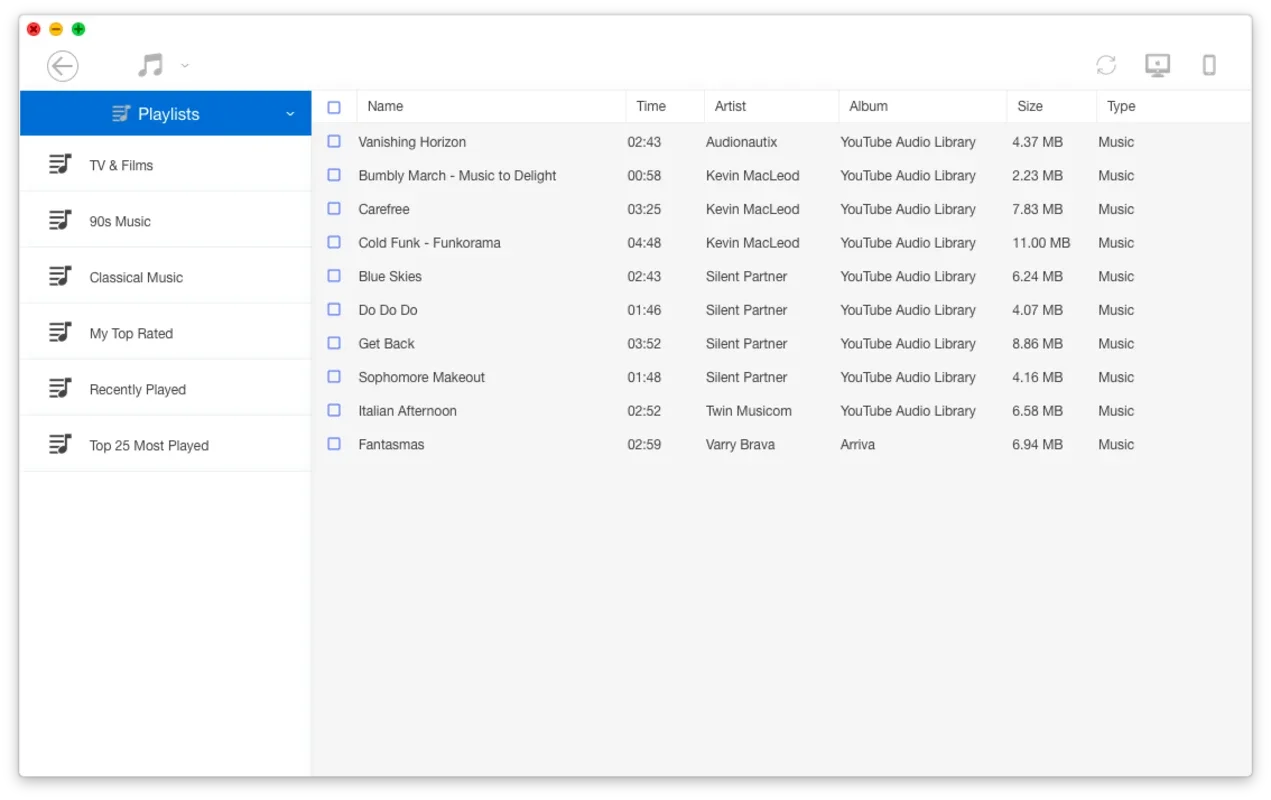SyncBird App Introduction
SyncBird is an outstanding program designed specifically for Mac users. It effortlessly manages the content within your various Apple devices, taking synchronization to new heights.
Key Features
Seamless Device Connectivity
With SyncBird, connecting different Apple devices is a breeze. Whether it's your iPhone, iPad, or iPod, simply connect them, and you're ready to go. No compatibility issues to worry about - SyncBird supports all models, ensuring a smooth experience.
Customizable File Synchronization
One of the standout features of SyncBird is its ability to customize the synchronization of files between your devices. You can view the content on each device, select the files you want to transfer, and choose the destination with ease. Say goodbye to one-way synchronization limitations and hello to flexible file management.
Device Cleaning
Keep your devices clean by getting rid of unwanted elements with SyncBird. It provides a simple way to remove unnecessary files and optimize the performance of your Apple devices.
Benefits
Using SyncBird offers numerous benefits. It saves you time and effort by automating the synchronization process. No more manually transferring files between devices - SyncBird does it for you.
It also ensures the integrity of your data. With its reliable synchronization capabilities, you can have peace of mind knowing that your important files are always in sync.
User Experience
SyncBird is designed with user experience in mind. Its intuitive interface makes it easy for even novice users to manage their Apple devices. You don't need to be a tech expert to take advantage of its features.
Whether you're a busy professional or a casual user, SyncBird simplifies the management of your Apple devices, allowing you to focus on what matters most.
In conclusion, SyncBird is a must-have tool for Mac users who want to efficiently manage and synchronize their Apple devices. Say goodbye to the hassle of manual file transfers and device management - let SyncBird do the work for you.