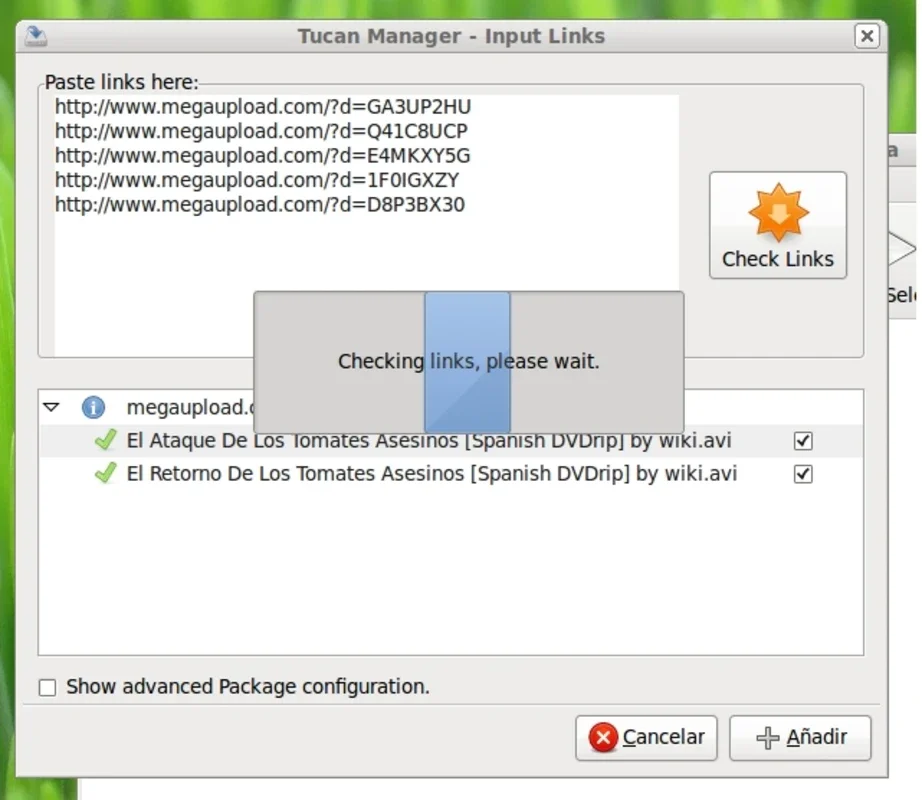Tucan Manager App Introduction
Introduction to Tucan Manager
Tucan Manager is a remarkable software that has been designed to simplify and enhance the experience of interacting with multiple file-sharing servers. In today's digital age, where file sharing has become an integral part of our online activities, Tucan Manager stands out as a useful tool for Mac users.
Functionality of Tucan Manager
One of the key features of Tucan Manager is its ability to create download queues. This is extremely beneficial as it allows users to manage their downloads more efficiently. For instance, if a user wants to download files from services such as 4shared, Badongo, Easy - share, Filefactory, Gigasize, Mediafire, Megaupload, Rapidshare, Sendspace, and Zshare, they can simply add these downloads to the queue. This way, they can prioritize their downloads and ensure that the most important files are downloaded first.
Another important aspect of Tucan Manager is its upload functionality. Whether a user is a premium subscriber or an anonymous user, they can upload files to any of the supported servers. This provides a great deal of flexibility for users who need to share files with others. For example, a user might have created a valuable document or a media file that they want to share with their friends or colleagues. With Tucan Manager, they can easily upload the file to the desired server without any hassle.
Comparison with Other File - Management Tools
When compared to other file - management tools, Tucan Manager has several unique features. Some tools may only focus on download management or upload management separately, but Tucan Manager combines both these functions seamlessly. This makes it a more comprehensive solution for users who need to both upload and download files regularly.
In addition, Tucan Manager is specifically designed for Mac users. This means that it is optimized to work well with the Mac operating system. It takes advantage of the Mac's user - friendly interface and security features. For example, it may integrate well with the Mac's file - system permissions, ensuring that files are uploaded and downloaded in a secure manner.
The Importance of Tucan Manager in the Digital Ecosystem
In the current digital ecosystem, where there is a plethora of file - sharing services, Tucan Manager plays a crucial role. It acts as a bridge between the user and these various services. Without a tool like Tucan Manager, users would have to use different applications or methods for each server, which would be time - consuming and inconvenient.
Moreover, as more and more users are relying on direct downloads from free servers, the need for a tool that can manage these downloads effectively is increasing. Tucan Manager fills this gap by providing a unified interface for managing downloads from multiple servers.
Future Prospects of Tucan Manager
As the digital landscape continues to evolve, Tucan Manager has the potential to grow and adapt. With the increasing popularity of file - sharing services, there may be a need for additional features such as better integration with cloud storage services or enhanced security features. Tucan Manager could potentially expand its functionality to include these aspects, making it an even more valuable tool for Mac users.
In conclusion, Tucan Manager is a valuable software for Mac users who are involved in file - sharing activities. Its unique combination of download queue management and upload capabilities, along with its Mac - specific optimization, make it a standout tool in the digital world.