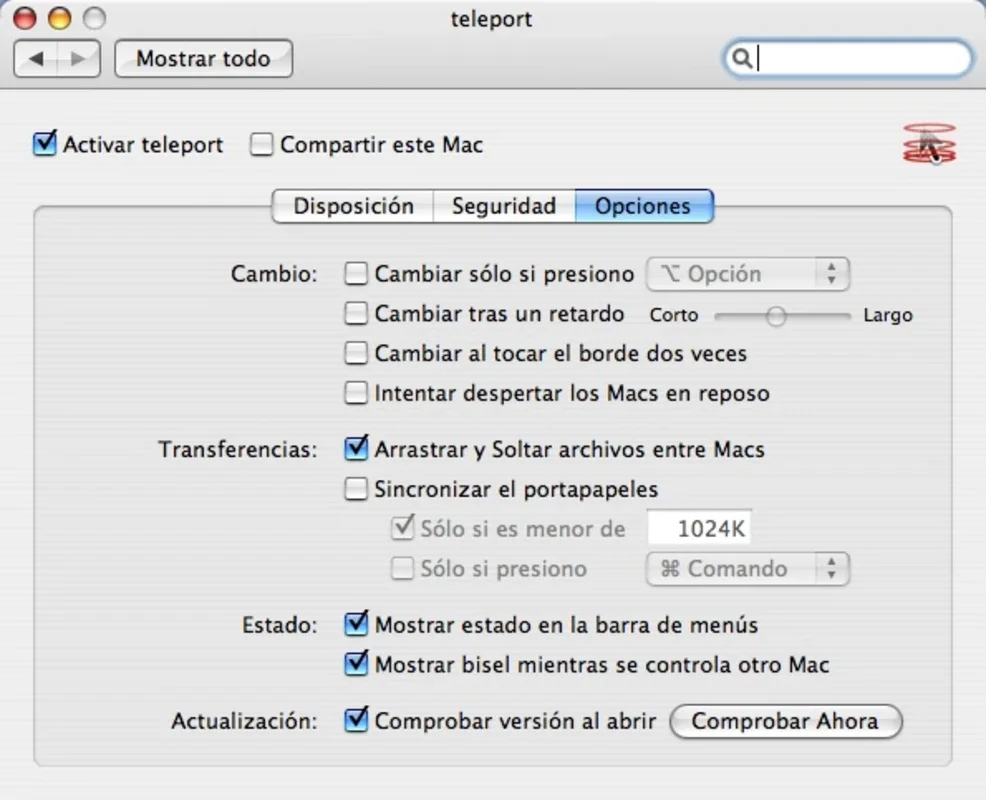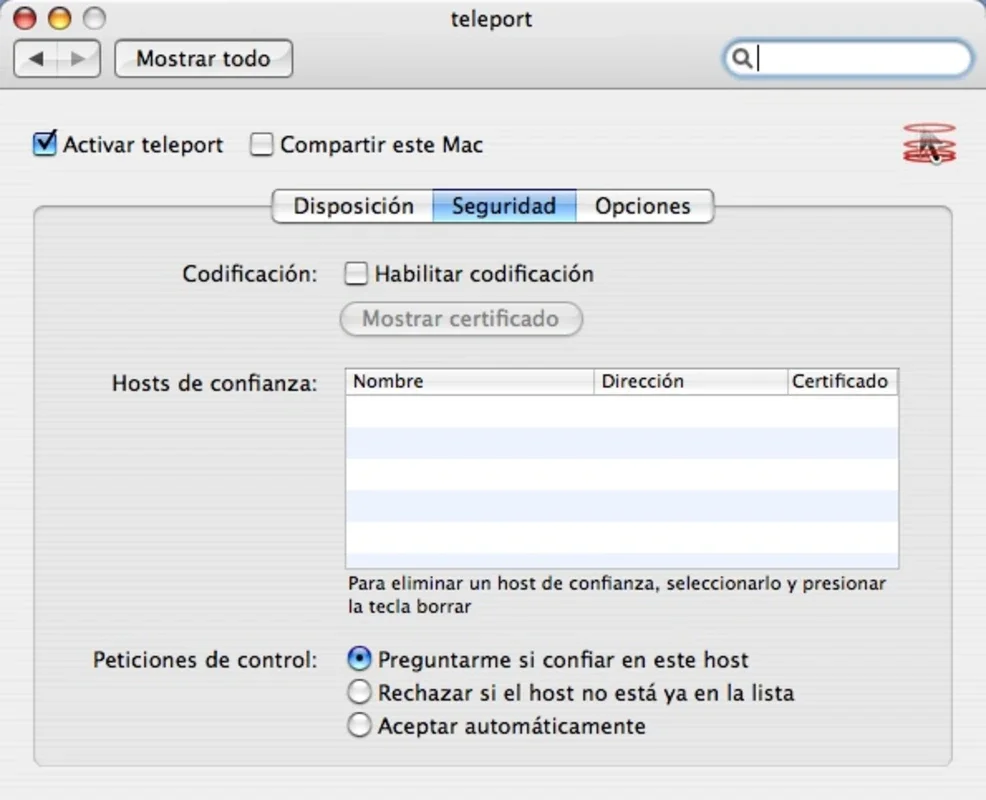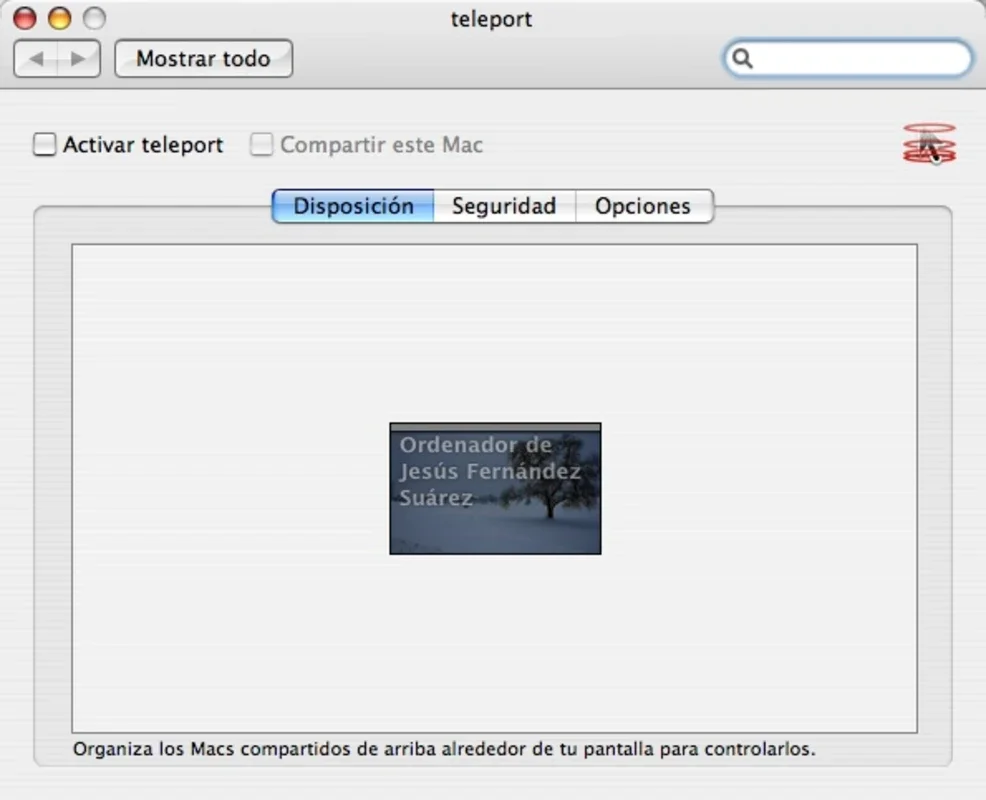Teleport App Introduction
Introduction
Teleport is an innovative software designed specifically for Mac users. It offers a seamless experience in controlling multiple Macs within a local network. This software has become an essential tool for those who need to manage multiple Mac devices efficiently.
The Core Functionality
At its heart, Teleport allows users to use a single keyboard and mouse to control several Macs. This is a game - changer for many. For instance, in an office setting where there are multiple Mac workstations, instead of having separate input devices for each, one can simply use Teleport to navigate through all of them with ease. When you move your cursor to the edge of one screen, it gracefully transitions to the next Mac's screen, creating a fluid and uninterrupted workflow.
File and Clipboard Sharing
Another remarkable feature of Teleport is its ability to enable file dragging and dropping as well as clipboard sharing between the controlled Macs. This means that you can easily transfer files from one Mac to another without the need for external storage devices or complex networking setups. The clipboard sharing is equally convenient. You can copy text or an image on one Mac and paste it on another, all within the Teleport ecosystem.
Screen Arrangement
Teleport also provides a useful visual aid in the form of smaller versions of your desktops. This allows you to arrange your screens on either side of your main screen in a way that suits your workflow. You can position the secondary screens in a logical order, making it easier to access different applications or files on different Macs.
Security and Communication
The communication between the shared computers in Teleport is coded using a single digital certificate. This ensures a secure connection between the devices. It gives users peace of mind, knowing that their data transfer and control operations are protected from potential security threats.
Advantages over Traditional Methods
Compared to traditional methods of managing multiple Macs, Teleport stands out. In the past, if you wanted to control multiple Macs, you might have had to use remote desktop software which could be complex to set up and might not offer the same level of seamless integration as Teleport. With Teleport, the process is intuitive and straightforward.
Use Cases
There are numerous use cases for Teleport. In a graphic design studio, for example, designers can use one set of input devices to control multiple Macs running different design software. This saves time and space, as they don't need to constantly switch between different keyboards and mice. In a home office setup, if you have a Mac desktop and a Mac laptop, you can use Teleport to easily transfer files and control both devices with a single set of input devices.
Future Prospects
As technology continues to evolve, Teleport has the potential to expand its functionality. It could potentially integrate with other Mac - related software and services to offer even more seamless multi - device management. For example, it could integrate with cloud storage services for Macs to enhance file sharing capabilities.
Conclusion
Teleport is a must - have software for Mac users who need to manage multiple Macs efficiently. Its unique features such as multi - Mac control, file and clipboard sharing, and secure communication make it an invaluable tool in various settings, whether it's a professional office or a home office environment.