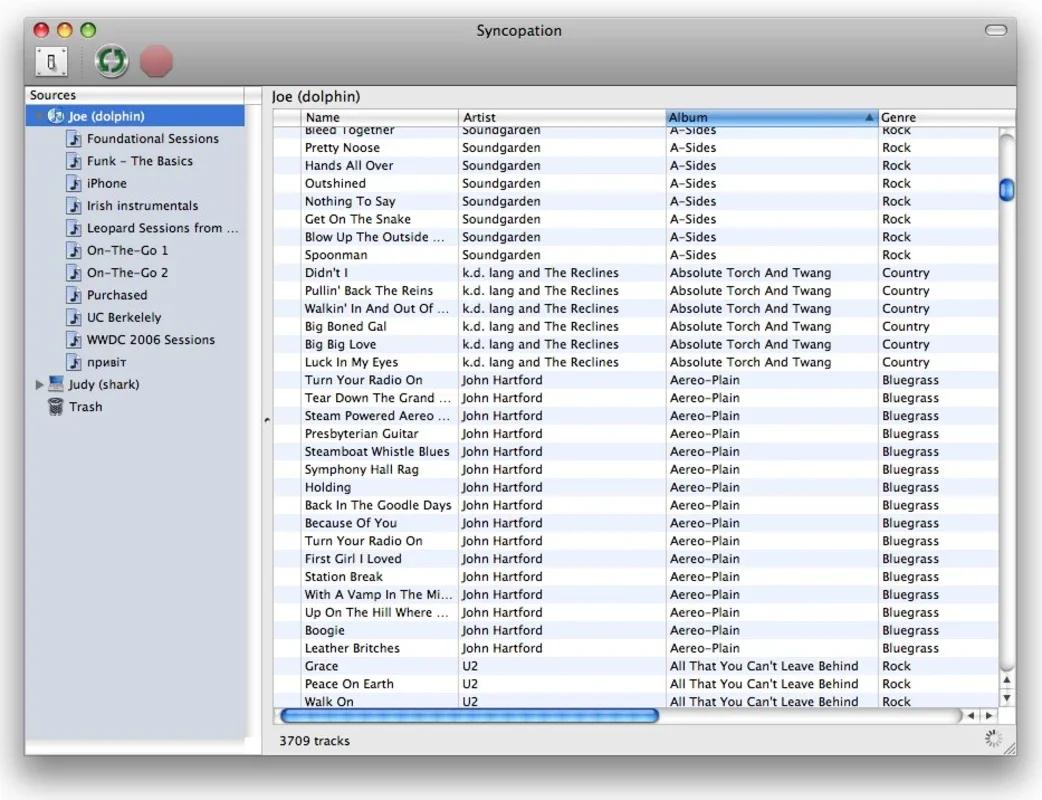Syncopation App Introduction
Introduction
Syncopation is a remarkable application designed specifically for Mac users. In the digital age, where multimedia content is abundant and spread across multiple devices, having a seamless way to manage and synchronize this content is crucial. Syncopation fills this need by focusing on iTunes libraries, which are often a central repository for music, podcasts, movies, and TV shows for many Mac users.
The Need for iTunes Library Synchronization
For Mac users who own more than one Mac computer, keeping their iTunes libraries in sync can be a challenge. While iTunes does offer some remote access capabilities within a local network, it may not always provide the comprehensive synchronization that users desire. For instance, if a user has a collection of music on one Mac that they want to have exactly the same on another Mac, simply accessing it remotely might not be sufficient. There could be various reasons for this. Maybe the user wants to have all their favorite podcasts available offline on all their Macs without having to manually transfer or download them again. Or perhaps they have a carefully curated list of movies and TV shows that they want to be identical across all their devices for a consistent viewing experience.
How Syncopation Works
Syncopation simplifies this process. It has the ability to scan the iTunes libraries on different Macs. When it does this, it can identify multimedia files that are present on one Mac but not on the others. This includes not only the files that a user has directly added to their library, such as music imported from CDs or downloaded from the iTunes Store, but also podcasts that they have subscribed to and movies or TV shows that they have purchased or rented. Once it has identified these differences, Syncopation can then take the necessary steps to synchronize the libraries. It will transfer the missing files from one Mac to the others, ensuring that all the libraries are identical in terms of content.
Customization and Exclusion
One of the great features of Syncopation is its flexibility. Users are not forced to synchronize every single file in their iTunes library. There may be certain files that a user does not want to be synced for various reasons. For example, a user might have a large collection of music that they only listen to on one particular Mac because it is connected to a high - quality sound system in a specific room. In such cases, Syncopation allows users to create a list of files that they want to exclude from the synchronization process. This gives users more control over what is synced and what is not, ensuring that their individual needs and preferences are met.
Keeping Libraries Up - to - Date
Another important aspect of Syncopation is its ability to keep the libraries up - to - date. Any changes that a user makes to one iTunes library, such as adding new music, subscribing to a new podcast, or purchasing a new movie, will be automatically reflected in the other synced libraries. This means that if a user discovers a great new podcast on one Mac and subscribes to it, Syncopation will ensure that the same podcast is added to the iTunes libraries on their other Macs as well. This seamless updating ensures that all of a user's Macs are always in sync with the latest multimedia content, providing a consistent and convenient experience across all devices.
The Significance of Syncopation for Mac Users
For Mac users, Syncopation is more than just a synchronization tool. It is a way to enhance their overall digital media experience. By ensuring that their iTunes libraries are always in sync, users can easily switch between their Macs without having to worry about missing content or having to manually transfer files. This is especially useful for those who use different Macs for different purposes, such as a MacBook for on - the - go use and a iMac for home use. They can be confident that their favorite music, podcasts, movies, and TV shows will be available on whichever Mac they choose to use at any given time.
Syncopation vs. Other Solutions
There are other ways to manage and transfer multimedia files between Macs, but Syncopation offers several distinct advantages. Some users might attempt to use manual copying methods, but this can be time - consuming and error - prone. Others might consider using cloud - based storage solutions, but these may not be optimized for iTunes library synchronization. Syncopation, on the other hand, is specifically designed for iTunes libraries on Macs. It understands the structure and content of these libraries and can therefore provide a more accurate and efficient synchronization process compared to other general - purpose file transfer or storage solutions.
Conclusion
In conclusion, Syncopation is an invaluable application for Mac users who want to keep their iTunes libraries in sync across multiple Macs. It offers a simple yet powerful solution to the problem of multimedia library management and synchronization. With its ability to identify and transfer missing files, customize the synchronization process, and keep libraries up - to - date, Syncopation provides a seamless and convenient experience for Mac users. Whether it's for music lovers who want their entire music collection available on all their Macs, or for podcast enthusiasts who don't want to miss an episode on any of their devices, Syncopation is the ideal tool for ensuring that iTunes libraries are always in harmony across all Mac computers.