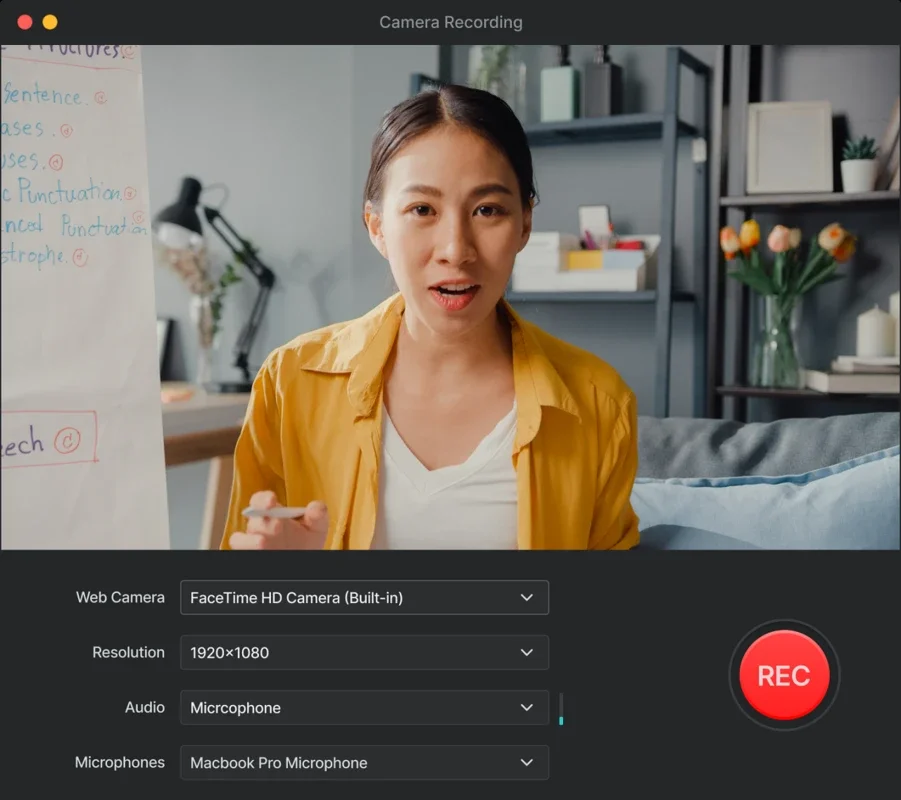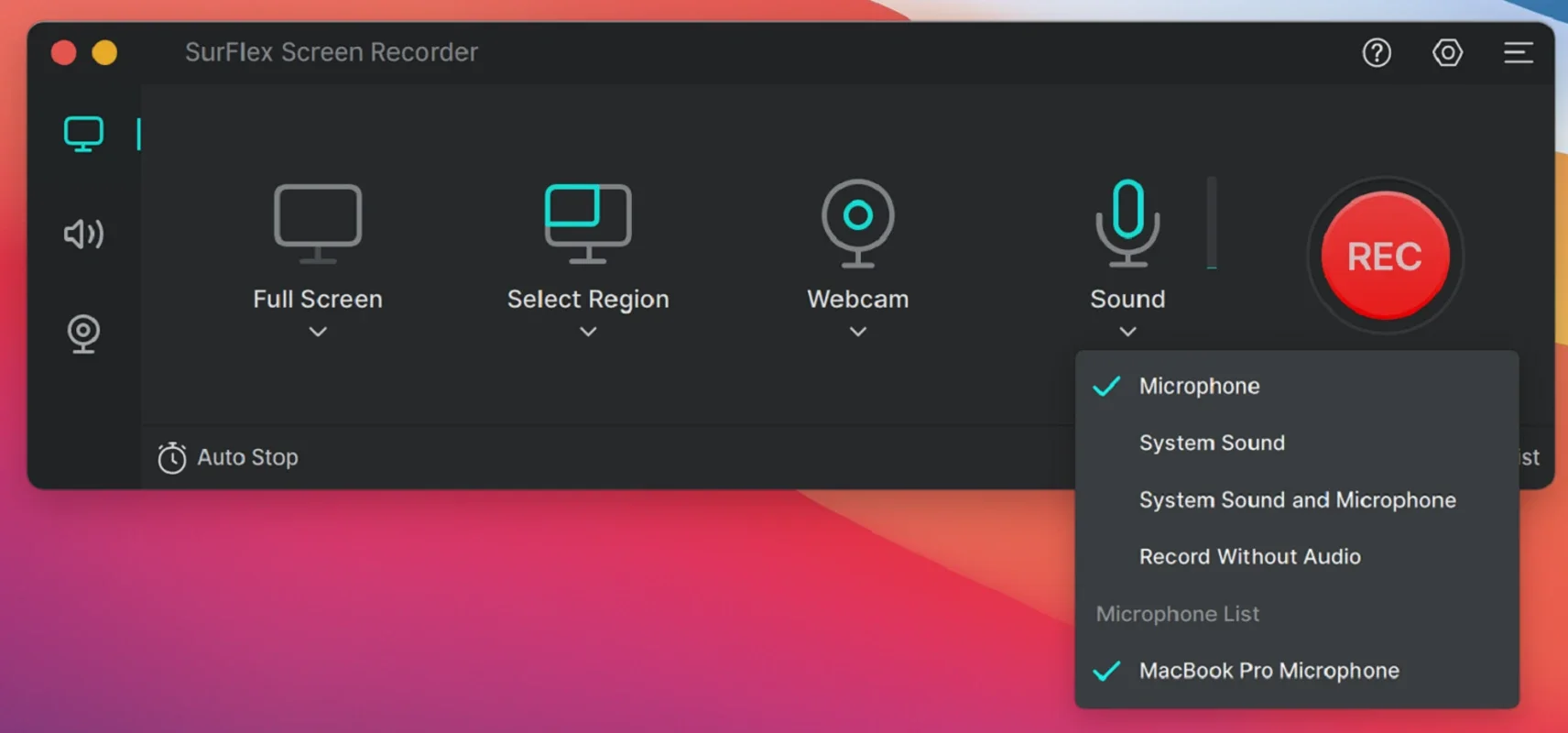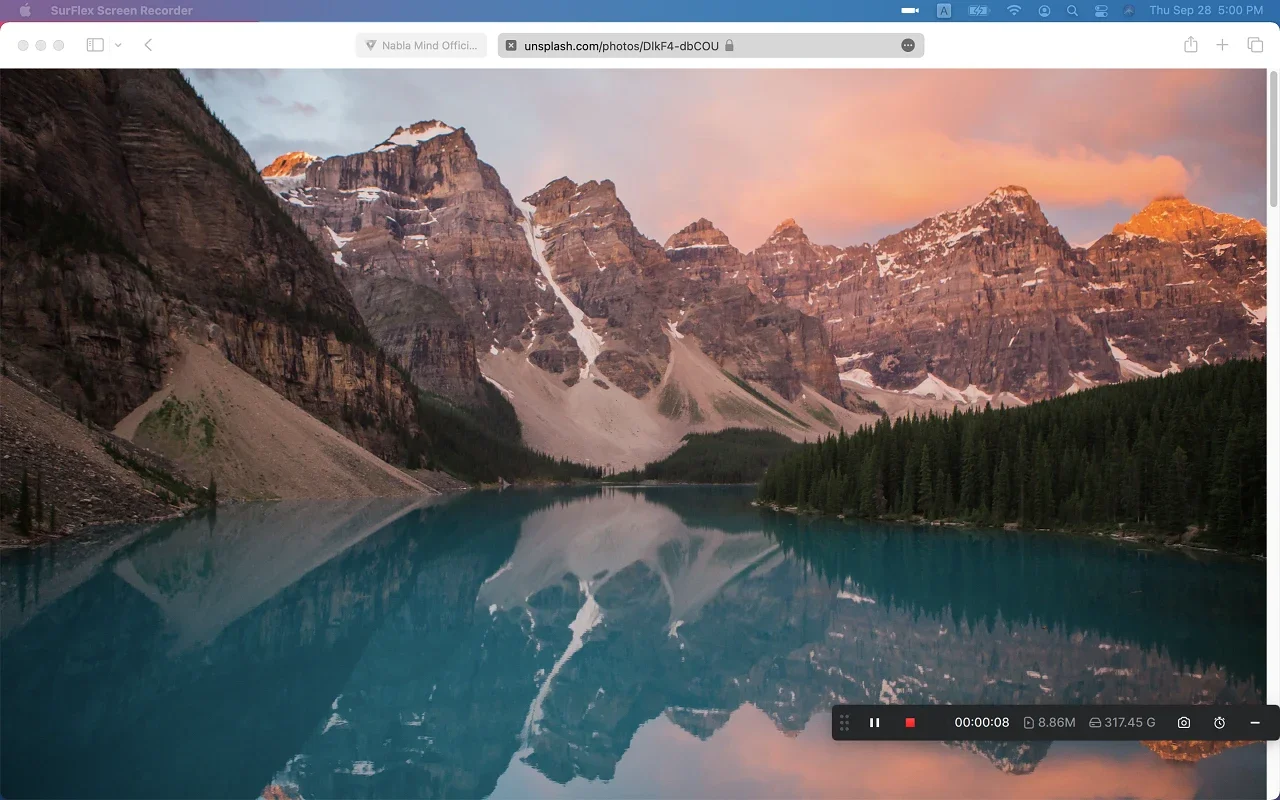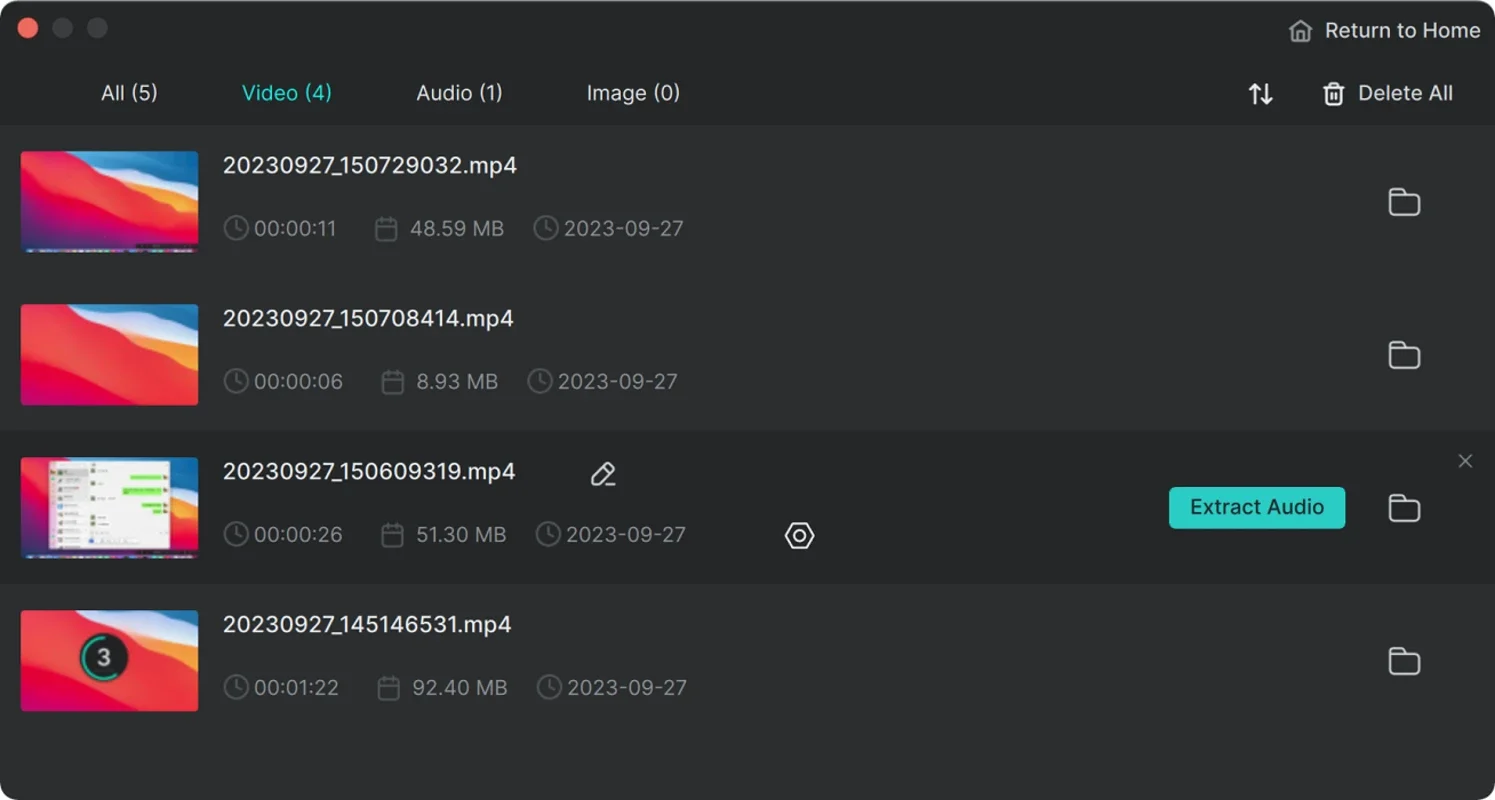SurFlex Screen Recorder App Introduction
Introduction
SurFlex Screen Recorder is truly the ultimate solution for capturing your screen with ease and without limitations. It offers a wide range of smart and flexible features that make it easy to record various types of content on your computer.
Features
- Full Screen or Partial Capture: You have the option to record the entire screen or select a specific part, allowing you to capture exactly what you need.
- Specific Window Recording: Easily capture specific windows, providing maximum flexibility for recording on-screen activities.
- Audio Recording Options: Choose to record system sound, microphone input, or both, depending on your requirements.
- Webcam Recording: Simultaneously capture your webcam if you wish to include in-video narration.
- Quick Screenshots: The screen capturing button allows for quick screenshots during recording.
- Recording Control: Set the recorder to automatically stop at a specific time or file size for greater control.
Export Options
- High Resolution: Export videos in stunning 4K resolution.
- Multiple Formats: Choose from MP4, WMV, AVI, MOV, and FLV video formats.
- Audio Formats: Save an additional copy of the audio in MP3, AAC, OGG, WMA, WAV, and FLAC formats.
Use Cases
SurFlex Screen Recorder is perfect for a variety of situations, such as recording online meetings, tutorials, presentations, and gameplay. It caters to all your screen recording needs and provides a user-friendly and efficient way to capture your screen.
In conclusion, SurFlex Screen Recorder is the go-to tool for anyone looking to capture their screen with ease and quality. With its extensive features and flexible options, it is sure to meet all your recording requirements.