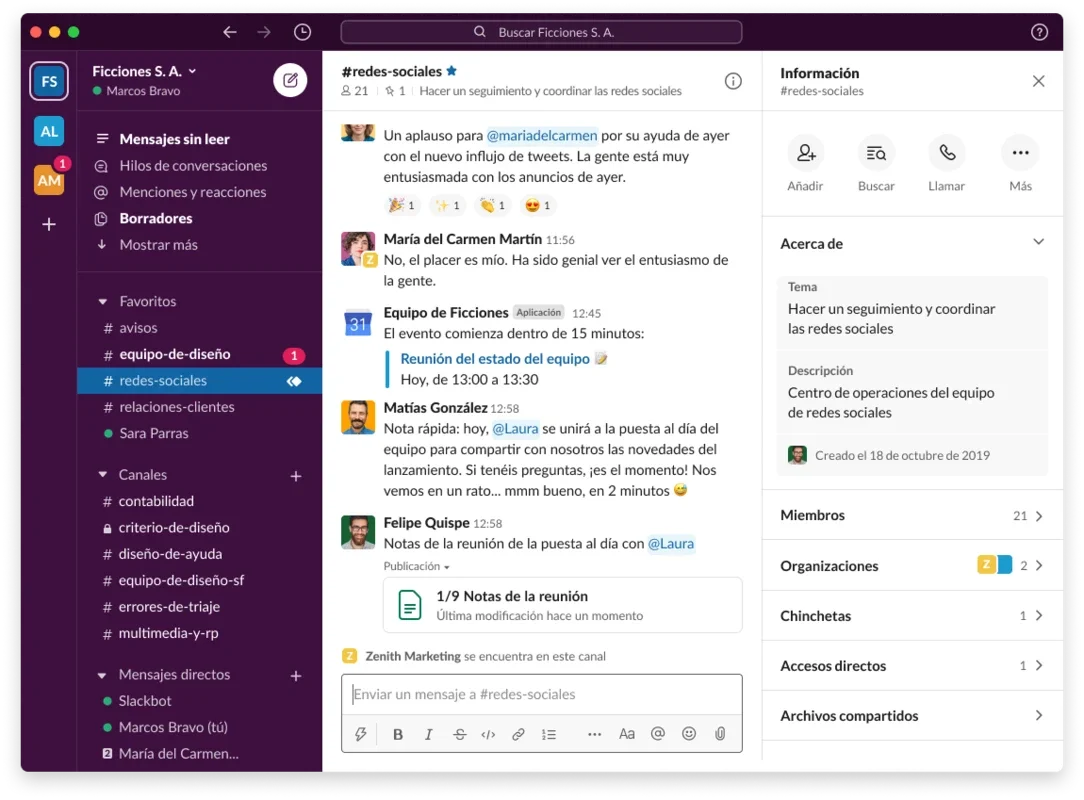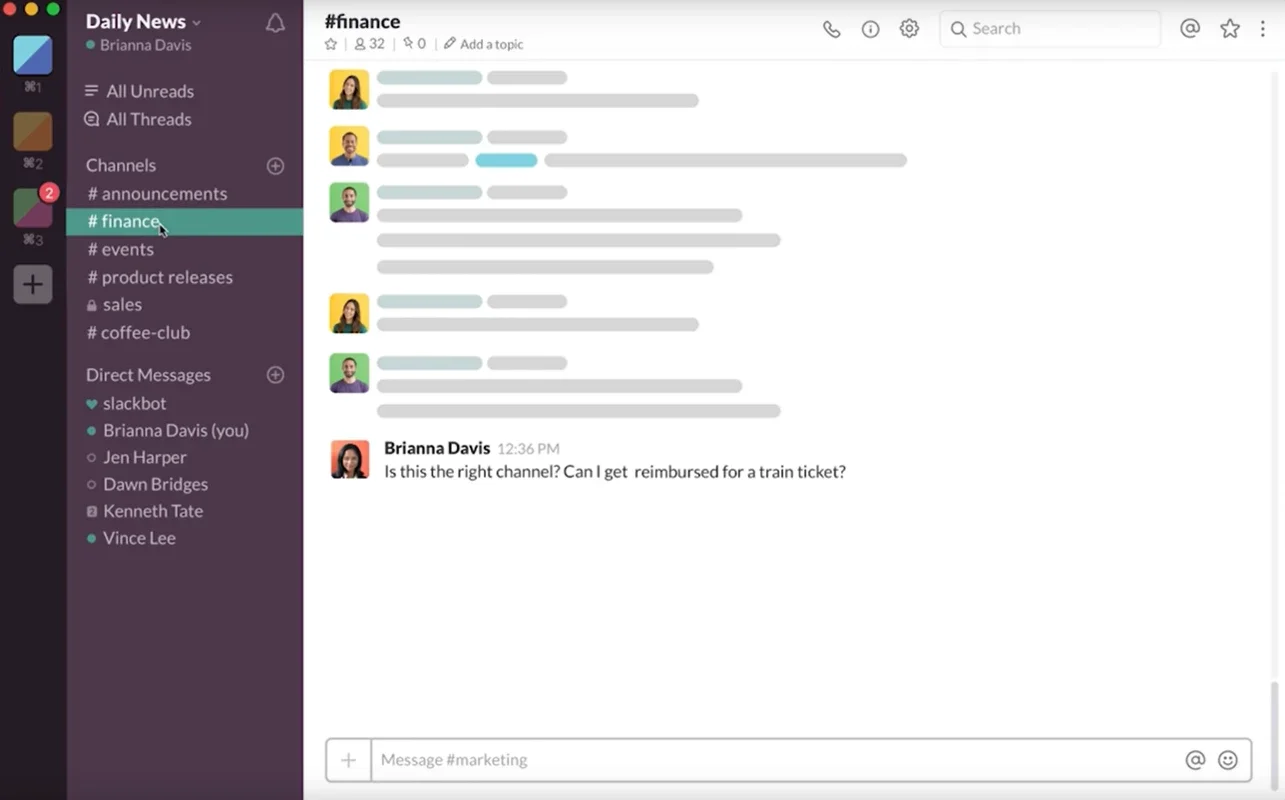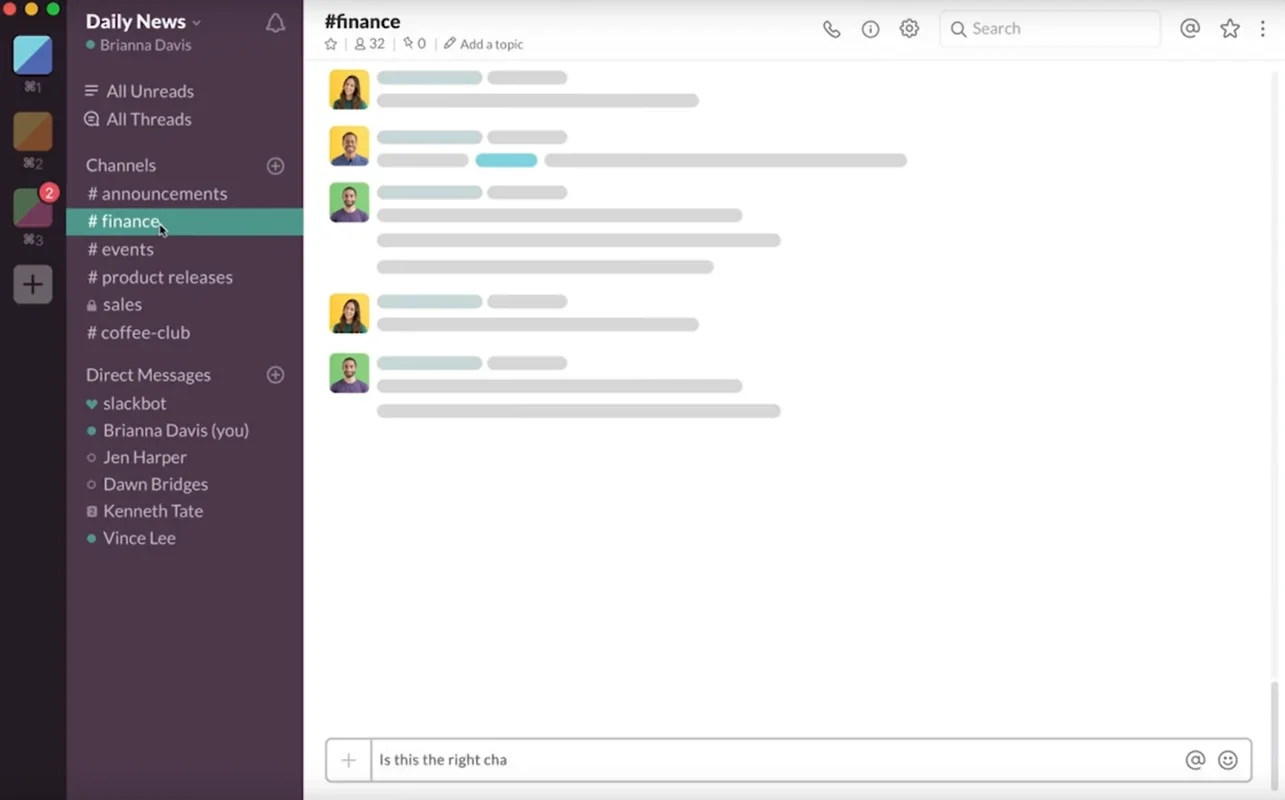Slack App Introduction
Slack is a powerful application designed specifically for Mac users. It offers a seamless way to keep in touch with your team and keep work under control.
Creating Channels
With Slack, you can create channels for various teams and projects. This allows for easy organization and communication. Whether it's a specific team or a particular project, having dedicated channels makes it simple to stay focused and on top of things.
Working with Your Team
You can create your own site where you work together with your team. Invite everyone who works with you and create specific channels, one for each topic or project. This promotes collaboration and ensures that everyone is on the same page.
Sending and Sharing
In Slack, you can send and share text, links, and emoji. You can also attach documents directly from Google Drive. One of the most useful features is the ability to upload files from tons of online tools, such as Dropbox, Google Drive, and Office 365 programs. This saves time and makes it easy to share relevant files with your team.
Adding Audio Notes
In addition to text and files, you can add audio notes or text with specific fonts and styles. This adds a personal touch and allows for more detailed communication.
Starting Conversations
From the contacts menu, you can start a conversation with one or many people depending on what you need to discuss. You can also create channels for certain groups, making it easy to have focused discussions.
Staying Organized
Slack is full of useful features to help you stay organized. The reminder system allows you to pin messages to remember to work on them later or create alerts for important tasks. The search engine makes it easy to find anything you need by entering a keyword.
Centralizing Communication
Slack centralizes your team's communication, helping you quickly access important documents and information concerning your project. It also has all kinds of tools to streamline tasks and plan work for groups or individuals.
In conclusion, Slack for Mac is a must-have application for anyone looking to manage multiple teams and projects efficiently. Its features and functionality make it a valuable tool for both individuals and teams.