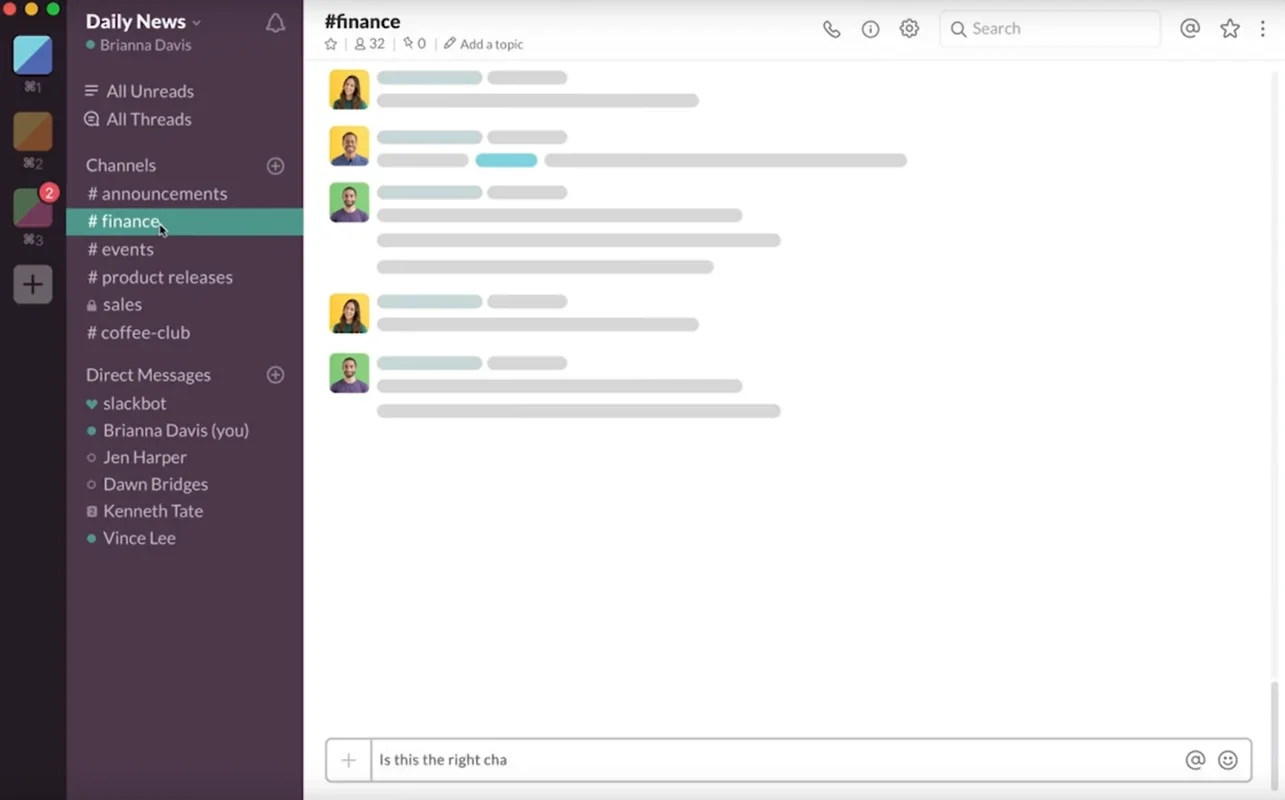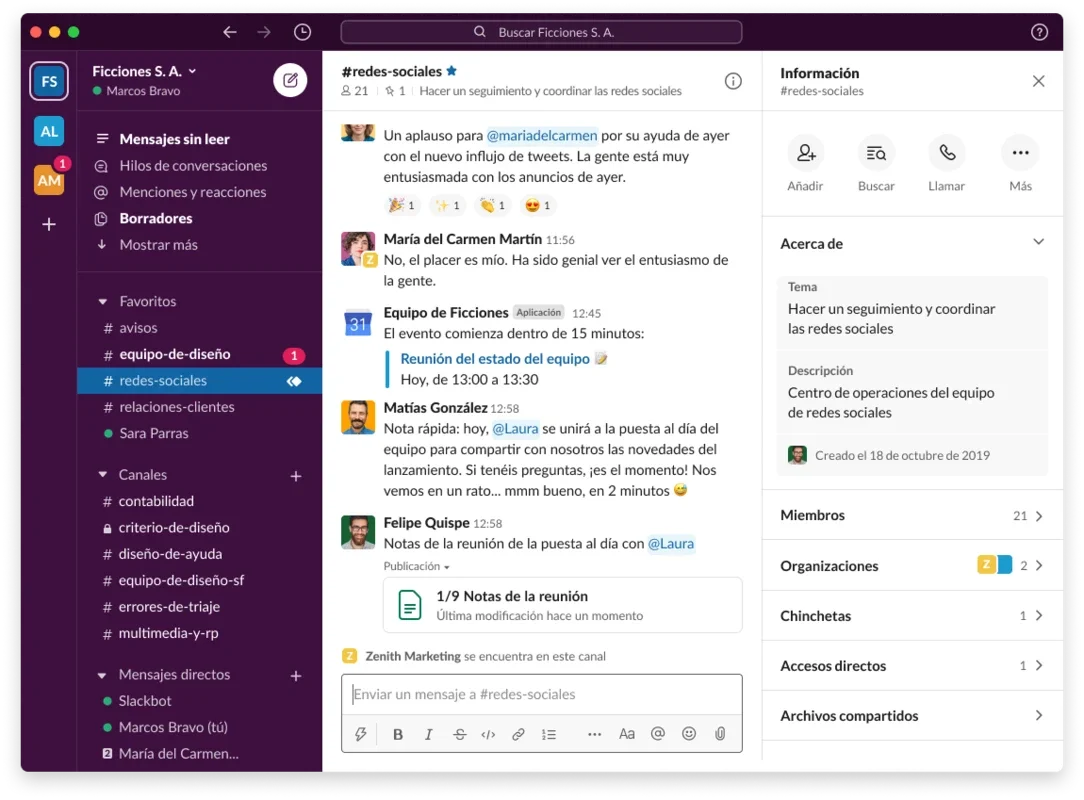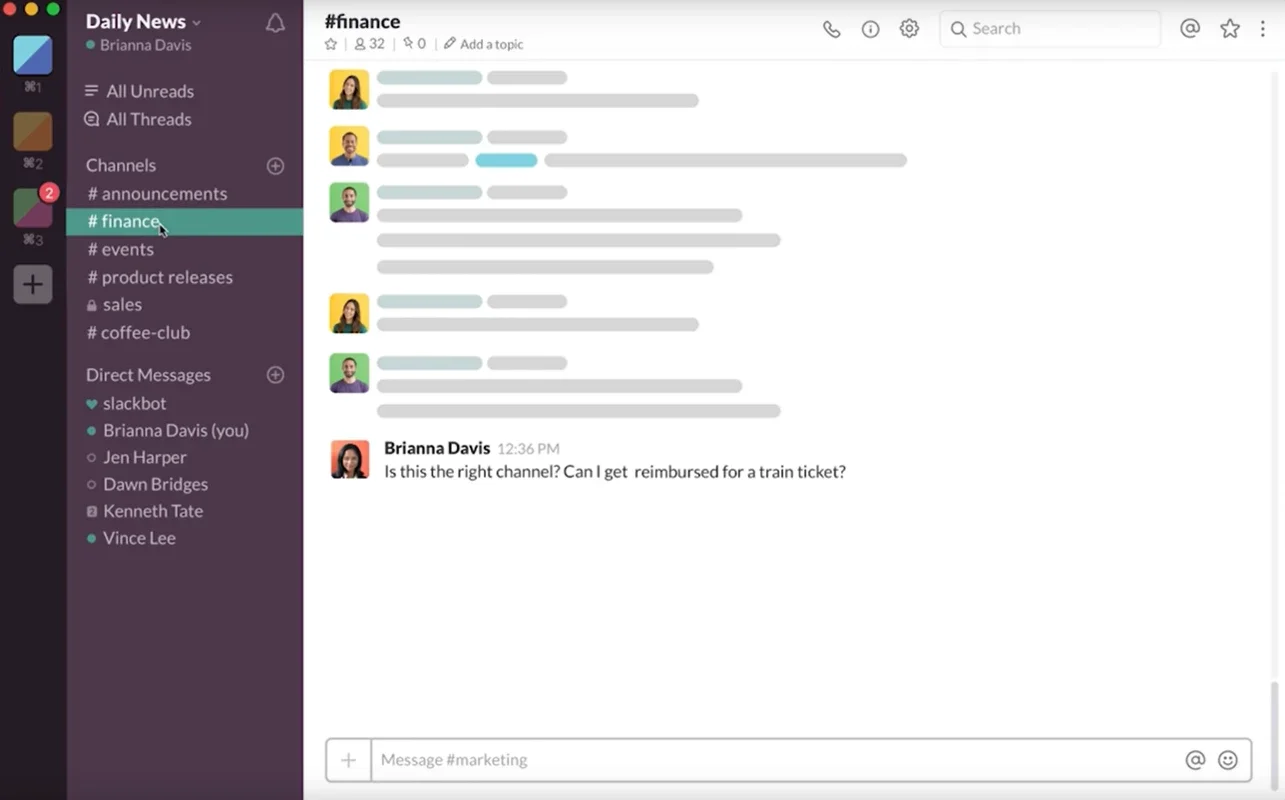Slack App Introduction
Introduction
Slack has emerged as a leading communication platform for teams across the globe. It offers a seamless experience for teams to interact, collaborate, and manage work effectively. In this article, we will explore the various features and benefits of Slack without delving into the process of downloading it.
Features of Slack
Channel Creation
One of the most prominent features of Slack is the ability to create channels. These channels can be dedicated to specific teams, projects, or topics. For example, a marketing team can have a separate channel where they discuss campaign strategies, share creative ideas, and update each other on the progress of various marketing initiatives. This segregation of communication channels ensures that the relevant information reaches the right people without causing any clutter or confusion.
File Sharing
Slack simplifies file sharing to a great extent. It allows users to upload files from multiple online sources such as Dropbox, Google Drive, and Office 365. This means that whether it's a presentation for an upcoming meeting, a report on the latest project status, or a creative design file, it can be easily shared within the team. The seamless integration with these popular cloud storage and productivity tools makes it convenient for users to access and share important documents without having to switch between different applications.
Communication Flexibility
Slack offers a variety of ways to communicate within the platform. Users can send text messages, share links, and use emojis to convey their thoughts and emotions. Additionally, the option to attach documents directly from various sources enhances the communication experience. Moreover, users can start conversations with one or multiple people depending on their requirements. This flexibility in communication ensures that team members can interact in the most suitable way for each situation, whether it's a quick one - on - one discussion or a group brainstorming session.
Organization and Reminder Tools
To keep teams organized, Slack comes equipped with useful features like a reminder system. Users can pin messages that they need to come back to later, ensuring that important tasks are not forgotten. Alerts can also be set for crucial tasks, helping teams stay on top of their work. The search engine within Slack is another powerful tool. It allows users to quickly find any information they need by simply entering a keyword. Whether it's a past conversation, a shared file, or a specific piece of information, the search function makes it easily accessible.
Slack vs. Other Communication Tools
Comparison with Traditional Email
Traditional email has long been a staple in business communication. However, Slack offers several advantages over email. While emails can often get lost in a cluttered inbox, Slack's channels and organized communication structure ensure that messages are easily visible and accessible. In email, it can be difficult to have real - time conversations, whereas Slack enables instant messaging and quick exchanges of ideas. Additionally, the file sharing and collaborative features in Slack are more streamlined compared to the often - cumbersome process of attaching files in emails.
Comparison with Other Messaging Apps
There are numerous messaging apps available in the market, but Slack stands out in the context of team communication. Many general - purpose messaging apps lack the specific features tailored for team collaboration, such as dedicated channels for projects, advanced file - sharing capabilities, and organization - focused tools like reminders and task alerts. Slack's focus on team - centric communication makes it a more suitable choice for businesses and teams looking to enhance their productivity and streamline their work processes.
Benefits of Using Slack for Teams
Enhanced Productivity
By centralizing communication, Slack helps teams save time. Team members no longer need to search through multiple platforms or applications to find the information they need. The ability to quickly access important documents, communicate with the right people, and stay organized with reminders and alerts all contribute to increased productivity. For example, a development team can quickly share code snippets, discuss bugs, and plan sprints within their dedicated Slack channel, without any distractions from other non - relevant communications.
Improved Collaboration
Slack promotes better collaboration among team members. The various communication options, along with the ability to create channels for different projects and topics, encourage open and effective communication. Team members can share their ideas, provide feedback, and work together more efficiently. For instance, a design team can collaborate with the marketing team on a new product launch by sharing visual concepts in a shared Slack channel and getting immediate feedback from the marketing team on how to better align the design with the marketing strategy.
Streamlined Workflow
The tools available in Slack, such as the reminder system, search engine, and file - sharing capabilities, help in streamlining the workflow. Teams can plan their work, set priorities, and ensure that tasks are completed on time. For example, a project manager can use Slack to assign tasks to team members, set deadlines, and monitor the progress of the project through the communication and file - sharing activities within the relevant Slack channels.
Conclusion
Slack is a powerful communication and collaboration tool that offers a wide range of features and benefits for teams. Its ability to centralize communication, simplify file sharing, and provide useful organization and reminder tools makes it an invaluable asset for any team looking to enhance their productivity and streamline their work processes. Without the need to focus on the downloading aspect, it is clear that Slack has a lot to offer in terms of team communication and collaboration.