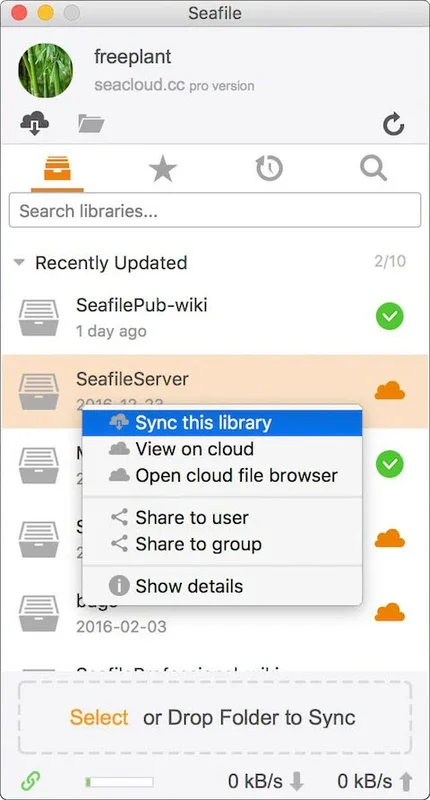Seafile App Introduction
Seafile is a powerful file-sharing and collaboration platform that offers a seamless experience for Mac users. In this article, we will explore the various features and benefits of Seafile, as well as how it can enhance your productivity and data management.
Introduction to Seafile
Seafile is an open-source file hosting software that allows users to store, sync, and share files. It is designed to provide a secure and efficient way to manage your files, whether you are an individual or a team.
Key Features of Seafile
- File Syncing: Seafile ensures that your files are always up-to-date across all your devices. Whether you are working on your Mac, iPhone, or iPad, you can access the latest version of your files with ease.
- Version Control: With Seafile, you don't have to worry about accidentally overwriting or losing important files. The version control feature allows you to track and restore previous versions of your files.
- Team Collaboration: Seafile makes it easy for teams to work together. You can create shared libraries and collaborate on files in real-time, with features such as file locking and commenting.
- Encryption: Your data is protected with strong encryption to ensure its privacy and security.
- Web Interface: In addition to the desktop client, Seafile also offers a web interface that allows you to access your files from anywhere with an internet connection.
How to Use Seafile on Mac
- Download and Install: To get started with Seafile on your Mac, visit the official website () and download the Mac client. Follow the installation instructions to set up Seafile on your computer.
- Setup Your Account: Once the installation is complete, you will need to create an account or log in with an existing one. You can choose to create a personal account or join an existing team.
- Create Libraries: After logging in, you can create libraries to organize your files. You can choose to make libraries private or share them with others.
- Sync Files: To sync your files with Seafile, simply drag and drop them into the appropriate library. Seafile will automatically sync the files to the cloud and to your other devices.
- Share Files and Libraries: To share files or libraries with others, simply select the files or libraries you want to share and click the share button. You can choose to share with specific users or create a public link.
Who is Seafile Suitable For?
Seafile is suitable for a wide range of users, including individuals, small businesses, and large enterprises. Whether you need to store and share personal files, collaborate on projects with a team, or manage files for your business, Seafile offers a flexible and scalable solution.
Comparison with Other File-Sharing Platforms
When comparing Seafile with other file-sharing platforms, such as Dropbox and Google Drive, Seafile stands out for its open-source nature, strong encryption, and customizable features. While Dropbox and Google Drive are also popular options, Seafile offers more control and privacy for users who are concerned about their data security.
In conclusion, Seafile for Mac is a powerful and feature-rich file-sharing platform that offers a secure and efficient way to manage your files. Whether you are an individual or a team, Seafile can help you streamline your workflow and enhance your productivity. Give it a try and see how it can transform the way you work with files.