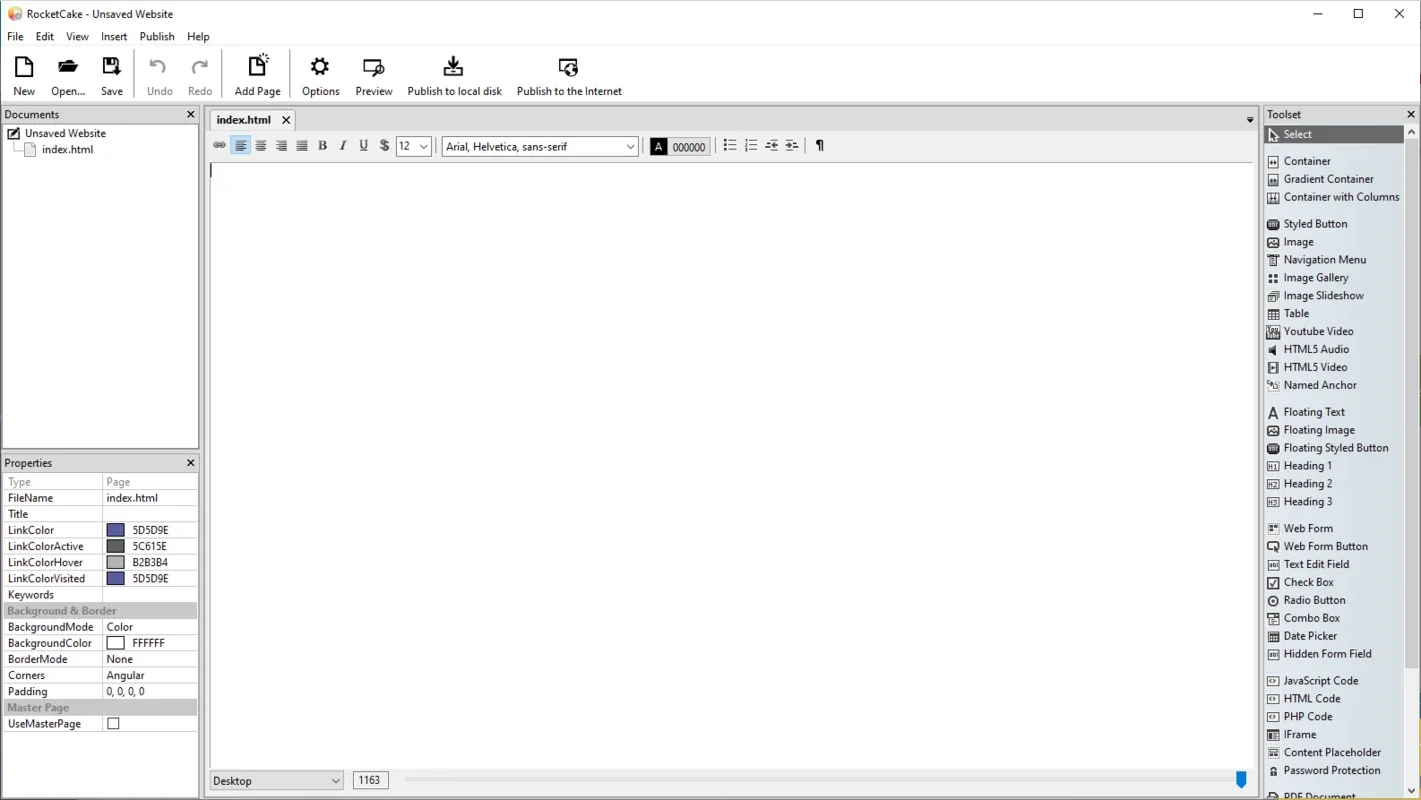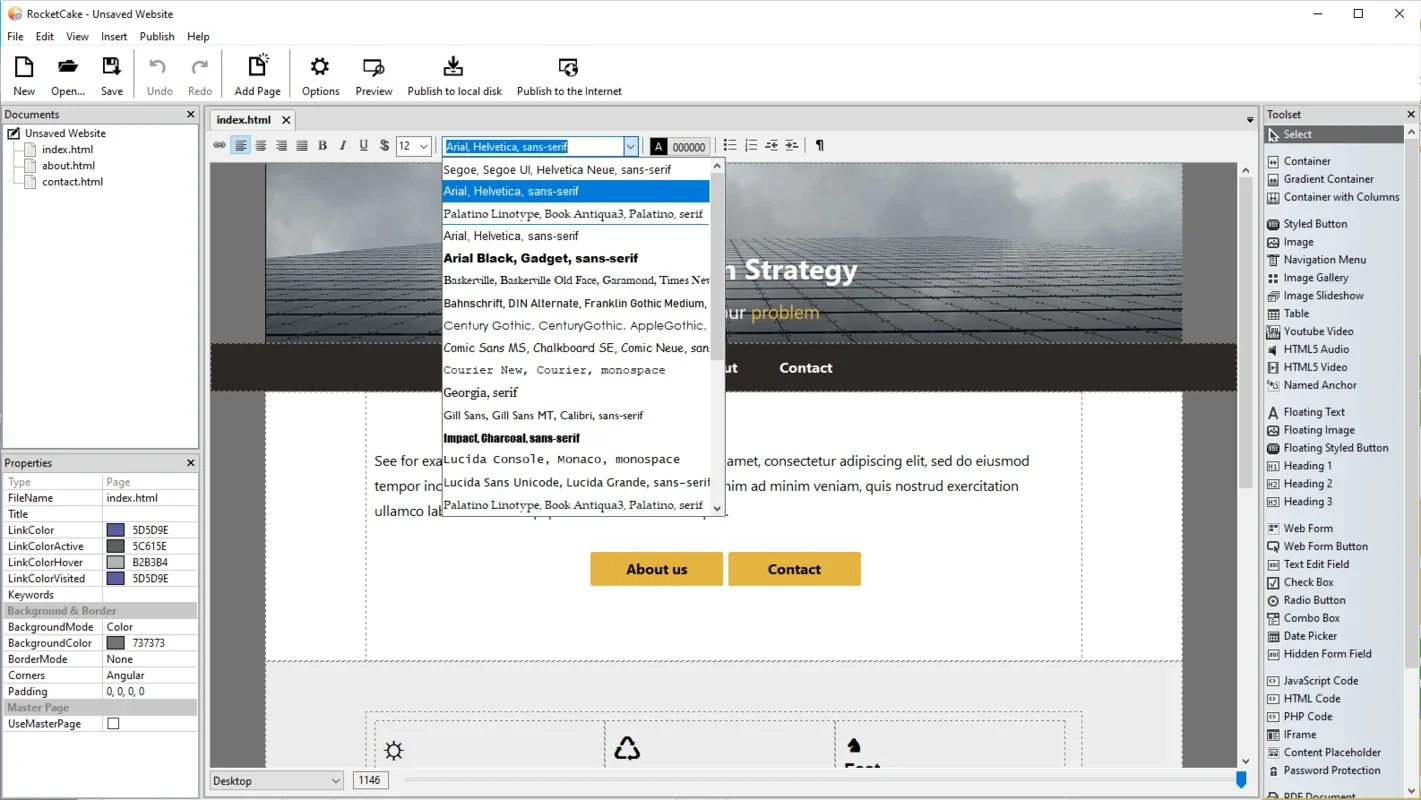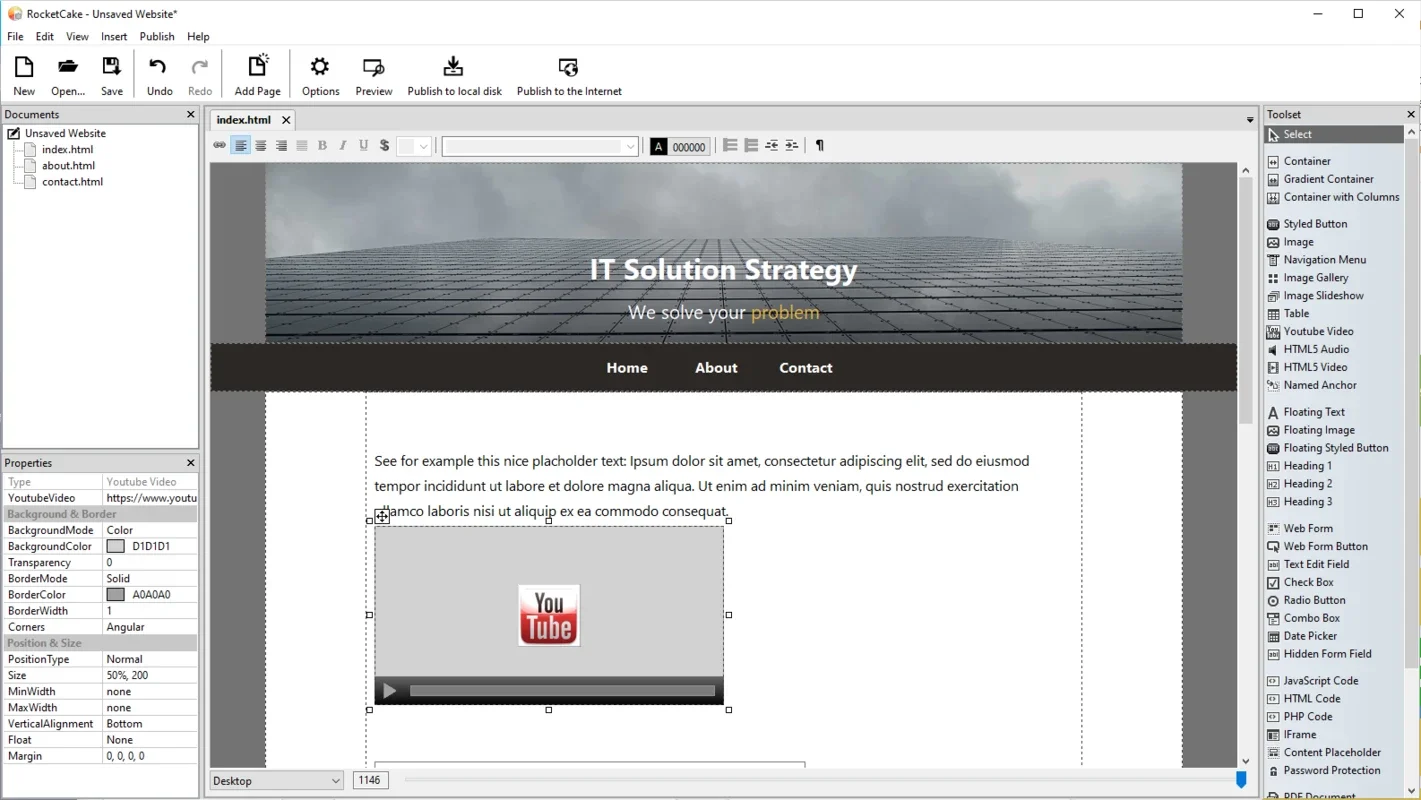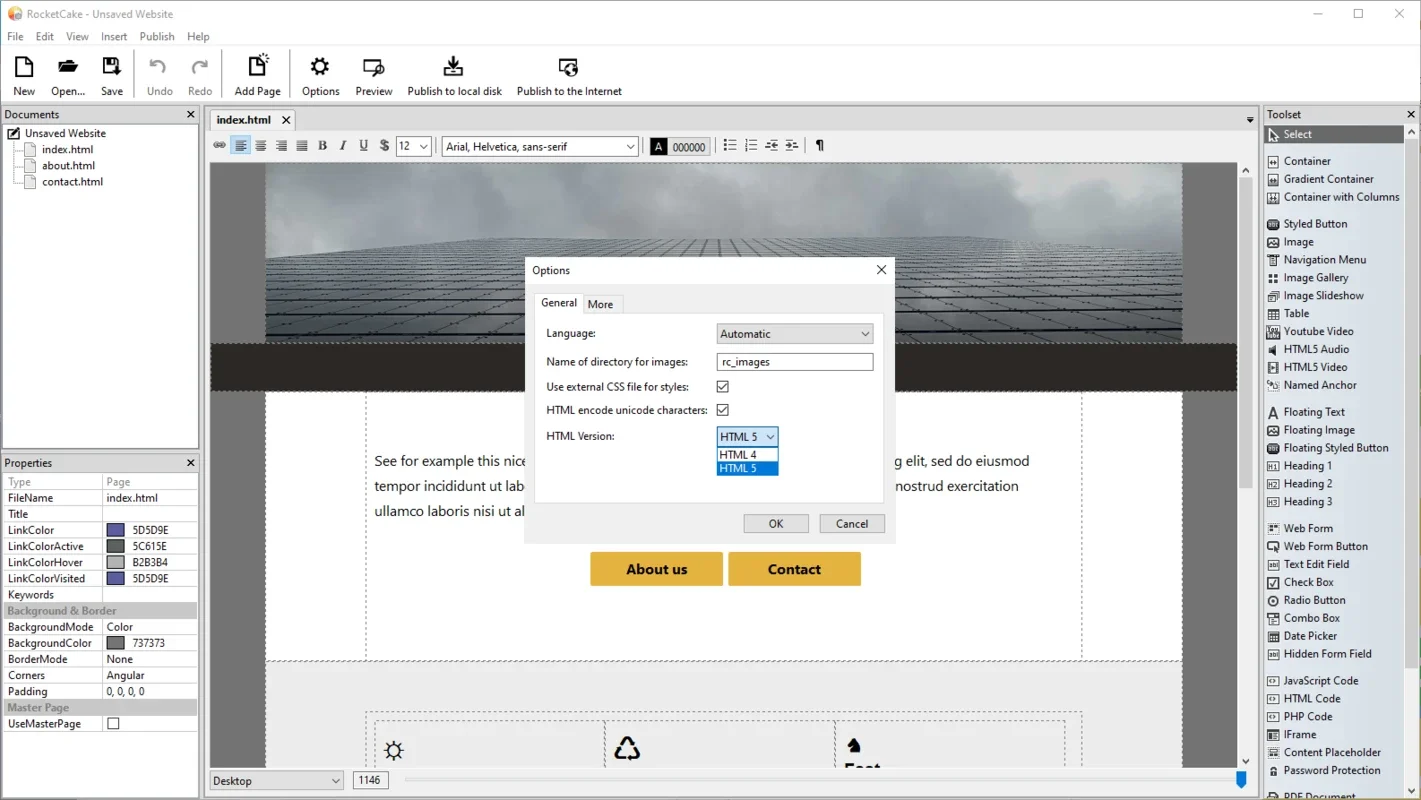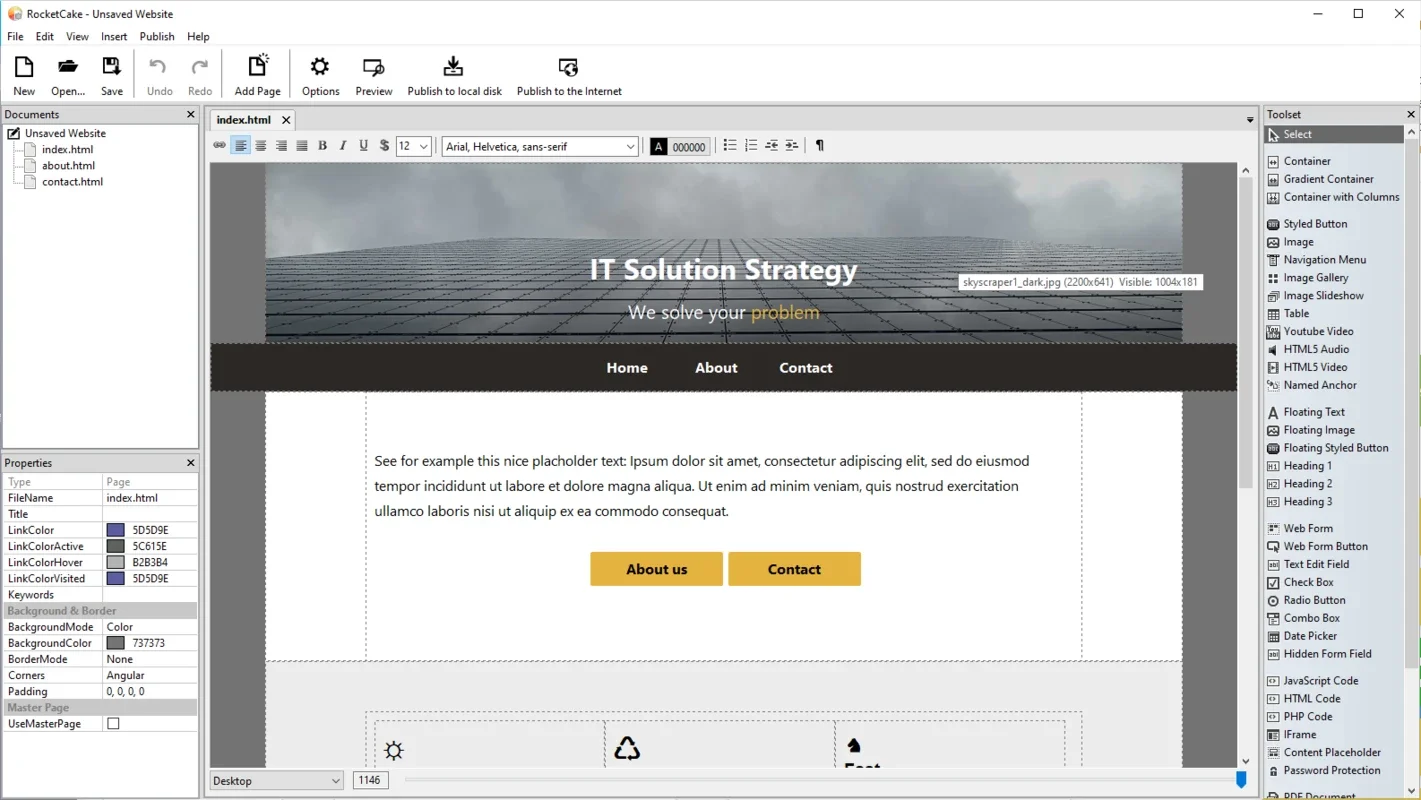RocketCake App Introduction
RocketCake is a powerful and intuitive web design software specifically designed for the Mac platform. In this comprehensive article, we will explore the various features and capabilities of RocketCake, as well as its benefits for both novice and experienced web designers.
Introduction to RocketCake
RocketCake offers a user-friendly interface that makes it easy for anyone to create professional-looking websites. Whether you're a beginner or an expert, this software provides the tools and functionality you need to bring your web design ideas to life.
Key Features of RocketCake
- Drag-and-Drop Interface: With RocketCake's drag-and-drop functionality, you can easily add and arrange elements on your web pages. This makes the design process quick and efficient.
- Responsive Design: The software ensures that your websites look great on all devices, including desktops, laptops, tablets, and smartphones. This is crucial in today's mobile-first world.
- WYSIWYG Editing: See exactly what your website will look like as you make changes in real-time. No need to switch between a design view and a code view.
- Built-in Templates: RocketCake comes with a variety of pre-designed templates that you can use as a starting point for your projects. This saves you time and effort in the initial design stages.
- HTML and CSS Editing: For those who want more control over the code, RocketCake also allows for direct editing of HTML and CSS.
Who is RocketCake Suitable For?
RocketCake is ideal for a wide range of users, including:
- Beginners who are new to web design and want to create their own websites without the need for extensive coding knowledge.
- Small business owners who need to create a professional online presence for their businesses.
- Freelance web designers who want a fast and efficient tool to create websites for their clients.
- Hobbyists who enjoy creating websites for personal projects or as a creative outlet.
How to Use RocketCake
- Installing and Launching RocketCake After downloading RocketCake from the official website, simply follow the installation instructions. Once installed, launch the software and start your web design journey.
- Creating a New Project In RocketCake, you can start a new project by selecting the appropriate options. You can choose from a blank project or use one of the built-in templates.
- Adding Elements to Your Web Pages Using the drag-and-drop interface, you can add various elements such as text boxes, images, buttons, and more to your web pages. You can also customize the properties of these elements to meet your design requirements.
- Editing Text and Images RocketCake allows you to easily edit the text and images on your web pages. You can change the font, size, color, and alignment of the text, as well as resize, crop, and apply filters to images.
- Previewing and Publishing Your Website Before publishing your website, it's important to preview it to ensure that it looks and functions as intended. RocketCake provides a preview feature that allows you to see how your website will appear in different browsers and devices. Once you're satisfied with your design, you can publish your website to a web server.
Conclusion
In conclusion, RocketCake is a fantastic web design tool for the Mac platform. Its user-friendly interface, powerful features, and flexibility make it an excellent choice for both beginners and experienced web designers. Whether you're creating a personal website, a business website, or a portfolio, RocketCake has everything you need to create a professional and visually appealing website. So, why wait? Head over to the official website and start designing your dream website with RocketCake today!