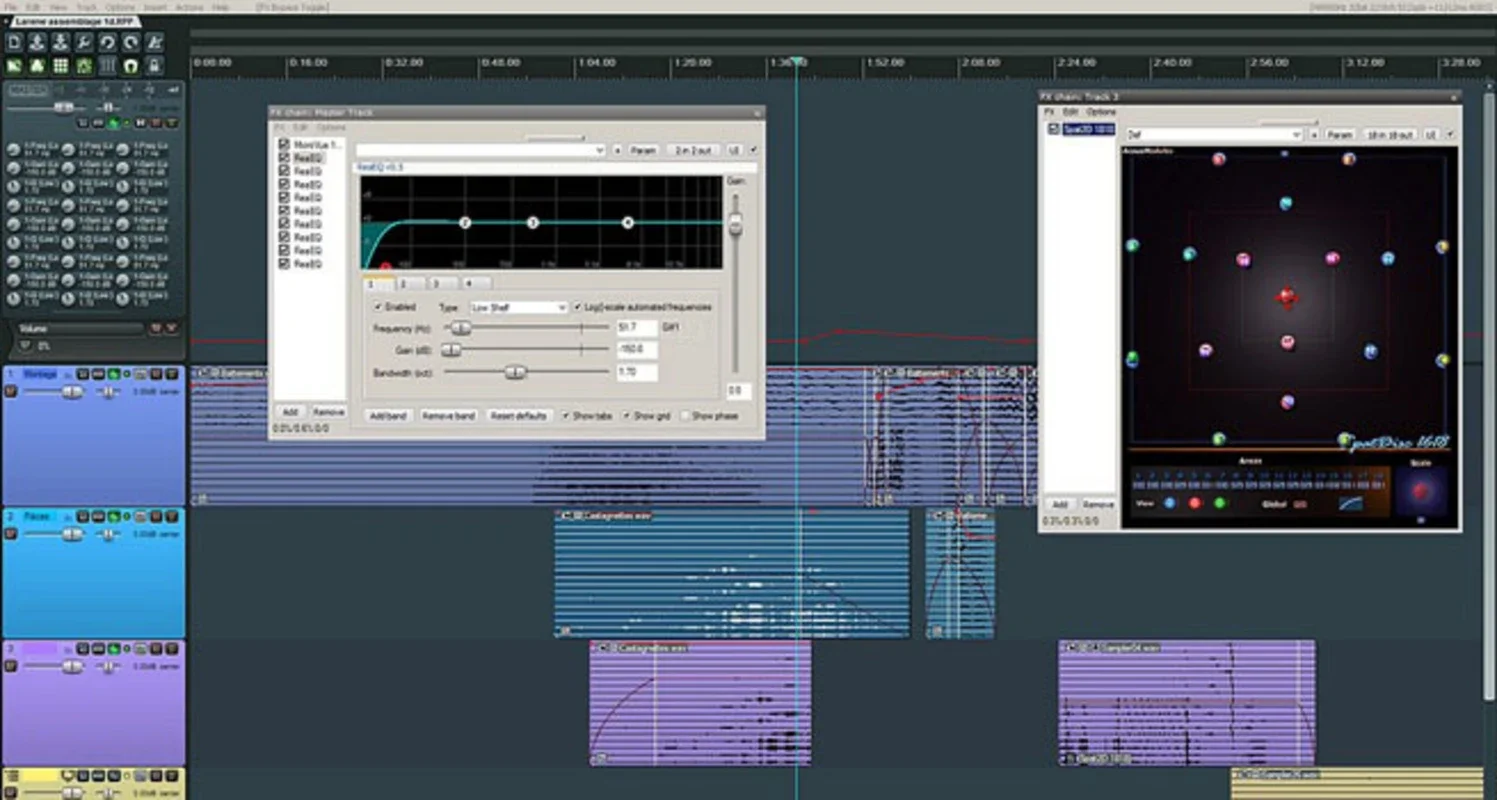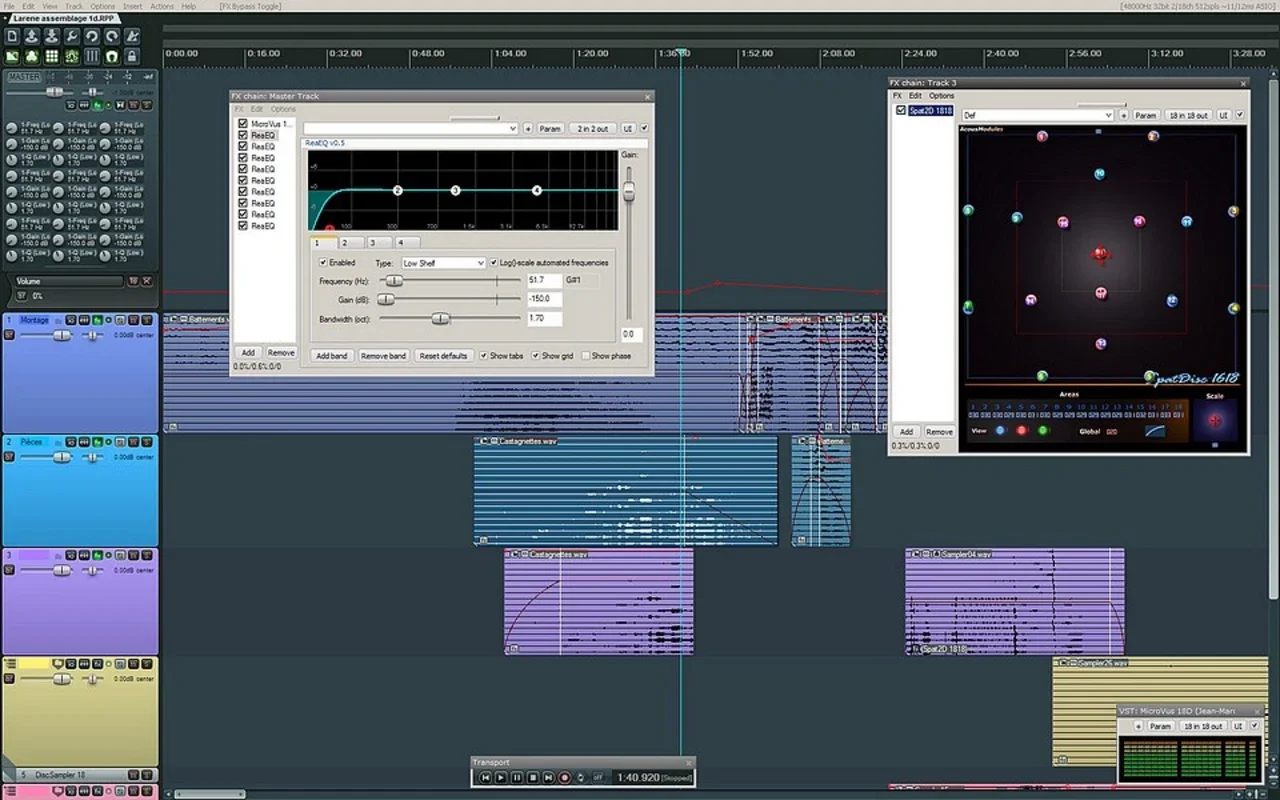Reaper App Introduction
Reaper is a remarkable software that offers a comprehensive set of features for recording, arranging, editing, and rendering multi-track waveform audio. It is a go-to tool for music enthusiasts and professionals alike.
Key Features
- Versatile Recording: Reaper supports various audio input options such as ASIO, Kernel Streaming, WaveOut, and DirectSound, allowing for seamless recording with high quality.
- Extensive Editing Capabilities: With its advanced editing tools, you can easily cut, copy, paste, and manipulate audio clips, making it effortless to create the perfect soundtrack.
- Rendering Excellence: The software enables you to render multi-track waveform audio with exceptional clarity and precision, ensuring professional-grade results.
- File Compatibility: Reaper allows you to read popular audio file formats like WAV, OGG, and MP3, and also enables you to record WAV files directly.
- Customization: One of the standout features of Reaper is its customization options. You can create your favorite themes, tailoring the software to your specific needs and preferences.
Why Choose Reaper?
Reaper stands out from the crowd due to its unbeatable combination of power and flexibility. Whether you are a beginner just starting out or a seasoned professional, Reaper provides the tools you need to bring your audio projects to life. Its intuitive interface makes it easy to navigate and use, even for those with no prior experience in audio editing.
Compared to other audio editing software, Reaper offers more features and functionality at a fraction of the cost. It is a cost-effective solution that does not compromise on quality. Additionally, Reaper is constantly updated with new features and improvements, ensuring that you always have the latest tools at your disposal.
User Experience
Using Reaper is a joy. The software is designed with the user in mind, providing a seamless and intuitive experience. The layout is clean and organized, making it easy to find the tools you need quickly. Whether you are working on a small project or a large-scale production, Reaper handles it with ease.
Reaper also offers excellent performance, even when working with large audio files. It runs smoothly and efficiently, allowing you to focus on your creative process without any performance issues.
Conclusion
If you are passionate about music and need a powerful audio editing tool, Reaper is the software for you. With its extensive features, customization options, and excellent performance, Reaper is the ultimate choice for recording, editing, and rendering multi-track waveform audio. Download Reaper for Mac today and start creating amazing music!