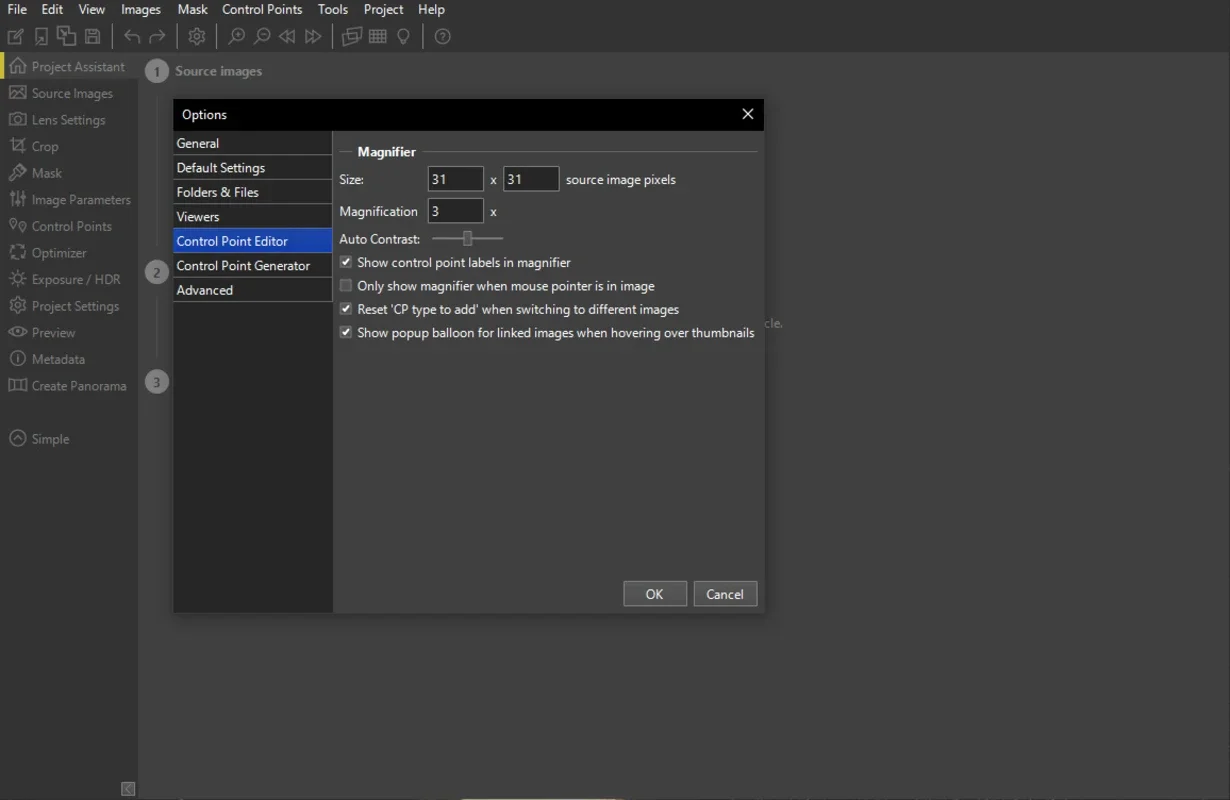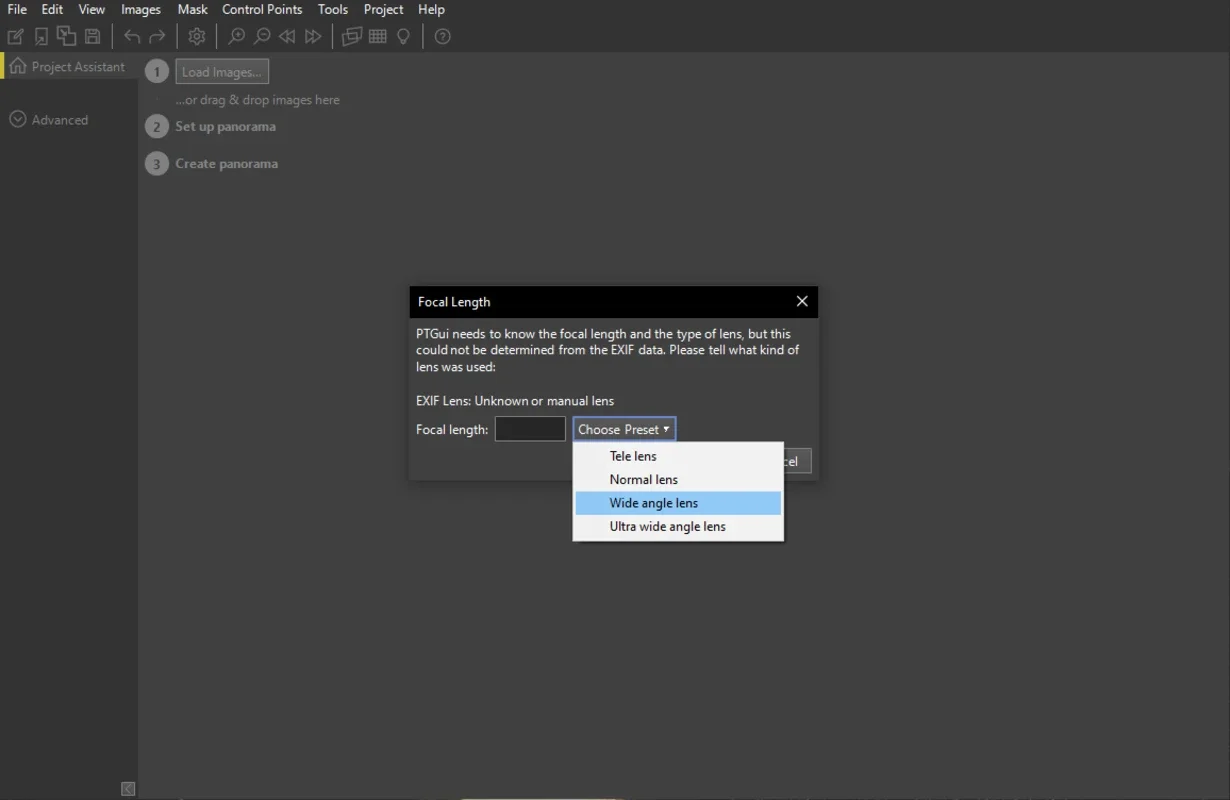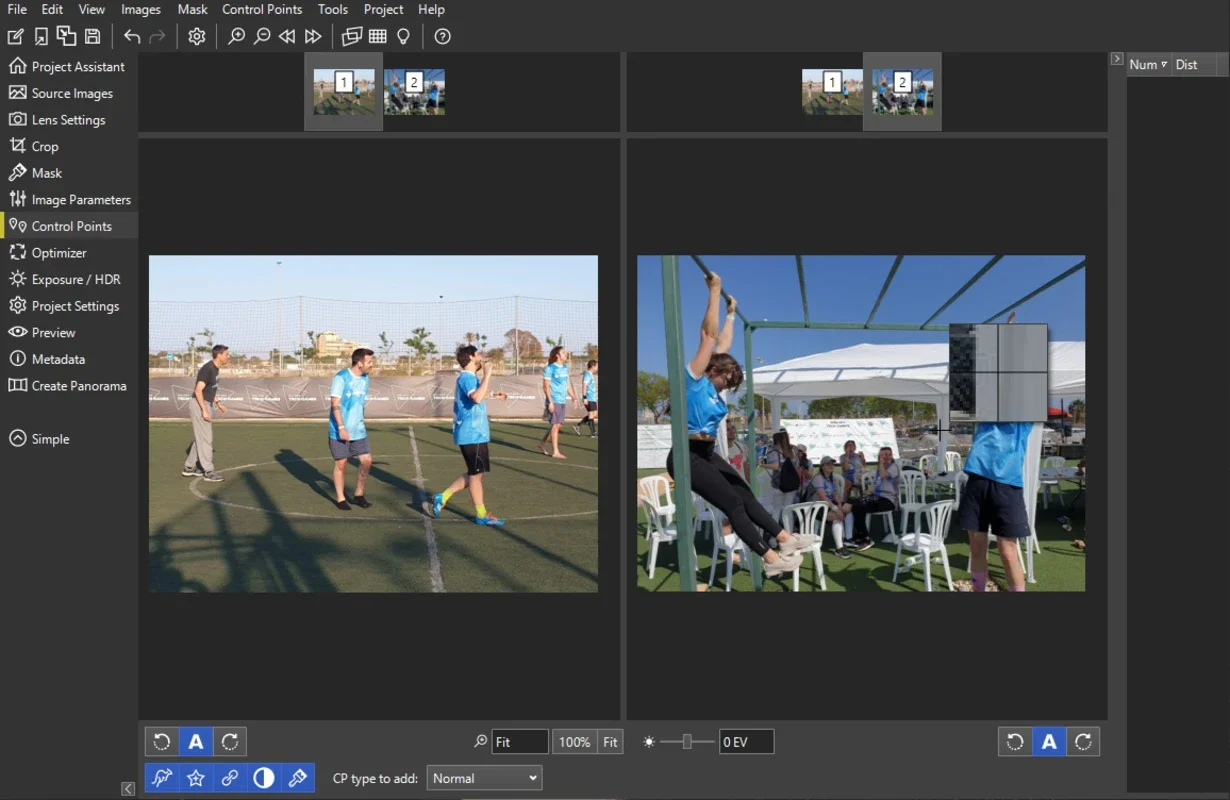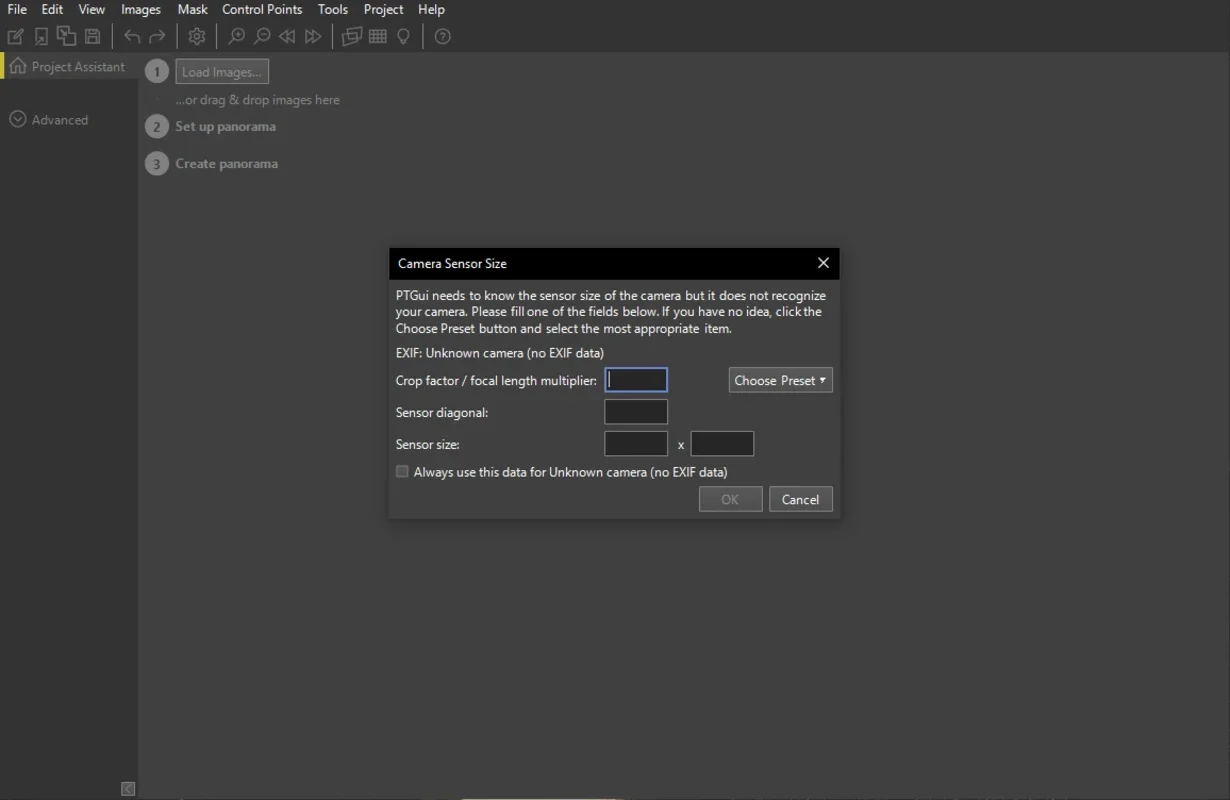PTGui App Introduction
Introduction to PTGui
PTGui is a remarkable software that has been designed with a specific purpose in mind - to combine multiple photos into a single, detailed panoramic image. The name itself, which stands for Graphical User Interface for Panorama Tools, gives a clear indication of what the software is all about. In a world where creating panoramas can be a complex and time - consuming task, PTGui offers a solution that stands out from the crowd.
The Ease of Use of PTGui
One of the most appealing aspects of PTGui is its user - friendly nature. When it comes to creating a panoramic photo, the process is straightforward. All you need to do is load at least two photos into the program. However, for the best results, it is advisable to input all the relevant camera, lens, and photography mode parameters. PTGui has the advantage of being compatible with and able to recognize dozens of different lenses. This means that whether you are using a common lens or a more specialized one, the software can handle it. In case you don't have the necessary information about your equipment, you can still automate the process, although the results may not be as optimal as when all the details are provided. Additionally, if you find yourself in doubt at any point during the process, there is a comprehensive video tutorial available on the official developer's website. This tutorial serves as a valuable resource for both novice and experienced users alike.
Limitations of the Trial Version
Like many software products, PTGui's trial version comes with certain limitations. Firstly, any panoramic photos generated using the trial version will have a visible watermark. This can be a drawback for those who want to use the images for professional or aesthetic purposes without the distraction of a watermark. Secondly, all the projects created within the trial version can only be opened using PTGui itself. If you wish to export these projects and open them in other image editing or viewing software, you will need to purchase a license. The official website provides detailed information about the various license plans available, allowing users to choose the one that best suits their needs.
HDR Panorama Support in PTGui
PTGui offers support for HDR (High - Dynamic - Range) photography without the need for any additional plugins or software. The process of working with HDR photography in PTGui is similar to that of regular photography. You simply load the photos into the program, and within a short period (which can vary depending on the quantity and quality of the photos), they will be merged. However, PTGui also gives users the freedom to adjust all the values manually. This is a great feature as it allows users to have full control over the final output, ensuring that they can achieve the highest quality possible according to their own vision. After all, each user has a unique idea of what the perfect panorama should look like.
Why PTGui is the Ideal Choice for Panorama Creation
PTGui is an excellent choice for those who want to generate high - quality panoramas quickly and easily. In just a few minutes, the program can produce spectacular results. All that is required from the user is knowledge of their camera and lens specifications. This simplicity combined with the powerful features makes PTGui a top - notch option for panorama creation. Whether you are a professional photographer looking to add panoramas to your portfolio or an amateur who wants to capture beautiful landscapes in a single image, PTGui has the potential to meet your needs.
Comparing PTGui with Other Panorama Software
When comparing PTGui with other panorama - creating software, it becomes evident that PTGui has several unique features. Some other software may require more complex manual adjustments or may not offer the same level of automation. PTGui's ability to recognize a wide range of lenses and its seamless support for HDR photography without additional plugins set it apart. Additionally, the ease of use, despite having some limitations in the trial version, is still a major advantage. While other software may have different strengths and weaknesses, PTGui's focus on providing a simple yet effective solution for panorama creation makes it a strong contender in the market.
The Future of PTGui
As technology continues to evolve, it is likely that PTGui will also see improvements and new features. With the increasing demand for high - quality panorama creation, the developers may focus on enhancing the automation process further, reducing the limitations of the trial version, or even expanding the compatibility with different types of cameras and lenses. The potential for PTGui to grow and adapt to the changing needs of users is an exciting prospect, and it will be interesting to see how the software evolves in the future.
Conclusion
PTGui is a software that offers a great deal to those interested in panorama creation. Its ease of use, support for HDR photography, and the ability to produce high - quality results quickly make it a valuable tool. Despite the limitations of the trial version, the overall benefits of the software are significant. Whether you are just starting out in panorama creation or are an experienced user looking for a more efficient solution, PTGui is definitely worth considering.