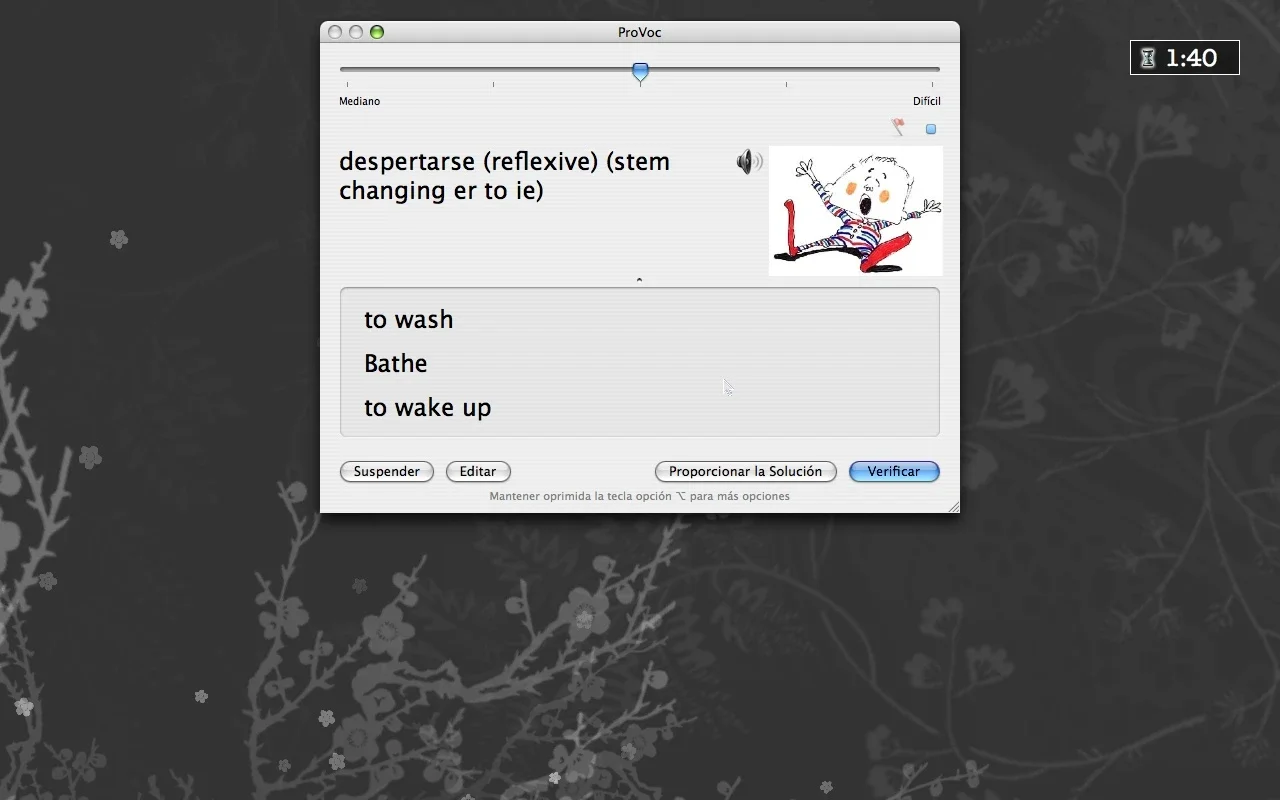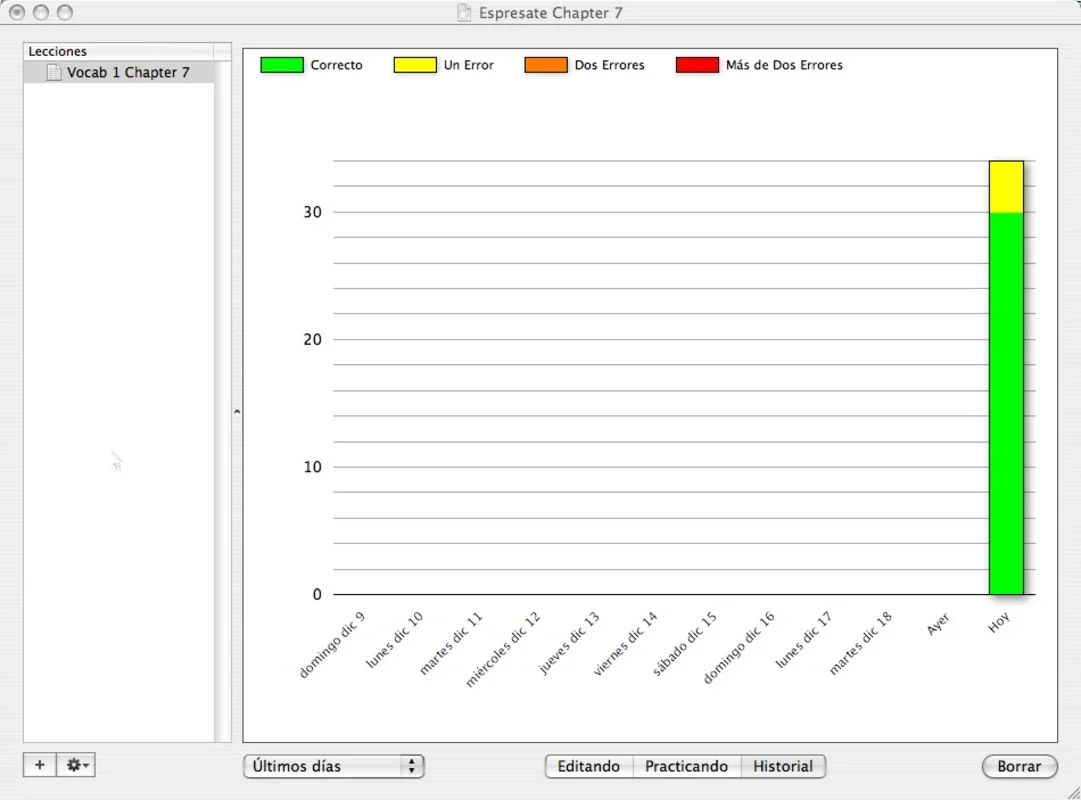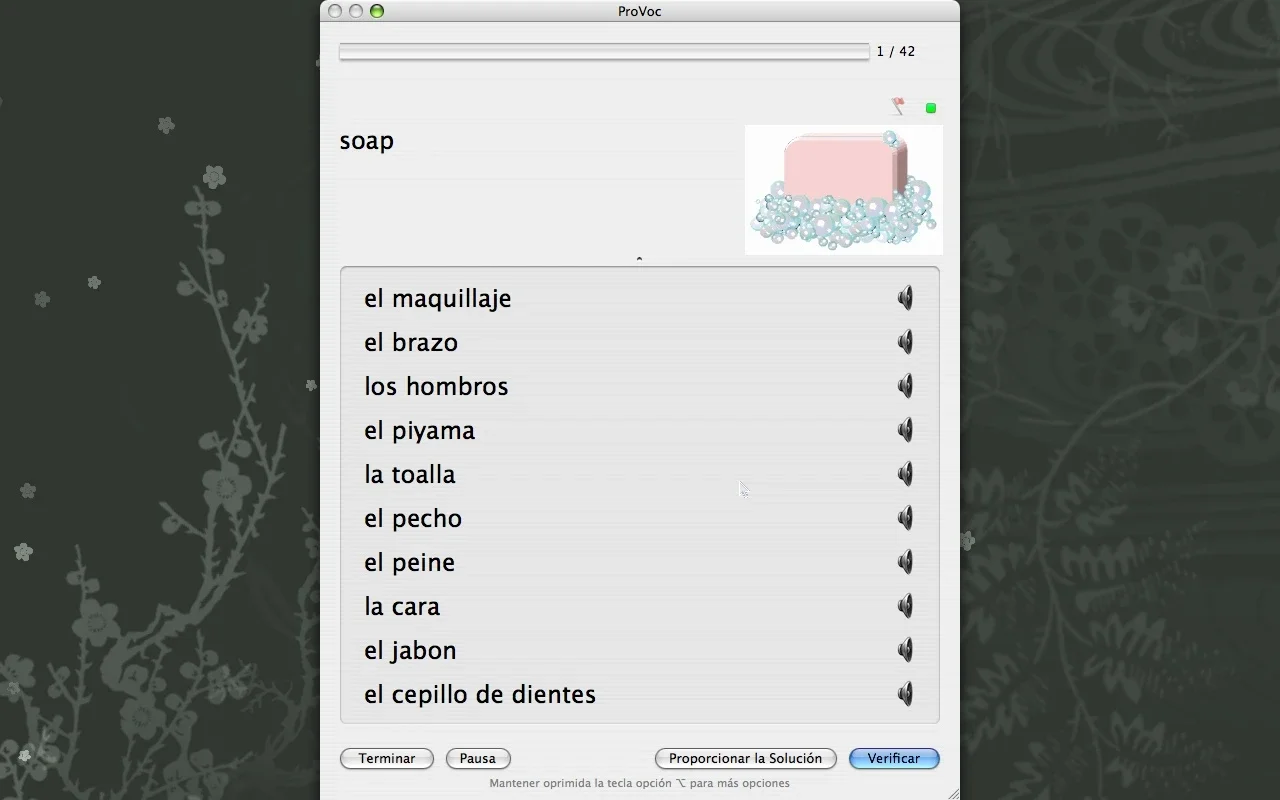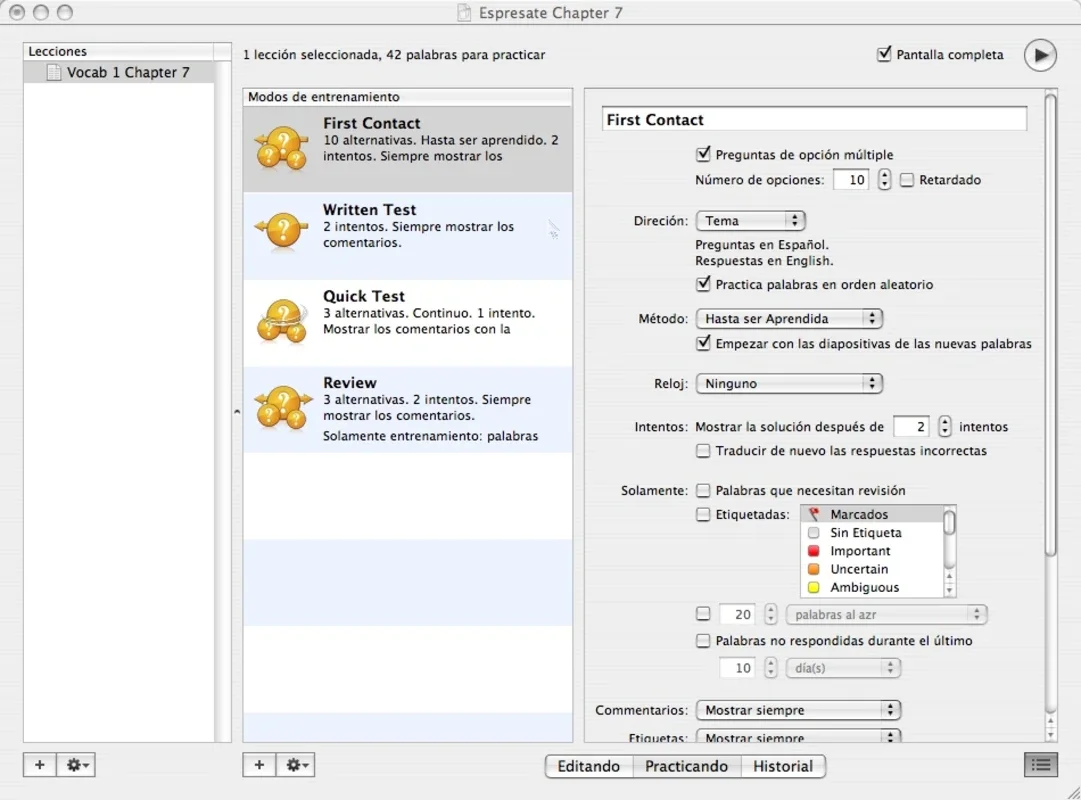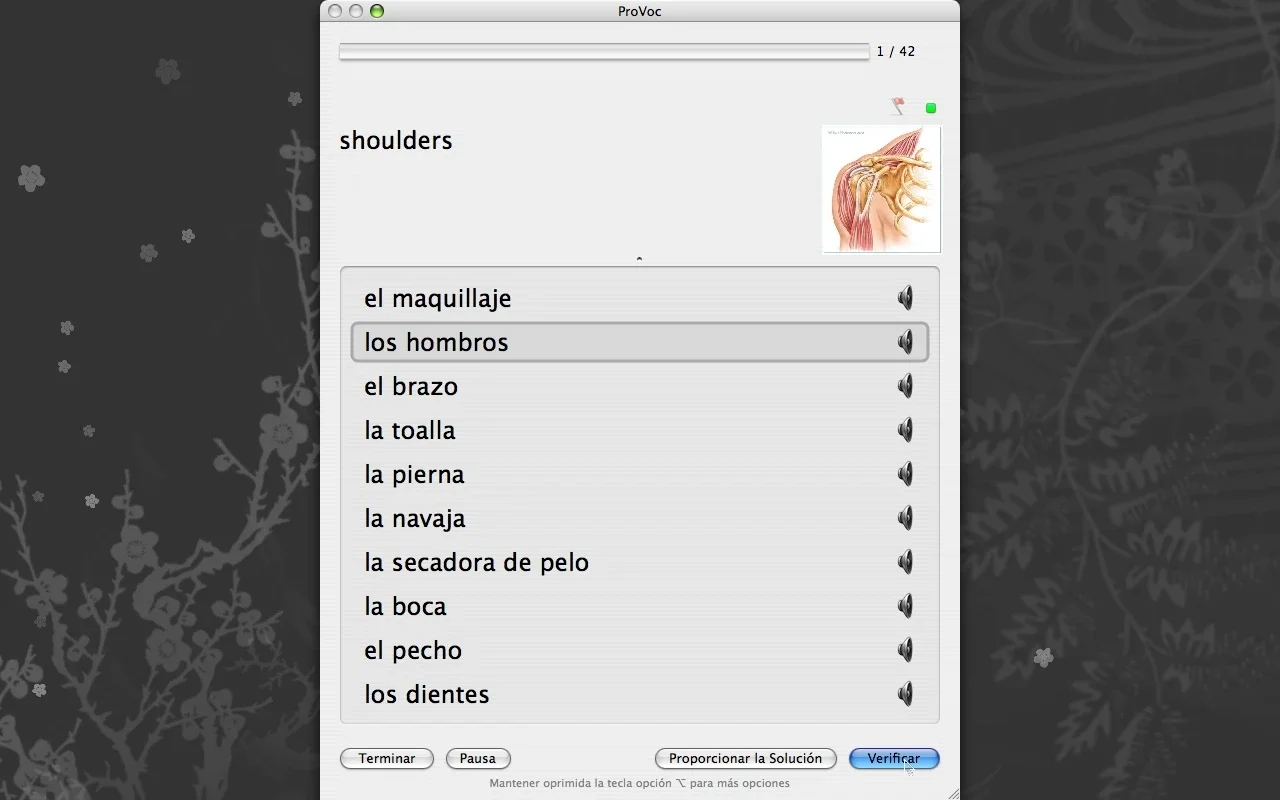ProVoc App Introduction
ProVoc is a remarkable Mac application that offers a unique and effective way to learn vocabulary using flashcards. With its intuitive interface and powerful features, it has become a favorite among language learners.
Creating Your Own Lessons
One of the key features of ProVoc is the ability to create your own lessons. You can select the words that are most important to you and organize them into lessons. This allows you to focus on the specific vocabulary you need to learn, whether it's for a language exam, a business trip, or just for personal enrichment.
To create a lesson, simply enter each word in its original language along with its definition or corresponding word in your own language. You can also add a descriptive image to help you remember the word, set the level of difficulty, and include pronunciation in both languages. This makes the learning process more engaging and effective.
Using Vocabulary Packs
In addition to creating your own lessons, ProVoc also offers a wide range of vocabulary packs created by other users. These packs are organized by lessons in different languages, making it easy to find the vocabulary you need. You can download these packs directly from the application's website and start learning immediately.
Moreover, ProVoc also offers a RSS feed that keeps you updated with new packs and other news related to language learning. This ensures that you always have access to the latest and most relevant vocabulary resources.
The Benefits of Using ProVoc
ProVoc offers several benefits that make it an ideal tool for language learning. Firstly, it allows you to learn vocabulary in a fun and engaging way using flashcards. This helps to improve your memory and retention of the words you learn.
Secondly, ProVoc offers a wide range of features and options that allow you to customize your learning experience. You can choose the words you want to learn, set the level of difficulty, and add your own notes and comments to each word.
Finally, ProVoc is a Mac application, which means that it integrates seamlessly with your Mac system. You can access your lessons and vocabulary packs from anywhere on your Mac, making it easy to study on the go.
In conclusion, ProVoc is a powerful and versatile Mac application that offers an excellent way to learn vocabulary using flashcards. Whether you're a beginner or an advanced learner, ProVoc has something to offer. So why not download it today and start learning?
Features of ProVoc
- Create Your Own Lessons: Easily create lessons with the words you consider most important.
- Use Vocabulary Packs: Download packs of vocabulary created by other users.
- Customize Your Learning Experience: Set the level of difficulty, add images and pronunciation.
- Integrate with Mac System: Access lessons and packs from anywhere on your Mac.
How to Use ProVoc
- Download and install ProVoc from the App Store.
- Create your own lessons by entering words and their definitions.
- Download vocabulary packs from the application's website.
- Use the flashcards to learn vocabulary at your own pace.
- Customize your learning experience with the various options available.
Conclusion
ProVoc is a must-have application for anyone who wants to learn vocabulary using flashcards. With its powerful features and intuitive interface, it makes the learning process fun and engaging. So download ProVoc today and start improving your language skills!
FAQs
Q: Is ProVoc free? A: ProVoc is free to download from the App Store. However, some features may require a subscription.
Q: Can I create lessons in multiple languages? A: Yes, you can create lessons in multiple languages using ProVoc.
Q: Are there any pronunciation guides in ProVoc? A: Yes, ProVoc includes pronunciation guides in both languages for each word.
Q: Can I share my lessons with other users? A: Currently, there is no option to share lessons directly with other users. However, you can share vocabulary packs with others.
Q: Does ProVoc work on other operating systems? A: ProVoc is a Mac application and is only compatible with Mac operating systems.