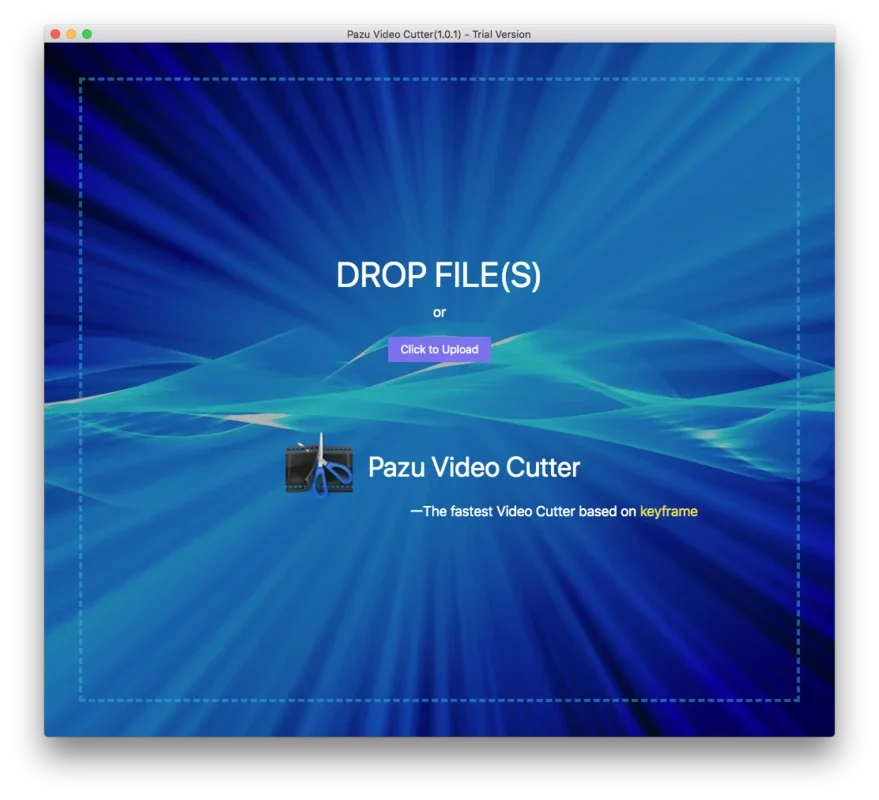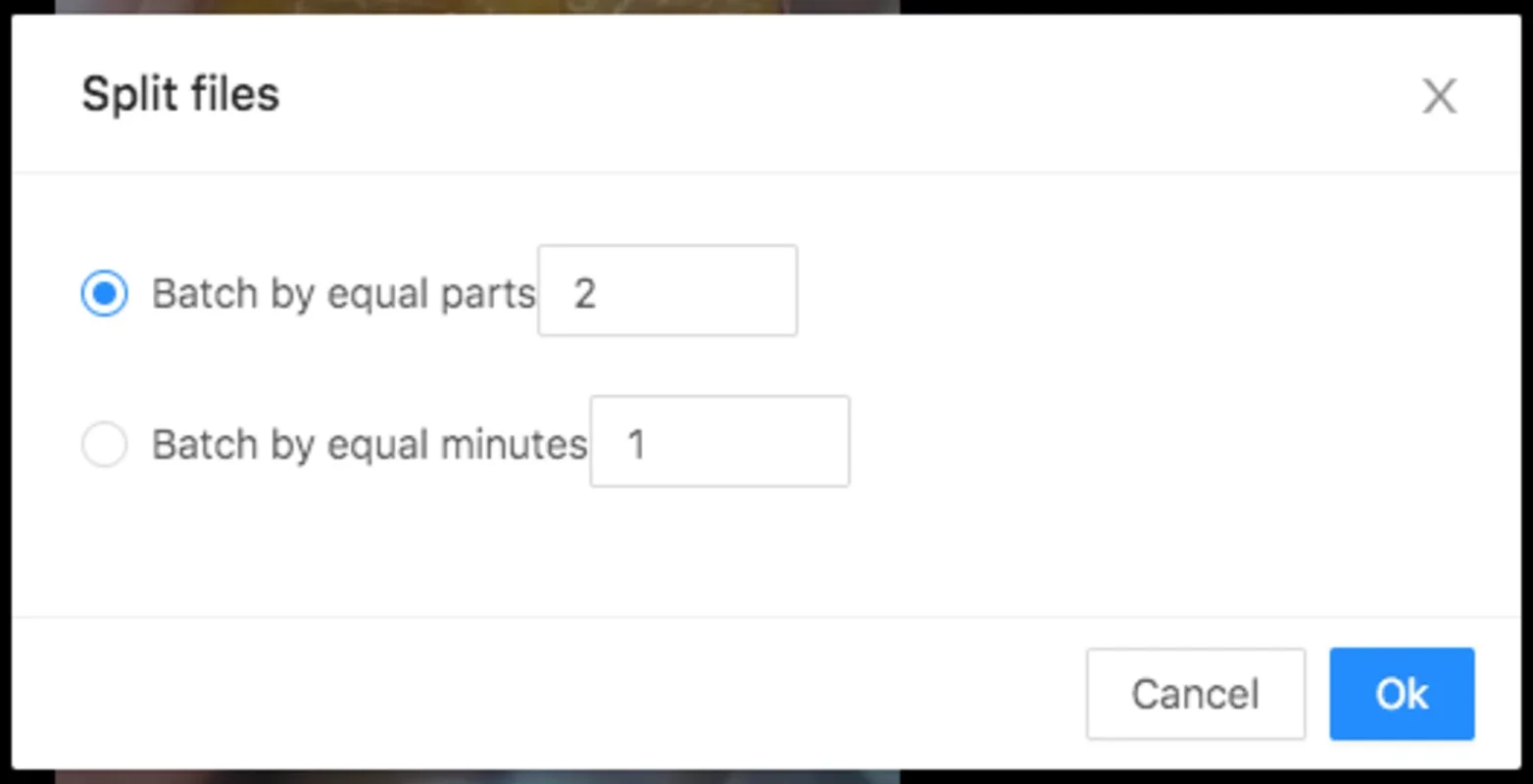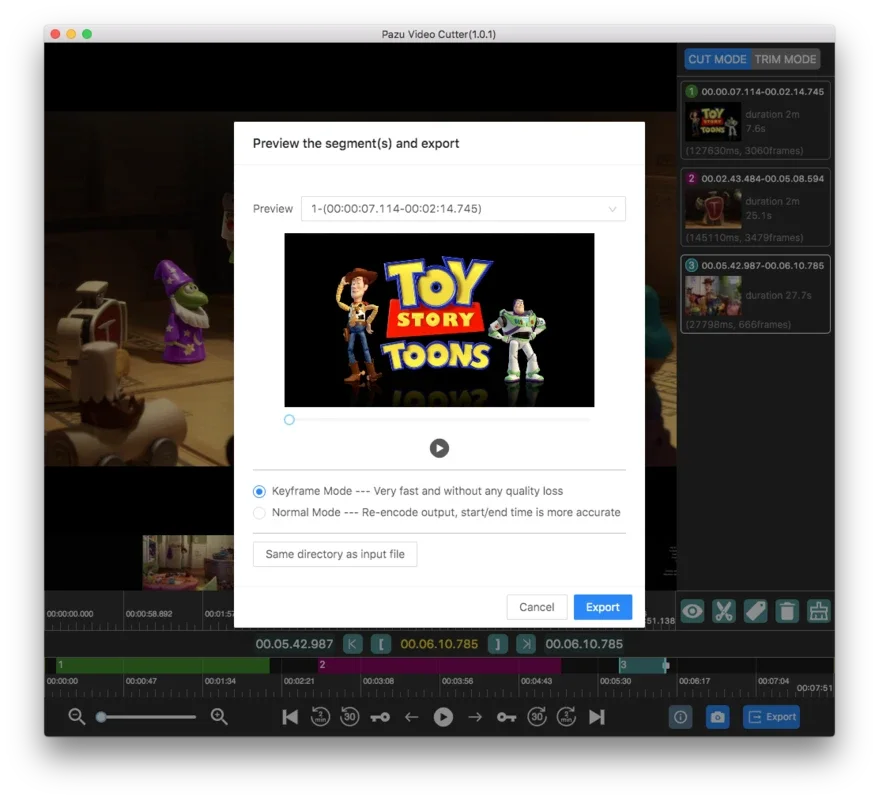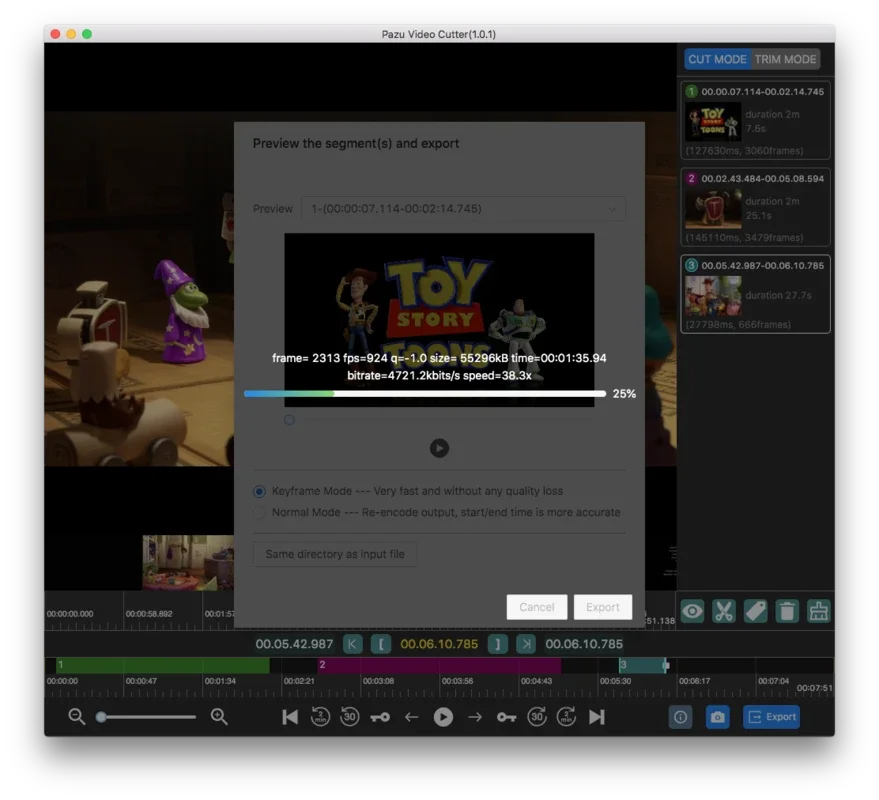Pazu Video Cutter App Introduction
Pazu Video Cutter for Mac is a powerful and user-friendly video editing tool that has been gaining popularity among users. In this comprehensive article, we will explore the various features and benefits of this software, as well as provide a detailed guide on how to make the most of its capabilities.
Introduction
Pazu Video Cutter is designed to meet the needs of both novice and experienced users. Whether you are looking to create short videos for social media or make more complex edits for professional projects, this software has you covered.
Key Features
- Intuitive Interface: The software features an easy-to-use interface that makes video editing a breeze. Users can quickly navigate through the various functions and tools without the need for extensive technical knowledge.
- Precise Video Cutting: With Pazu Video Cutter, you can precisely cut and trim your videos to get the exact segments you need. This feature is especially useful for creating highlights or removing unwanted parts of a video.
- Format Compatibility: The software supports a wide range of video formats, ensuring that you can work with your existing video files without the need for conversion.
- Export Options: Once you have completed your edits, you can export your videos in a variety of formats and resolutions to suit your specific requirements.
How to Use Pazu Video Cutter
- Launch the Software: Open Pazu Video Cutter on your Mac.
- Import Your Video: Click on the 'Import' button and select the video file you want to edit.
- Set the Cutting Points: Use the slider or markers to set the start and end points of the section you want to cut.
- Preview and Adjust: Before finalizing the cut, you can preview the edited section to ensure it meets your expectations. If needed, you can make further adjustments.
- Save and Export: Once you are satisfied with the edit, click on the 'Save' button and choose the export format and settings.
Who is Pazu Video Cutter Suitable For?
Pazu Video Cutter is ideal for a wide range of users, including:
- Content Creators: Whether you are a blogger, vlogger, or social media influencer, Pazu Video Cutter can help you create engaging video content quickly and easily.
- Students and Educators: This software can be used to create educational videos, presentations, and assignments.
- Professionals: From marketers to filmmakers, Pazu Video Cutter offers the tools needed for professional-level video editing.
Comparison with Other Video Editing Tools
When comparing Pazu Video Cutter to other video editing software on the market, it stands out for its simplicity and ease of use. While some more advanced tools may offer more complex features, Pazu Video Cutter is perfect for users who want to get the job done quickly without getting bogged down in a steep learning curve.
In conclusion, Pazu Video Cutter for Mac is a reliable and efficient video editing tool that offers a great balance of functionality and ease of use. Whether you are a beginner or an experienced editor, this software is definitely worth checking out. Head over to the official website to learn more and start creating amazing videos today!