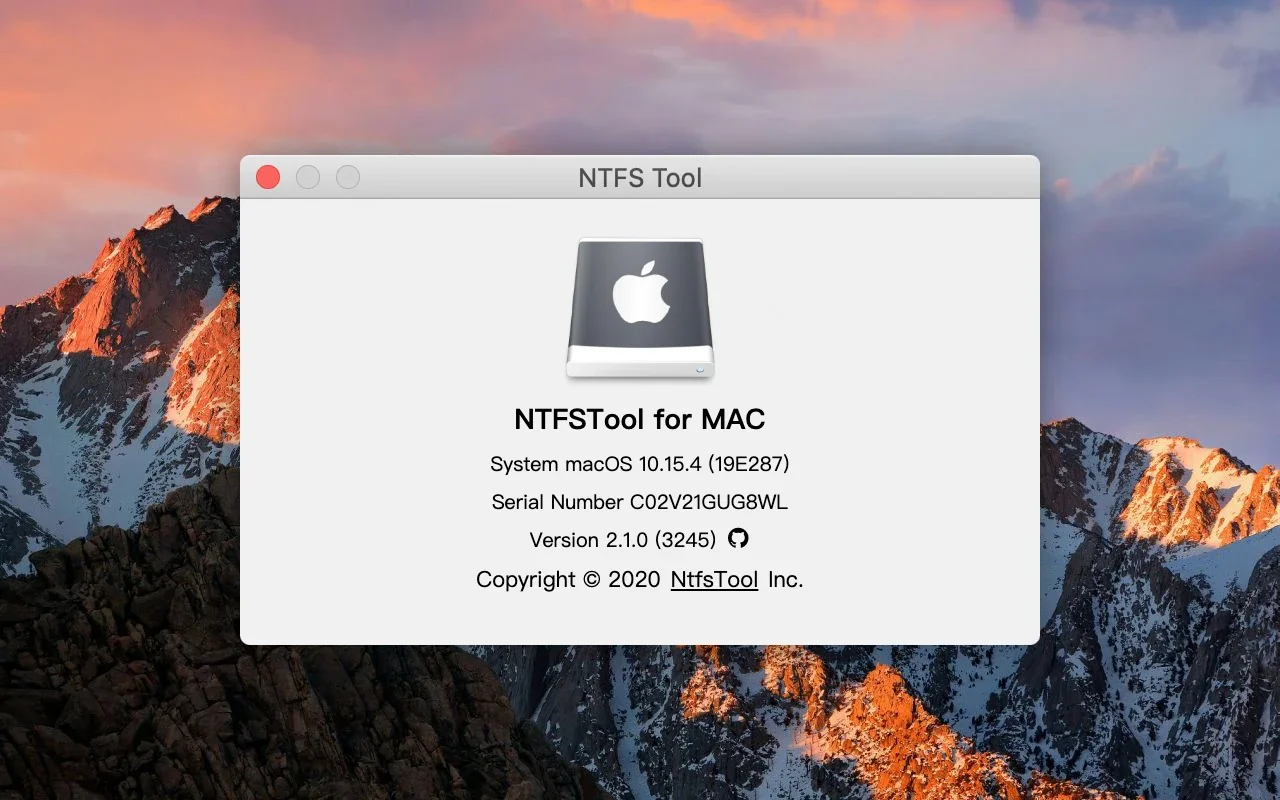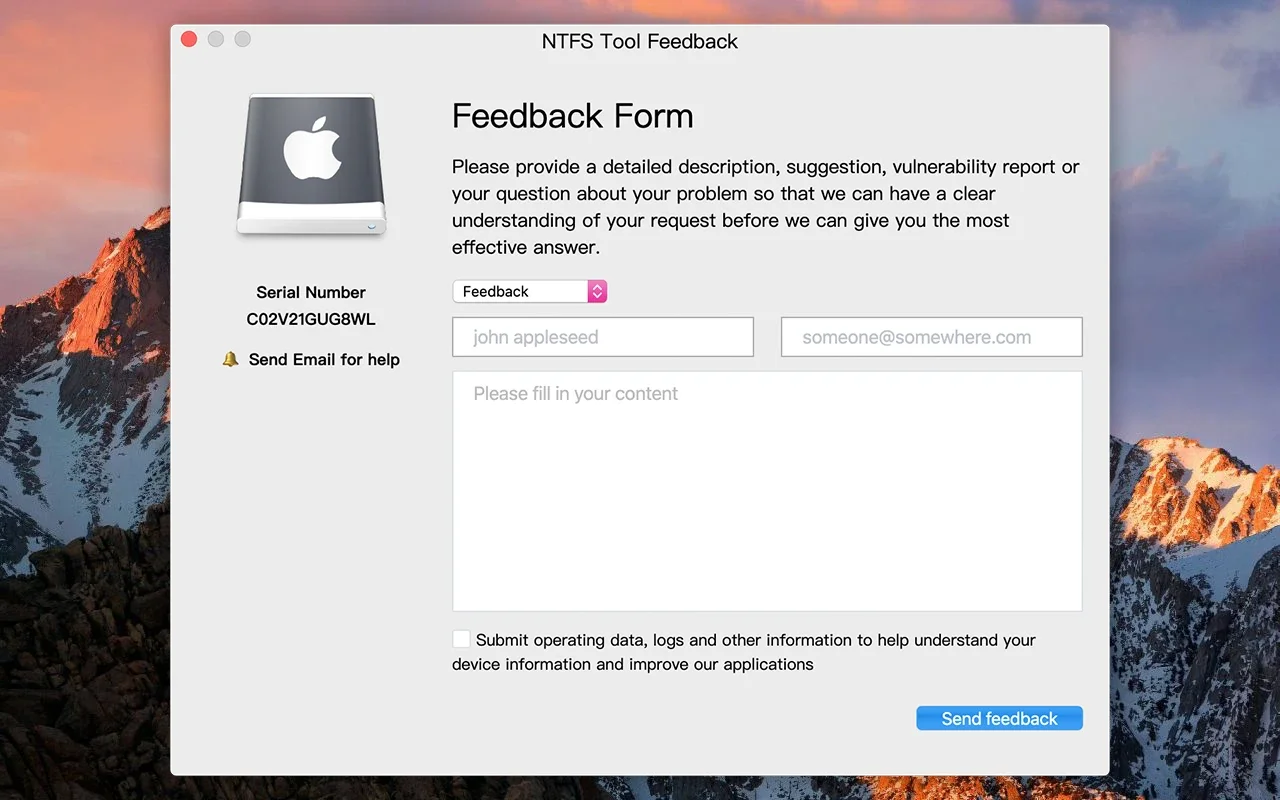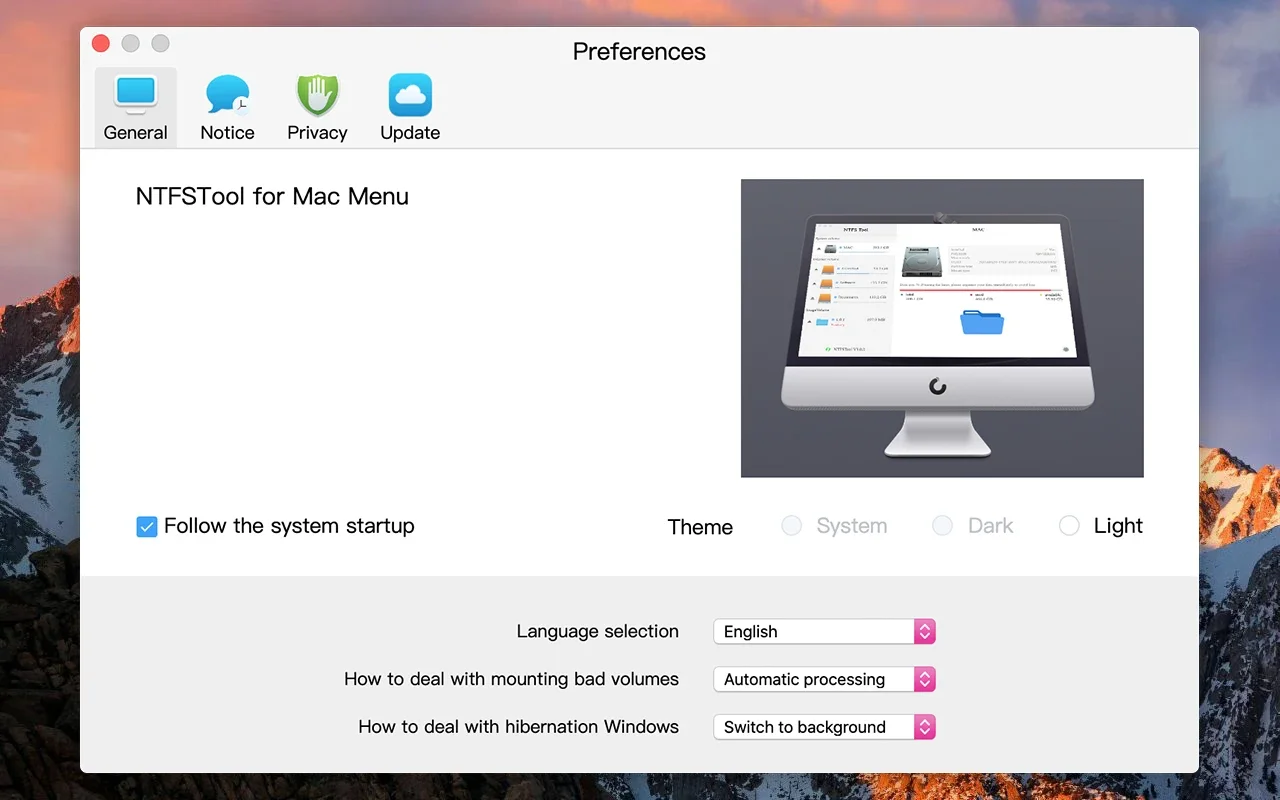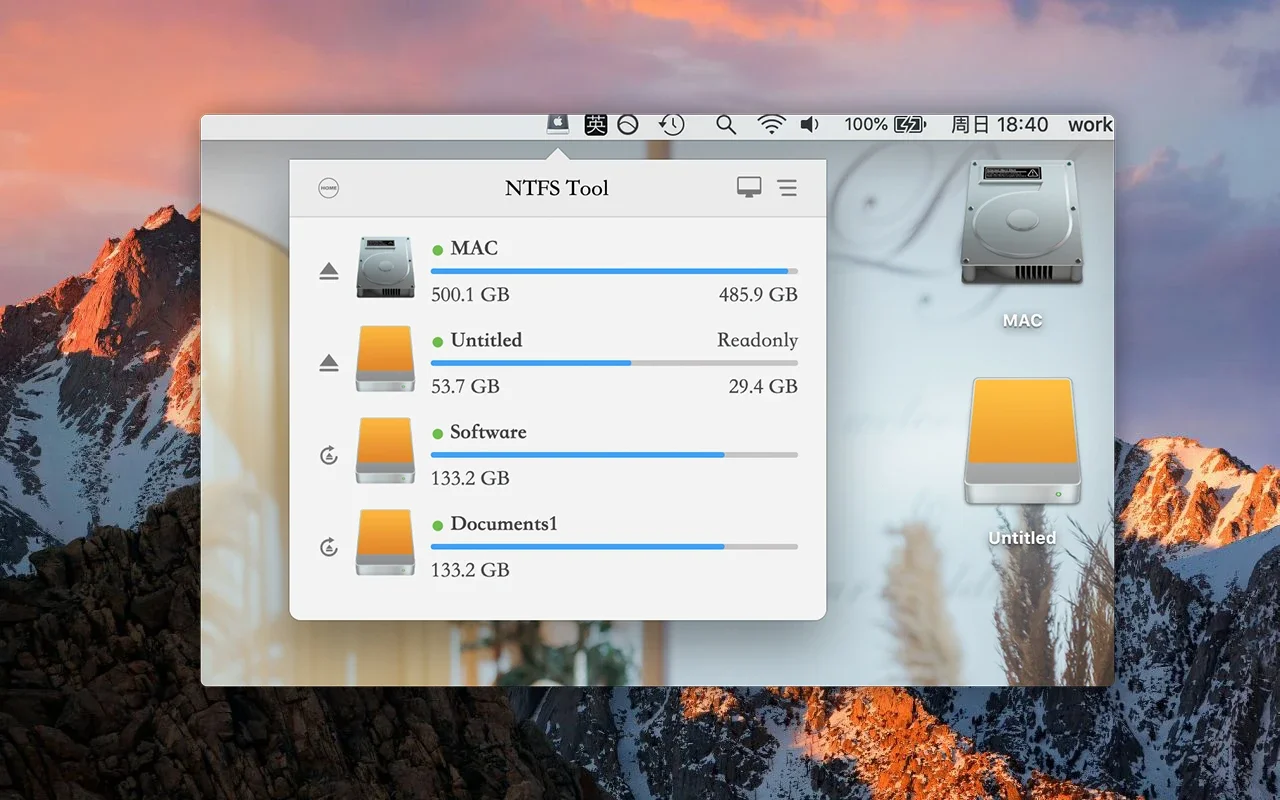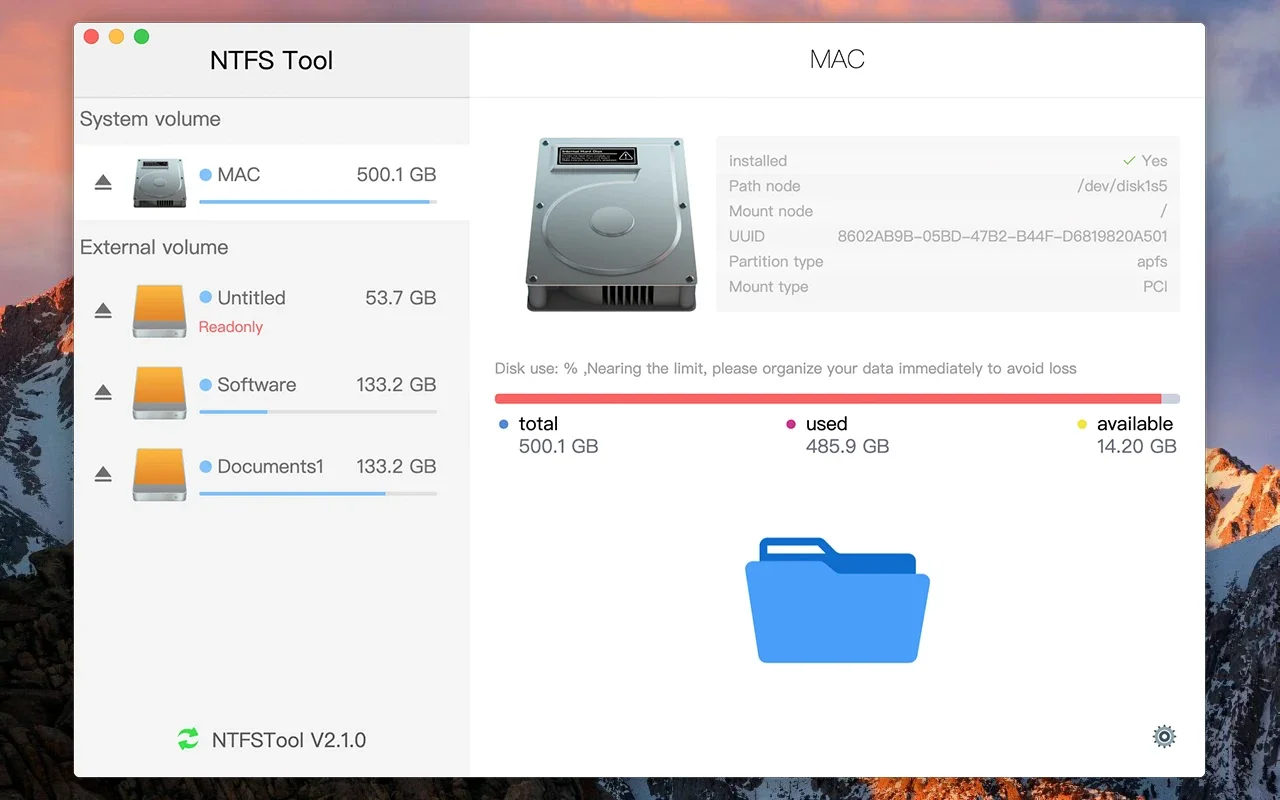NTFS Tool App Introduction
NTFS Tool is a specialized software designed for Mac users who need to work with NTFS-formatted drives. This article will explore the features, benefits, and usage of NTFS Tool in detail.
What is NTFS Tool?
NTFS (New Technology File System) is a file system commonly used in Windows operating systems. However, Mac OS has limited native support for NTFS, which can cause problems when trying to access or write to NTFS drives. NTFS Tool fills this gap by providing full read and write support for NTFS drives on Mac.
Key Features of NTFS Tool
- Seamless NTFS Read and Write: With NTFS Tool, you can read and write to NTFS drives without any hassle. This means you can transfer files, edit documents, and perform other operations as if the drive were formatted for Mac.
- Easy to Use Interface: The software comes with an intuitive and user-friendly interface that makes it easy for even novice users to get started. You don't need to be a technical expert to use NTFS Tool.
- Fast and Efficient: NTFS Tool is optimized for performance, ensuring that file transfers and operations are completed quickly and efficiently.
- Compatibility: It is compatible with a wide range of Mac OS versions, ensuring that you can use it on your Mac without any compatibility issues.
Who is NTFS Tool Suitable For?
NTFS Tool is ideal for Mac users who frequently work with external drives formatted in NTFS. This includes professionals such as photographers, videographers, and designers who need to transfer large files between Windows and Mac systems. It is also useful for regular users who may have received an NTFS-formatted drive and need to access the files on their Mac.
How to Use NTFS Tool
- Installing NTFS Tool
- Download NTFS Tool from the official website ().
- Run the installer and follow the on-screen instructions to complete the installation.
- Connecting an NTFS Drive
- Connect your NTFS-formatted drive to your Mac.
- NTFS Tool will automatically detect the drive and enable read and write access.
- Performing File Operations
- You can now browse the contents of the NTFS drive and perform various file operations such as copying, moving, deleting, and renaming files and folders.
Benefits of Using NTFS Tool
- Increased Productivity
- By enabling seamless access to NTFS drives, NTFS Tool saves you time and effort, allowing you to focus on your work rather than dealing with file system compatibility issues.
- Versatility
- Whether you need to transfer files for work or personal use, NTFS Tool provides the flexibility to work with NTFS drives on your Mac.
- Peace of Mind
- Knowing that you can access and work with your NTFS drives without any problems gives you peace of mind and eliminates the stress of dealing with file system limitations.
In conclusion, NTFS Tool is an essential software for Mac users who need to work with NTFS-formatted drives. Its powerful features, ease of use, and compatibility make it a valuable tool for anyone who wants to overcome the limitations of Mac's native NTFS support. Try NTFS Tool today and experience the convenience of seamless NTFS read and write on your Mac.