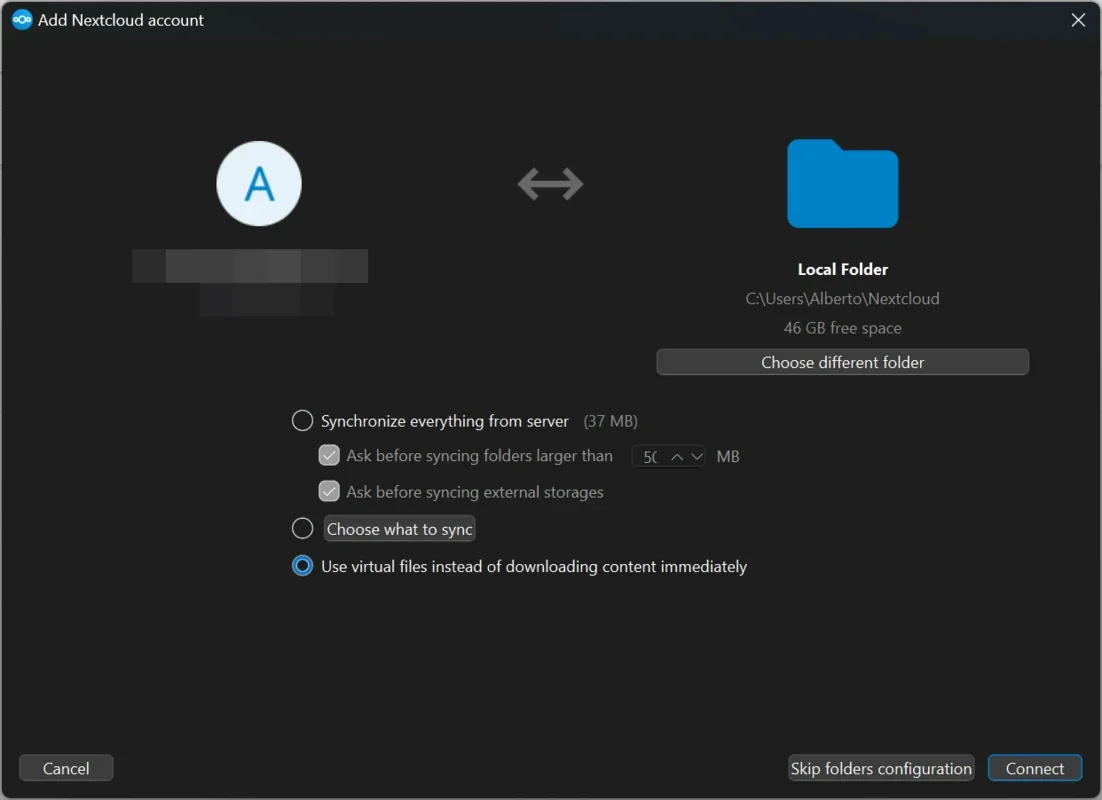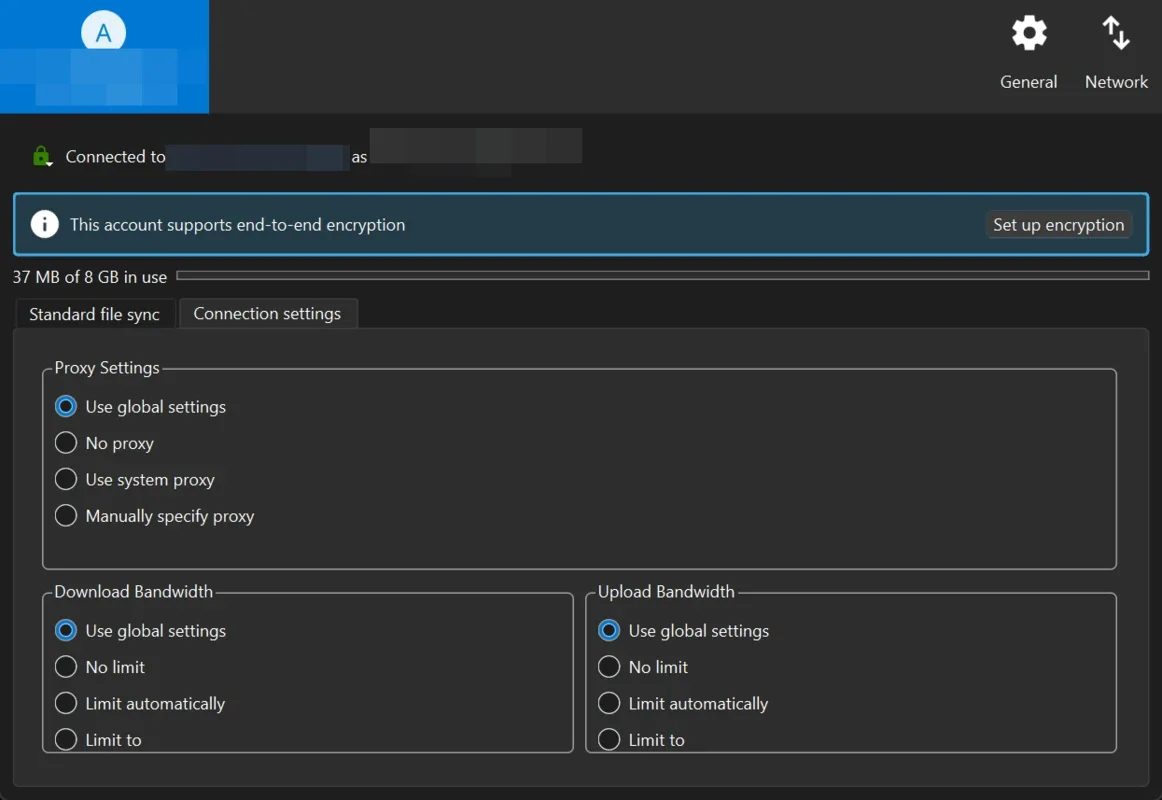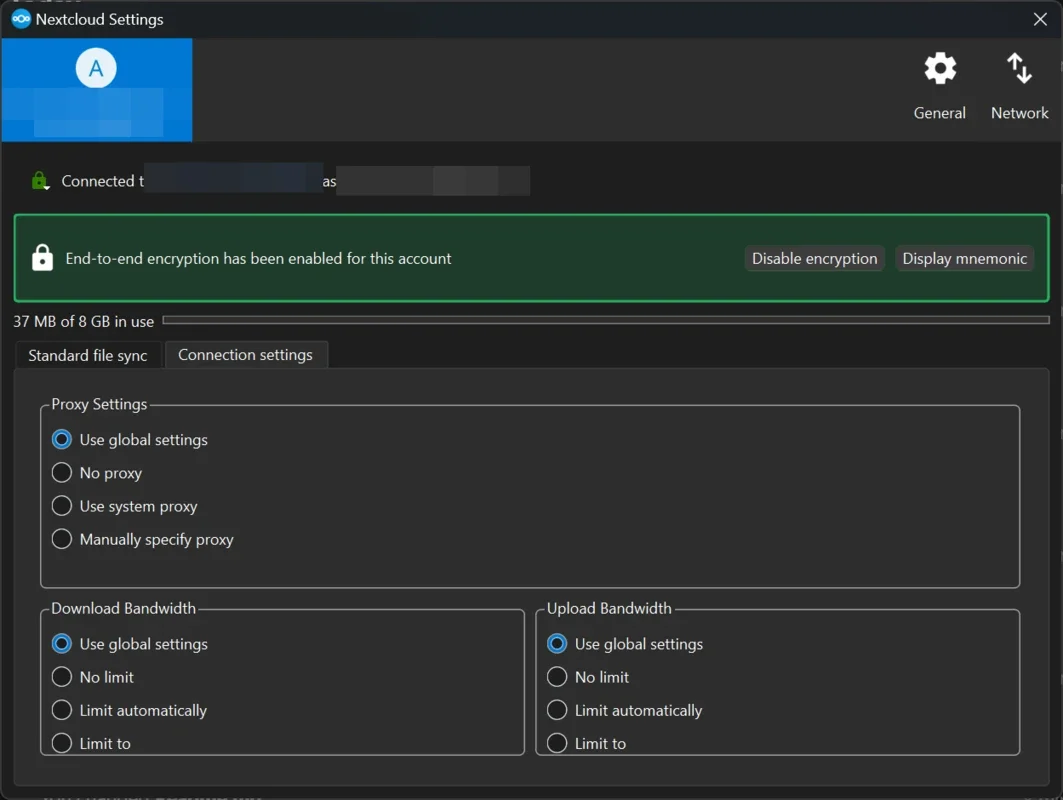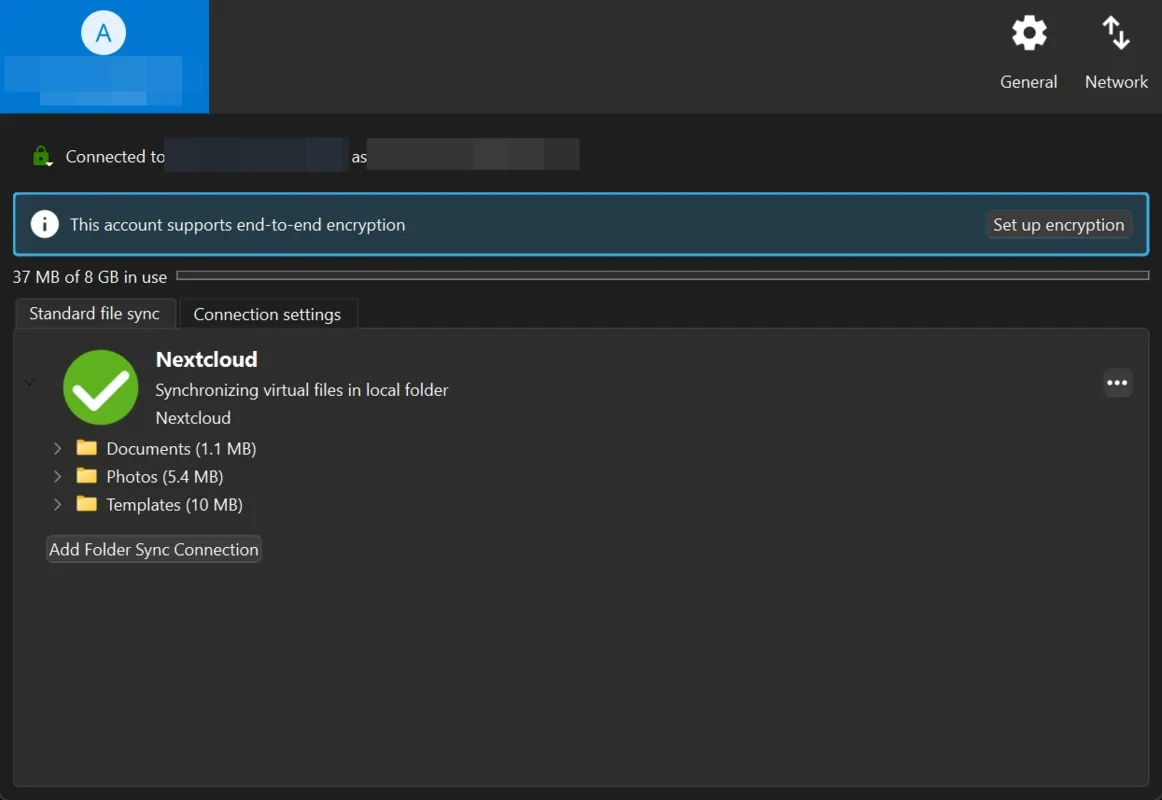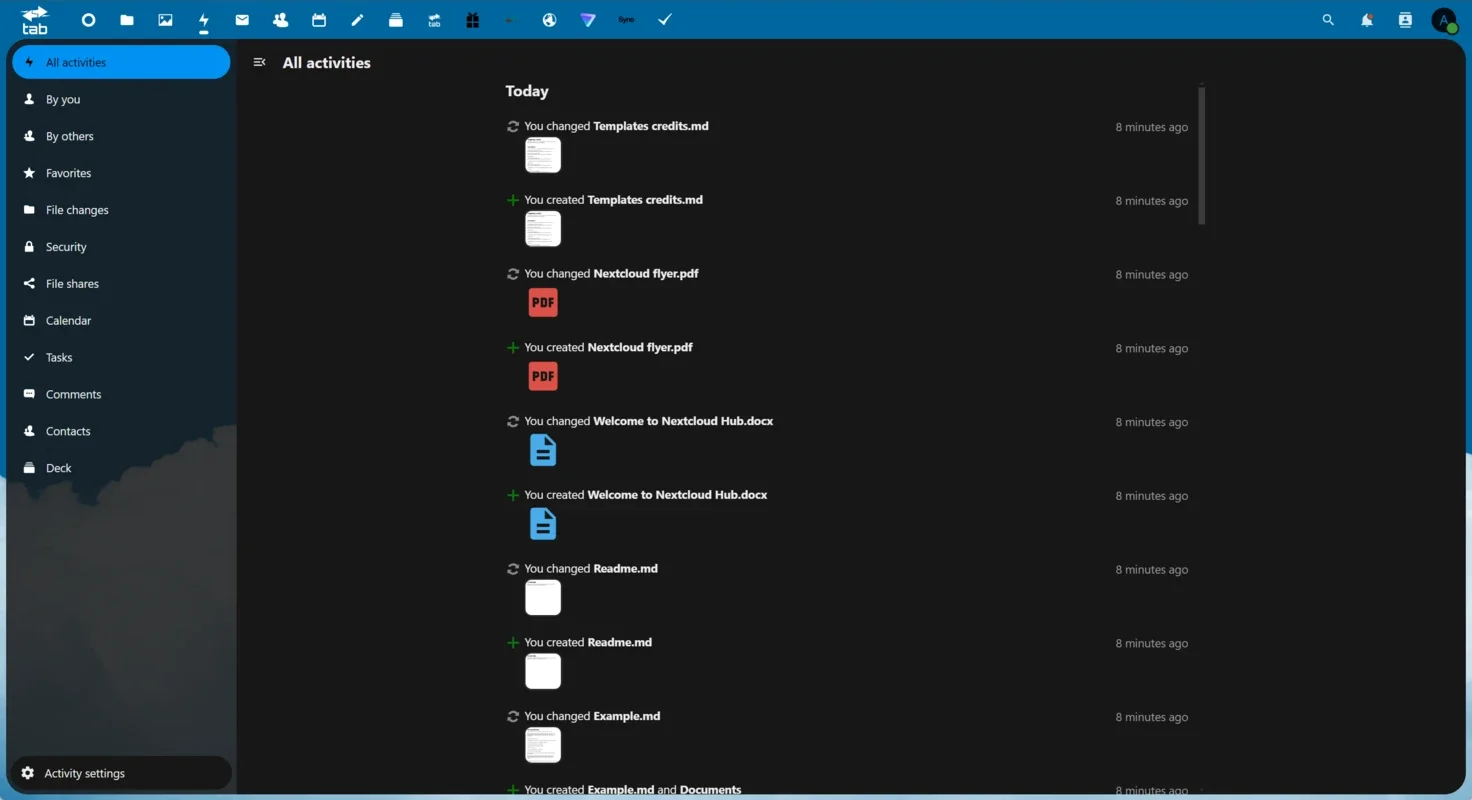Nextcloud App Introduction
Nextcloud is a powerful cloud storage platform that offers a wide range of features and functionalities. Specifically designed for macOS, it allows users to create their own private server and seamlessly sync and manage their files.
Automatically sync your files
One of the key features of Nextcloud on Mac is its automatic file syncing capability. Once configured, it ensures that any changes made to files on your local device are instantly reflected in the cloud and vice versa. This ensures that you always have access to the latest version of your files, whether you're working on your Mac or accessing the cloud from another device.
The Nextcloud macOS interface
The main screen of Nextcloud on Mac provides a clear overview of your synced files and allows for quick access to settings. You can easily force sync specific folders or files, choose which folders to sync automatically, and set bandwidth limits to optimize your usage. Additionally, end-to-end encryption is a key feature, ensuring that your files are secure during transfer and storage.
The Nextcloud web interface
While the macOS app offers basic syncing and configuration, the Nextcloud web interface provides access to more advanced management options. Here, you can view and organize your files by type, integrate your email account, and manage collaborative tasks with other users. The web interface also allows for in-depth cloud management, including security configuration, user management, and calendar and contact syncing.
Integration with additional apps and services
Nextcloud integrates seamlessly with a wide range of third-party apps and services. You can add collaborative document editing, video calls, task management, and more to enhance your productivity. Sharing files and folders with other users is also easy, making real-time collaboration a breeze. It's an ideal tool for teams that need to work together securely and efficiently.
In conclusion, Nextcloud for Mac is a comprehensive cloud storage solution that offers seamless syncing, advanced management options, and integration with other apps. Download it today and start managing your files privately and securely in the cloud.