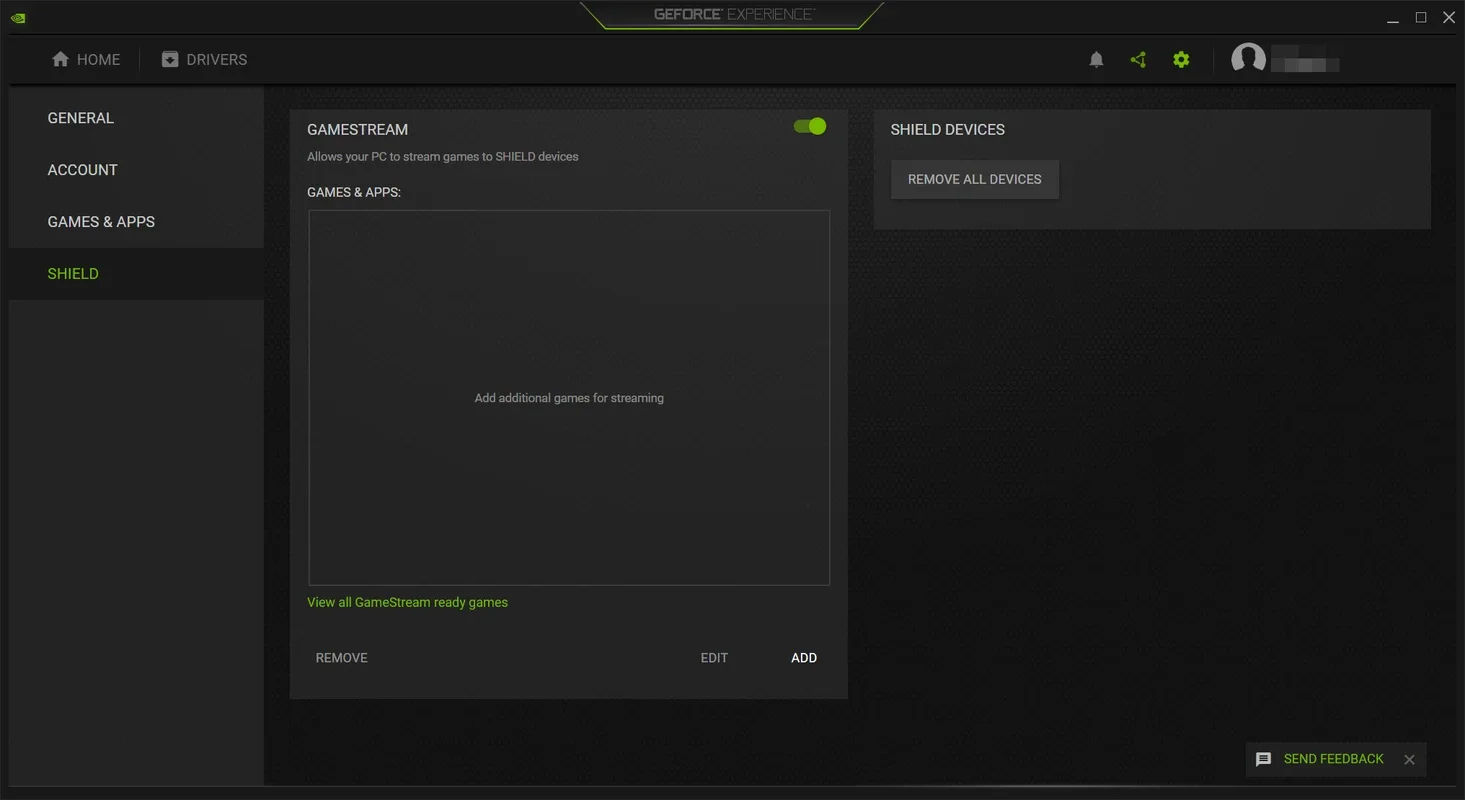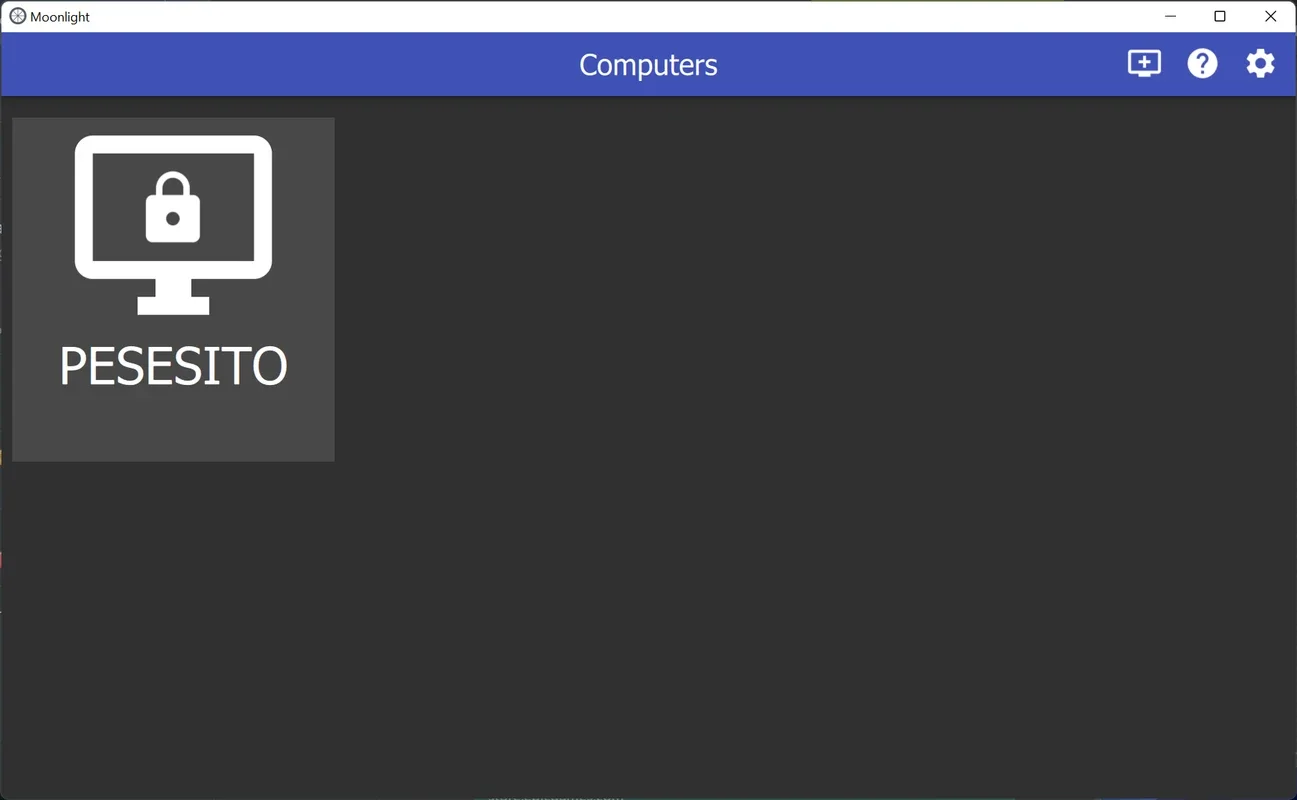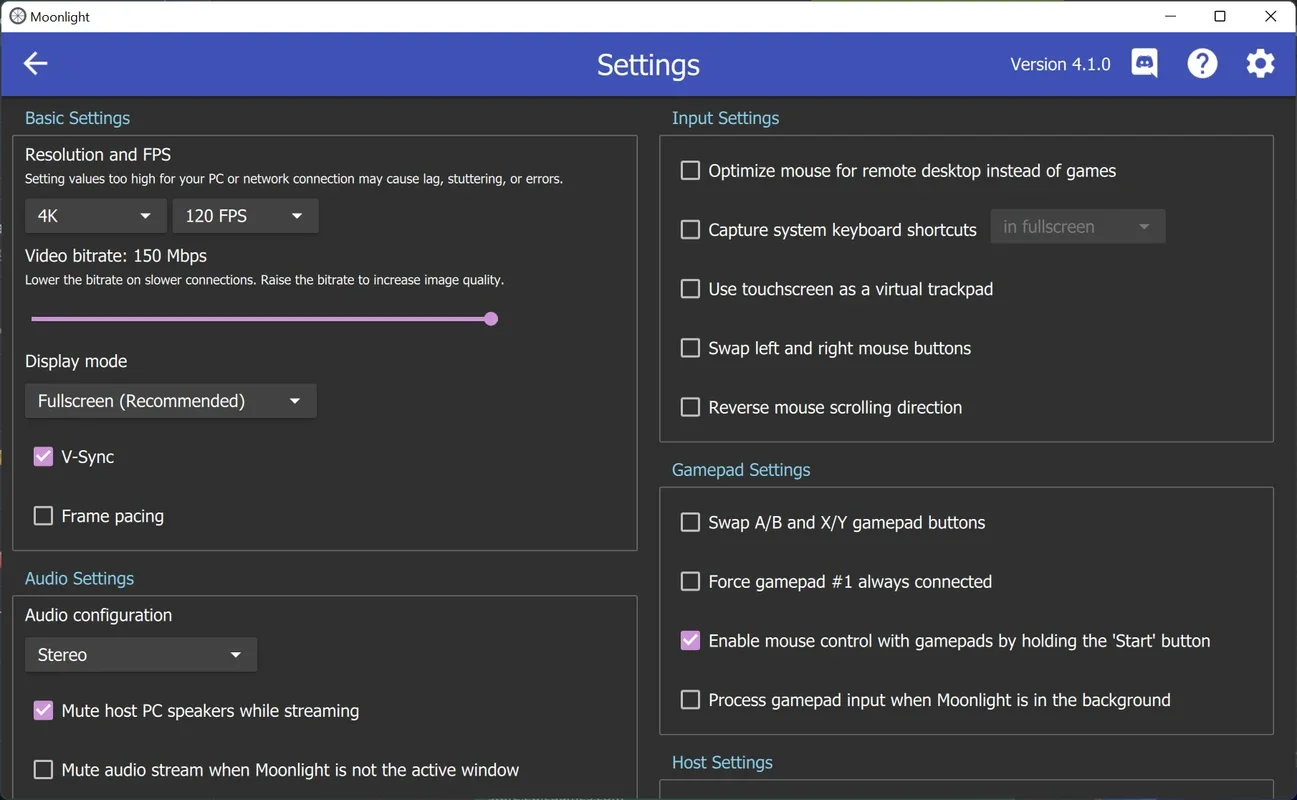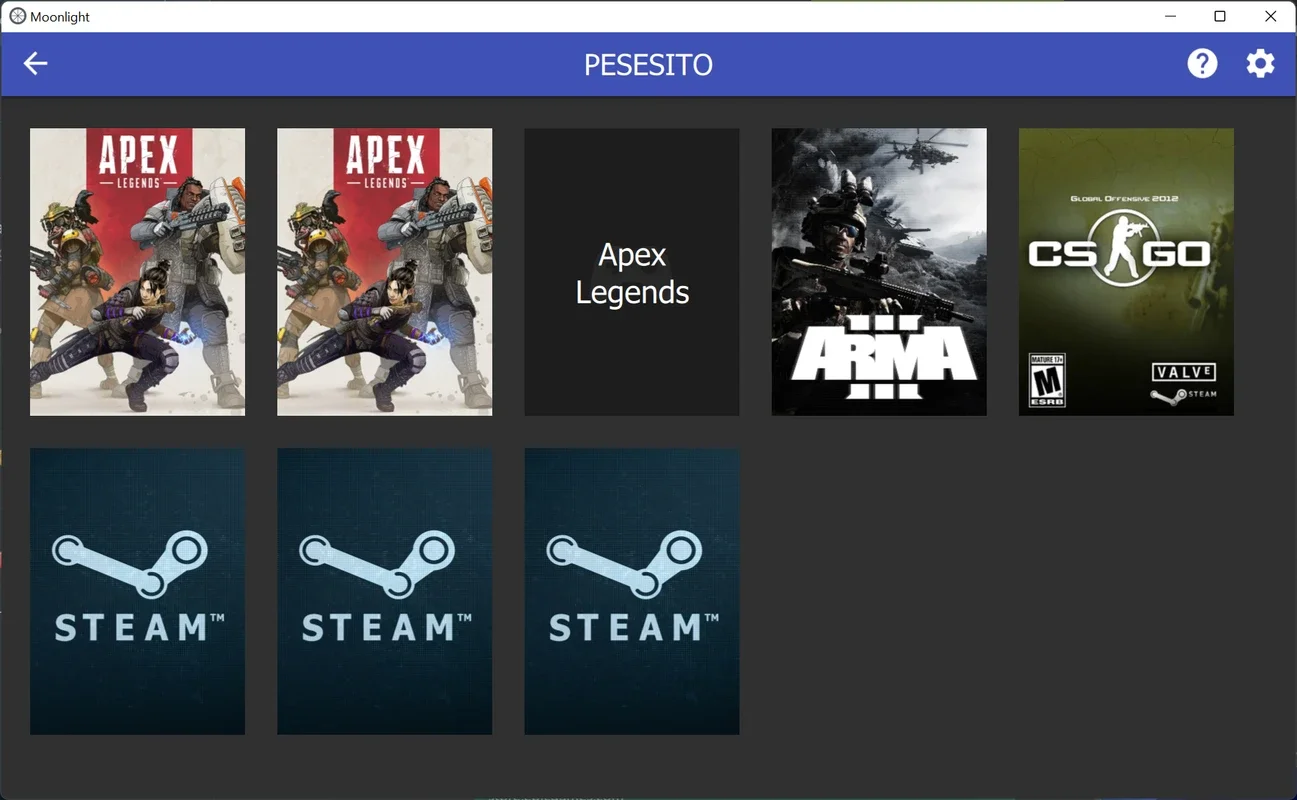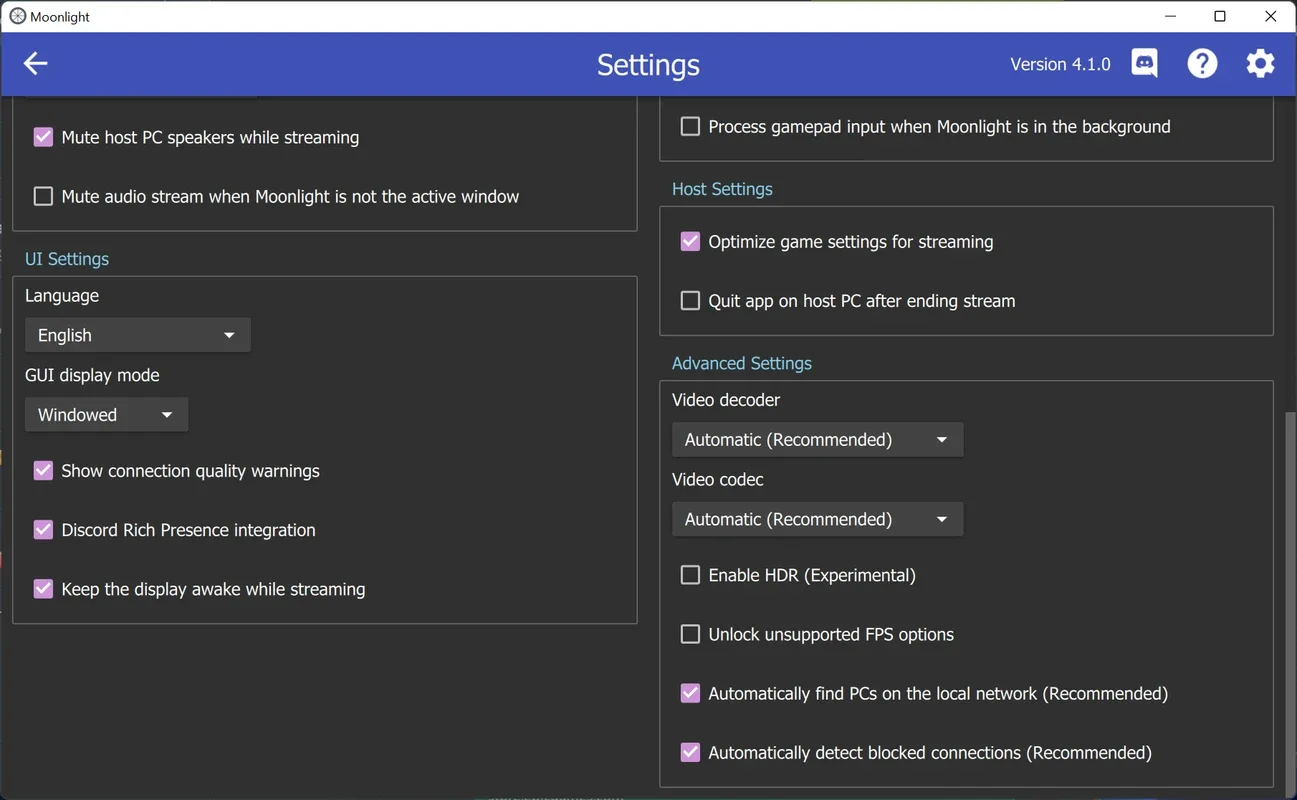Moonlight App Introduction
Introduction
Moonlight is a remarkable software that has revolutionized the way Mac users can interact with their games. It allows for seamless streaming of Mac games to a variety of other devices, opening up new possibilities for gamers.
How Moonlight Works
Moonlight utilizes an open - source implementation of the NVIDIA GameStream protocol. This enables it to stream the image from a Mac monitor to other devices with minimal lag and excellent image quality. It can support bitrates of up to 150 Mbps, which is quite impressive. However, for the best experience, it is advisable to use an Ethernet cable or have the device close to the router when using Wi - Fi. To use Moonlight, an NVIDIA graphics card is required. One has to go to the GeForce Experience panel, then to Settings > Shield to activate it. After activation, a four - digit code is used to pair the device, and then streaming can be done on any device with the preferred peripheral, including Steam games.
Features of Moonlight
Moonlight comes with a host of features that make it a great choice for game streaming. It supports 120 FPS, HDR, and 4K resolution. This means that when streaming to a TV, the fluidity and image quality are almost perfect. Gamers can also play on their smartphones or tablets. There are multiple ways to control the games on these devices, such as through touch controls, connecting a controller, or using a keyboard and mouse, giving the feeling of having a miniature PC.
Local and Remote Streaming
Moonlight offers the option of both local and remote streaming. On a local network, the lag is negligible, allowing for a smooth gaming experience. When streaming online to play computer games remotely, there may be a slight delay. For casual games, this delay may not be very noticeable, but for competitive gaming, it could potentially be an issue.
The Significance of Moonlight in the Gaming World
Moonlight has made it possible for Mac users to break free from the confines of their Mac monitors and enjoy their games on a wide range of devices. It has enhanced the flexibility and convenience of gaming, allowing gamers to choose the device that suits them best for a particular gaming session. Whether it's a large - screen Smart TV for a more immersive experience or a smartphone for on - the - go gaming, Moonlight has made it all possible.
Comparing Moonlight to Other Similar Software
There are other software options in the market for game streaming. However, Moonlight stands out in several ways. Its support for high - end features like 120 FPS, HDR, and 4K resolution is not always matched by its competitors. Also, its seamless integration with the NVIDIA GameStream protocol gives it an edge in terms of performance and image quality. While some other software may offer similar basic functionality, Moonlight's combination of features and ease of use makes it a top choice for Mac gamers.
Conclusion
Moonlight is a game - changing software for Mac users who are interested in game streaming. Its ability to stream games to various devices with high - quality output and relatively low lag makes it a must - have for both casual and competitive gamers. With its continuous development and improvement, it is likely to remain a popular choice in the world of game streaming for a long time to come.