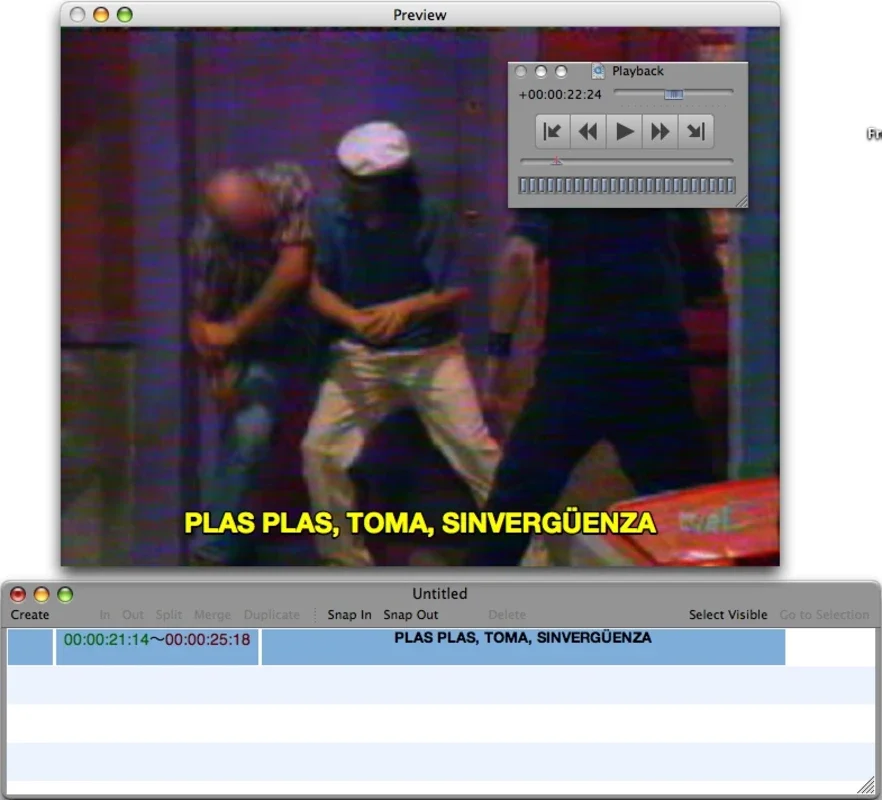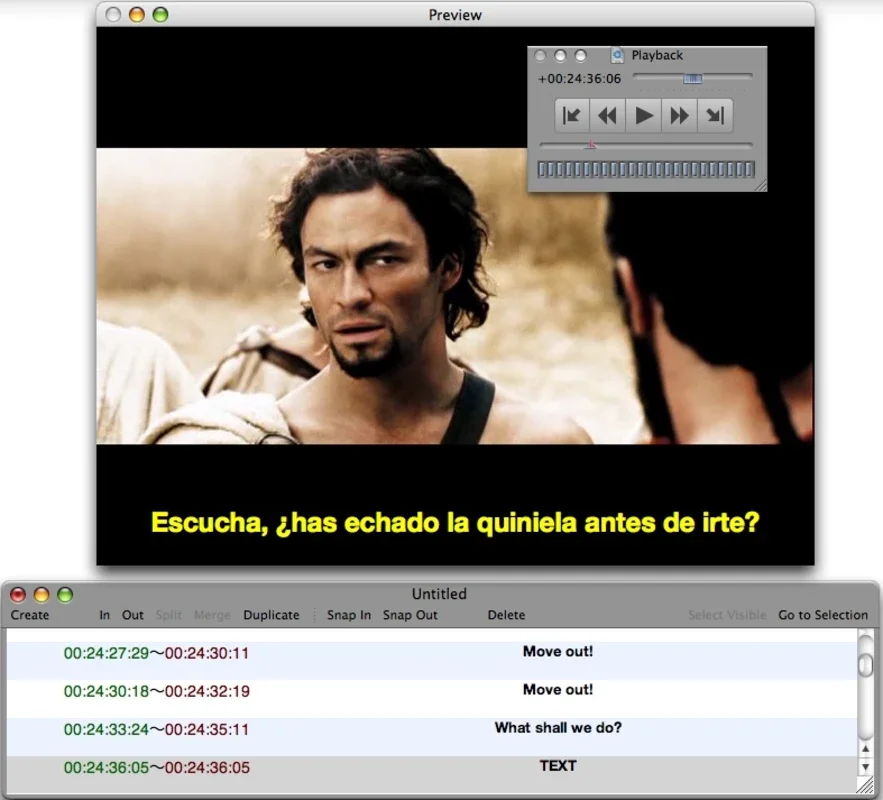Miyu App Introduction
Introduction
Miyu is a powerful and user-friendly tool designed specifically for Mac users. It enables you to effortlessly create and edit subtitles for a wide variety of videos. Whether you're a professional video editor or just someone who wants to add subtitles to their personal videos, Miyu has got you covered.
Supported File Formats
Miyu supports several popular file formats, including SSA (SubStationAlpha), SRT (SubRip), EDL, and MIYU. This allows you to work with subtitles from different sources and export them in the format that suits your needs.
How to Use Miyu
Using Miyu is incredibly simple. Just select the part of the video that you want to subtitle, and then start writing the text directly into the player. The tool provides a seamless editing experience, allowing you to make changes on the fly.
Subtitle Export Options
Once you've finished adding subtitles, you can easily export them to different video formats. Miyu supports popular formats such as AVI and QuickTime Video, making it easy to integrate your subtitles into your existing video projects.
Benefits of Using Miyu
- User-Friendly Interface: Miyu has a simple and intuitive interface that makes it easy for both beginners and experienced users to get started.
- Wide Compatibility: With support for multiple file formats, you can work with subtitles from a variety of sources.
- Easy Export: Exporting subtitles to different video formats is a breeze, allowing you to seamlessly integrate them into your projects.
In conclusion, Miyu is an essential tool for anyone who needs to create and edit subtitles for Mac videos. Its user-friendly interface, wide compatibility, and easy export options make it a must-have for both professional and amateur video editors.