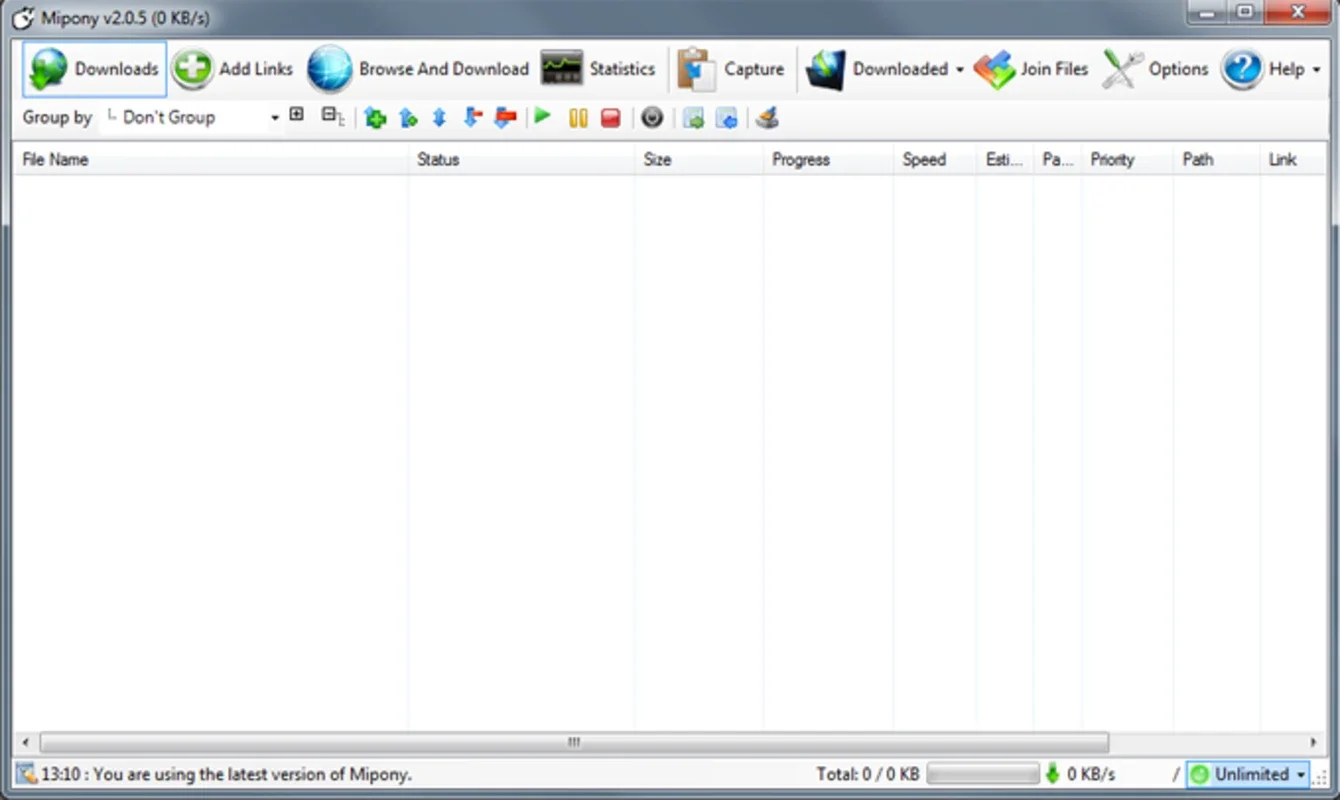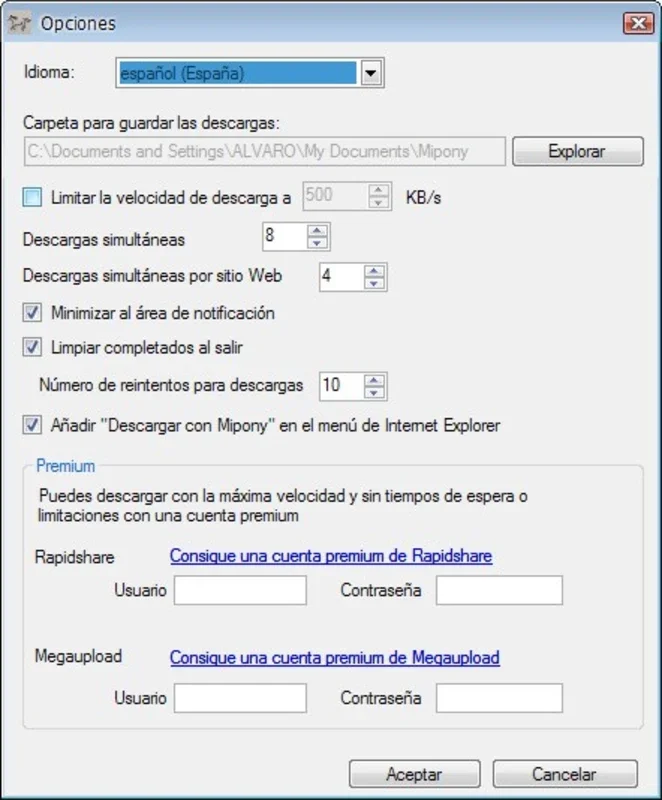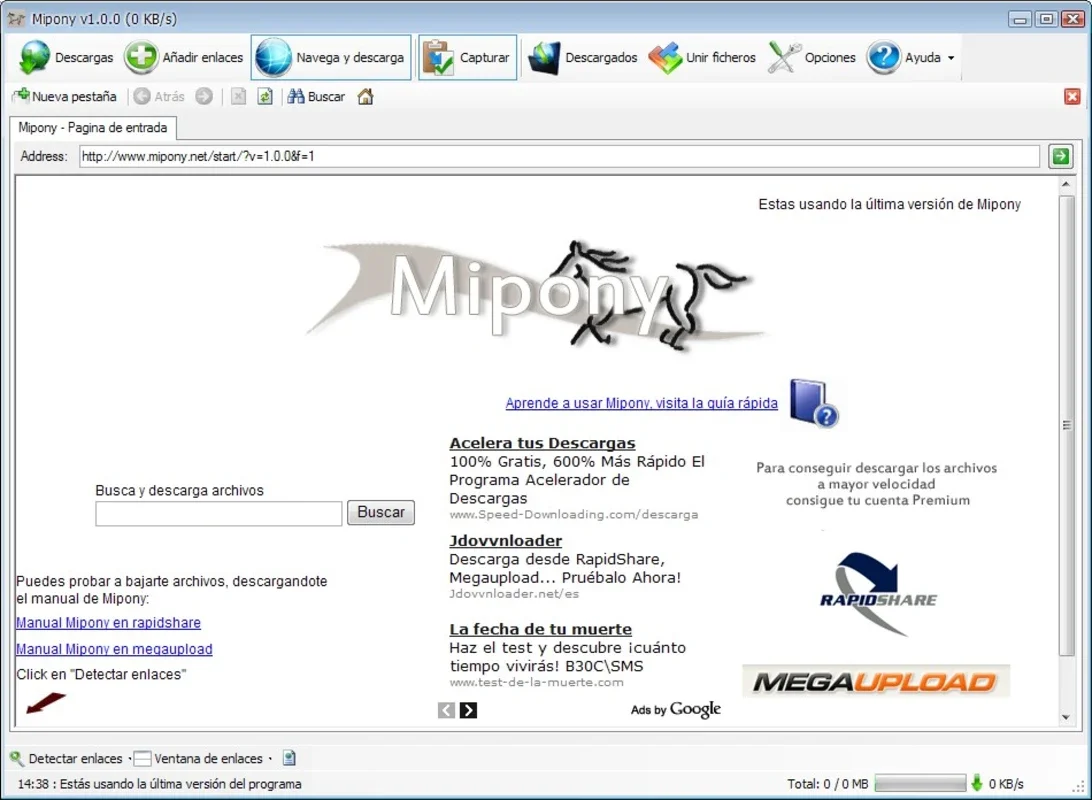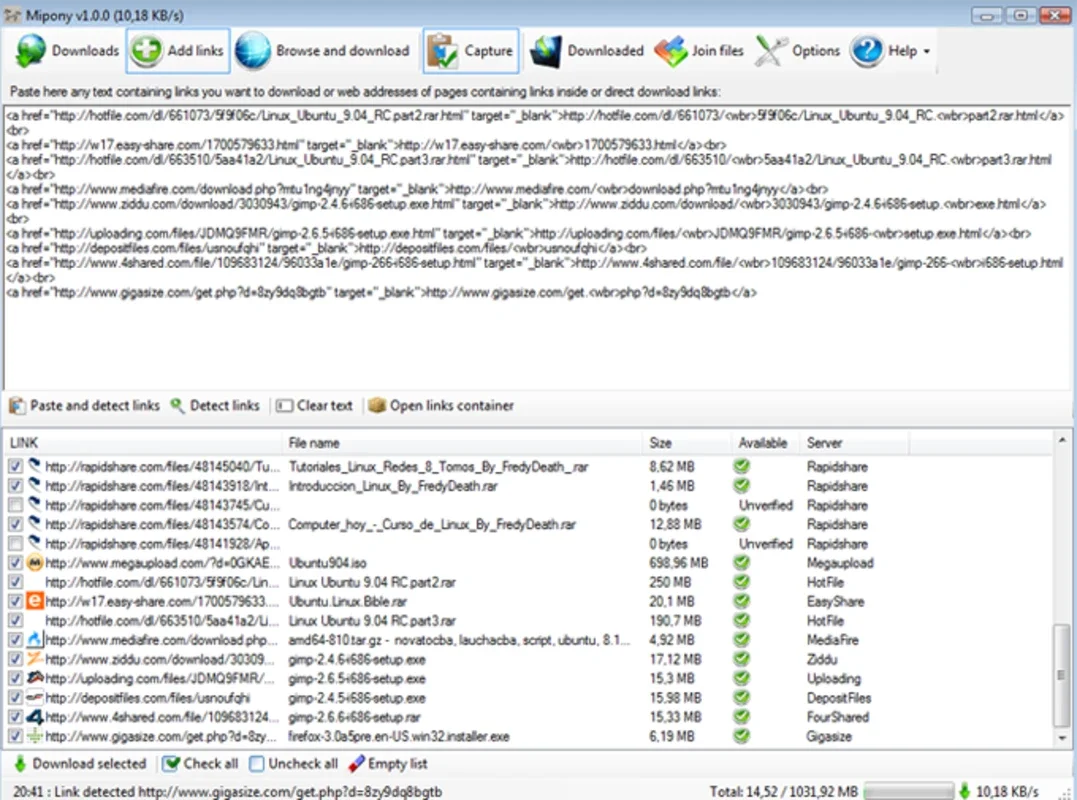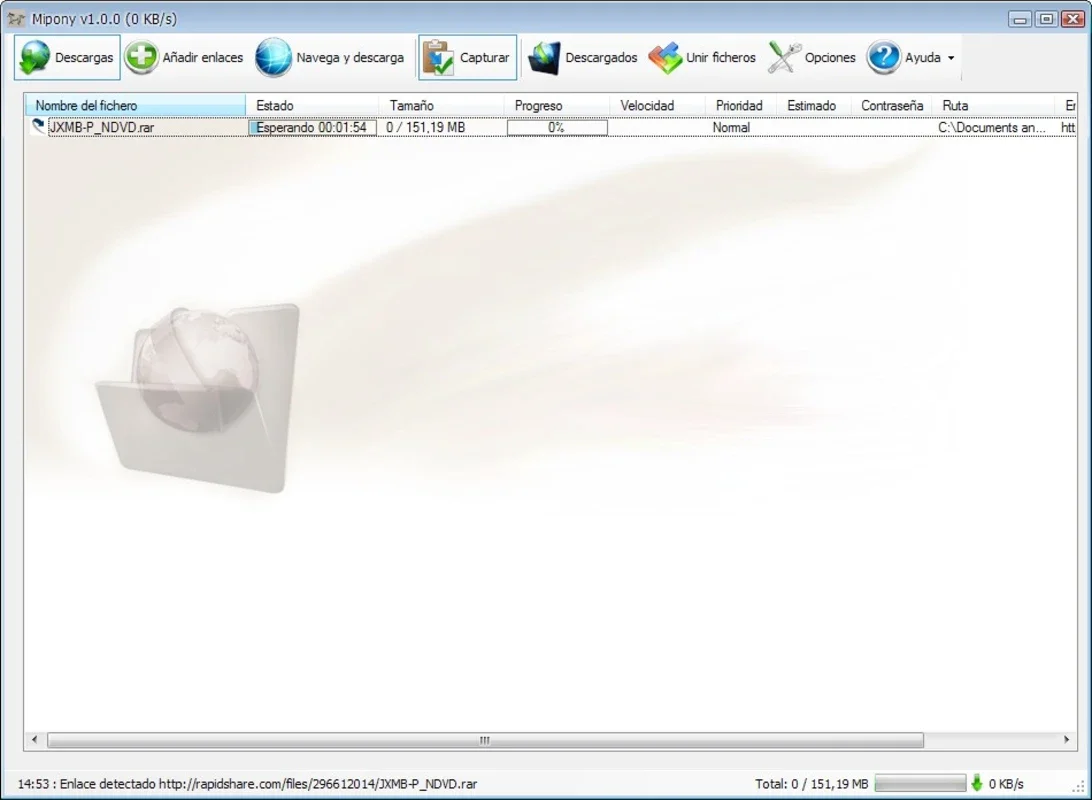Mipony App Introduction
Introduction to Mipony
Mipony is a remarkable application that has been designed to make the process of downloading files from a plethora of online storage services a seamless experience. It is a multiplatform application, but in this article, we will focus on its Mac version.
The Functionality of Mipony
Mipony offers a wide range of functions that are highly beneficial for users. One of the key features is the ability to create download queues. This means that users can add multiple download links from different web services all at once. It supports a vast number of web services such as Utlocker, Zippyshare, Nitroflare, Uploaded, Bitshare, Rapidgator, Mediafire, Turbobit, Yandex, Filevice, 4shared, Letibit, Oboom, and MEGA.
When adding download links, Mipony takes care of all the necessary steps while adhering to the rules of each service. These rules can include wait times, limited speeds, and captcha recognition. For example, if a service has a specific wait time before allowing a download, Mipony will respect that and start the download once the wait time is over.
Another important aspect of Mipony is its ability to retry downloads. If a file encounters an error during the download process, the application allows the user to retry the download. This is extremely useful as it saves the user from having to start the entire process from scratch.
Mipony also gives users control over the number of files they want to download simultaneously from each server. This can be adjusted according to the user's internet speed and the requirements of the task at hand. Additionally, the application has the unique ability to download files in parts. The user can even decide which segments of a file they want to download. Once the parts are downloaded, Mipony can combine them using its JHSplit tool.
Mipony in Comparison to Other Similar Tools
When compared to other file - downloading tools, Mipony stands out in several ways. Some other tools may not support as many web services as Mipony does. For instance, there are tools that are limited to only a few popular services, while Mipony has a much broader range of supported services.
In terms of handling errors during downloads, some tools may not offer the option to retry downloads as easily as Mipony does. Mipony's ability to respect the rules of each service is also a differentiating factor. There are tools that may not be as compliant with the specific requirements of different services, which can lead to issues such as being blocked or having downloads fail.
The User Experience with Mipony
The user experience with Mipony is designed to be as straightforward as possible. The interface is intuitive, allowing users to easily add download links, manage their download queues, and adjust the settings according to their needs.
The ability to control the number of simultaneous downloads and the segments of files to be downloaded gives users a sense of customization and control over their downloads. This is especially important for users who have specific requirements or limitations, such as limited disk space or a slow internet connection.
Conclusion
Mipony is a powerful and versatile application for Mac users who need to download files from various online storage services. Its features such as download queue creation, respecting service rules, retrying downloads, and the ability to download files in parts make it a valuable tool in the digital toolbox. It offers a better user experience compared to many other similar tools in the market, and its wide range of supported services makes it a go - to application for those who frequently download files from different online platforms.