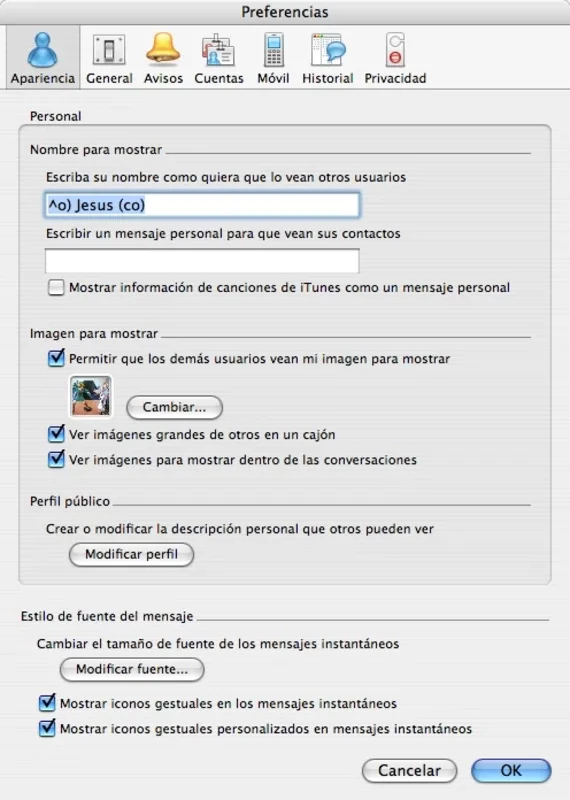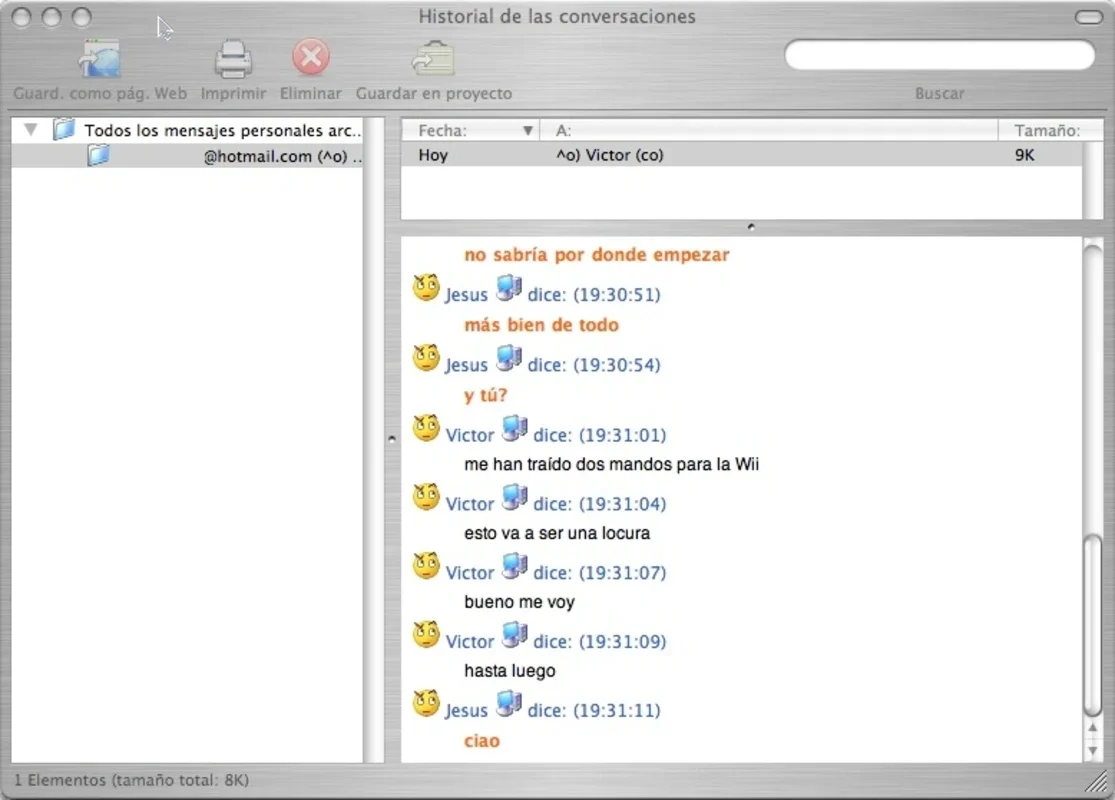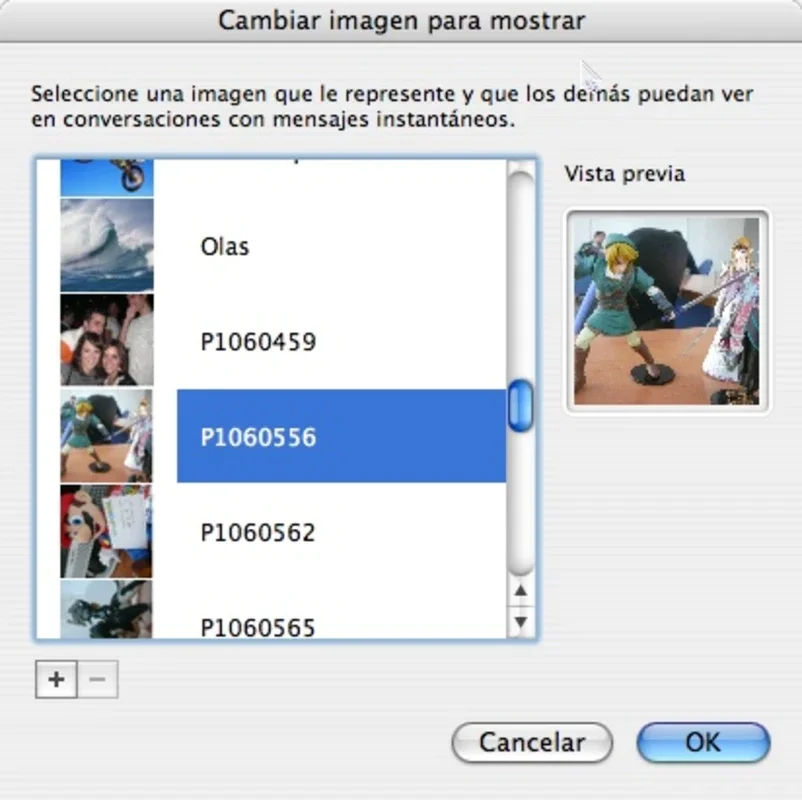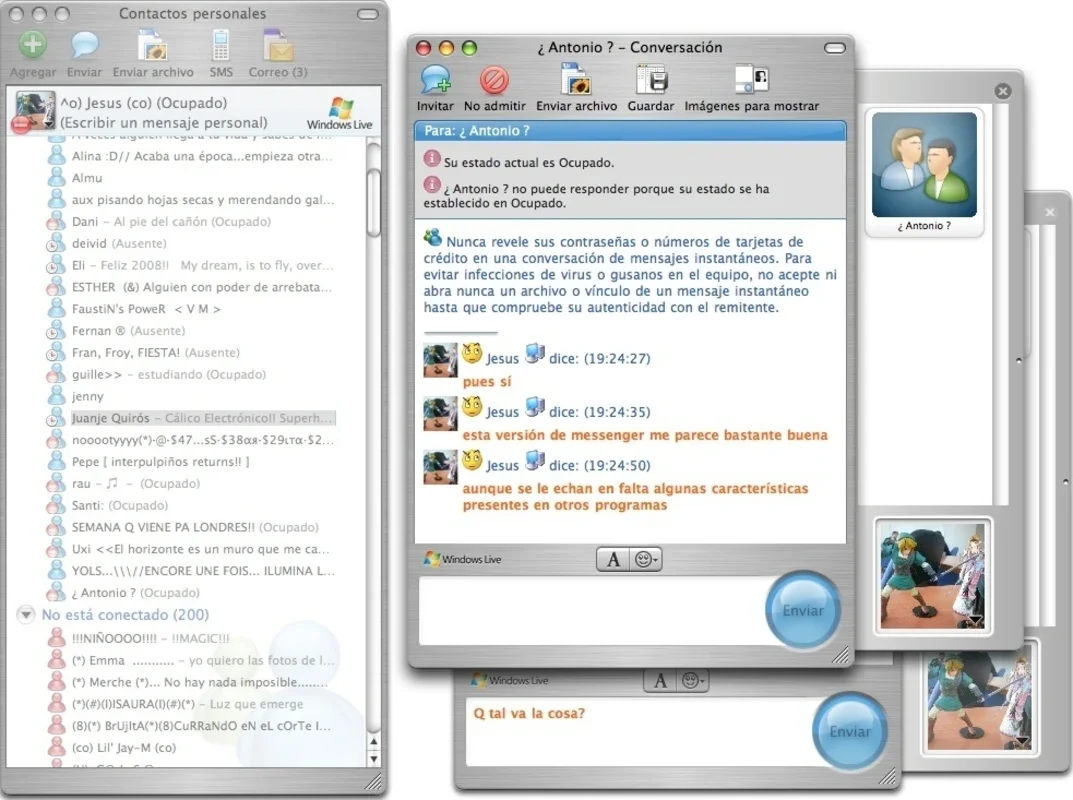Microsoft Messenger App Introduction
Microsoft Messenger is a powerful instant messaging client that allows you to connect with your Hotmail and Yahoo contacts on your Mac.
Keep in Touch
With Microsoft Messenger, you can easily stay in touch with your family, friends, and acquaintances. Share your thoughts, photos, and videos with them in real-time. It's a great way to stay connected with the people who matter most.
File Sharing
In addition to chatting, Microsoft Messenger also enables you to share file data with other users of the program. You can easily send and receive files of all types, making it a convenient tool for sharing work or personal files.
Alert System
One of the standout features of the Mac version of Microsoft Messenger is its alert system. You can follow a group conversation without having to keep the window in the middle of the screen or integrate it into other applications. This turns your Mac into a collaborative workspace, allowing you to stay on top of important conversations.
Integration with iTunes
Microsoft Messenger integrates with your iTunes, allowing you to configure the application to show the title of the song you're listening to as if it were a private message. This is a great way to share your music with your contacts and add some fun to your conversations.
Advanced Features
While the Mac version of Microsoft Messenger is great for basic chatting and file sharing, more seasoned users of the Windows version may miss out on some of the program's advanced features such as video calls, remote assistance, and file sharing. However, the Mac version still offers a comprehensive set of features that make it a great choice for Mac users.
In conclusion, Microsoft Messenger for Mac is a must-have application for anyone who wants to stay connected with their contacts on their Mac. With its powerful features and easy-to-use interface, it's a great addition to your Mac's software suite.