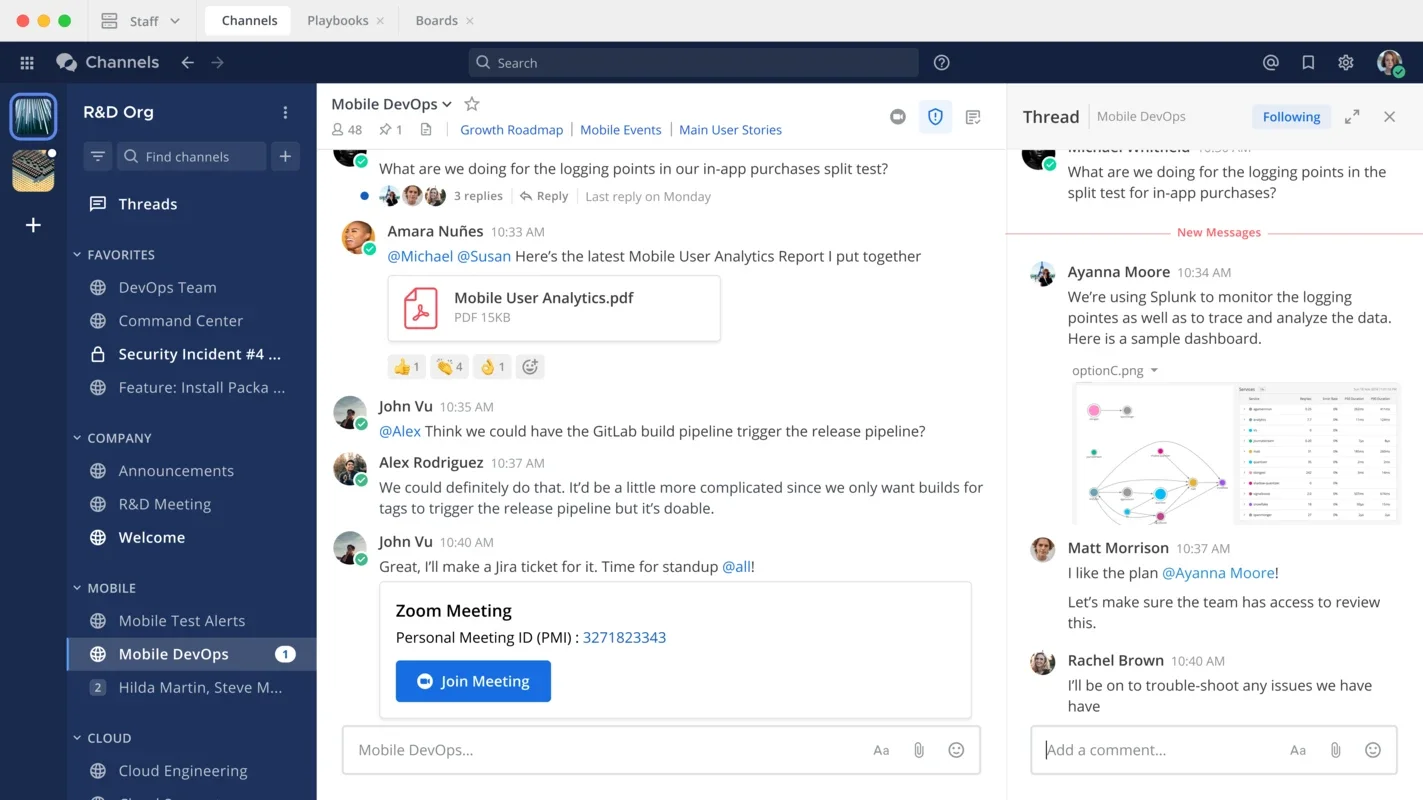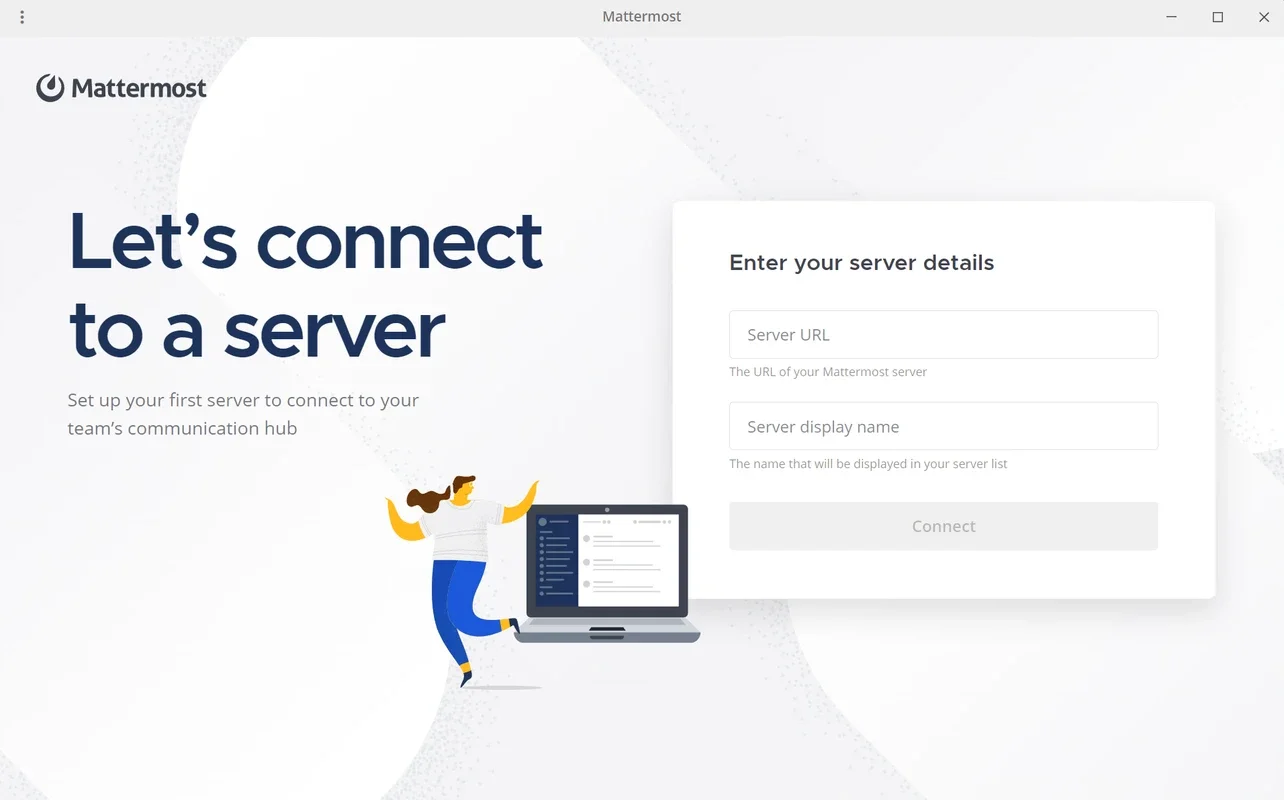Mattermost App Introduction
Mattermost is not just another communication app; it's a game-changer for teams looking to enhance their collaboration and productivity. In this comprehensive article, we'll explore the ins and outs of Mattermost and how it can transform the way you work on the Mac platform.
What is Mattermost?
Mattermost is a powerful open-source team communication platform that offers a seamless experience for users. It combines the best features of messaging apps with advanced collaboration tools, making it an ideal choice for businesses of all sizes.
Key Features of Mattermost
- Real-time Messaging: Mattermost enables real-time communication, allowing team members to send and receive messages instantly. This feature ensures that everyone is on the same page and can respond quickly to important matters.
- Channels and Groups: Users can create channels and groups based on projects, teams, or topics. This helps organize conversations and makes it easy to find the relevant information.
- File Sharing: Mattermost allows users to share files easily within the app. This simplifies the process of sharing documents, images, and other files among team members.
- Integration Capabilities: Mattermost integrates with a wide range of other tools and services, such as project management software, CRM systems, and more. This makes it a versatile solution that can be tailored to meet the specific needs of your team.
How to Use Mattermost on Mac
- Download and Install: Visit the official website () to download the Mattermost app for Mac. Follow the installation instructions to get started.
- Sign Up and Log In: Create an account or log in with your existing credentials to access the Mattermost platform.
- Explore the Interface: Once logged in, take some time to familiarize yourself with the Mattermost interface. Navigate through the channels, groups, and settings to customize your experience.
- Start Communicating: Begin sending messages, sharing files, and collaborating with your team members. Use the various features and tools to make the most of Mattermost.
Who is Mattermost Suitable For?
Mattermost is ideal for a wide range of users and teams. It's perfect for businesses of all sizes, remote teams, and project-based organizations. Whether you're a startup, a small business, or a large enterprise, Mattermost can help improve communication and collaboration.
Comparison with Other Communication Tools
When comparing Mattermost to other communication tools on the market, it stands out for its open-source nature, extensive feature set, and customization options. While other tools may offer similar functionality, Mattermost's flexibility and integration capabilities give it an edge.
In conclusion, Mattermost is a must-have tool for teams on the Mac platform. Its powerful features, ease of use, and ability to enhance collaboration make it a valuable asset for any organization. Give it a try and see how it can transform the way you communicate and work.