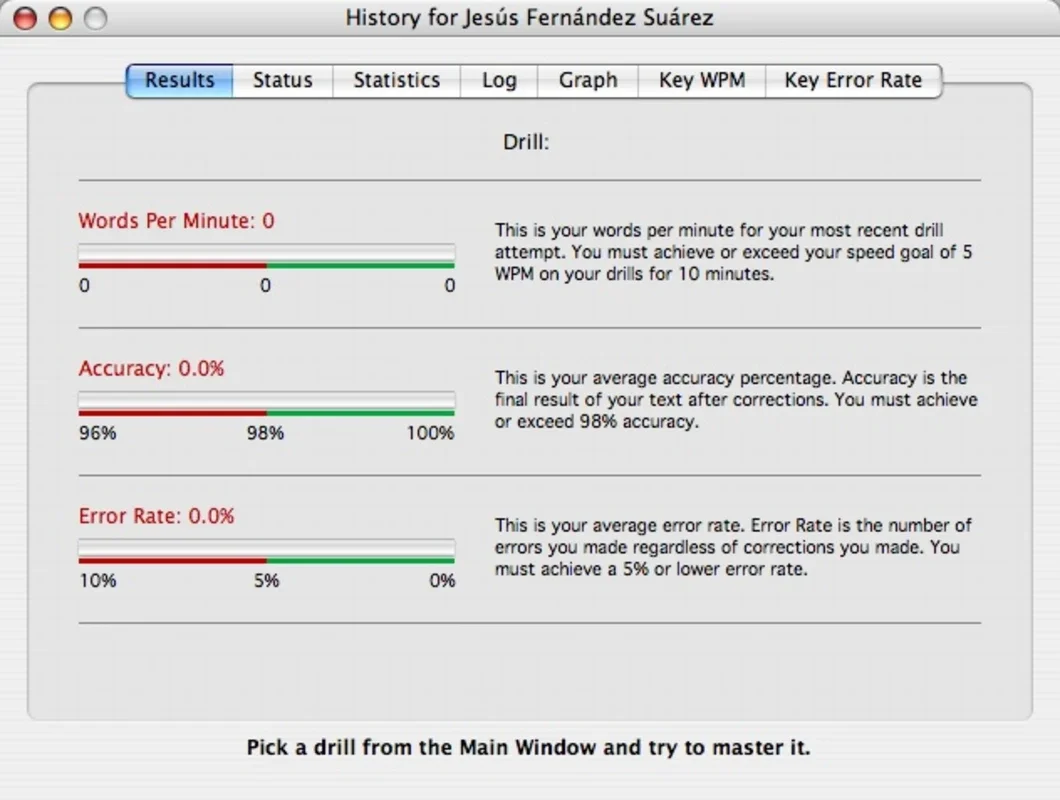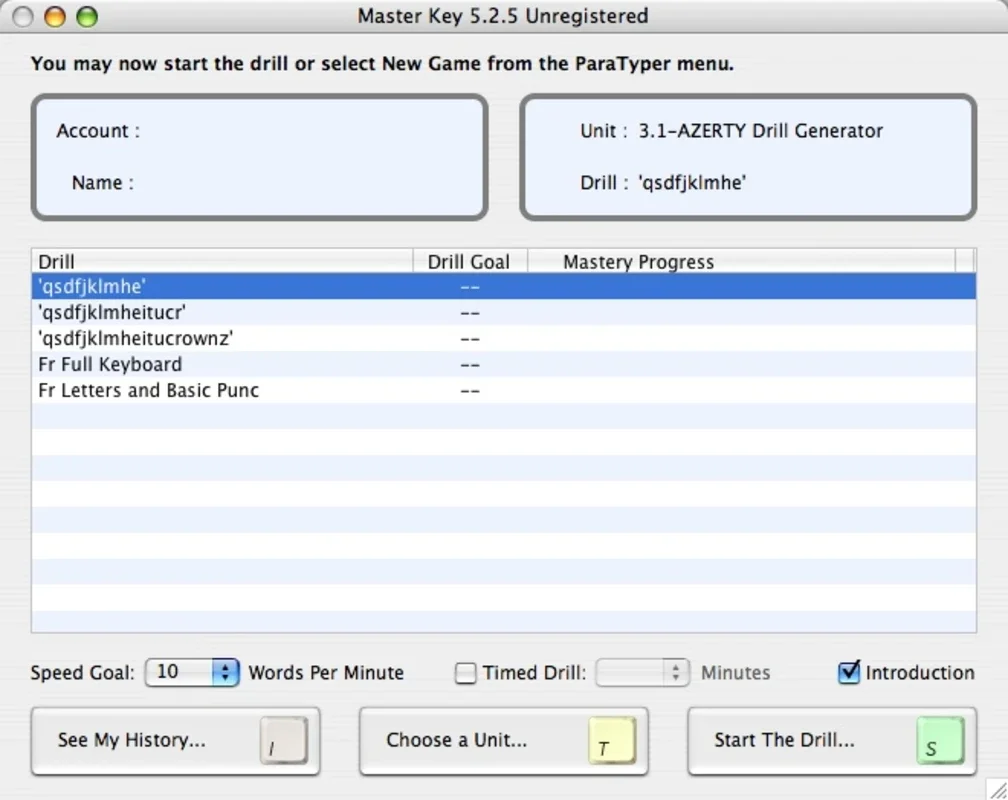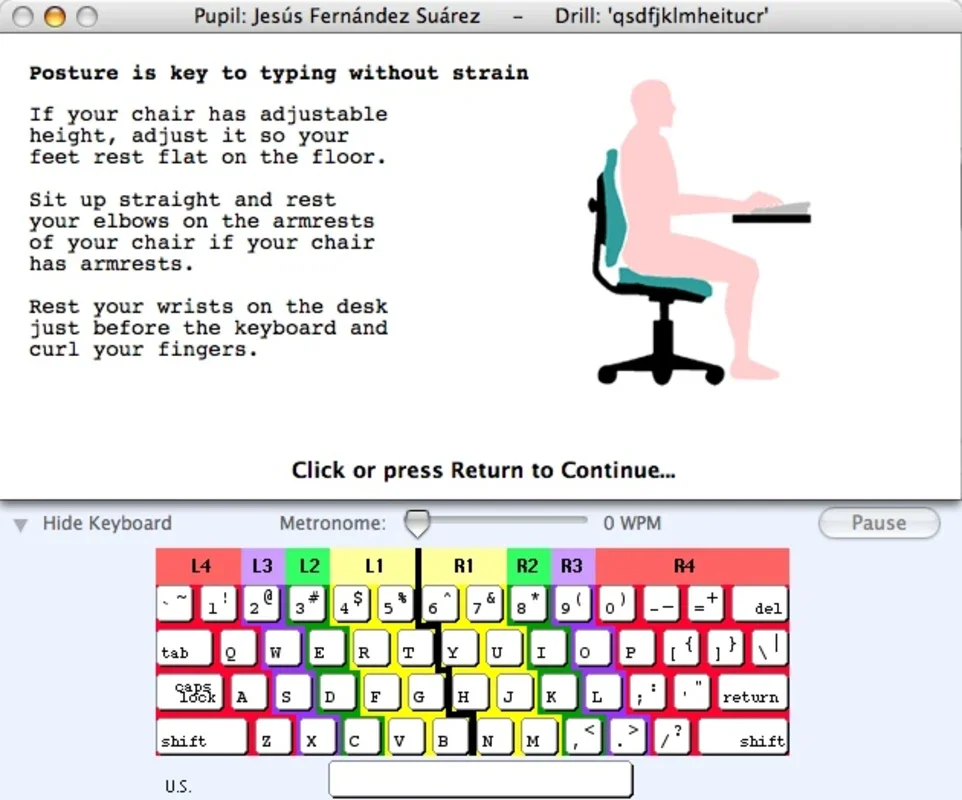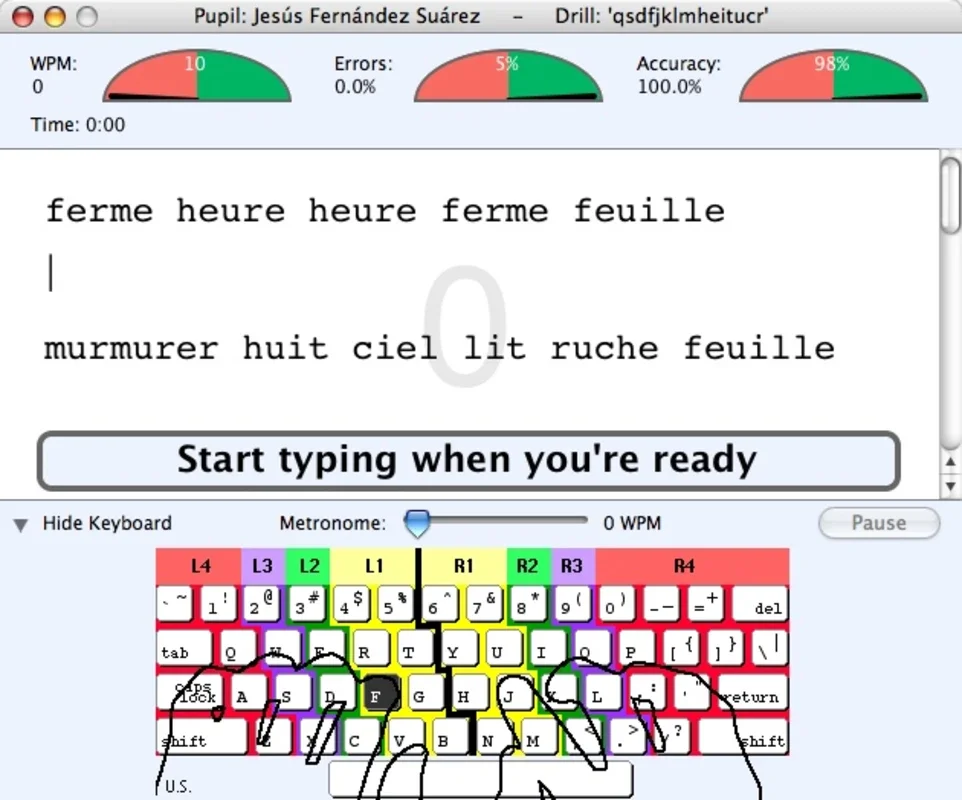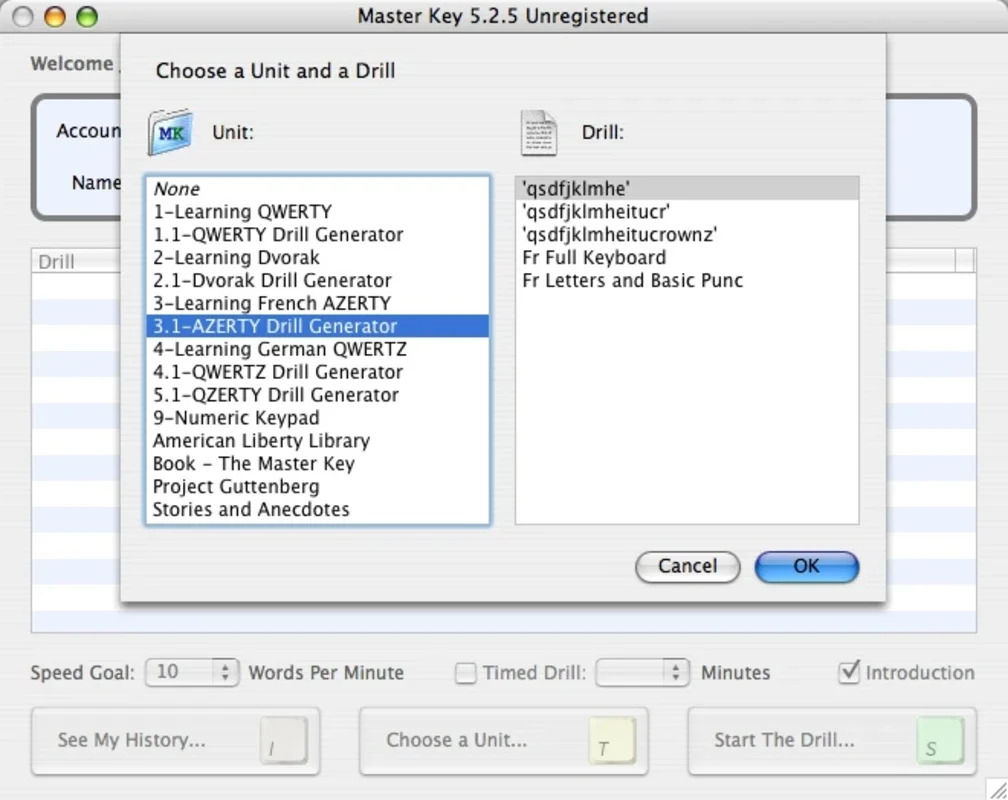MasterKey App Introduction
Introduction to MasterKey
MasterKey is a remarkable software that has been designed to enhance your typing skills. It is not just a simple typing tutor but a comprehensive tool that caters to different needs of users who are looking to improve their typing proficiency.
Features of MasterKey
Multiple Keyboard Layout Support
One of the standout features of MasterKey is its support for multiple keyboard layouts. It offers lessons for both the QWERTY and Dvorak layouts. This is extremely beneficial as different users may be accustomed to different layouts or may want to learn a new layout for various reasons. For example, some users might find the Dvorak layout more ergonomic and efficient once they get used to it, and MasterKey allows them to learn it with ease.
Progress Tracking
MasterKey comes with a module that tracks the progress of the user. It provides detailed statistics about how the student is faring in their typing journey. This includes information about the number of mistakes made during typing sessions. By having access to such data, users can identify their weak areas and work on improving them. For instance, if a user notices that they are making a lot of mistakes while typing certain keys, they can focus on those keys during their practice sessions.
Finger Placement Guidance
During the lessons, MasterKey provides a graphic that shows the correct finger placement on the keyboard. This visual aid is crucial for beginners who are still getting used to the proper typing technique. It helps in developing muscle memory and ensures that users type in an efficient and accurate manner.
Lesson Flexibility
The software offers flexibility when it comes to lessons. Users can choose to use the lessons provided with the program or they can use any other plain text file. This allows for a more personalized learning experience. For example, if a user has a specific text that they want to practice typing, they can easily use that file with MasterKey.
Multi - User Support
MasterKey is designed to be used by multiple users. It can be used on the same computer with different accounts or through a local network. This makes it a great option for families, classrooms or offices where multiple people may need to use the typing tutor.
How MasterKey Compares to Other Typing Tools
When compared to other typing tools in the market, MasterKey stands out in several ways. Some typing tools may only focus on one keyboard layout, while MasterKey offers support for two popular layouts. Also, the progress tracking and finger placement guidance in MasterKey are more detailed and user - friendly compared to some of its competitors. While there are other typing tools that may offer multi - user support, MasterKey's implementation is seamless and easy to manage.
MasterKey's Impact on Typing Skills
Using MasterKey can have a significant impact on a user's typing skills. By providing a structured learning environment with its various features, users can expect to see an improvement in their keystrokes per minute as well as a reduction in the number of typing mistakes. The ability to track progress also motivates users to keep improving as they can see their growth over time.
Conclusion
MasterKey is a valuable software for anyone looking to improve their typing skills. Its combination of features such as multiple keyboard layout support, progress tracking, finger placement guidance, lesson flexibility and multi - user support make it a great choice for both beginners and those looking to refine their typing abilities.