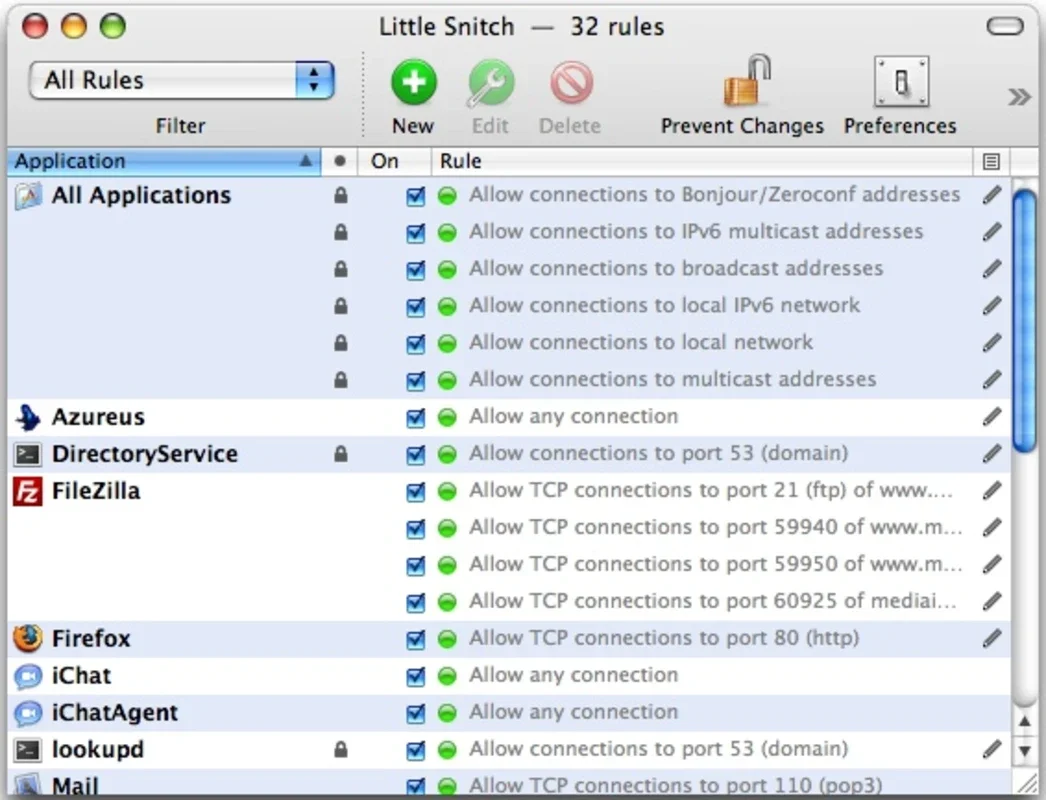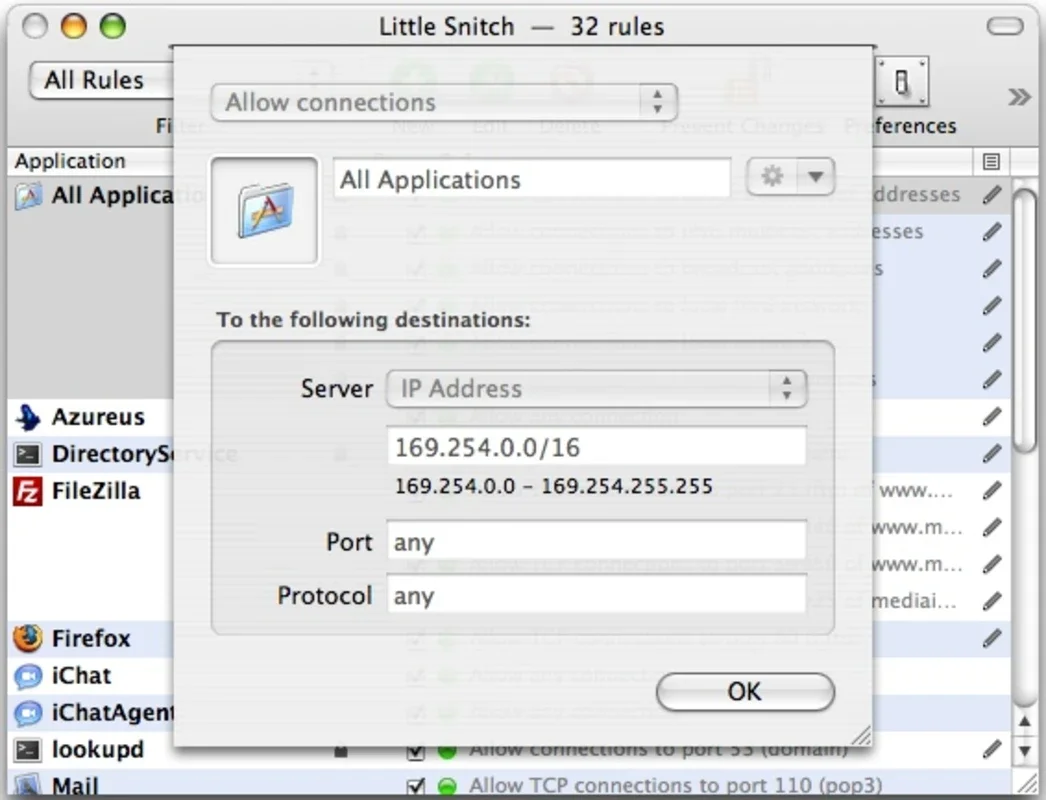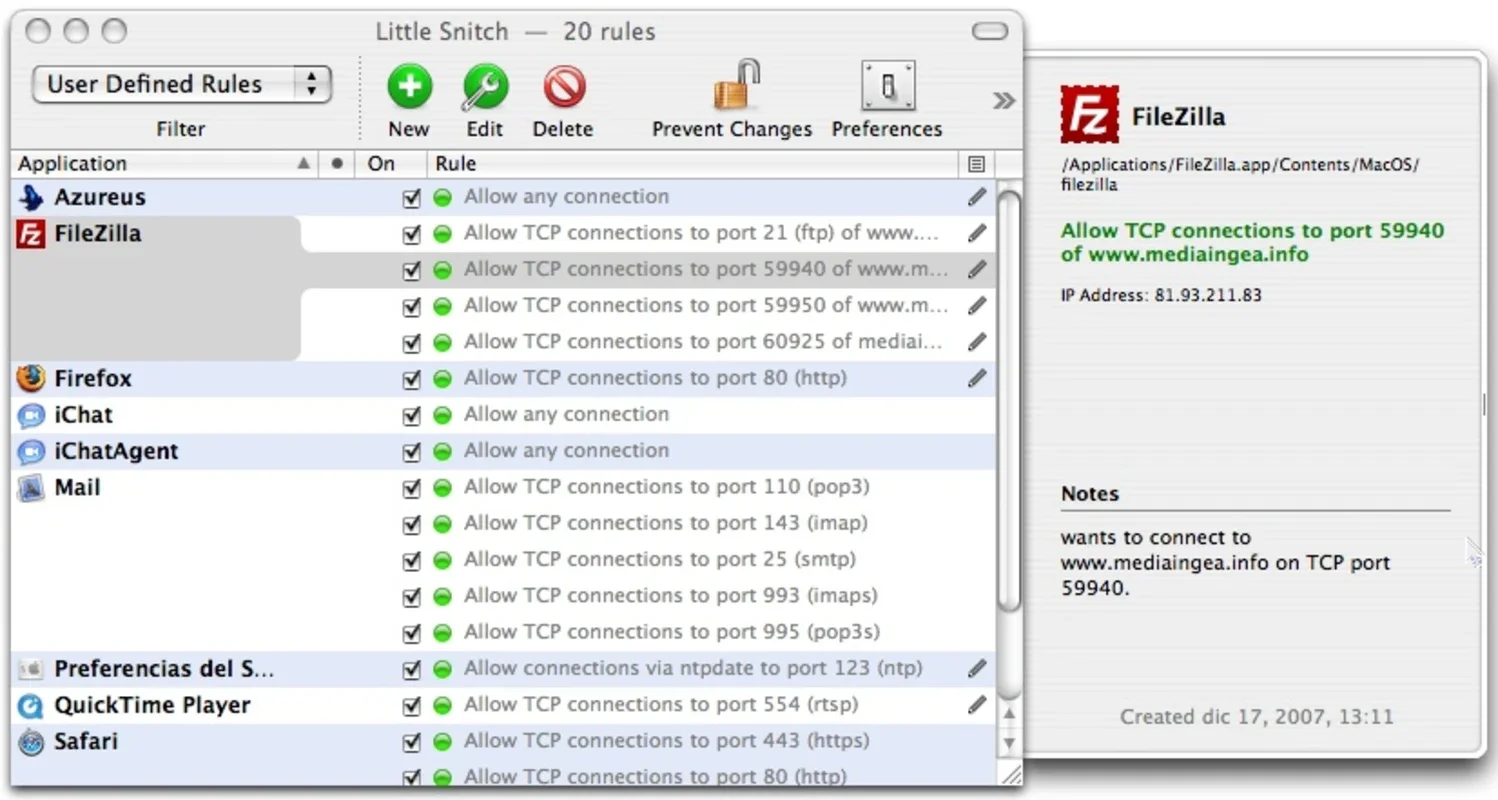Little Snitch App Introduction
Introduction to Little Snitch
Little Snitch is a remarkable software designed specifically for Mac users. It serves as a powerful tool in the realm of network security. Unlike traditional firewalls that mainly focus on incoming connections, Little Snitch takes a different approach by concentrating on outgoing connections. This unique feature gives users a high level of control over what data their programs are sending out over the Internet.
How Little Snitch Works
When an application on your Mac attempts to send data through the Internet, Little Snitch springs into action. It will prompt you for confirmation to authorize the transmission. This means that you, as the user, have the final say in whether a particular program can communicate with the outside world. For example, if a new application that you've just installed tries to send some data in the background without your knowledge, Little Snitch will not let it pass unnoticed. Instead, it will ask you whether you want to allow this action or not.
Your decisions regarding these connection requests are then stored as rules within the program. These rules can be easily managed through Little Snitch's user - friendly interface. You can modify existing rules if your requirements change over time. For instance, if you initially blocked a program from sending data but later realize that it needs to do so for proper functioning, you can simply go into the rules and adjust the settings accordingly. You can also create new rules from scratch or eliminate rules that are no longer relevant.
The Widget Feature
One of the great features of Little Snitch is its widget. This small but useful addition provides real - time information about the traffic generated by each application that has access to the Internet. It gives you a quick overview of which programs are actively sending data and how much data they are sending. This can be extremely helpful in monitoring the overall network activity of your Mac. For example, if you notice that a particular application is sending an unusually large amount of data, you can use Little Snitch to further investigate and potentially restrict its outgoing connections if necessary.
Compatibility with Continuously Connecting Programs
However, it's important to note that Little Snitch has some considerations when it comes to programs that make continuous use of the Internet. For such programs, Little Snitch will not stop showing confirmation messages unless you authorize their connection from all ports. This is a crucial aspect to keep in mind, especially if you want to use Little Snitch simultaneously with applications like web browsers or cloud - based services that are constantly communicating with the Internet. You need to ensure that you properly configure the permissions for these types of applications to avoid any disruptions in their functionality while still maintaining the security benefits of Little Snitch.
Little Snitch in the Context of Mac Security
In the broader context of Mac security, Little Snitch plays a significant role. Macs are generally known for their security features, but Little Snitch adds an extra layer of protection. By controlling outgoing connections, it helps prevent unauthorized data leakage. For example, it can stop malicious software from sending sensitive information from your Mac to external servers without your knowledge. It also gives you more transparency into how your applications are interacting with the Internet, which is becoming increasingly important in today's digital age where privacy and security are of utmost concern.
Comparing Little Snitch with Other Security Tools
When compared to other security tools available for Mac, Little Snitch stands out in its focus on outgoing connections. Many traditional security suites may offer some level of protection against incoming threats, but they often overlook the importance of outgoing traffic control. Little Snitch fills this gap by providing a dedicated solution for managing and monitoring outgoing connections. It is not a replacement for other security tools but rather a complementary addition that enhances the overall security posture of your Mac.
Conclusion
Little Snitch is a valuable software for Mac users who are concerned about network security and data privacy. Its ability to control outgoing connections, manage rules, and provide real - time traffic monitoring through its widget makes it a must - have tool. While it has some considerations when it comes to continuously connecting programs, the overall benefits it offers in terms of security and privacy far outweigh these minor inconveniences. By using Little Snitch, Mac users can have greater peace of mind knowing that they have more control over what data is leaving their systems.