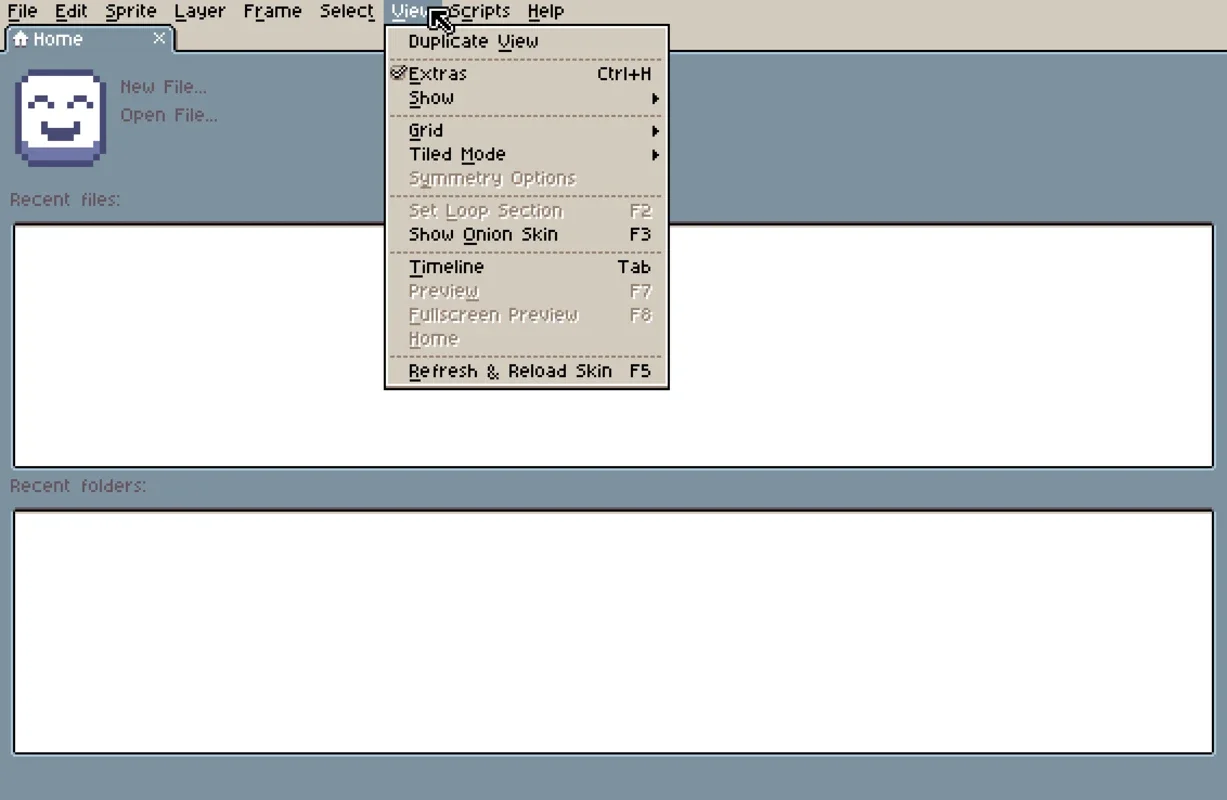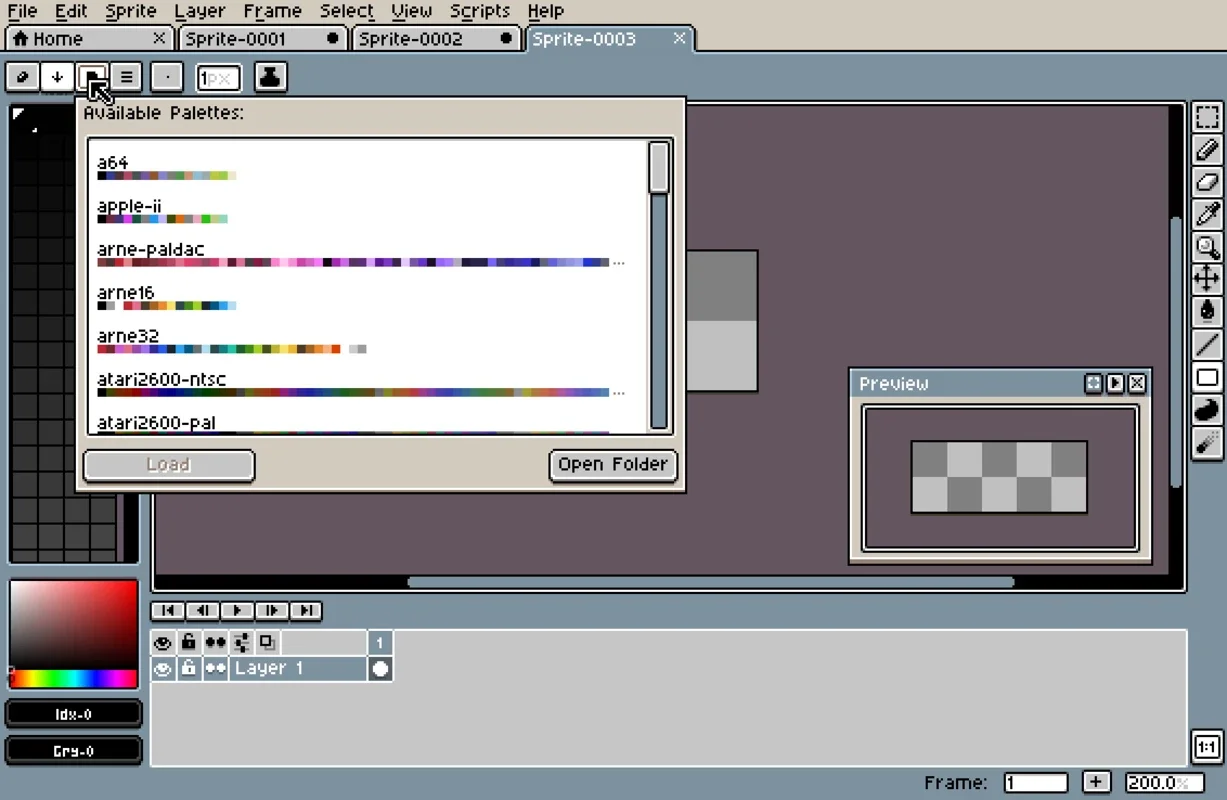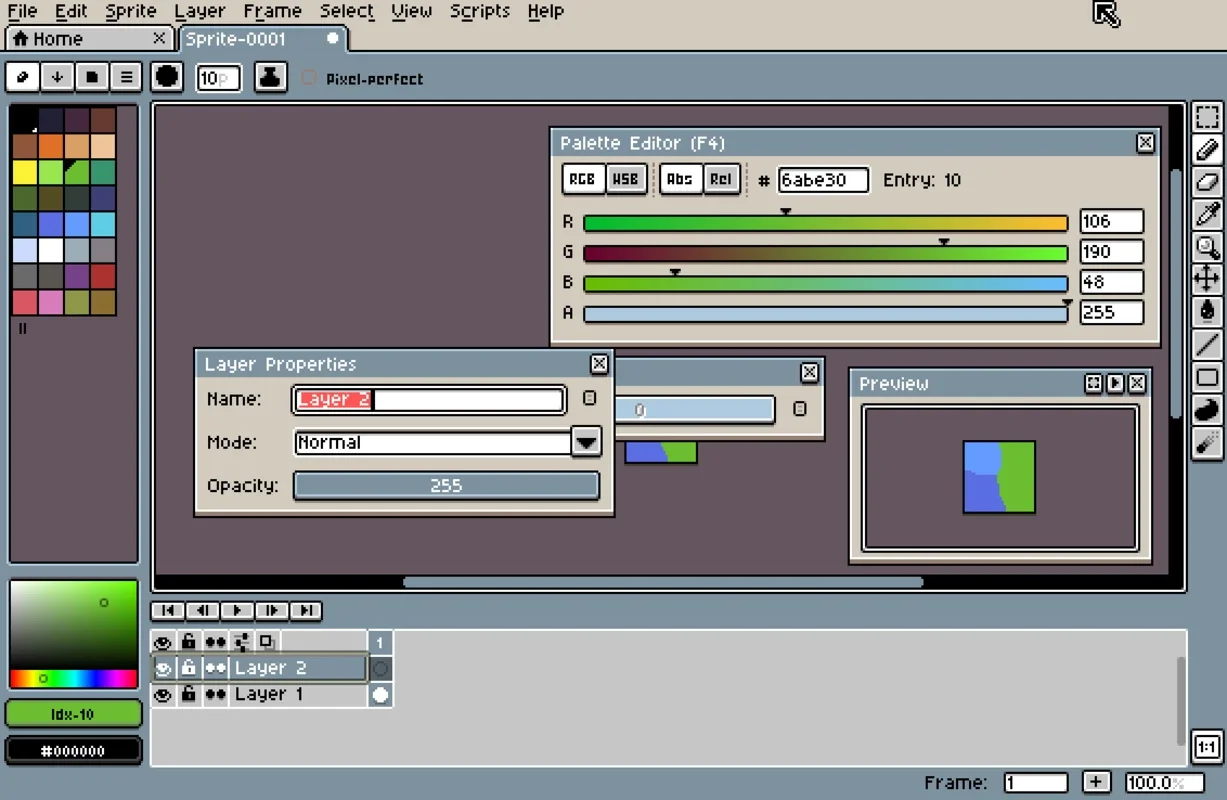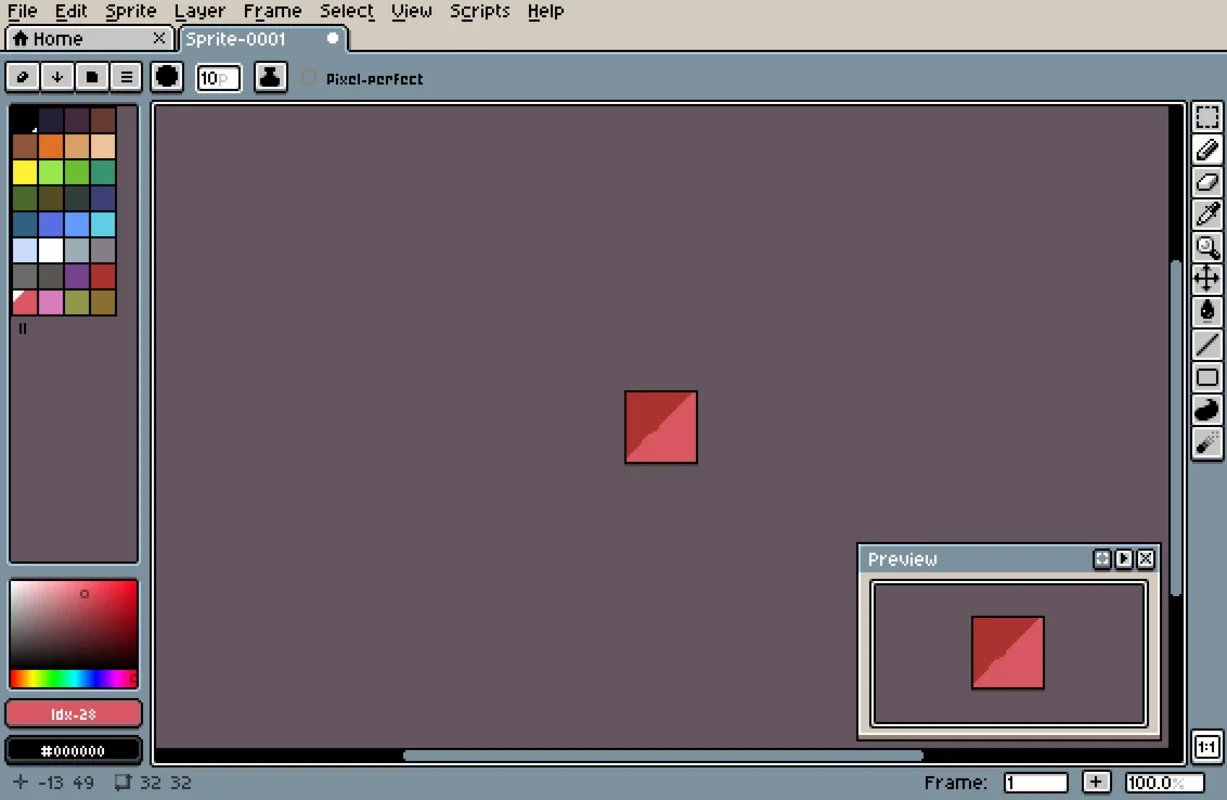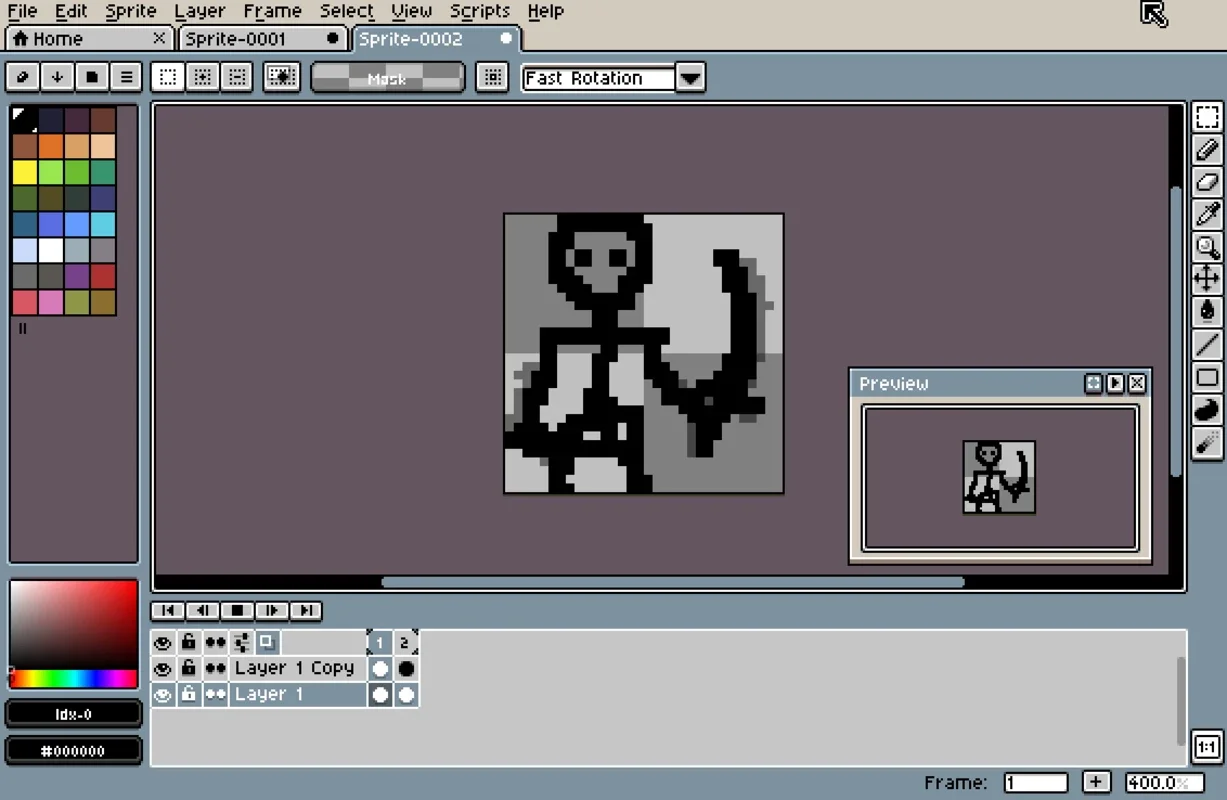LibreSprite App Introduction
LibreSprite is a powerful and versatile software designed specifically for Mac users who are passionate about pixel art. In this comprehensive article, we will explore the various features and capabilities of LibreSprite, as well as its benefits for both beginners and experienced artists.
What is LibreSprite?
LibreSprite is an open-source pixel art editor that offers a wide range of tools and features to help you create stunning pixel art. Whether you're working on a game, an animation, or just for fun, LibreSprite provides the tools you need to bring your creative ideas to life.
Features of LibreSprite
- Intuitive Interface: The software has a user-friendly interface that makes it easy for both beginners and experienced artists to get started.
- Powerful Drawing Tools: LibreSprite comes with a variety of drawing tools, including brushes, pencils, and erasers, allowing you to create detailed and precise pixel art.
- Layer Management: With the ability to work with multiple layers, you can easily organize your artwork and make complex compositions.
- Animation Support: Create animations with ease using LibreSprite's animation tools. You can set frame rates, add keyframes, and preview your animations in real-time.
- Color Palette Management: Customize your color palettes to match your creative vision. You can import and export color palettes for easy sharing and reuse.
- Export Options: Export your pixel art in a variety of formats, including PNG, GIF, and SVG, making it easy to use your creations in different projects.
Who is LibreSprite Suitable For?
LibreSprite is suitable for a wide range of users, including:
- Game Developers: Create unique and engaging pixel art for your games with LibreSprite.
- Animators: Bring your animations to life with the powerful animation tools in LibreSprite.
- Digital Artists: Express your creativity and create beautiful pixel art with LibreSprite.
- Beginners: The intuitive interface and comprehensive tutorials make LibreSprite an excellent choice for those new to pixel art.
How to Use LibreSprite
- Download and install LibreSprite from the official website ().
- Launch the software and familiarize yourself with the interface.
- Start a new project by selecting the canvas size and resolution.
- Use the drawing tools to create your pixel art. You can experiment with different brushes and colors to achieve the desired effect.
- Manage your layers to organize your artwork. You can add, delete, and rename layers as needed.
- Create animations by adding keyframes and adjusting the properties of each frame.
- Once you're satisfied with your artwork, export it in the desired format.
In conclusion, LibreSprite is a must-have tool for anyone interested in pixel art on Mac. With its powerful features, user-friendly interface, and extensive support for animation, it offers endless possibilities for creative expression. So, why wait? Head over to the official website and start creating your own pixel art masterpieces with LibreSprite!