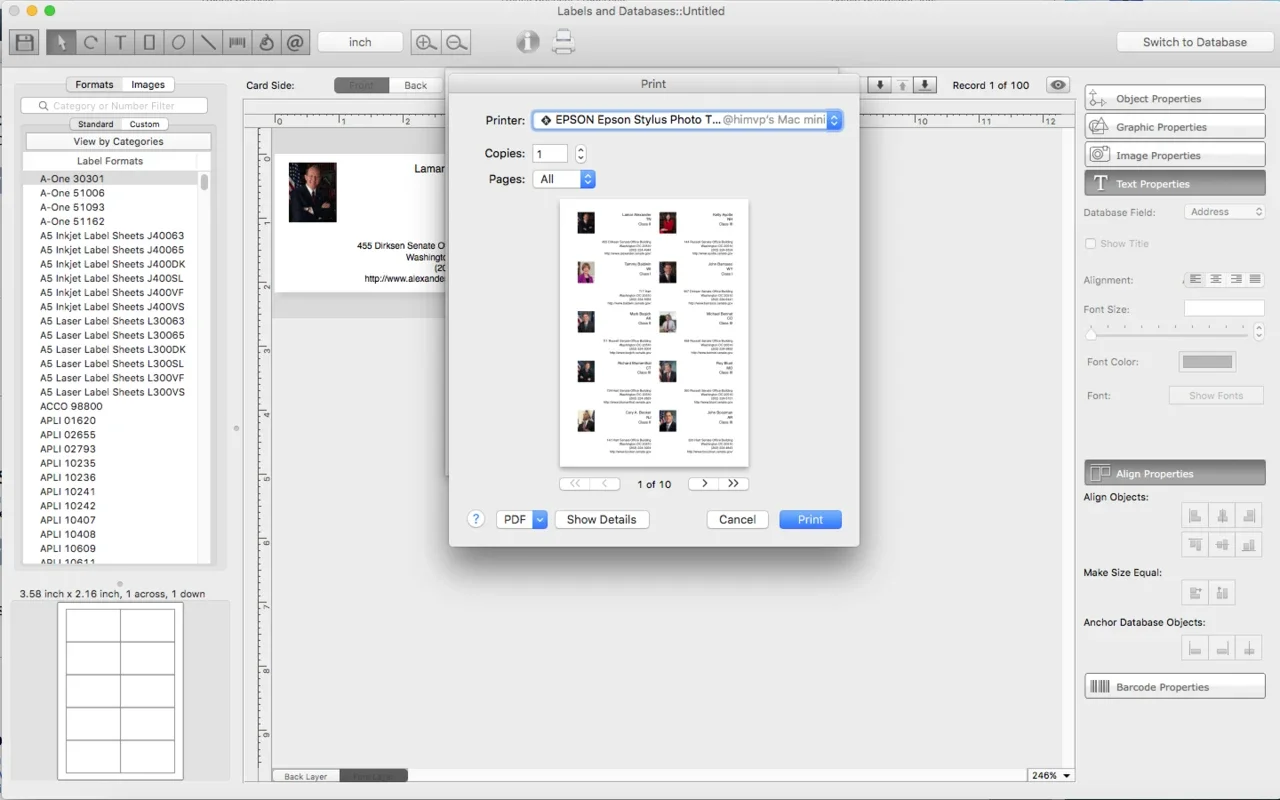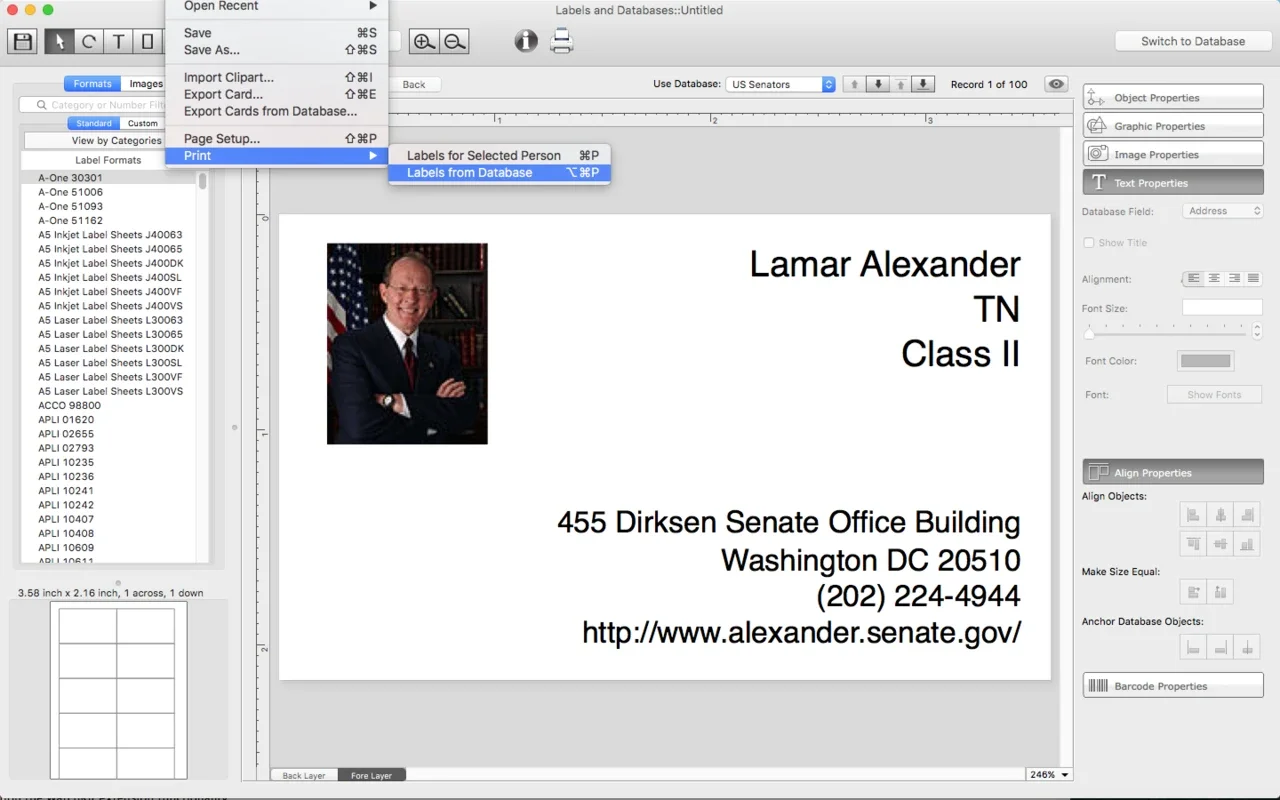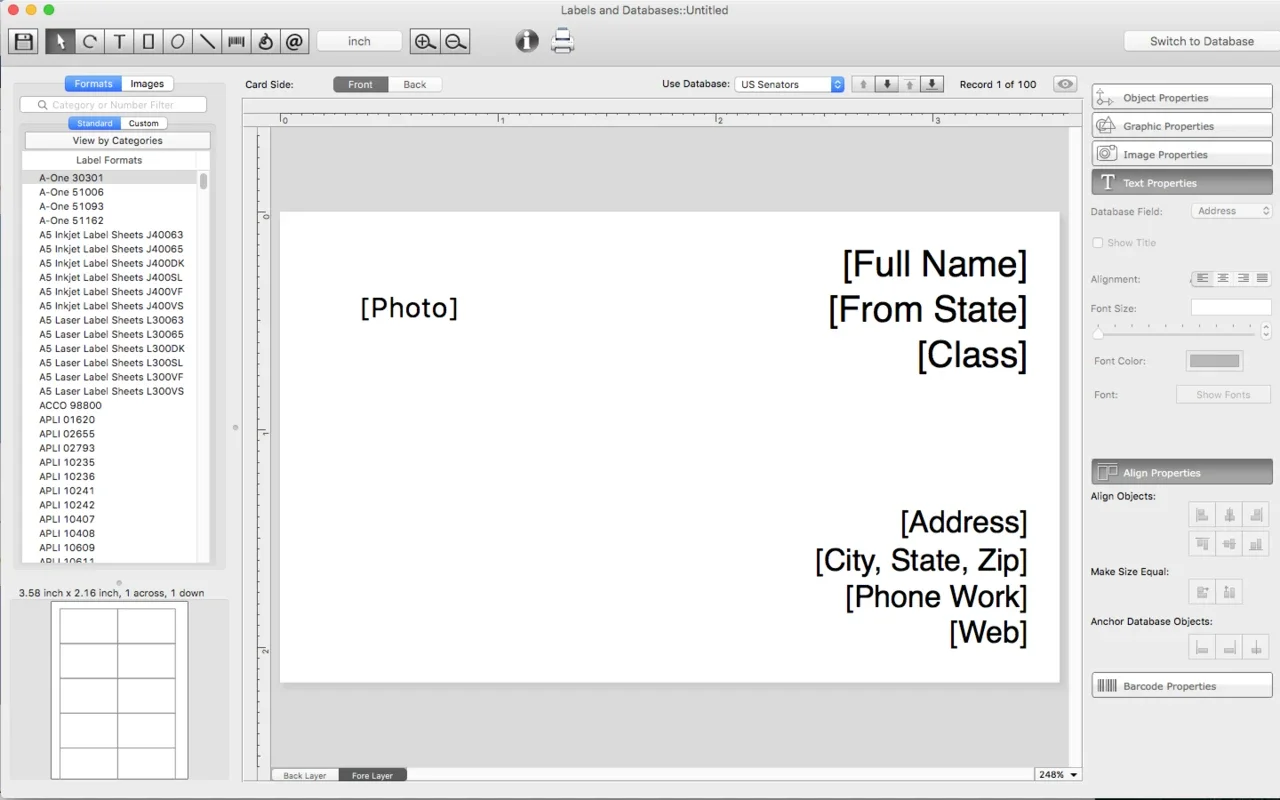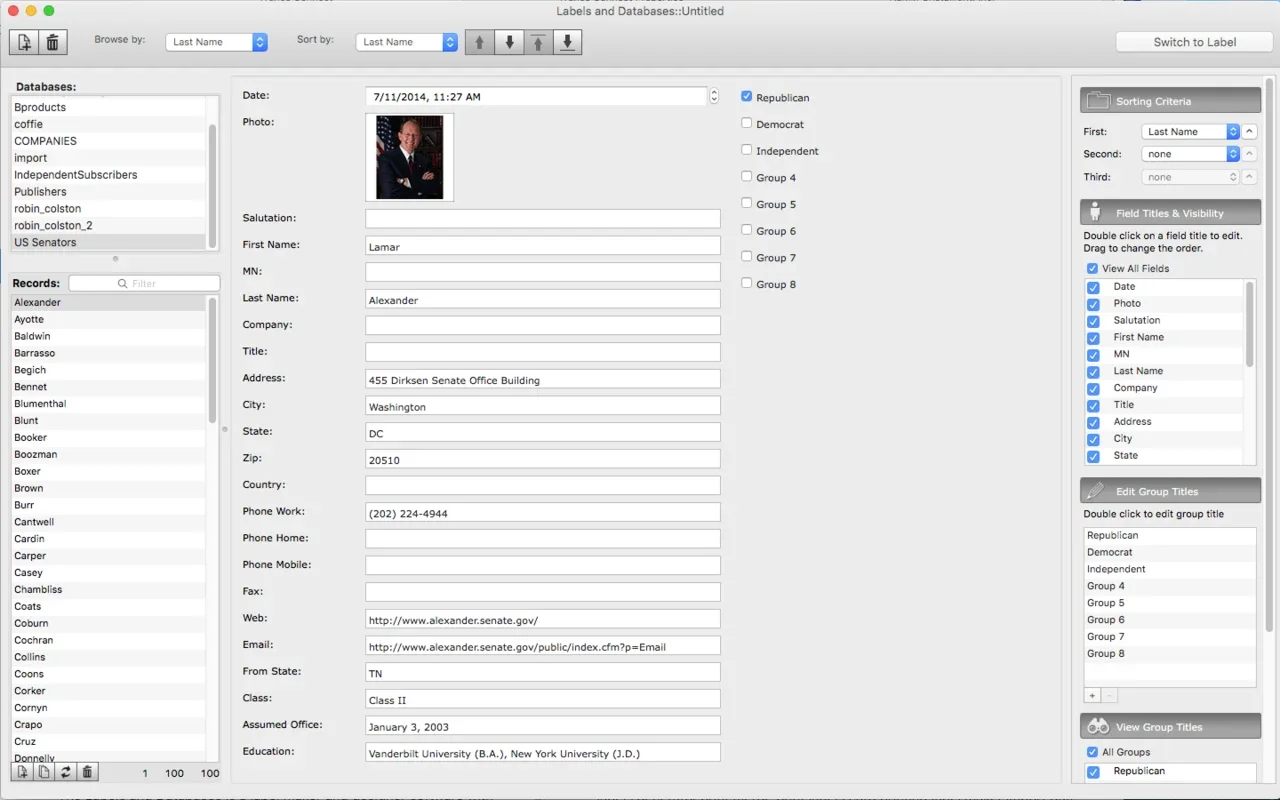Labels and Databases App Introduction
Introduction
Labels and Databases is a remarkable application that offers a plethora of features for label design. It is a tool that caters to both personal and business needs, providing an extensive range of options to create unique and professional - looking labels.
The In - Built Database
The app's built - in database is one of its most significant assets. It contains a vast array of elements such as predefined text objects, graphics, images, geometric shapes, thumbnails, preset text boxes, barcodes, lines of any color, and many more. This database serves as a foundation for creating labels, envelopes, and letters. Users can start with the predefined formats and then customize them according to their specific requirements.
Customization Options
There are hundreds of customization options available in Labels and Databases. For instance, when it comes to images, users can add various effects. They can modify the opacity of an image or insert masks to create interesting object combinations. Additionally, users can choose from a long list of other possibilities like adding text objects, geometric shapes, and barcodes. The ability to customize every aspect of the label makes it a very versatile tool.
Working with Labels
To start creating a label, all one has to do is select the format of the label they wish to work with. Once selected, users can explore all the options provided by the app. In a short span of time, they can experiment with a large variety of available options to style the labels for their businesses or personal projects. This flexibility allows for the creation of labels that are not only aesthetically pleasing but also highly functional.
Printing and Exporting
Labels and Databases offers convenient printing and exporting options. Users can print their creations directly to standard or specialized printing devices. This is extremely useful for those who need to produce physical labels immediately. In addition, the app allows users to export their labels as JPEG, TIFF, PDF, BMP, or PNG files, among others. This gives users the flexibility to use their labels in different digital or print - based projects.
Image Editing
The app also has useful image editing capabilities. Users can import their own images and perform various edits such as rotation, cropping, color modification, inverted colors, and sound reduction. This means that users can use their own images as part of their label designs and enhance them within the app itself.
Conclusion
Labels and Databases is a powerful application for label design. Its extensive database, customization options, printing and exporting capabilities, and image editing features make it a valuable tool for anyone in need of creating labels, envelopes, or letters. Whether for personal use or for business - related projects, this app provides a comprehensive solution for label design.