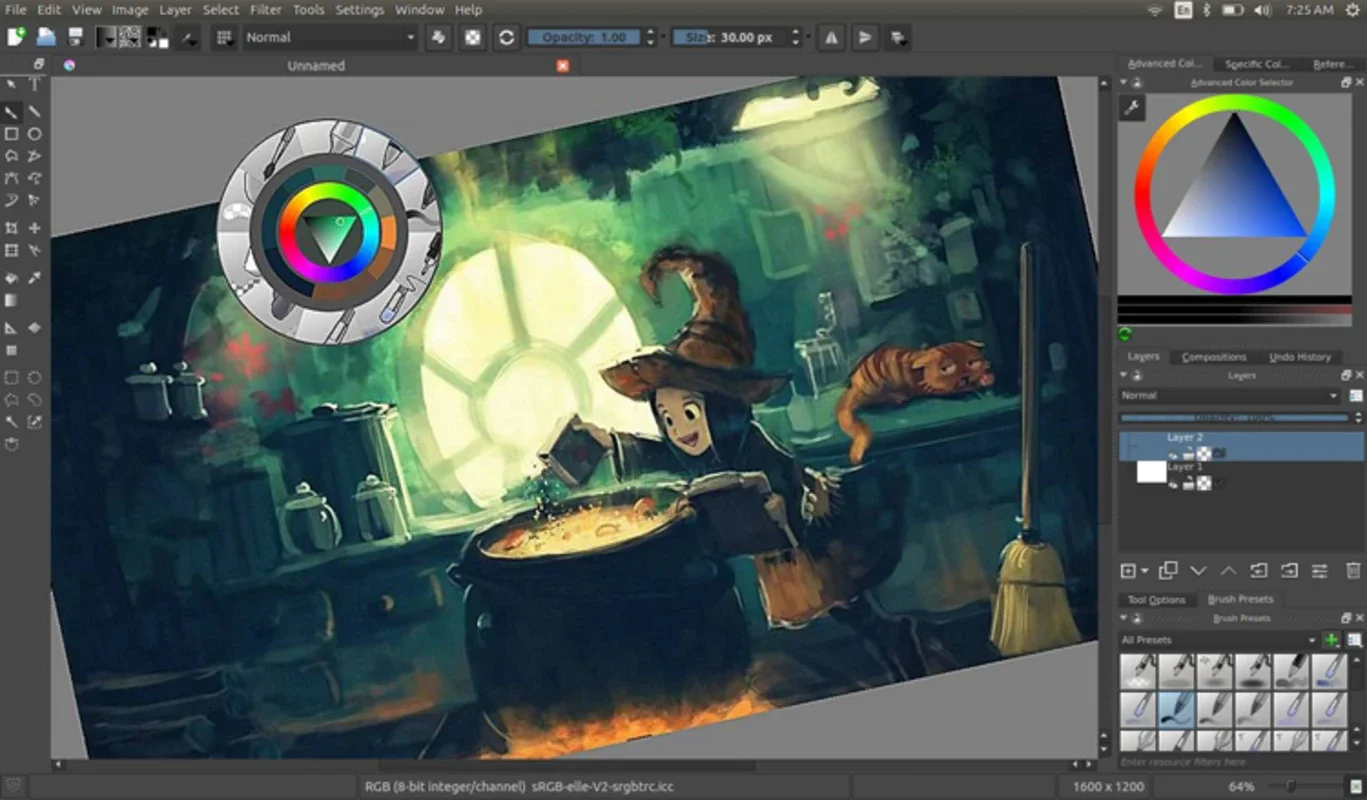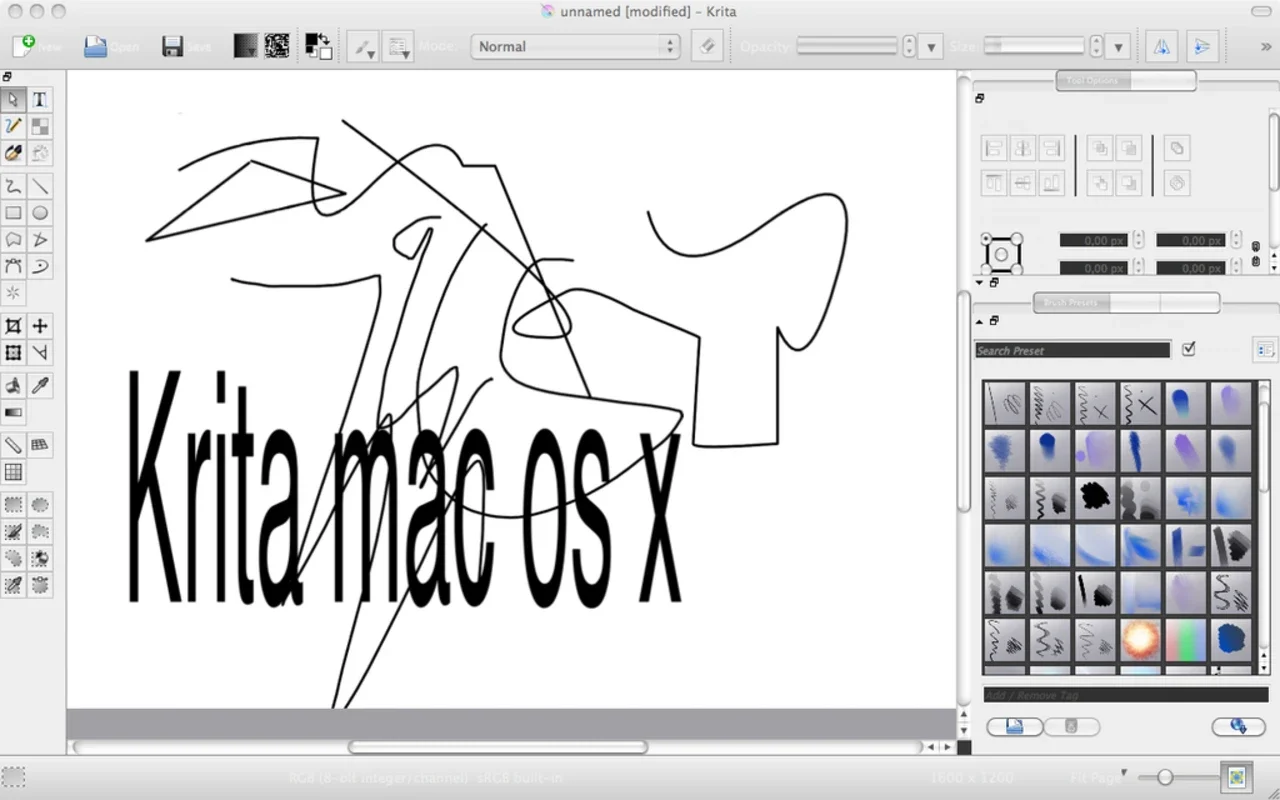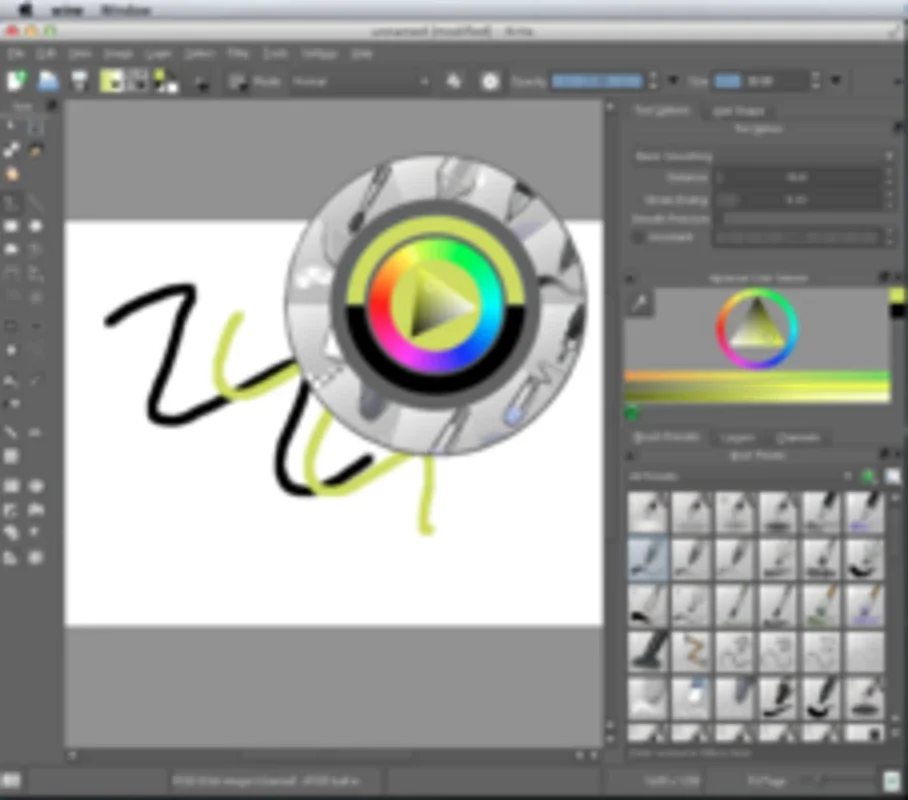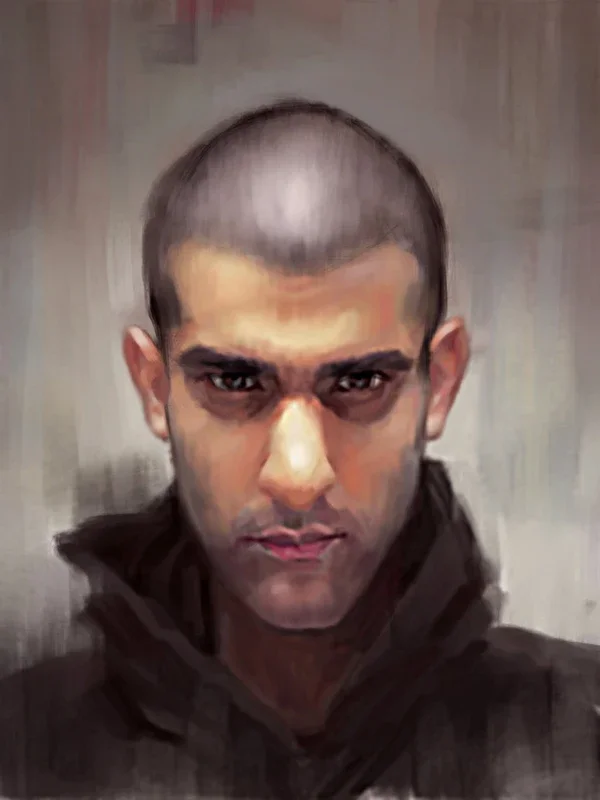Krita App Introduction
Krita is a powerful and versatile open-source digital painting and illustration software, now available for Mac. Initially developed for Linux as part of the KDE and Calligra Suite, this Mac version brings the full functionality and intuitive design to Apple users. This article delves into the features, capabilities, and advantages of Krita, comparing it to industry-standard software while highlighting its unique strengths.
Interface and User Experience
Krita boasts a user-friendly interface, drawing inspiration from popular professional applications like Adobe Photoshop and Corel Painter. This familiarity makes the transition smooth for users already experienced with these industry-standard tools. The workspace is customizable, allowing artists to arrange palettes, toolbars, and canvases to suit their individual workflow preferences. The intuitive layout minimizes distractions, allowing artists to focus on their creative process.
Core Features and Capabilities
Krita is packed with a comprehensive set of features designed to meet the needs of both beginners and seasoned professionals:
- Extensive Brush Engine: Krita offers a vast library of customizable brushes, each with adjustable parameters like size, opacity, flow, and texture. Users can create and save their own custom brushes, tailoring their tools to specific artistic styles and techniques. The brush engine supports pressure sensitivity, tilt, and rotation, providing a natural and responsive painting experience.
- Layer Management: The robust layer system allows for complex compositions and non-destructive editing. Artists can organize their work into groups, adjust blending modes, and apply masks to achieve precise control over their artwork.
- Color Management: Krita supports various color profiles and spaces, ensuring accurate color representation across different devices and workflows. This is crucial for maintaining color consistency from initial concept to final output.
- Vector Tools: While primarily a raster-based application, Krita also incorporates vector tools, enabling users to create precise lines, shapes, and illustrations. This combination of raster and vector capabilities provides flexibility for a wide range of artistic projects.
- Support for Multiple File Formats: Krita supports a wide array of image formats, including PSD, TIFF, PNG, JPEG, and more. This ensures seamless compatibility with other software and platforms.
- Resource Management: Krita allows for efficient management of resources, including brushes, textures, and palettes. Users can easily import and export custom resources, expanding the application's capabilities.
- Animation Support: Krita also offers basic animation capabilities, allowing users to create simple animations and frame-by-frame sequences.
Comparison with Other Software
While Krita shares similarities with commercial software like Photoshop and Painter, it distinguishes itself through its open-source nature and unique features:
- Cost: Unlike expensive commercial alternatives, Krita is completely free to use and distribute. This makes it an accessible option for artists of all budgets.
- Community Support: Krita benefits from a large and active community of users and developers. This translates into readily available support, tutorials, and ongoing development.
- Customization: Krita's open-source nature allows for extensive customization and extension. Users can modify the source code, create custom scripts, and contribute to the ongoing development of the software.
- Workflow: Krita's workflow is tailored to digital painting and illustration, offering features specifically designed for these creative processes. While Photoshop is more general-purpose, Krita's focus allows for a more streamlined and efficient workflow for digital artists.
Krita's open-source nature also means it's constantly evolving, with regular updates and improvements driven by community feedback and contributions. This ensures the software remains relevant and competitive in the ever-changing landscape of digital art software.
Krita's Strengths: Open Source and Community Driven
The open-source nature of Krita is a significant advantage. This means the software is constantly being improved and updated by a dedicated community of developers and users. This collaborative approach ensures that the software remains relevant, adaptable, and responsive to the needs of digital artists. The open-source model also fosters transparency and allows for greater customization and extensibility.
Furthermore, the vibrant community surrounding Krita provides a wealth of resources, including tutorials, forums, and support channels. This collaborative environment makes it easier for users to learn the software, troubleshoot problems, and share their creative work.
Conclusion
Krita for Mac offers a compelling alternative to commercial digital painting software. Its powerful features, intuitive interface, and open-source nature make it a valuable tool for artists of all skill levels. Whether you're a seasoned professional or just starting out, Krita provides a robust and versatile platform for unleashing your creativity. The active community and continuous development ensure that Krita remains a cutting-edge and accessible option in the world of digital art.