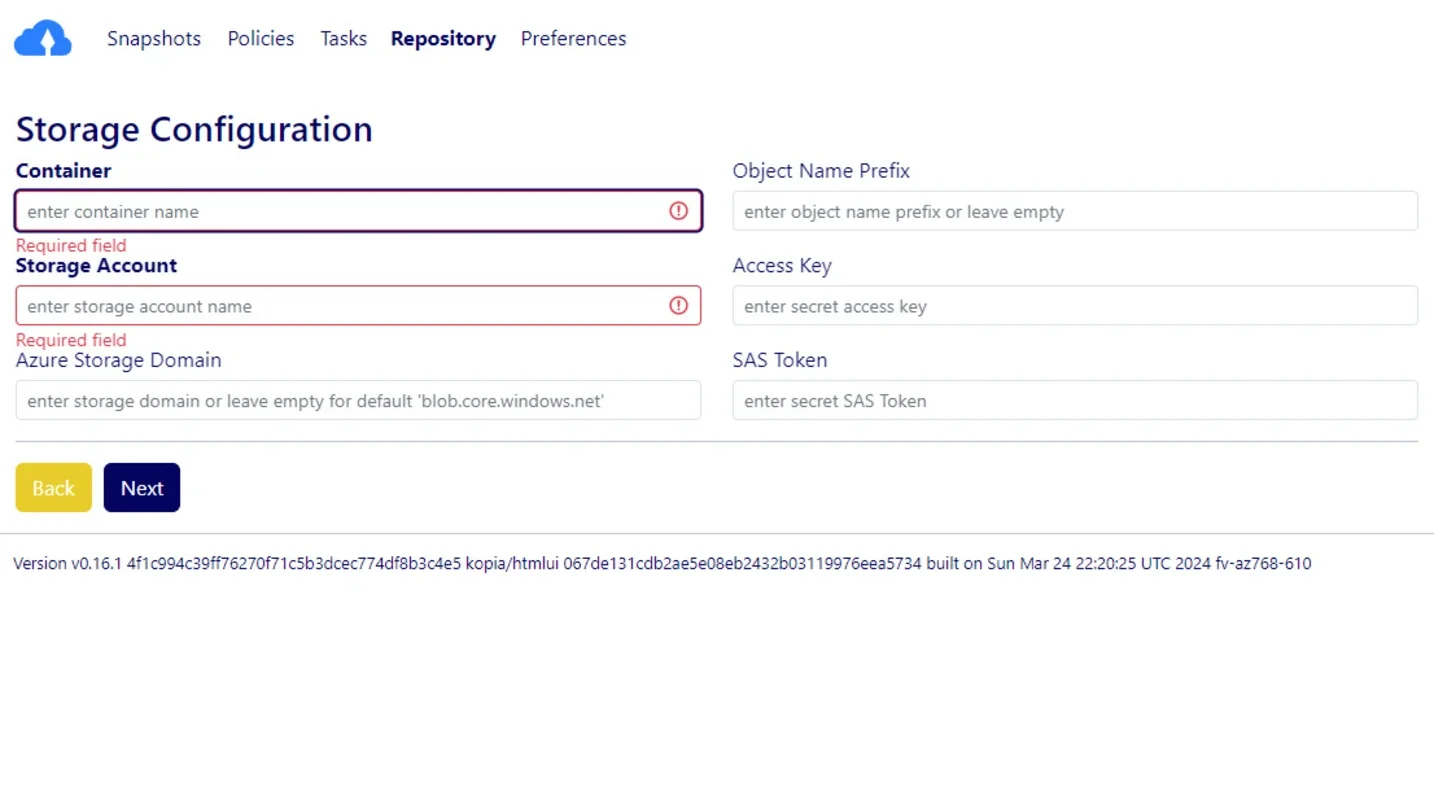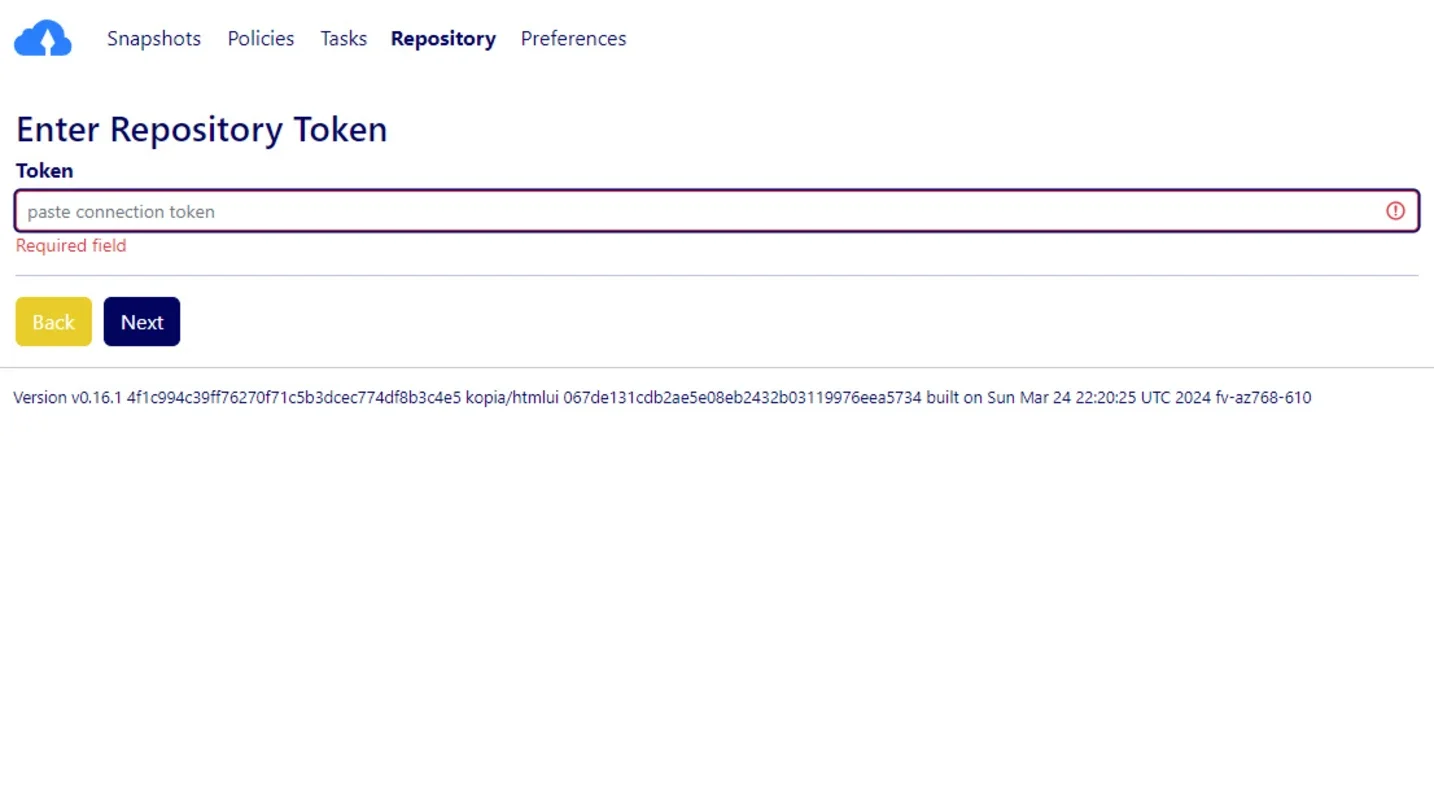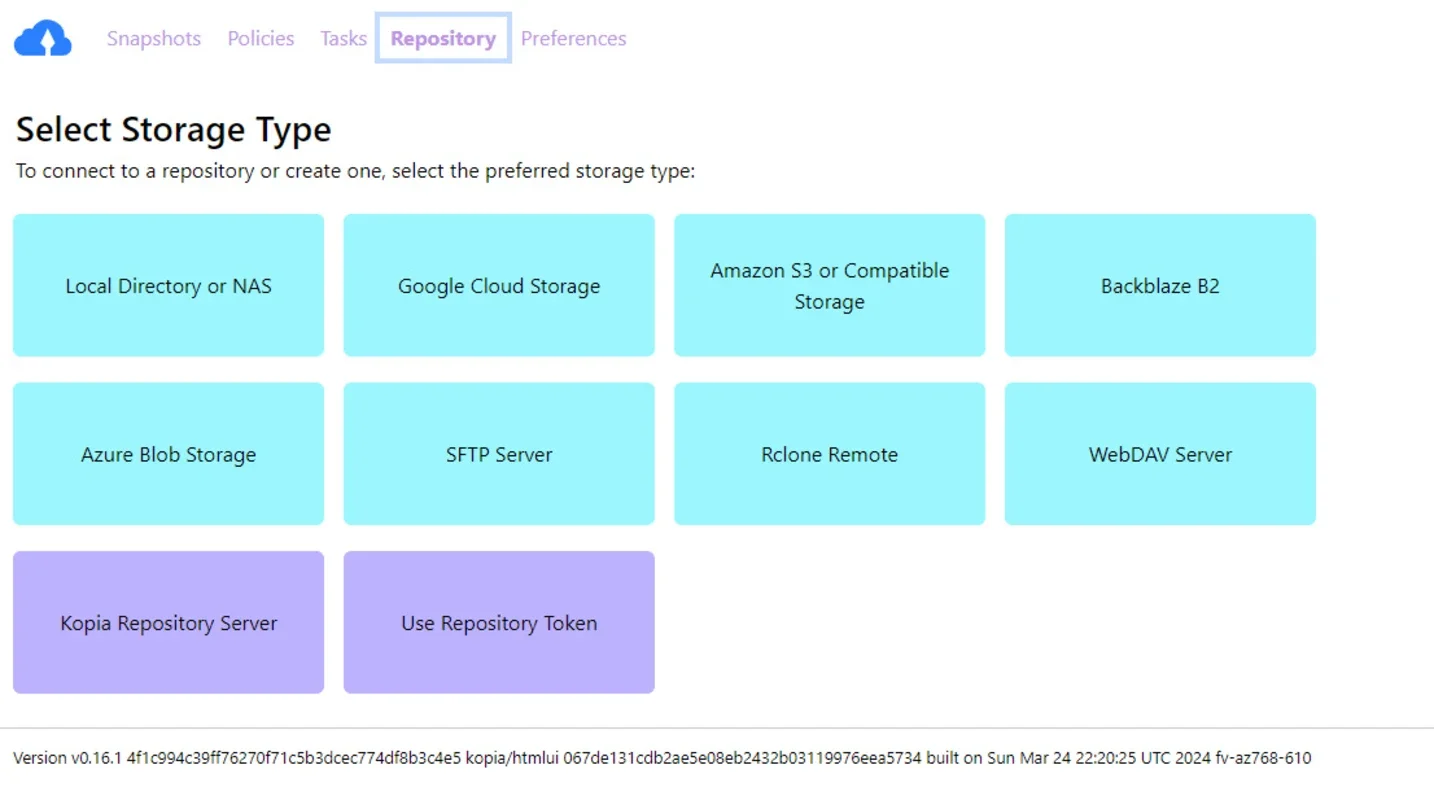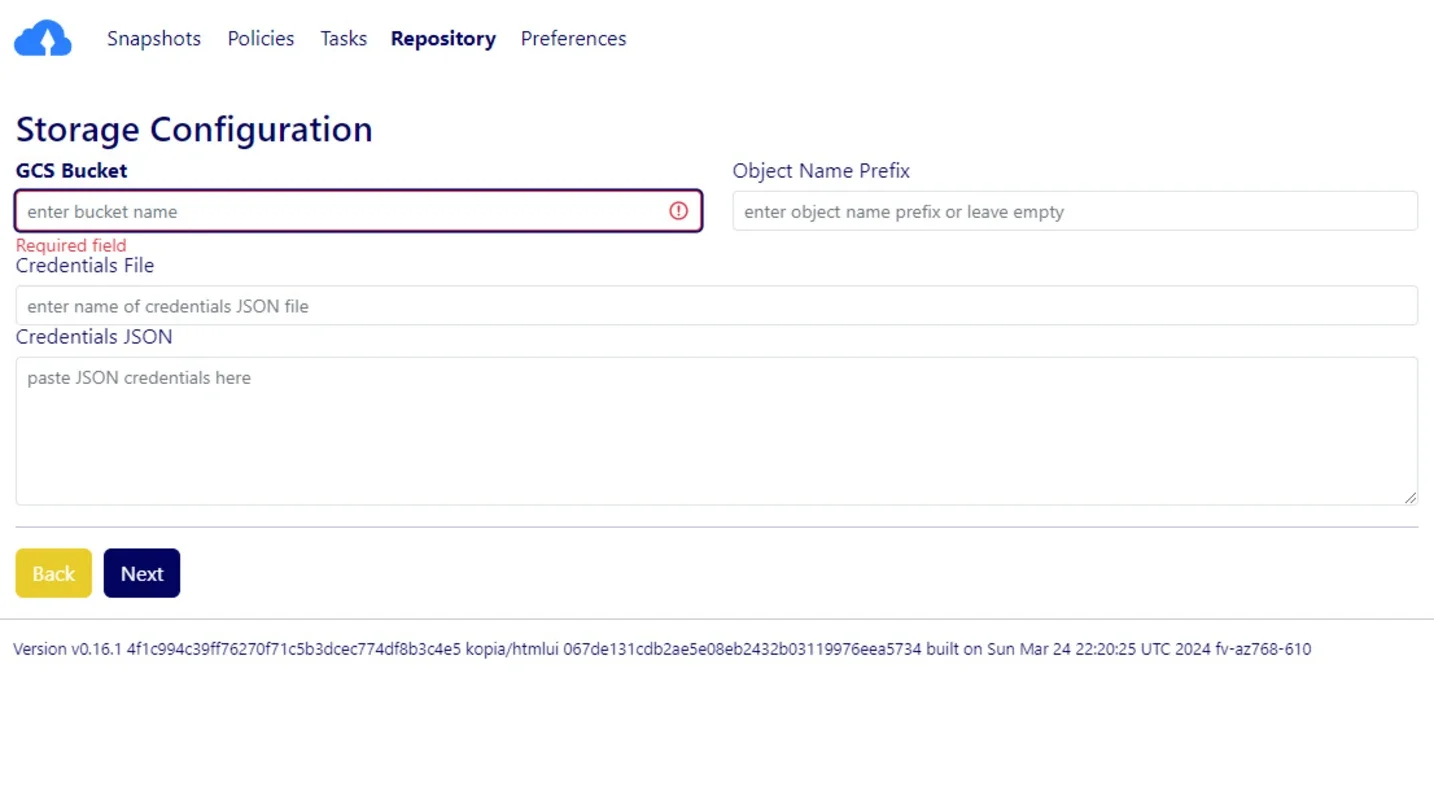Kopia App Introduction
Introduction to Kopia
Kopia is a remarkable open - source software that provides users with an efficient and secure way to create backups. It is designed to work with a variety of storage options, including popular cloud services and local servers or NAS devices. This makes it a versatile choice for individuals and businesses alike who are concerned about data protection.
Backup Creation
One of the key features of Kopia is its ability to create snapshots of files and directories. Users can select exactly what they want to back up, ensuring that only the important data is stored. These snapshots are encrypted before leaving the user's PC, which adds an extra layer of security. This means that when the data is uploaded to the cloud or a remote storage device, it is in a protected state. The backups are stored in chronological order, and the pattern for this can be customized in the app's settings.
Customizing Backup Policies
In the Policies tab of Kopia, users have a great deal of control over their automatic backups. They can determine the frequency of snapshots, ranging from multiple times per hour to just one or two per month. This flexibility allows users to adapt the backup schedule to their specific needs. Additionally, users can set rules for file selection. For example, they can choose to ignore files with certain words in their names or specific file formats. Compression of snapshots can also be adjusted according to the user's requirements.
Storage Options
Kopia offers a wide range of storage options. It is compatible with major cloud services such as Google Cloud, Backblaze, Azure Blob, Amazon S3 or RClone Remote. This means that users can store their backups in the cloud service of their choice. However, Kopia also allows for the use of a local server or a NAS. For those who prefer more control over their data storage, they can set up their own remote server and manage it manually. This gives users the freedom to decide how and where their data is stored.
The Importance of Kopia for Data Protection
In today's digital age, data is a valuable asset. Whether it is personal files, business documents, or important media, losing data can be a disaster. Kopia provides a reliable solution for keeping regular backups of large numbers of files. It ensures that all backups are safely stored, creating a complete and secure repository of snapshots. With Kopia, users can have peace of mind knowing that their data is protected.
Kopia vs. Other Backup Solutions
When compared to other backup solutions, Kopia stands out in several ways. Some backup software may be limited in terms of storage options, only offering cloud - based storage or only local storage. Kopia, on the other hand, gives users the choice between multiple cloud services and local storage options. Additionally, the level of customization in backup policies is not always as extensive in other software. Kopia allows for fine - tuned control over backup frequency, file selection, and snapshot compression.
Conclusion
Kopia is an excellent choice for anyone in need of a backup solution. Its open - source nature, security features, and flexible storage and backup options make it a top - tier option. Whether you are an individual looking to protect your personal files or a business safeguarding important data, Kopia has the features and functionality to meet your needs.