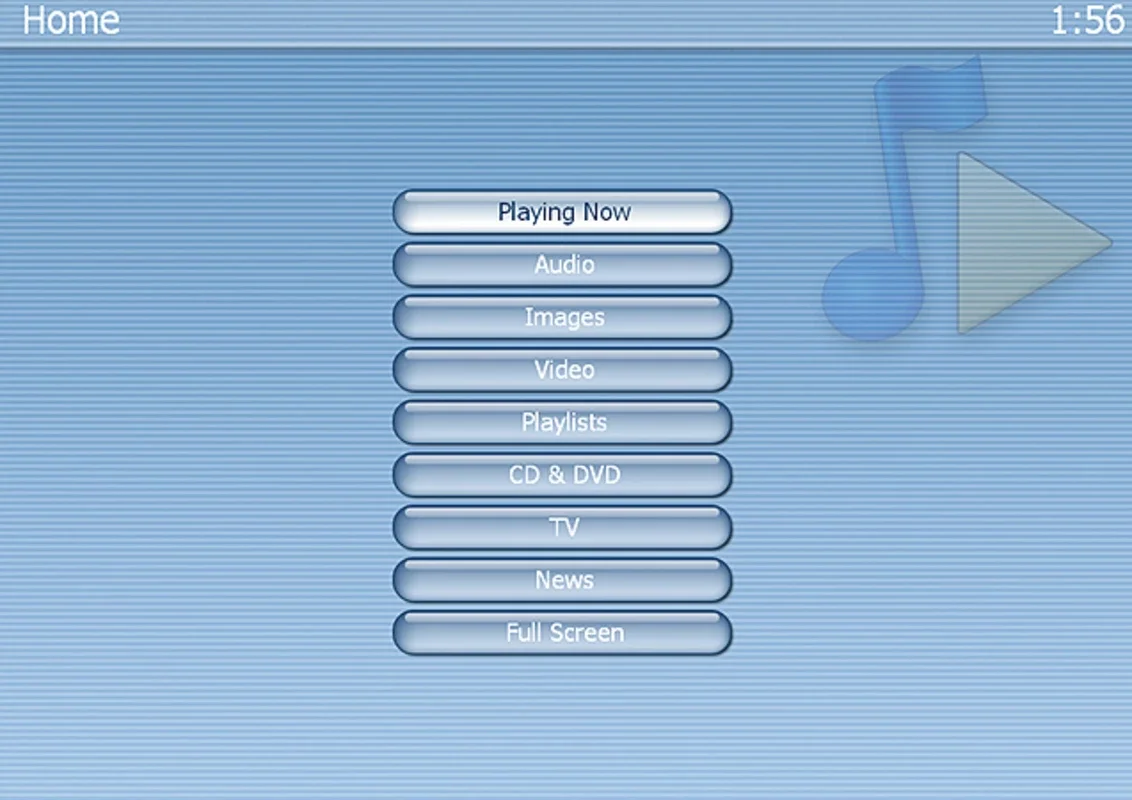JRiver Media Center App Introduction
Introduction
JRiver Media Center is a comprehensive media management and playback application designed specifically for Mac users. It offers an intuitive and user-friendly interface, making it easy for users to organize and enjoy their multimedia files.
Key Features
- Versatile File Playback: With JRiver Media Center, you can play any multimedia file with ease. Whether it's video, audio, or images, this application has you covered. It supports a wide range of file formats, ensuring that you can enjoy your favorite media without any compatibility issues.
- File Organizer and Cataloger: Keep your media files organized with JRiver Media Center's powerful file organizing and cataloging features. Easily create playlists, sort files by genre, artist, or date, and find your favorite media in seconds.
- All-in-One Solution: This application integrates all the tools you need to manage and play your media. From copying files from portable devices to creating video and audio CDs, JRiver Media Center has it all. You can even record directly from your TV tuner to your HD, making it a one-stop solution for all your media needs.
Use Cases
- Home Entertainment: Transform your Mac into a home entertainment center with JRiver Media Center. Play your favorite movies, TV shows, and music with ease, and enjoy a seamless viewing and listening experience.
- Media Management: Keep your media library organized and easily accessible with JRiver Media Center. Create playlists, tag your files, and search for specific media in seconds. It's the perfect tool for managing your large media collection.
- Content Creation: If you're a content creator, JRiver Media Center can help you create professional-looking video and audio CDs. With its easy-to-use editing tools and CD burning capabilities, you can create high-quality media content in no time.
Benefits
- Time-saving: Say goodbye to the hassle of managing multiple media programs. With JRiver Media Center, you can do it all from one application, saving you time and effort.
- Versatility: Whether you're a casual user or a professional content creator, JRiver Media Center has the features you need. It's a versatile application that can adapt to your specific needs.
- Quality: Enjoy high-quality media playback with JRiver Media Center. This application uses advanced encoding and decoding technologies to ensure that your media is played back smoothly and with excellent audio and video quality.
Conclusion
JRiver Media Center is the ultimate media companion for Mac users. With its powerful features, intuitive interface, and all-in-one solution, it's the perfect tool for managing and enjoying your multimedia files. Download JRiver Media Center today and experience the best in media management and playback.
Frequently Asked Questions
Q: Can I play all types of multimedia files with JRiver Media Center? A: Yes, JRiver Media Center supports a wide range of file formats, including video, audio, and images. You can play almost any multimedia file with this application. Q: Do I need to install other media programs after installing JRiver Media Center? A: No, JRiver Media Center is designed to be a comprehensive media management and playback application. Once you install it, you may not need to install any other media programs. Q: Can I record directly from my TV tuner to my HD with JRiver Media Center? A: Yes, if you have a TV tuner, you can record directly from it to your HD with JRiver Media Center. This feature allows you to capture your favorite TV shows and movies for later viewing. Q: Is JRiver Media Center easy to use? A: Yes, JRiver Media Center has a user-friendly interface that makes it easy for users to navigate and use. Whether you're a beginner or an experienced user, you'll find that JRiver Media Center is easy to use. Q: Can I create video and audio CDs with JRiver Media Center? A: Yes, JRiver Media Center has CD burning capabilities that allow you to create video and audio CDs. You can easily customize your CDs with your favorite media and share them with friends and family.
Customer Reviews
"JRiver Media Center is an amazing application! It's so easy to use and has all the features I need to manage my media library. I highly recommend it!" - John D. "I've tried several media management applications, but none of them compare to JRiver Media Center. It's fast, reliable, and easy to use. I'm really impressed!" - Sarah M.
Conclusion
JRiver Media Center is a powerful, versatile, and user-friendly media management and playback application for Mac users. With its wide range of features and easy-to-use interface, it's the perfect tool for managing and enjoying your multimedia files. Download JRiver Media Center today and start experiencing the best in media management and playback!