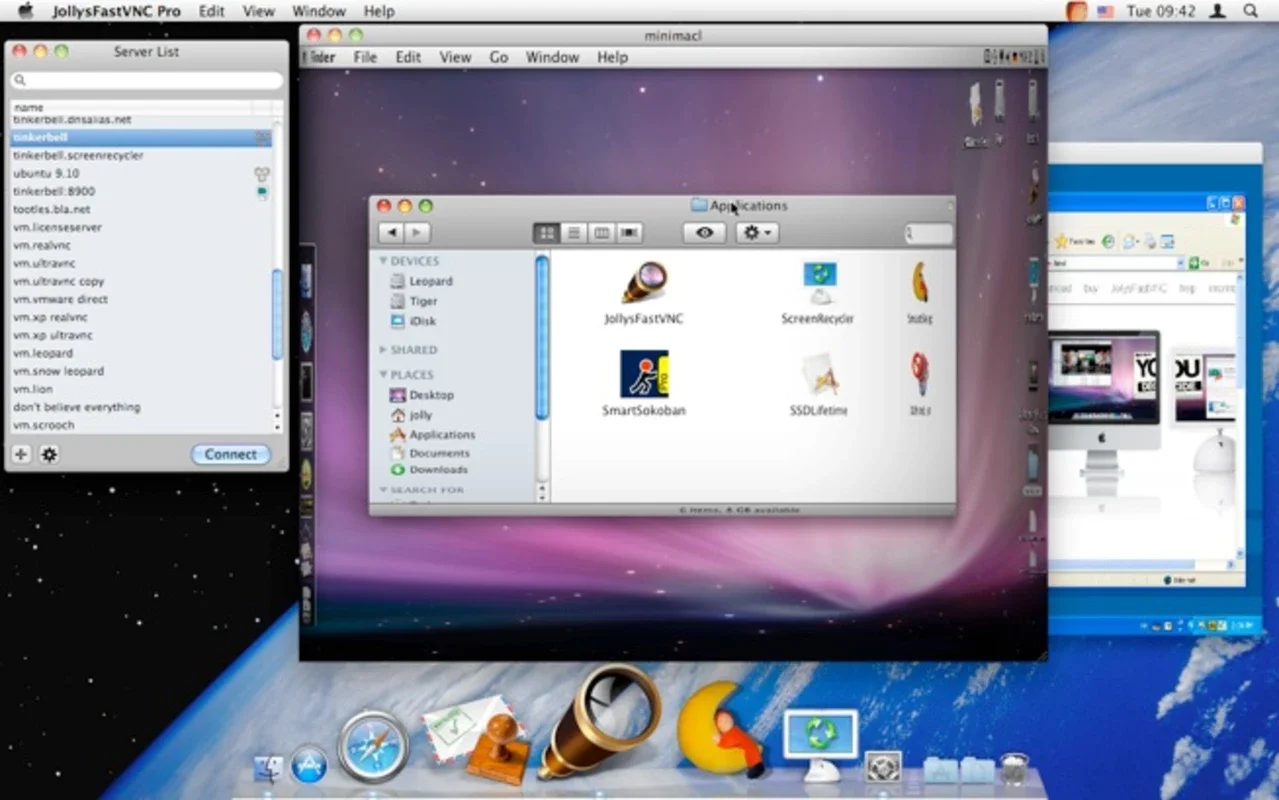JollysFastVNC App Introduction
Introduction to JollysFastVNC
JollysFastVNC is a remarkable software that serves as a client for both ARD (Apple Remote Desktop) and VNC (Virtual Network Computing). It has gained a reputation for its high - level security features and a wide array of configuration options. This makes it a popular choice among users who require reliable remote access to other systems.
Connecting to Servers
One of the initial steps in using JollysFastVNC is adding the servers that you wish to connect to. The software has a convenient feature where it can be automatically integrated with servers that are discoverable via Bonjour. This seamless integration simplifies the process of setting up connections, especially in environments where multiple servers are present.
Configuring Connection Parameters
Once the servers are added, users have the ability to select various parameters related to the connection configuration. These parameters are crucial in customizing the remote access experience. For instance, users can choose the type of server and the security level they prefer. This allows for a tailored approach depending on the nature of the connection and the security requirements of the user.
Keyboard entry settings can also be adjusted. This is important as it can affect how commands are inputted during the remote session. The color depth can be set according to the user's preference and the capabilities of the systems involved. Window size is another configurable parameter, which can be adjusted to fit the user's display and viewing needs.
Cursor visibility can be toggled on or off, depending on the user's requirements. The disconnect action can be configured as well. This determines what happens when the connection is terminated, whether it's a simple logout or a more complex set of actions.
Special Features of JollysFastVNC
JollysFastVNC comes with some unique features that enhance its functionality. One such feature is WakeOnLAN, which is available for servers using Bonjour. This allows users to remotely wake up a sleeping server, which can be extremely useful in scenarios where the server needs to be accessed but is in a power - saving state.
Another interesting feature is SmartZoom. However, this feature is dependent on the capabilities of the remote computer's graphic card. If the graphic card permits it, SmartZoom can provide a more enhanced viewing experience during the remote session.
Security and Reliability
The security aspect of JollysFastVNC cannot be overstated. In an era where data privacy and security are of utmost importance, JollysFastVNC's security features ensure that remote connections are protected. The ability to choose different security levels for different connections gives users the confidence that their data is safe during remote access.
The software's reliability also stems from its well - designed configuration options. By allowing users to fine - tune various parameters, it ensures that the connection is stable and performs optimally. This is especially important for users who rely on remote access for their work or other important tasks.
Comparison with Other Remote Access Tools
When compared to other remote access tools in the market, JollysFastVNC stands out in several ways. Some remote access tools may offer limited configuration options, whereas JollysFastVNC provides a comprehensive set of parameters to customize the connection.
In terms of security, not all remote access tools may have the same level of security features as JollysFastVNC. Some may lack the ability to set different security levels for different connections, which can be a significant drawback in certain scenarios.
However, it's important to note that each remote access tool has its own strengths and weaknesses, and the choice ultimately depends on the specific needs of the user.
Conclusion
JollysFastVNC is a powerful and versatile client for ARD and VNC. Its security features, wide range of configuration options, and unique features like WakeOnLAN and SmartZoom make it a valuable tool for anyone in need of reliable remote access. Whether it's for personal use or in a professional setting, JollysFastVNC has the potential to meet the remote access requirements of a diverse range of users.