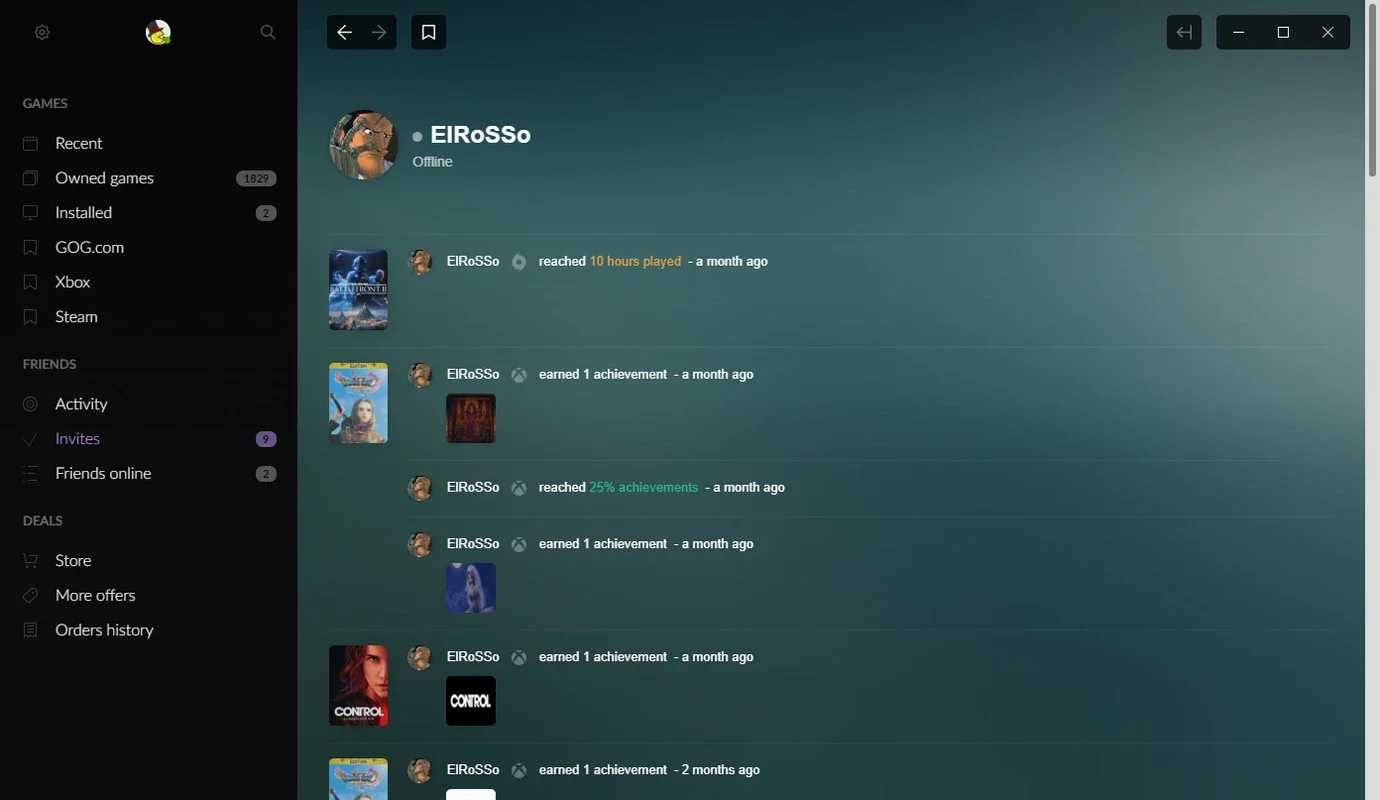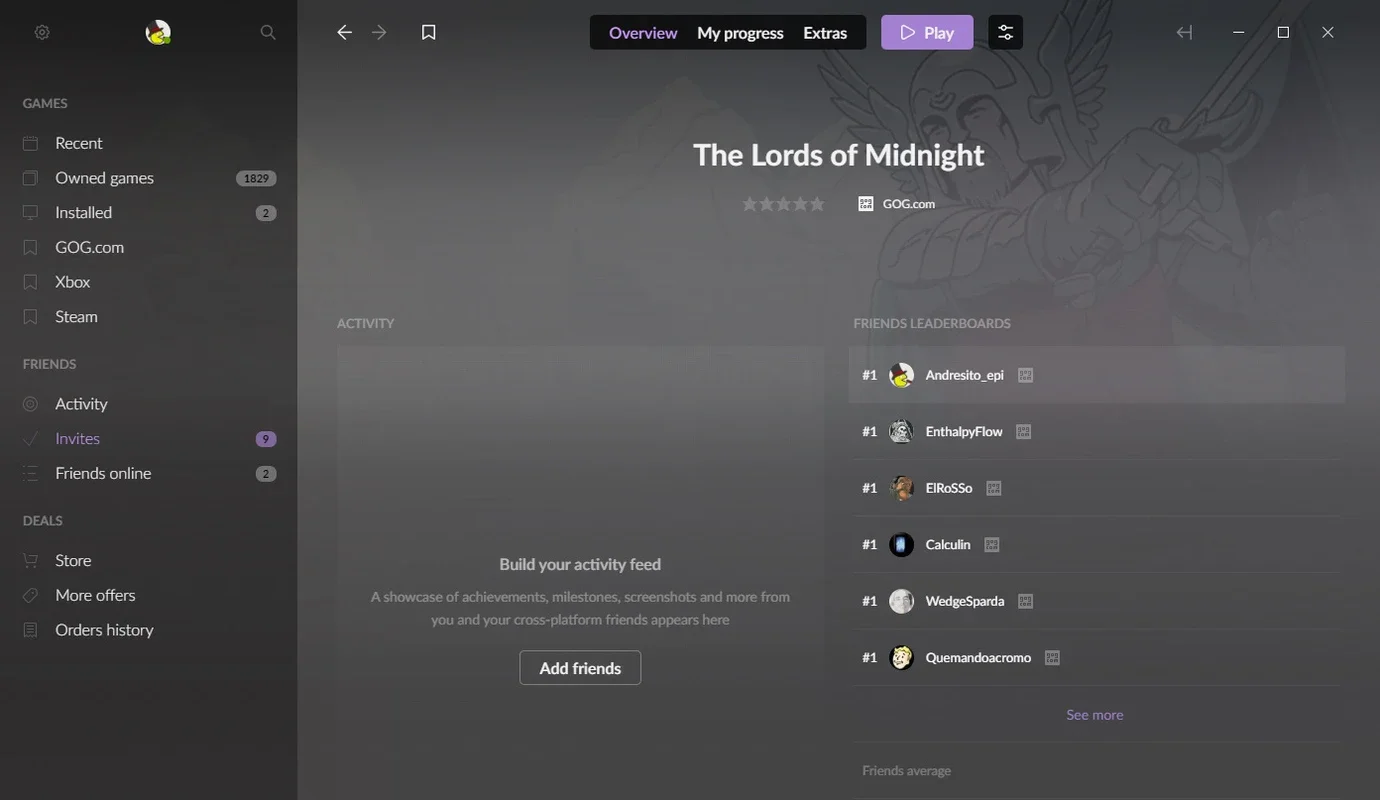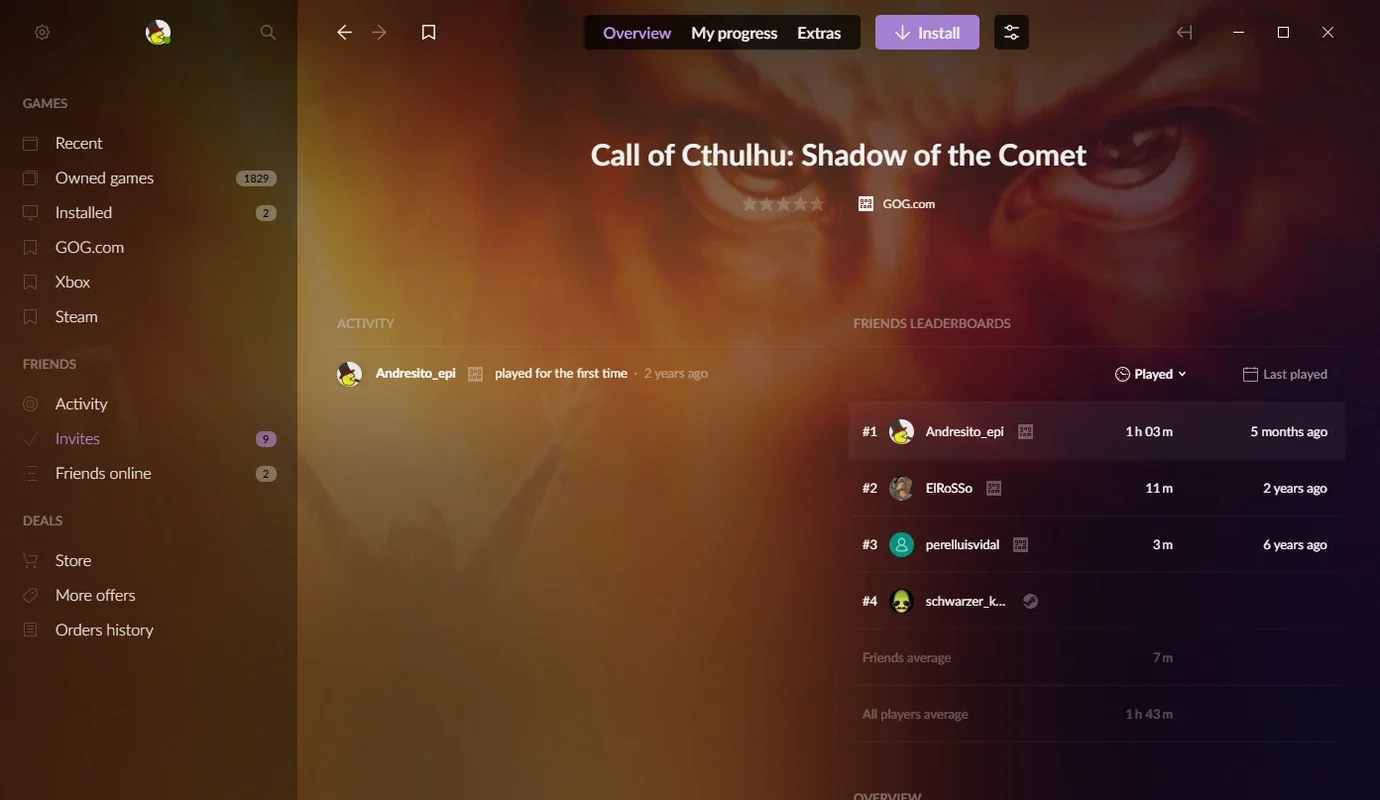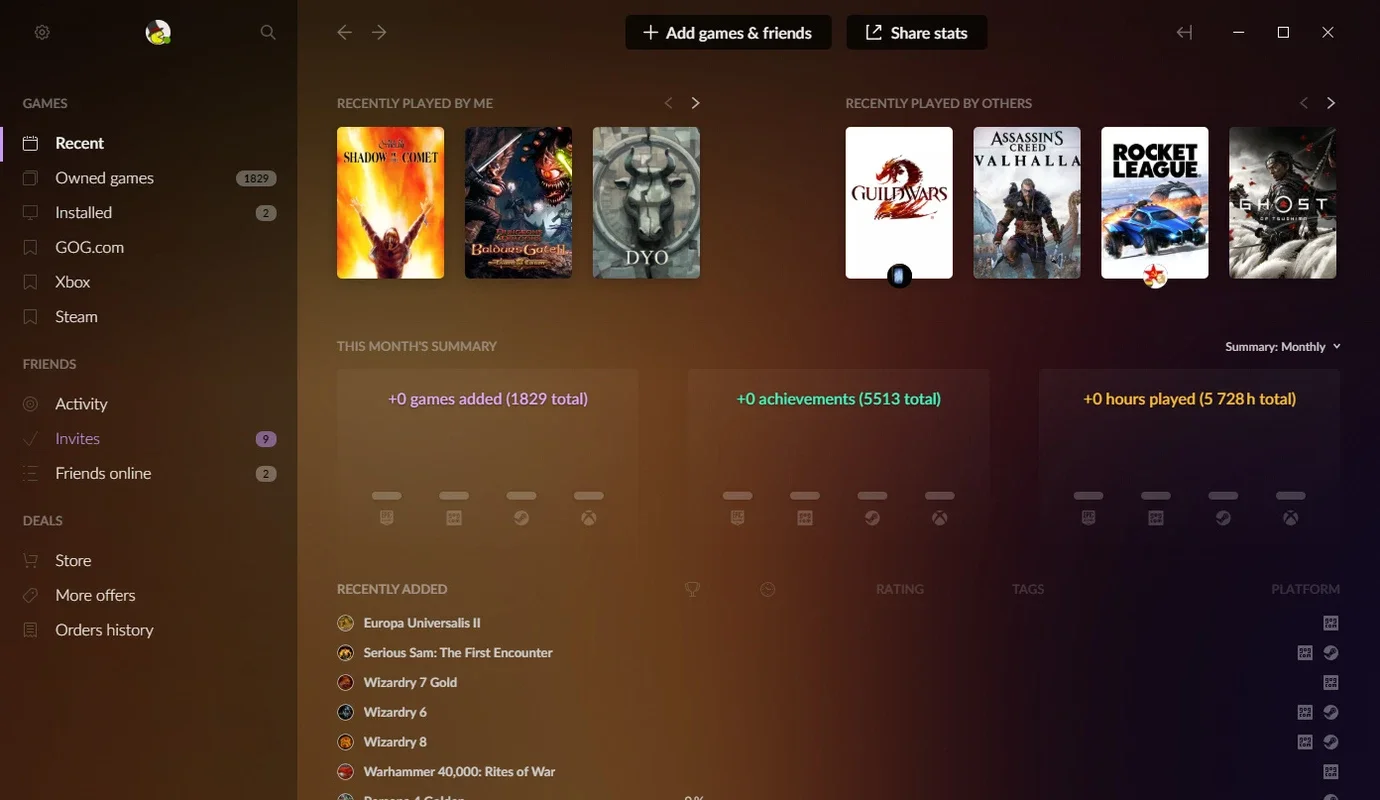GOG Galaxy App Introduction
GOG Galaxy for Mac is more than just a video game client; it's a comprehensive platform that offers a plethora of features and benefits for gamers. In this article, we'll explore the various aspects of GOG Galaxy for Mac and why it's a must-have for any Mac user who loves video games.
1. The GOG Galaxy Interface
The interface of GOG Galaxy for Mac is designed to be user-friendly and intuitive. It allows users to easily navigate through their game library, access the store, and manage their downloads and updates. The layout is clean and organized, making it easy to find what you're looking for.
2. Download and Play Your Games
One of the main features of GOG Galaxy for Mac is the ability to download and play all the video games in your GOG library. This means that you have access to a wide range of games at your fingertips. Whether you're into classic titles or the latest releases, GOG Galaxy has you covered.
3. Automatic Updates
Just like with other popular gaming platforms, GOG Galaxy for Mac provides automatic updates for your installed games. This ensures that you always have the latest version of your games, with bug fixes and improvements. This is especially important for modern releases that often require frequent updates.
4. Explore the GOG.com Forums
From GOG Galaxy for Mac, you can also visit the GOG.com forums and engage with other gamers. Share your thoughts, tips, and tricks, or get help and advice from the community. It's a great way to connect with other like-minded individuals and enhance your gaming experience.
5. Additional Content
In addition to the games themselves, GOG Galaxy for Mac allows you to access and download all the additional content for your games. This includes manuals, maps, pictures, soundtracks, and more. You can save this content directly to your hard drive, adding even more value to your gaming library.
6. Not Mandatory for Gaming
Unlike some other gaming clients, GOG Galaxy for Mac is not 100% essential for playing your video games. If you don't have a stable internet connection or simply prefer not to use it, you can still play your games without it. This gives you the flexibility to choose how you want to enjoy your gaming experience.
In conclusion, GOG Galaxy for Mac is a powerful and feature-rich video game client that offers a seamless gaming experience for Mac users. Whether you're a casual gamer or a hardcore enthusiast, GOG Galaxy has something to offer. So, if you haven't already, give it a try and see for yourself why it's becoming a favorite among Mac gamers.