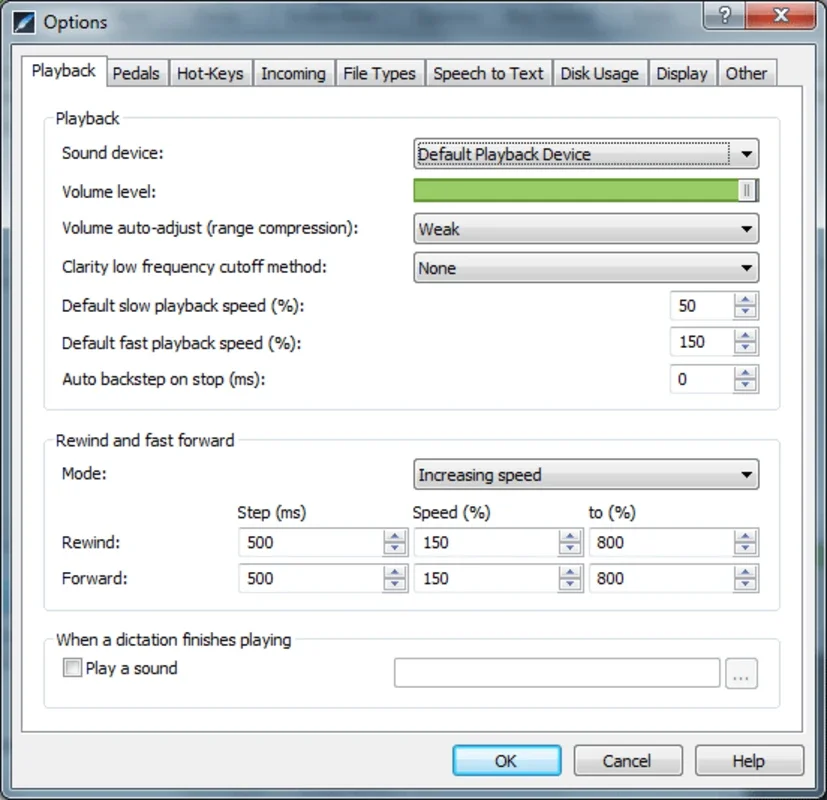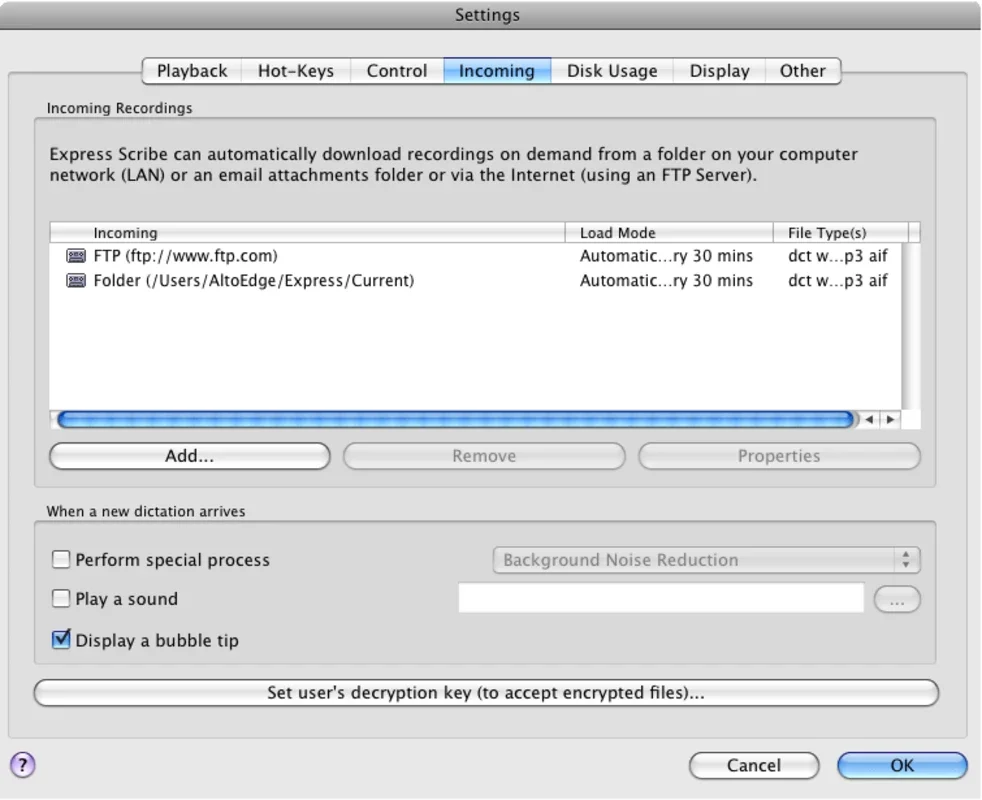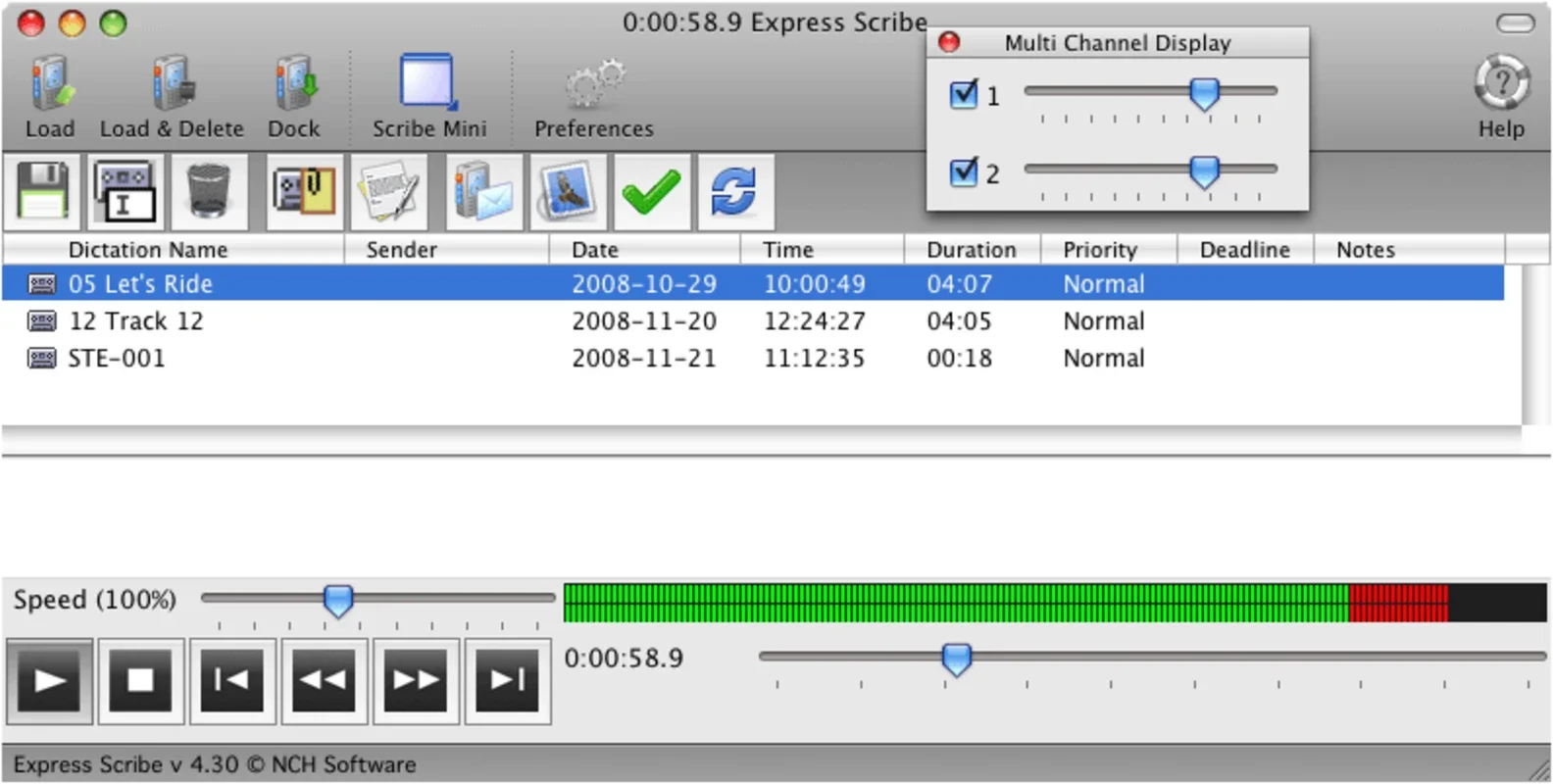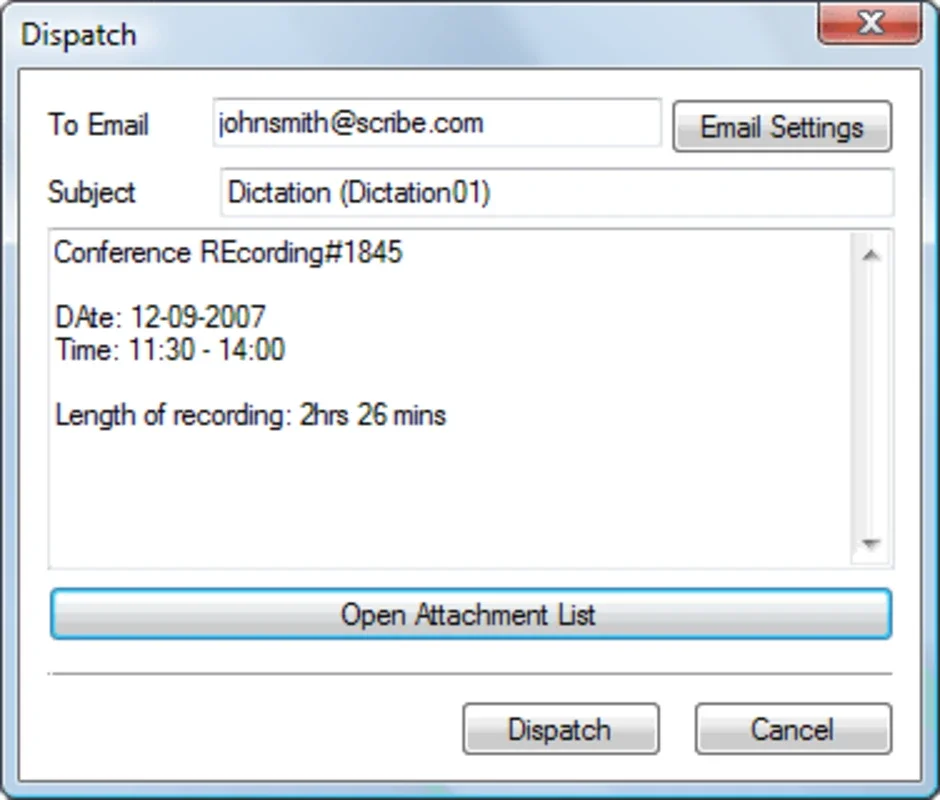Express Scribe Professional App Introduction
Introduction
Express Scribe Professional for Mac is a remarkable software that has been designed to simplify the process of transcribing audio recordings. It offers a seamless experience for users who need to convert spoken words into written text, whether for professional or personal use.
The User - Friendly Interface
One of the most appealing aspects of Express Scribe Professional is its user - friendly interface. The software is designed in such a way that it is easy to navigate, even for those who are not very tech - savvy. The layout is intuitive, allowing users to quickly access all the necessary functions without having to search through complex menus.
The audio player within the software is a key component. It allows users to listen to the audio recordings with ease. The controls are straightforward, enabling users to play, pause, rewind, and fast - forward the audio as needed. This is crucial for the transcription process, as it gives the user full control over the audio playback.
Key Features for Transcription
Express Scribe Professional for Mac comes equipped with a variety of features that are specifically tailored for transcription.
Keyboard Shortcuts
Keyboard shortcuts are a great time - saver. With Express Sribe Professional, users can manage the audio playback using keyboard shortcuts. This means that they can keep their hands on the keyboard and quickly perform actions such as skipping back a few seconds or pausing the audio without having to reach for the mouse. This seamless integration of keyboard shortcuts into the transcription process helps to increase efficiency.
Pedal Support
Another useful feature is the possibility to include a pedal. For those who are used to using a transcription pedal, this is a great addition. The pedal can be used to control the audio playback, allowing for a more hands - free experience. This is especially beneficial for professional transcribers who need to transcribe large amounts of audio on a regular basis.
Volume and Speed Adjustment
The ability to adjust the volume and speed of the recording is also a valuable feature. Sometimes, the audio may be too quiet or too fast, making it difficult to transcribe accurately. With Express Sribe Professional, users can easily adjust the volume to a comfortable level and slow down or speed up the audio as needed. This ensures that the transcription process is as accurate as possible.
Format Adjustment
The software also allows users to adjust the formats to their preferences and needs. This means that it can handle different types of audio files, ensuring that users can work with the files they have without having to convert them first. This flexibility in handling different formats is a great advantage for users who may receive audio files in various formats.
How Express Sribe Professional Enhances Transcription Efficiency
Express Sribe Professional for Mac significantly enhances the transcription efficiency in several ways.
Firstly, by having all the necessary tools in one window, users can save a lot of time. They don't have to switch between different applications or windows to perform different tasks. For example, they can listen to the audio, adjust the settings, and type the transcription all within the same window.
Secondly, the features such as keyboard shortcuts and pedal support allow for a more streamlined process. Users can work more quickly and with less effort, which is especially important when dealing with long audio recordings.
Finally, the ability to adjust the volume and speed of the audio means that users can optimize the listening experience for better transcription accuracy. This can lead to fewer errors and a more accurate final transcription.
Comparison with Other Transcription Software
When compared to other transcription software, Express Sribe Professional for Mac stands out in several ways.
Some transcription software may have a more complex interface, which can be difficult for new users to navigate. Express Sribe Professional, on the other hand, has a simple and intuitive interface that is easy to learn.
In terms of features, while some software may offer a limited set of features for transcription, Express Sribe Professional comes with a comprehensive set of features such as pedal support, volume and speed adjustment, and format adjustment.
Another aspect to consider is the efficiency of the software. Some transcription software may be slow or may not offer the same level of control over the audio playback as Express Sribe Professional. This can lead to a less efficient transcription process.
Conclusion
Express Sribe Professional for Mac is an excellent choice for anyone who needs to transcribe audio recordings. It offers a user - friendly interface, a comprehensive set of features, and enhanced efficiency for the transcription process. Whether you are a professional transcriber or someone who needs to transcribe the occasional audio recording, this software is definitely worth considering.