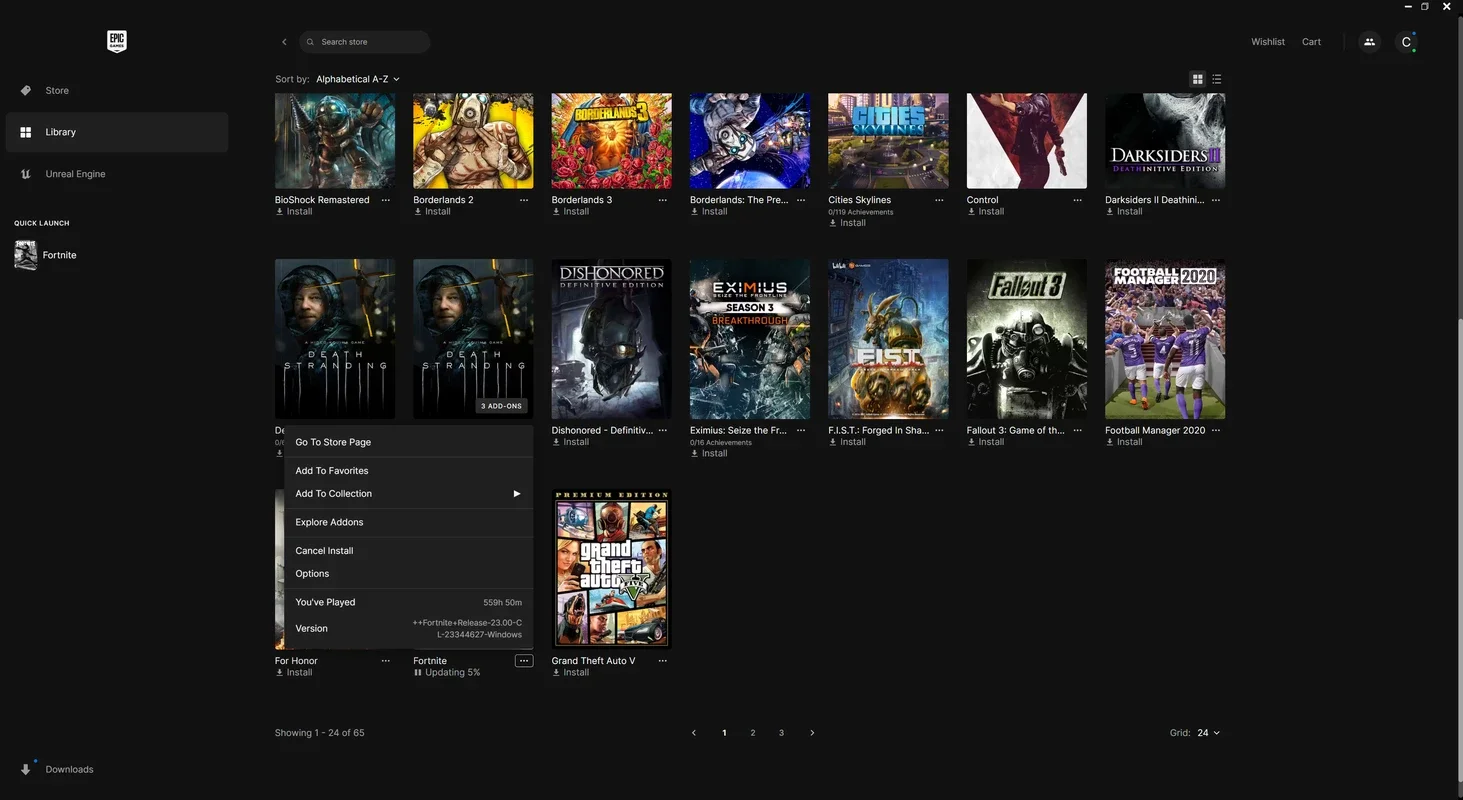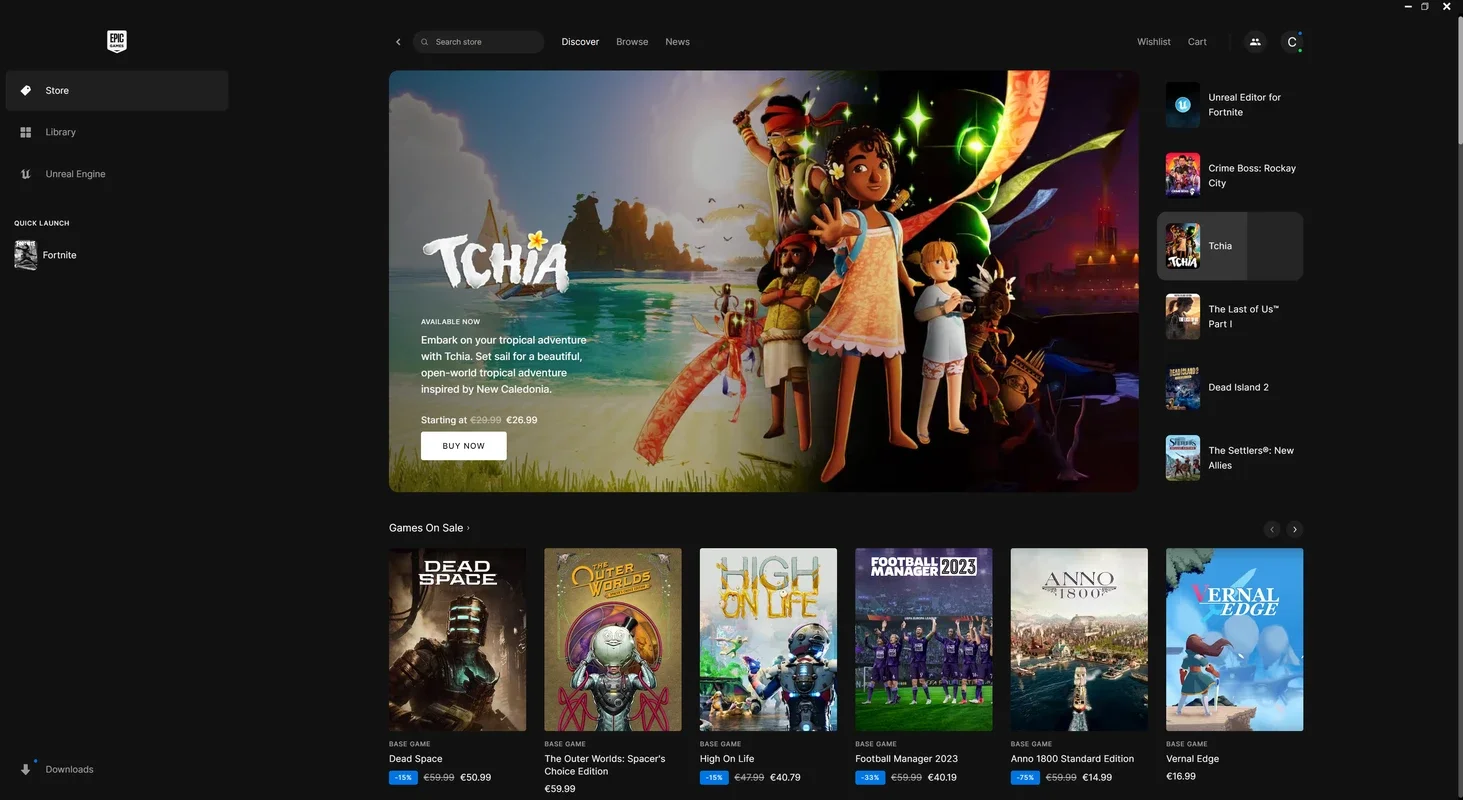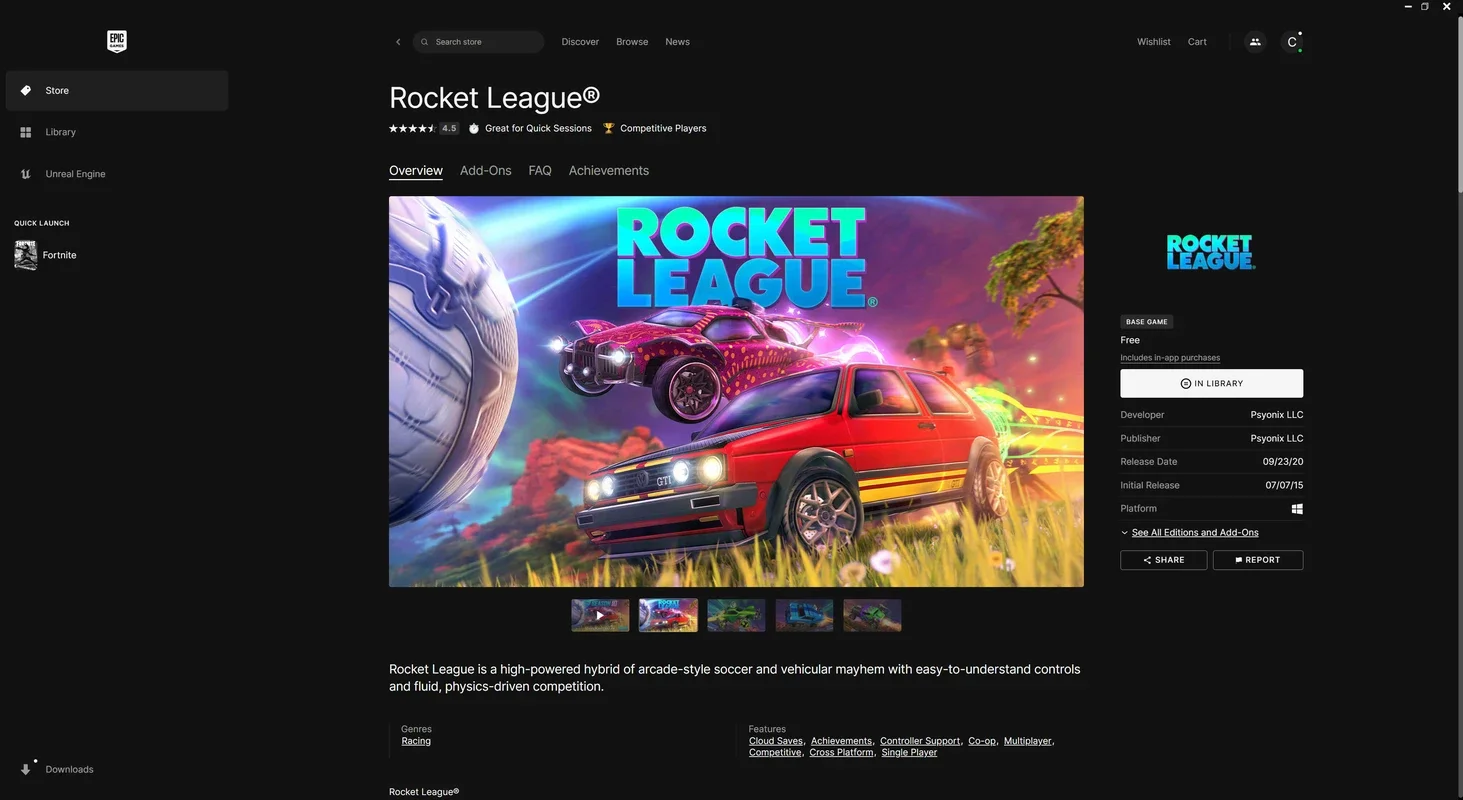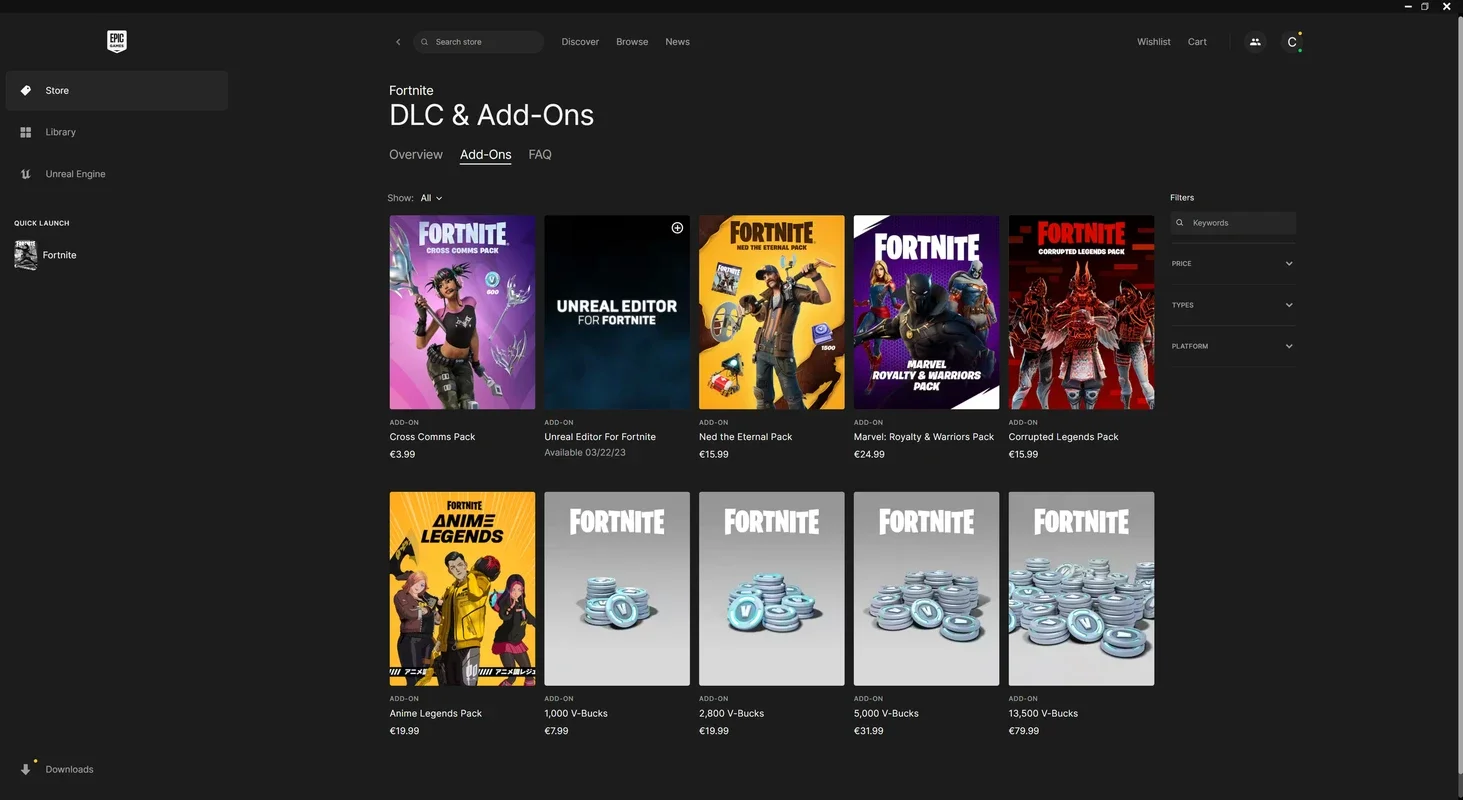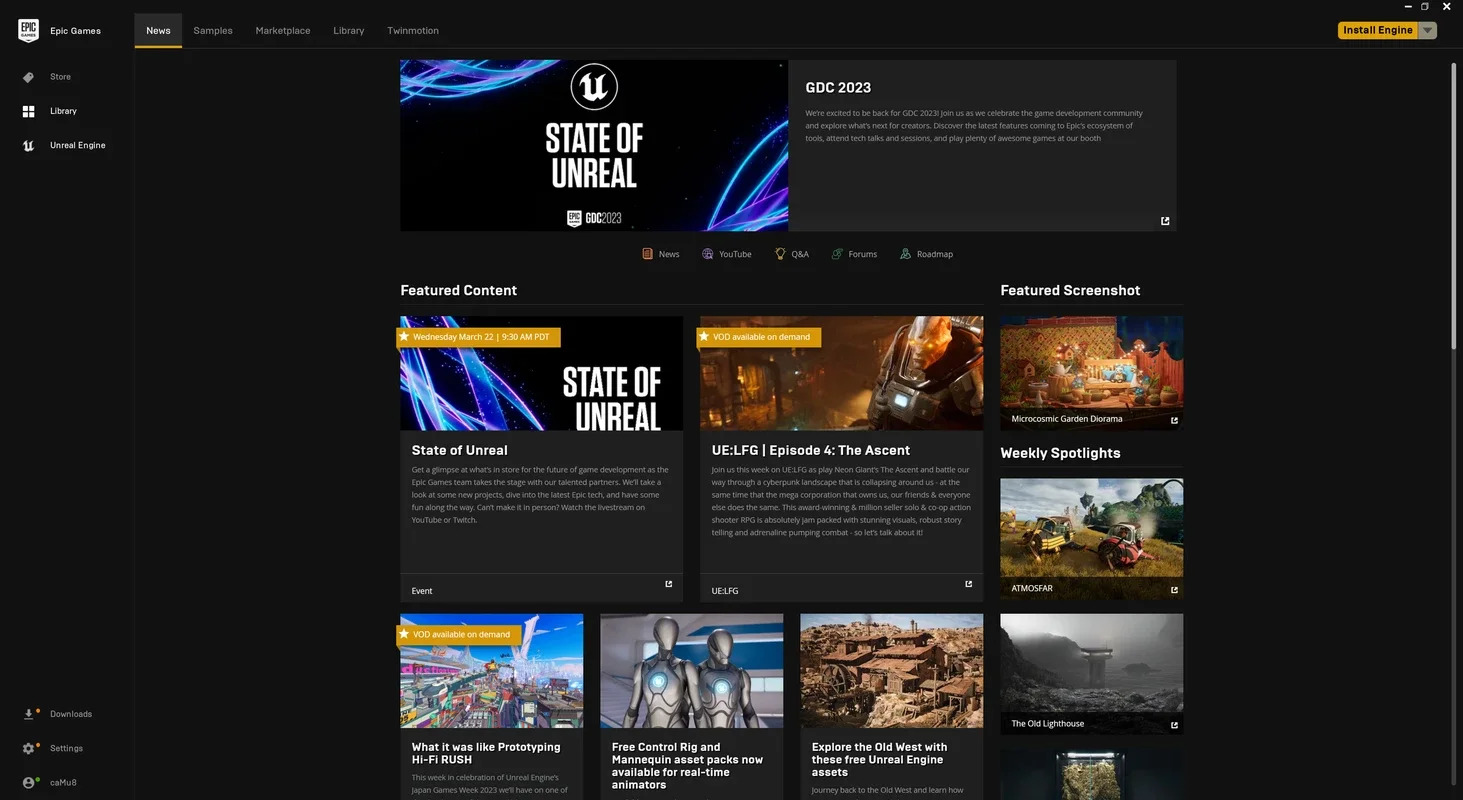Epic Games Launcher App Introduction
The Epic Games Launcher for Mac brings the vast library of Epic Games titles directly to your Apple desktop. This comprehensive guide delves into the features, benefits, and nuances of using the Epic Games Launcher on macOS, comparing it to other platforms and highlighting its unique strengths and weaknesses.
Accessing a Universe of Games
The Epic Games Launcher isn't just a storefront; it's a central hub for managing your entire gaming experience. From purchasing and downloading new releases to launching your favorite titles and keeping them updated, the launcher streamlines the process, making it easy to jump into the action.
One of the most attractive aspects of the Epic Games Launcher is its frequent giveaways. Users often find themselves with access to high-quality games completely free of charge, a significant advantage over other platforms that primarily rely on paid titles.
Seamless Account Integration
The Epic Games Launcher supports various account integrations, including Facebook, Google, Xbox Live, PlayStation Network, Steam, and Apple. This feature allows users to seamlessly connect their existing accounts, simplifying the login process and enabling cross-platform friend interactions. Connecting your accounts also allows for easy syncing of your friends list, making it simple to find and play with friends who also use the Epic Games Launcher.
Platform Limitations: A Realistic Perspective
While the Epic Games Launcher offers a wide selection of games, it's crucial to acknowledge that not every PC game is available on macOS. The number of titles compatible with macOS is significantly smaller compared to the Windows ecosystem. The launcher primarily serves as a gateway to those games specifically designed and optimized for Apple's operating system.
This limitation shouldn't be viewed as a drawback but rather a realistic assessment of the current gaming landscape. Many games require extensive porting and optimization to function seamlessly on macOS, a process that can be time-consuming and resource-intensive for developers.
Comparing Epic Games Launcher to Other Platforms
Compared to Steam, another popular gaming platform, the Epic Games Launcher offers a more streamlined interface and often features exclusive titles and promotions. However, Steam boasts a larger and more diverse game library, catering to a broader range of gaming preferences. The choice between the two platforms often comes down to individual preferences and the specific games a user seeks.
The Epic Games Launcher also stands in contrast to platforms like GOG (Good Old Games), which focuses on DRM-free titles. While the Epic Games Launcher does offer some DRM-free games, it's not its primary focus. Users seeking a purely DRM-free experience might find GOG a more suitable alternative.
Navigating the Launcher: A User-Friendly Experience
The Epic Games Launcher's interface is designed for intuitive navigation. Finding and purchasing games is straightforward, and the launcher's update system ensures that your games are always running the latest versions. The clear organization of the library and the easy-to-use search function contribute to a smooth and efficient user experience.
Troubleshooting Common Issues
While generally reliable, the Epic Games Launcher, like any software, can occasionally encounter issues. Common problems include slow downloads, game crashes, and login difficulties. Most of these issues can be resolved by checking your internet connection, updating the launcher, verifying game files, or contacting Epic Games support.
The Future of Epic Games Launcher on macOS
Epic Games continues to invest in improving the macOS version of its launcher. Future updates are likely to include enhanced features, improved performance, and an even wider selection of games. The platform's commitment to providing a seamless gaming experience on macOS suggests a bright future for Mac users.
Conclusion: A Valuable Addition to the Mac Gaming Ecosystem
The Epic Games Launcher for Mac provides a convenient and user-friendly way to access a growing library of games. While it may not offer the same breadth of titles as some PC-centric platforms, its exclusive deals, streamlined interface, and cross-platform integration make it a valuable addition to the Mac gaming ecosystem. For Mac users seeking a reliable and efficient way to manage their gaming experience, the Epic Games Launcher is a strong contender.
This comprehensive guide has provided an in-depth look at the Epic Games Launcher for Mac, covering its features, benefits, limitations, and comparisons to other platforms. Whether you're a seasoned gamer or just starting out, understanding the nuances of this platform can significantly enhance your gaming experience on macOS.