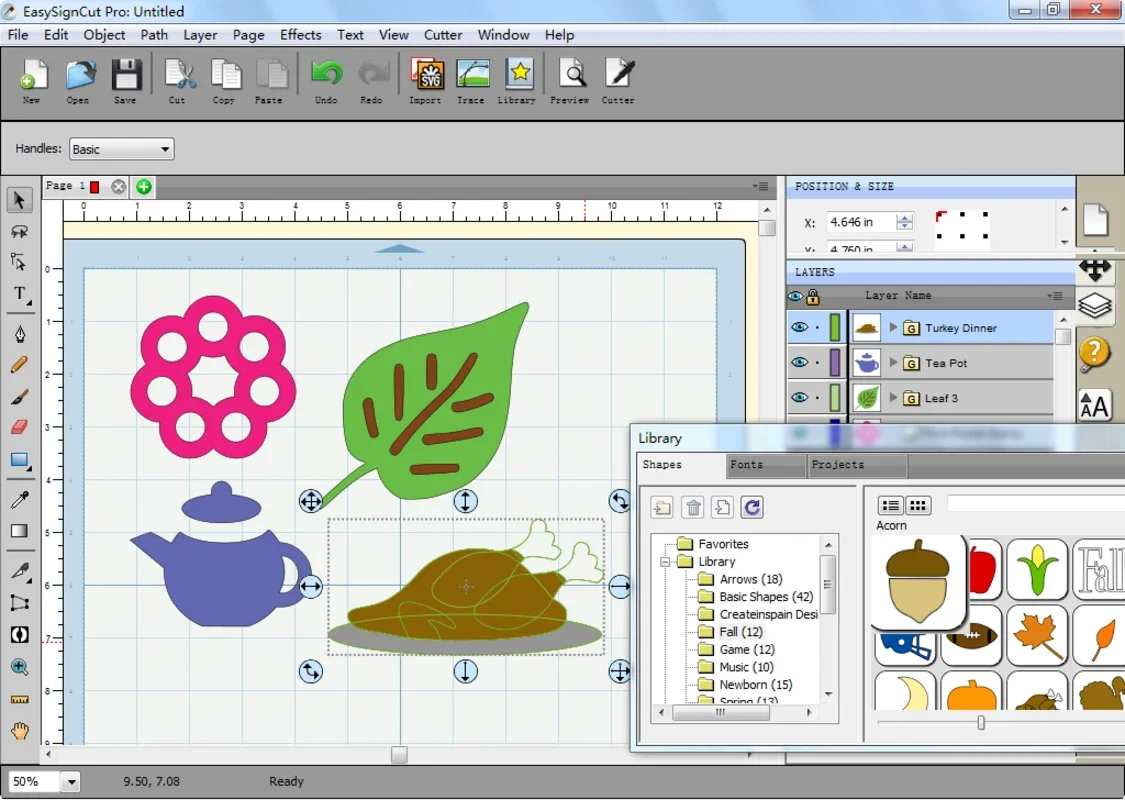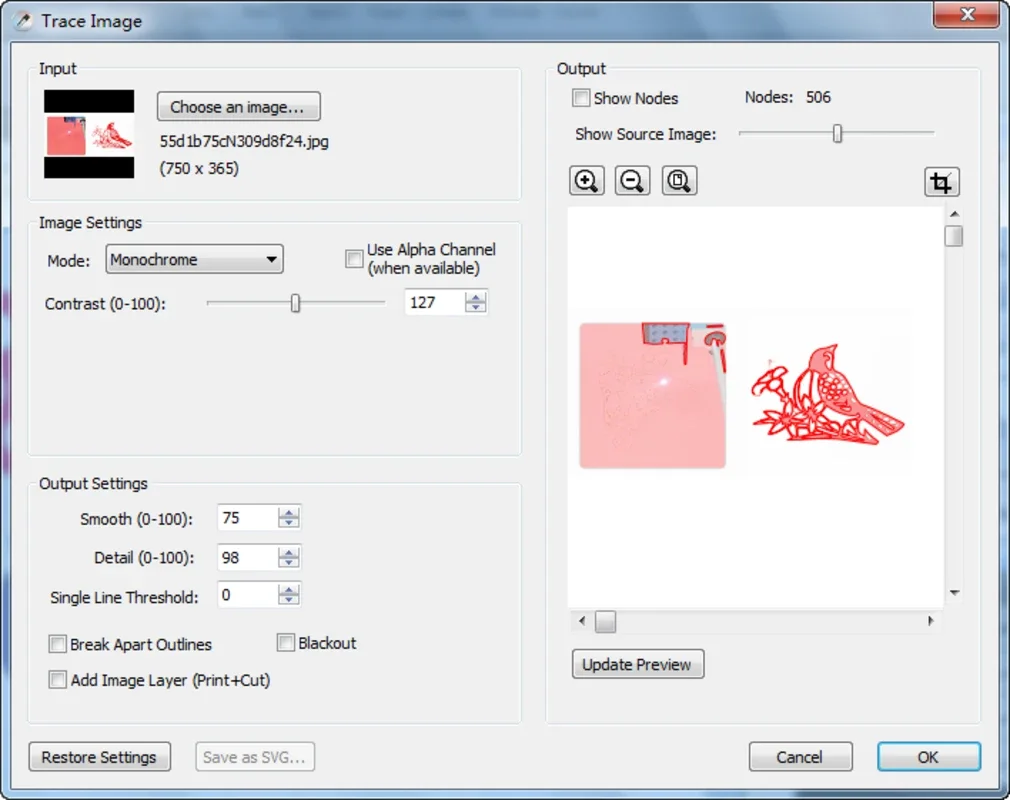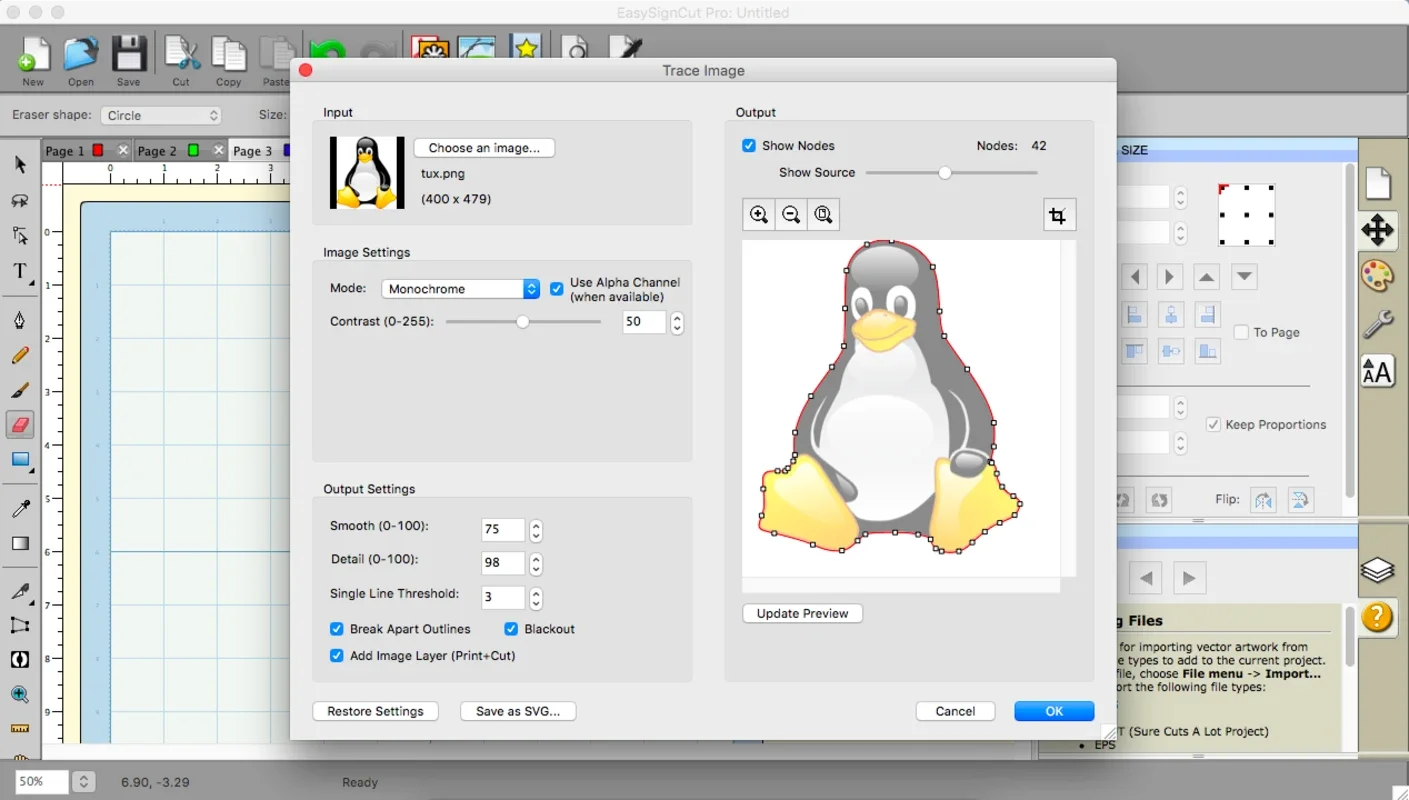EasySignCut Pro App Introduction
Introduction
EasySignCut Pro is an exceptional app that empowers users to bring their design ideas to life. Whether for business or personal use, this tool offers a wide range of features to meet your needs.
Design Options
With EasySignCut Pro, you have the freedom to create signs, templates, logos, stickers, and decals. The possibilities are endless. You can draw and edit freely, add layers of text with any available font on your computer, and edit vector objects with nodes. Additionally, you can access more than 350 available images from the program's database and add 3D effects to give your creations a more realistic look.
File Compatibility
The program allows you to vectorize any image in BMP, JPG, GIF, or TIFF format and import files such as SVG, EPS, PDF, DXF, PLT, AI, WPC, SCUT, and FCM. This ensures that you can work with a variety of file types and create your own designs without worrying about proportions. You can even turn your images into customized puzzles.
Compatibility with Vinyl Cutters and Plotters
EasySignCut Pro is compatible with the most popular vinyl cutters and plotters, including Graphtec, Roland, Mutoh, Summa, Ioline, Saga, Craftwell eCraft, Silhouette SD / CAMEO / Portrait, Craft ROBO / Graphtec, SilverBullet, Bosskut Gazelle, Foison, MyDigiDi, USCutter, Ramtin, Wishblade, BlackCat Cougar / Lynx, GCC, Pazzles Inspiration, Liyu, and VinylExpress. This wide range of compatibility ensures that you can use the app with your preferred cutting or plotting equipment.
Conclusion
EasySignCut Pro is a powerful app that offers endless design possibilities. Whether you're a professional or a beginner, this tool can help you create stunning vinyl designs. With its file compatibility and wide range of features, it's a must-have for anyone looking to create their own vinyls.