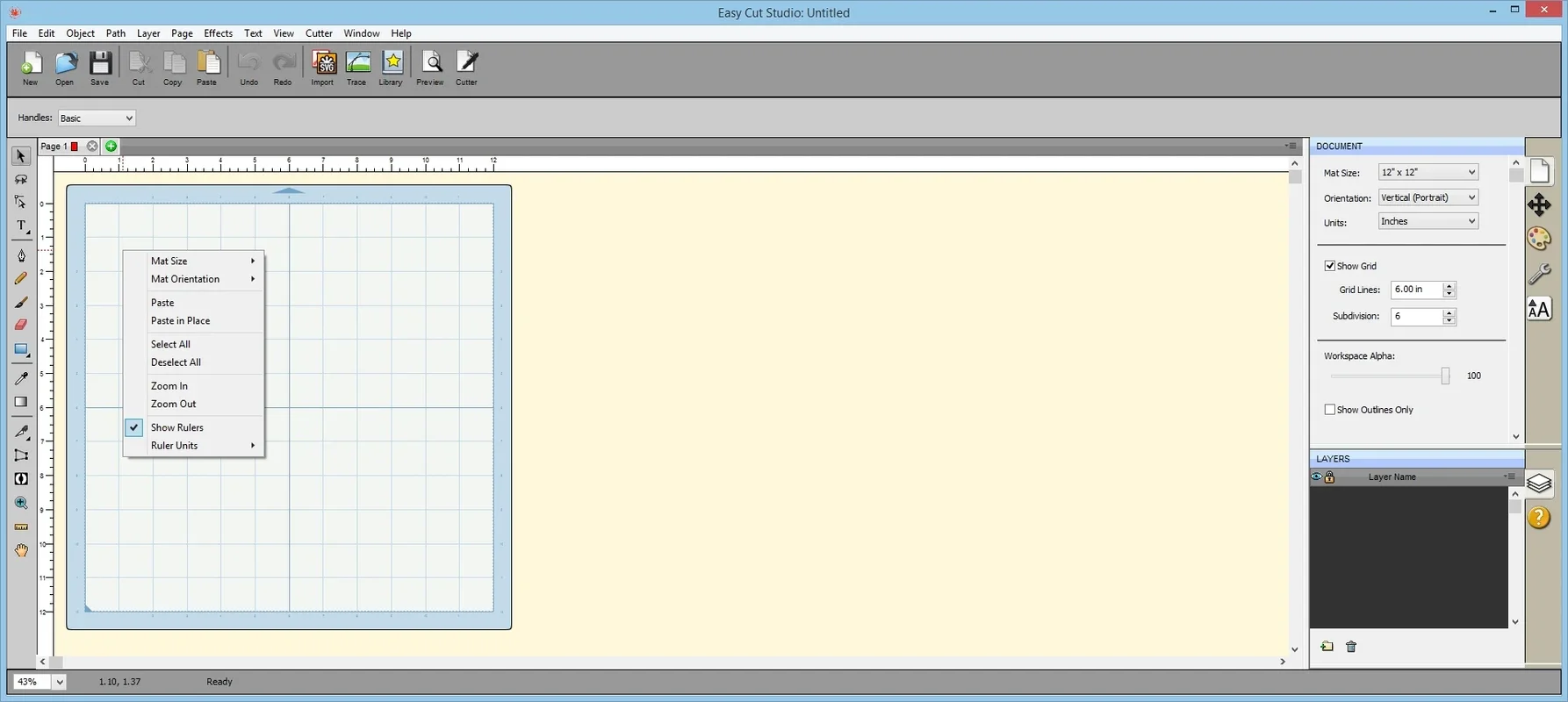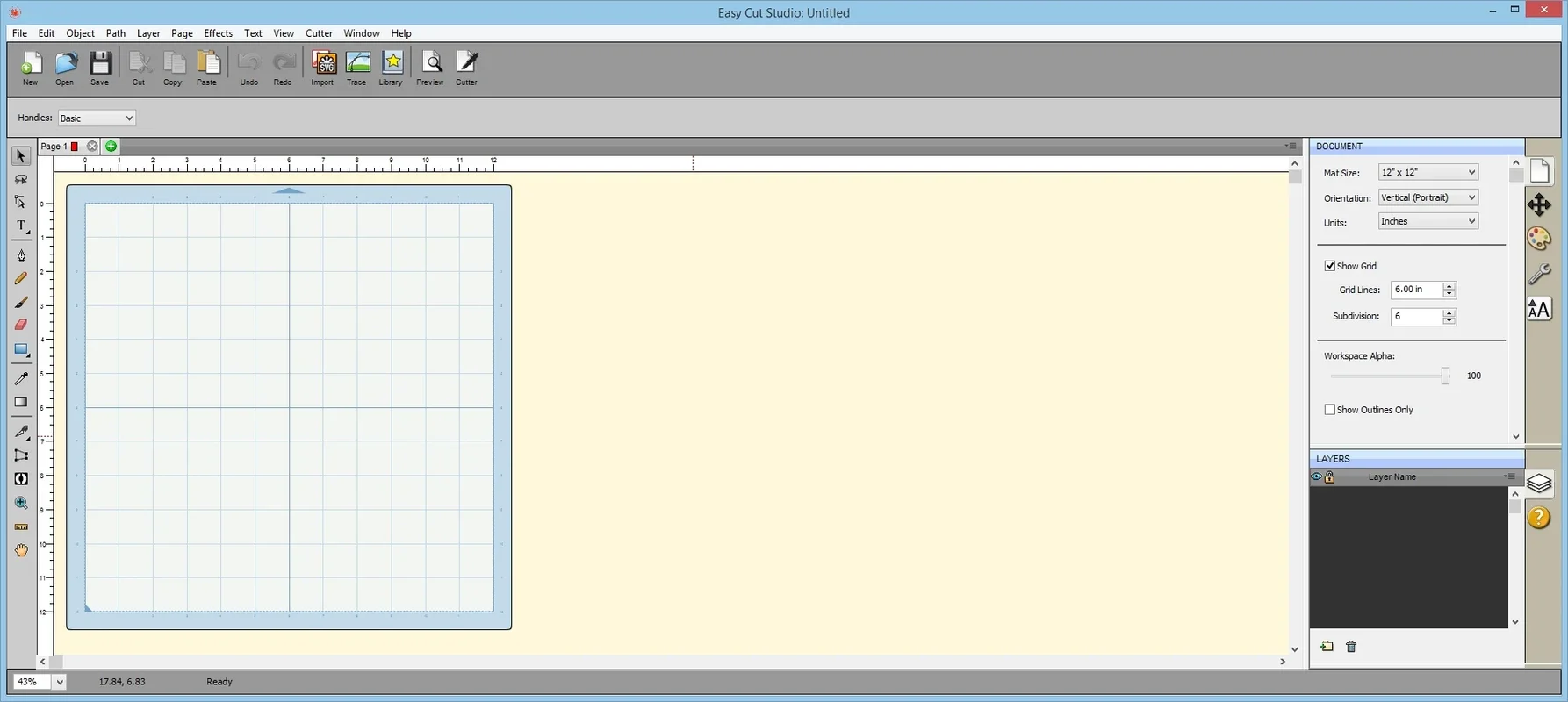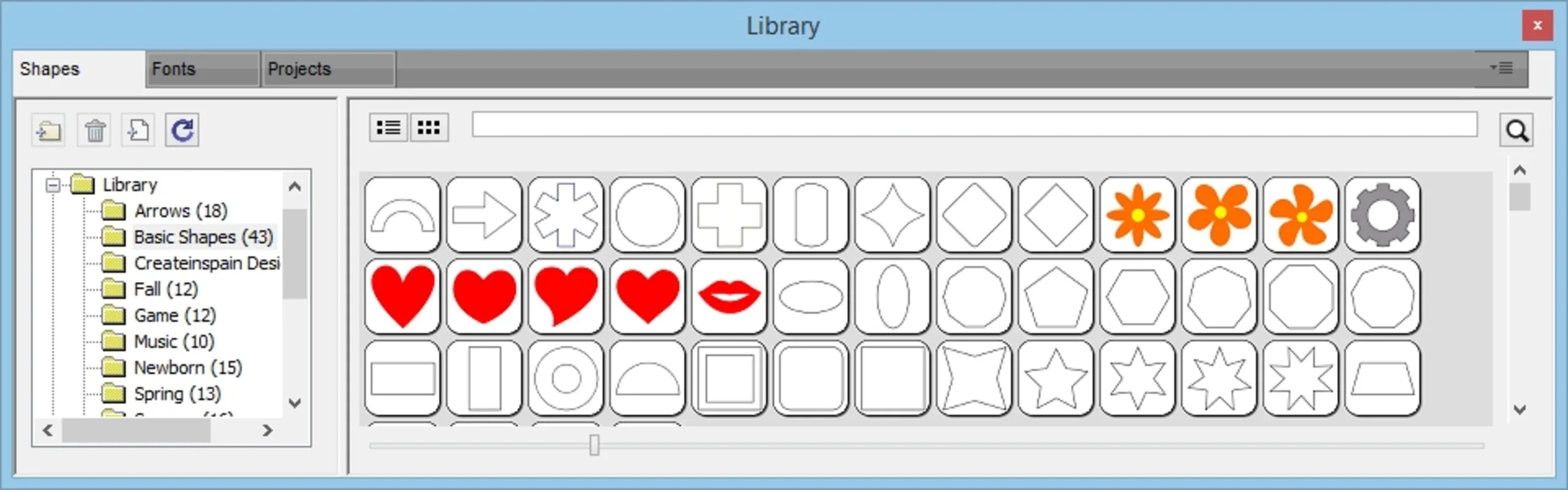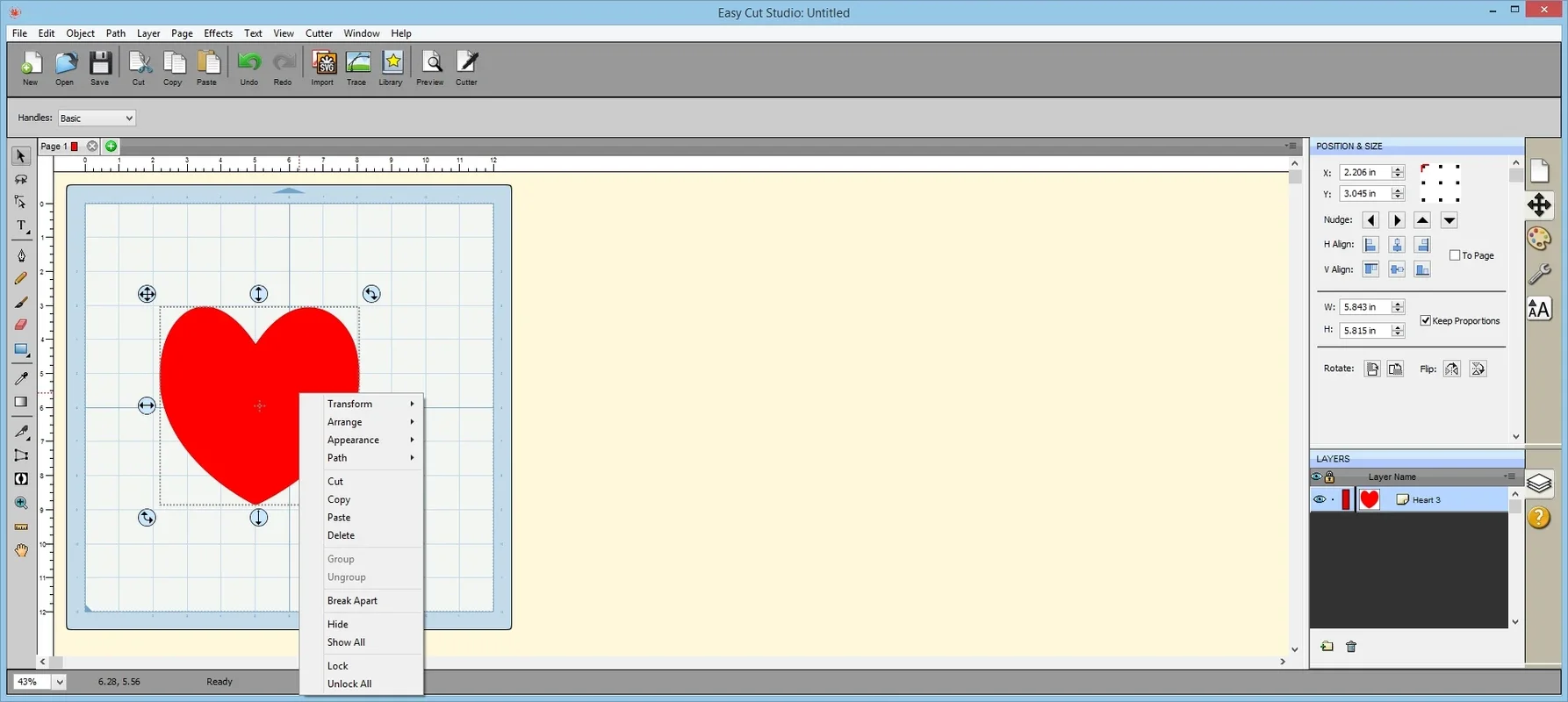Easy Cut Studio App Introduction
Easy Cut Studio for Mac is a powerful and user-friendly application that offers a wide range of features for image cutting and design. In this article, we will explore the various capabilities of this software and how it can help you take your creativity to the next level.
1. Image Cutting Made Easy
One of the key features of Easy Cut Studio is its ability to cut and edit shapes with simplicity. Whether you are a beginner or an experienced designer, the intuitive interface makes it easy to manipulate images and achieve precise cuts. You can also work with TrueType and OpenType fonts, as well as import vector graphics in various formats, giving you the flexibility to work with a diverse range of materials.
2. Vector Graphics Conversion
The software automatically converts images into vector graphics, ensuring that you can cut almost anything with near-perfection. This feature is particularly useful for those who require high-quality cuts for various projects, such as vinyl cutting or creating custom designs for print.
3. Extensive Shape Library
With a library of hundreds of different shapes, Easy Cut Studio provides users with a wealth of resources to create their own unique images. By adding the necessary elements, you can bring your creative ideas to life and produce stunning designs that stand out.
4. Advanced Editing Options
This application offers a plethora of advanced editing options, including working with layers, boolean operations, 3D effects, shadows, and live lasers. Additionally, the text converter and other tools in the toolbox allow for even more customization and creativity.
5. Compatibility with Vinyl Cutters
One of the major benefits of Easy Cut Studio is its compatibility with a large number of vinyl cut machines. Whether you are using Craftwell eCraft, Roland, MyDigiDi, USCutter, Foison, Silverbullet, Bosskut Gazelle, Puzzles Inspiration, Liyu, Ramtin, Wishblade, or VinylExpress machines, this software ensures seamless integration and efficient cutting.
6. User-Friendly Interface
The interface of Easy Cut Studio is designed with usability in mind. The different panels are easy to navigate, providing quick access to all the tools you need without the hassle of opening multiple windows. This makes the design process more efficient and enjoyable.
In conclusion, Easy Cut Studio for Mac is a comprehensive and powerful image cutting and design software that offers a seamless user experience, advanced features, and compatibility with a wide range of vinyl cutters. Whether you are a professional designer or a hobbyist, this software is a valuable tool for bringing your creative visions to life.