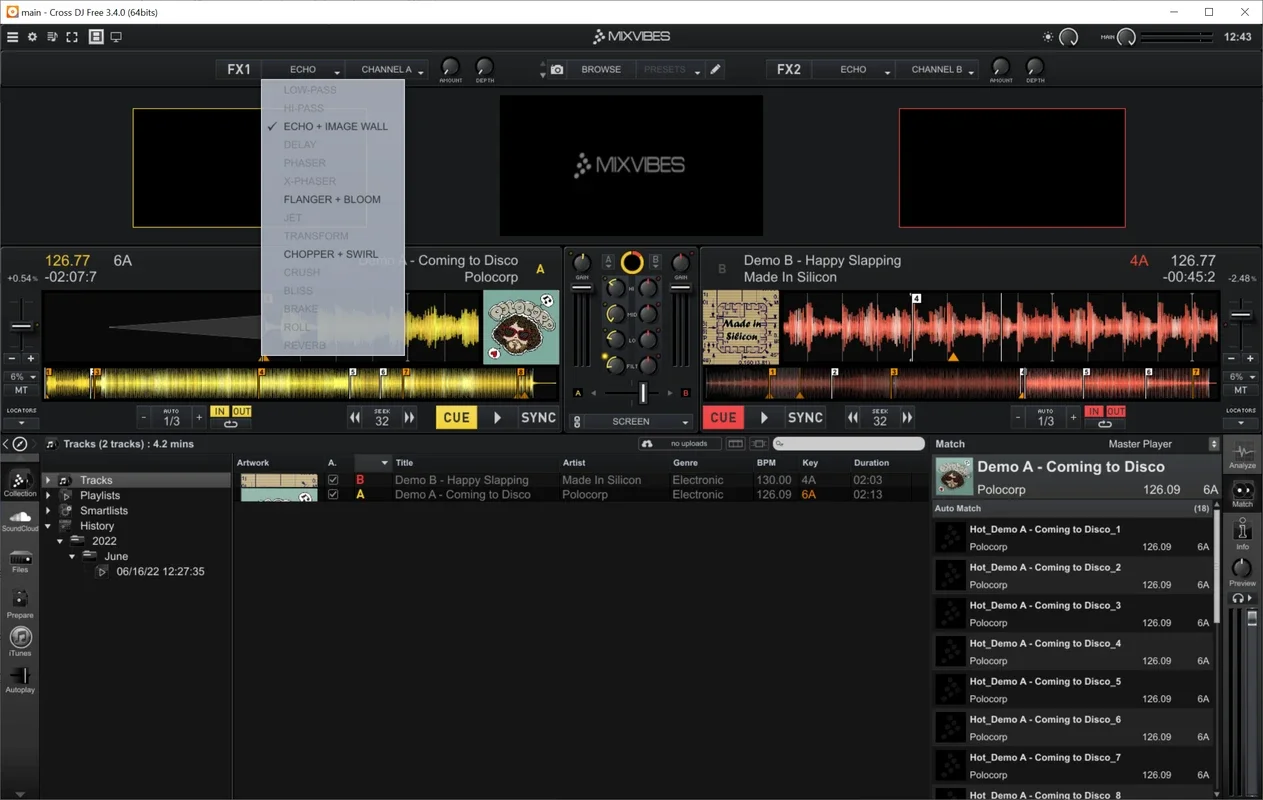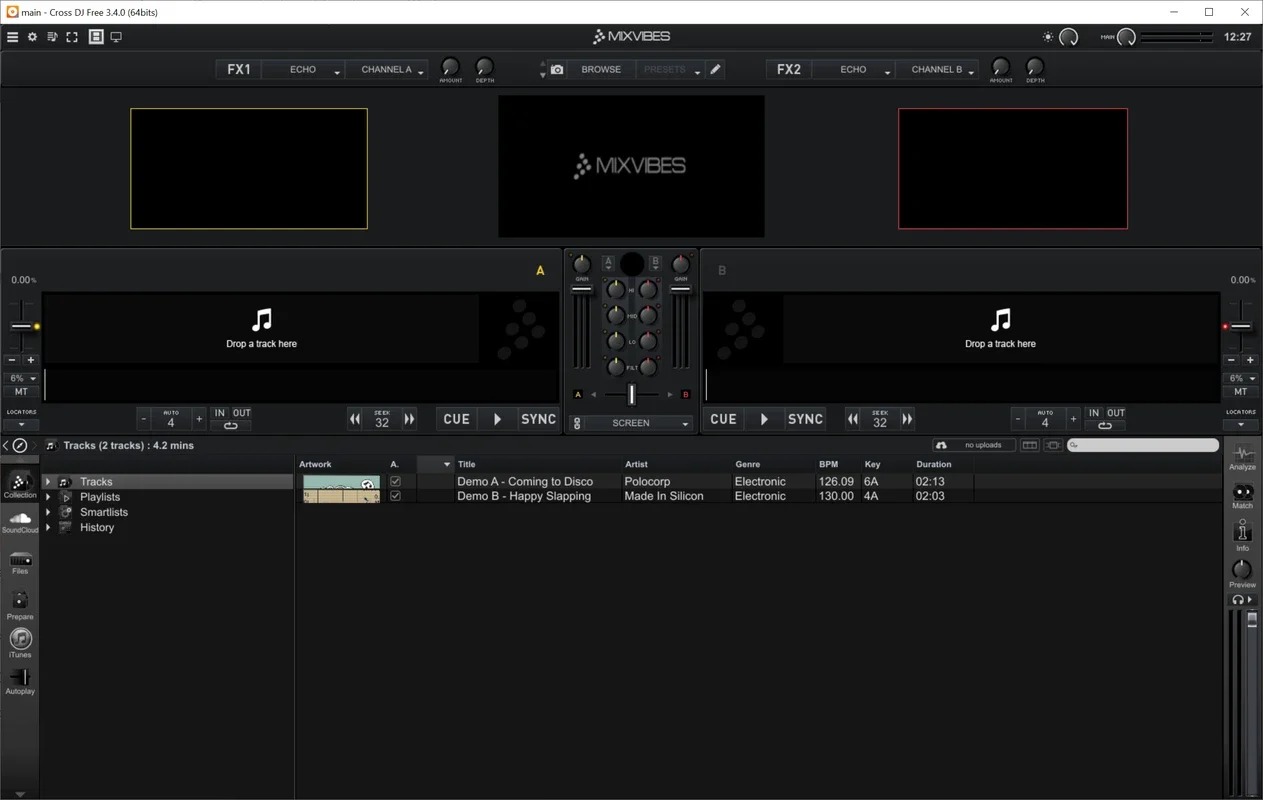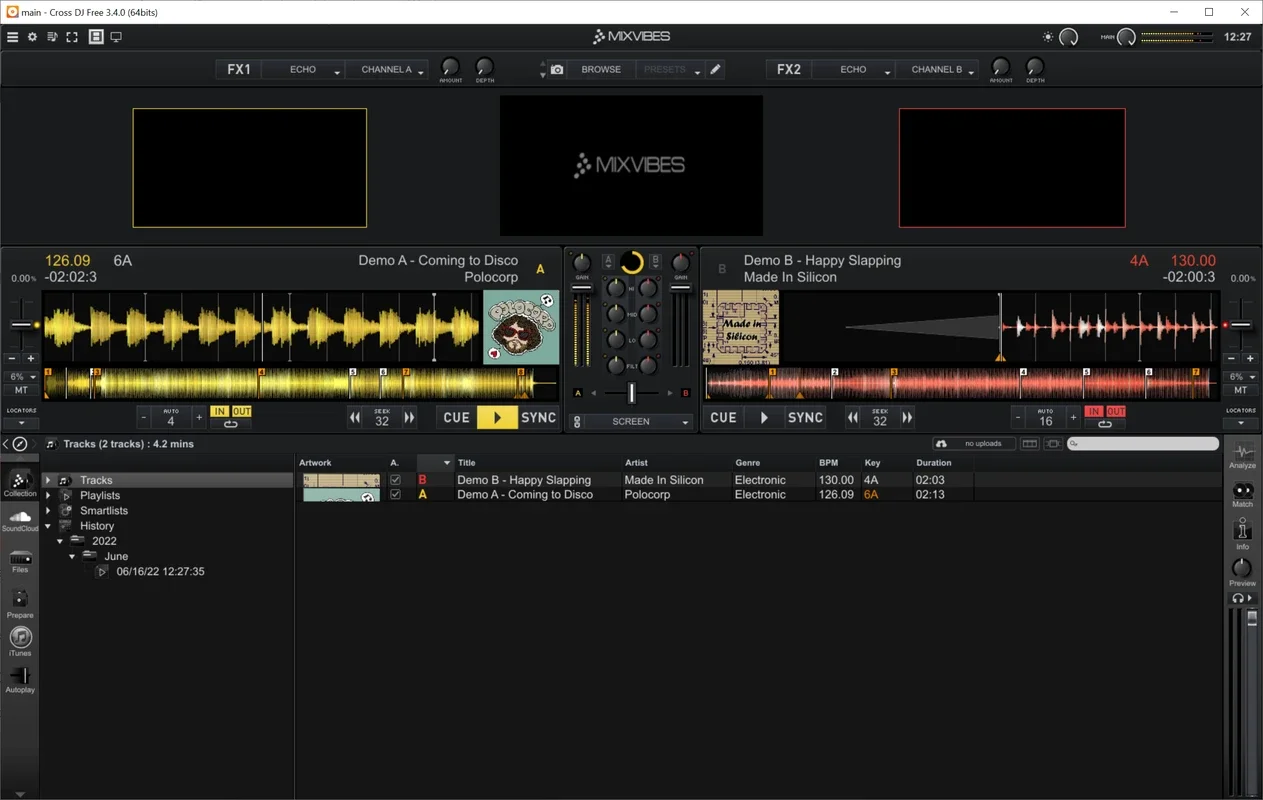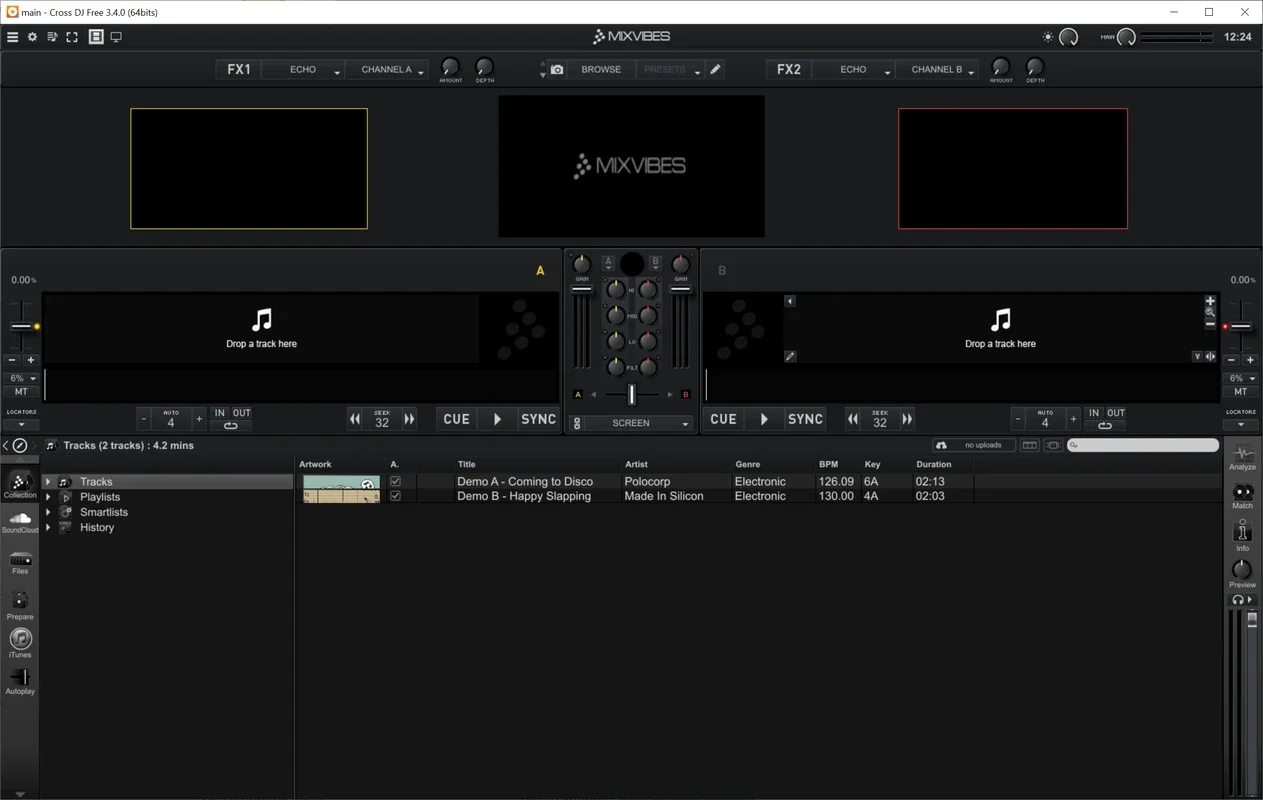Cross DJ App Introduction
Cross DJ, touted by its developers as the 'first pro DJ app on Android', has carved a niche for itself in the digital DJing world. While initially launched for Android, its capabilities and popularity have extended its reach to other platforms, including Mac. This in-depth exploration delves into the features, functionality, and overall user experience of Cross DJ on Mac, comparing it to other established players in the market and highlighting its unique strengths and weaknesses.
Intuitive Interface and User-Friendly Design
One of Cross DJ's most striking features is its intuitive interface. The app seamlessly transforms your Mac into a virtual mixing console, mirroring the layout and functionality of professional hardware. Whether you're a seasoned DJ or a beginner, the controls are logically arranged and easily accessible. The virtual turntables, crossfader, and mixer are all visually clear and responsive, making for a smooth and enjoyable mixing experience. This ease of use is a significant advantage, particularly for those new to digital DJing.
Core Features and Functionality
Cross DJ boasts a comprehensive suite of features designed to empower DJs of all skill levels. Let's break down some of the key functionalities:
- Dual Virtual Turntables: The foundation of any DJ software, Cross DJ's turntables are highly responsive and accurate, allowing for precise control over track playback.
- Integrated Mixer: The three-band EQ provides granular control over the tonal balance of each track, enabling DJs to craft seamless blends and transitions.
- Crossfader: The crossfader allows for smooth transitions between tracks, a crucial element in professional DJing. Cross DJ's crossfader is known for its responsiveness and precision.
- Automatic Loops: This feature simplifies the creation of loops, a technique frequently used to build energy and excitement in a DJ set. The automatic loop function in Cross DJ is both efficient and effective.
- Slip Mode: Slip mode allows for seamless looping and scratching without interrupting the underlying track, a valuable tool for creative mixing.
- XY Effects Pad: The XY effects pad provides a visual and intuitive way to apply various effects to tracks, adding another layer of creativity to your mixes.
- Hot Cues: The 16 hot cue pads allow for quick access to specific points within a track, facilitating seamless transitions and improvisational mixing.
- MP3 and AAC Support: Cross DJ supports common audio formats, ensuring compatibility with a wide range of music libraries.
Comparison with Other DJ Software
Cross DJ stands shoulder-to-shoulder with other popular DJ software options for Mac, such as Traktor Pro, Serato DJ Pro, and Rekordbox DJ. While these established players offer extensive features and deep integration with professional hardware, Cross DJ holds its own with its user-friendly interface and powerful core features. It might not boast the same level of advanced features or customization options as some of its competitors, but it provides a streamlined and efficient workflow that is particularly appealing to beginners and those seeking a less overwhelming experience.
Cross DJ excels in its ease of use and intuitive design, making it an accessible entry point into the world of professional DJing. Its core features are robust and well-implemented, providing a solid foundation for creating engaging and dynamic mixes. While it may lack some of the advanced features found in more expensive software packages, its simplicity and efficiency are significant advantages.
Performance and System Requirements
Cross DJ is optimized for performance on Mac systems, ensuring smooth and responsive playback even with demanding audio files. The system requirements are relatively modest, making it accessible to a wide range of Mac users. However, for optimal performance, it's recommended to have a reasonably powerful Mac with sufficient RAM and storage space.
Conclusion: A Powerful and Accessible Tool for Mac DJs
Cross DJ offers a compelling blend of power and accessibility. Its intuitive interface, robust core features, and streamlined workflow make it an excellent choice for both aspiring and experienced DJs on Mac. While it may not be the most feature-rich option on the market, its ease of use and efficient design make it a strong contender in the competitive world of digital DJ software. The focus on a user-friendly experience sets it apart, making it an ideal choice for those seeking a powerful yet approachable tool to unleash their creativity.
This detailed exploration of Cross DJ for Mac highlights its strengths and positions it within the broader landscape of digital DJ software. The app's focus on user experience and intuitive design makes it a valuable asset for DJs of all skill levels, offering a powerful yet accessible platform for creative expression.