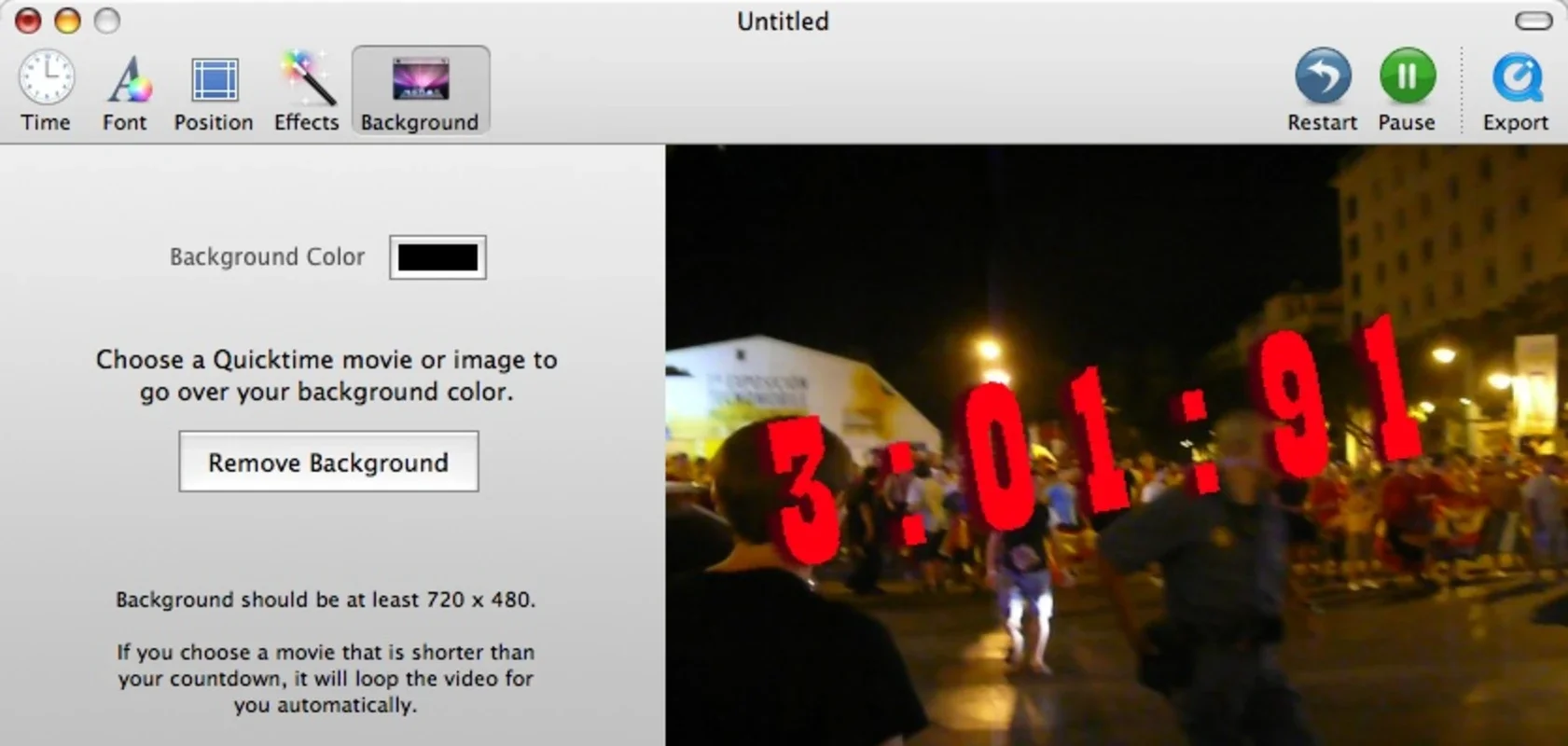Countdown Maker App Introduction
Introduction
Countdown Maker is an innovative application designed specifically for Mac users. It offers a wide range of features that allow users to create highly personalized countdowns in a video sequence. This application is not just a simple countdown timer but a powerful tool that can enhance the visual and temporal aspects of video creation.
Customizing the Countdown
Background Options
One of the most appealing features of Countdown Maker is the ability to customize the background. Users can choose from a variety of options, such as a photo or a video clip. However, there are some limitations to ensure smooth performance. The image size, for example, has to be smaller than 720 wide X 480 high. This is to ensure that the application can handle the background without any glitches. Additionally, the application supports Alfa transparencies, which add an extra layer of sophistication to the countdown.
Text Customization
The text used to display the countdown is also highly customizable. Users can select any font available on their Mac. They can also adjust the size, color, and spacing of the text. This allows for a great deal of creativity in making the countdown not only functional but also aesthetically pleasing. Whether you want a bold and large countdown text or a more subtle and small one, Countdown Maker has you covered.
Placement and Effects
Screen Placement
Countdown Maker gives users the freedom to place the countdown anywhere on their computer screen. This is particularly useful for those who are creating videos and need to position the countdown in a specific location within the frame. It provides flexibility and control over the overall look of the video.
Shading Effect
Another interesting feature is the special shading effect. By turning this on, users can add a unique visual touch to the countdown. This effect can enhance the overall mood of the countdown and make it stand out in the video.
Clock Modifications
Users can also modify the clock to include zeros or even milliseconds. This level of detail can be crucial for those who need precise countdowns, such as in professional video production or in time - sensitive projects.
The Maximum Time Limit
The application has a maximum time limit of sixty minutes for the countdown. While this may seem restrictive for some, it is sufficient for most common uses, such as creating short - to - medium - length videos or for time - based presentations.
Conclusion
Countdown Maker for Mac is a remarkable application that offers a plethora of features for creating personalized countdowns in a video sequence. It combines functionality with aesthetics, allowing users to create countdowns that are not only accurate but also visually appealing. Whether you are a professional video creator or just someone who wants to add a unique touch to their personal videos, Countdown Maker is a great choice.