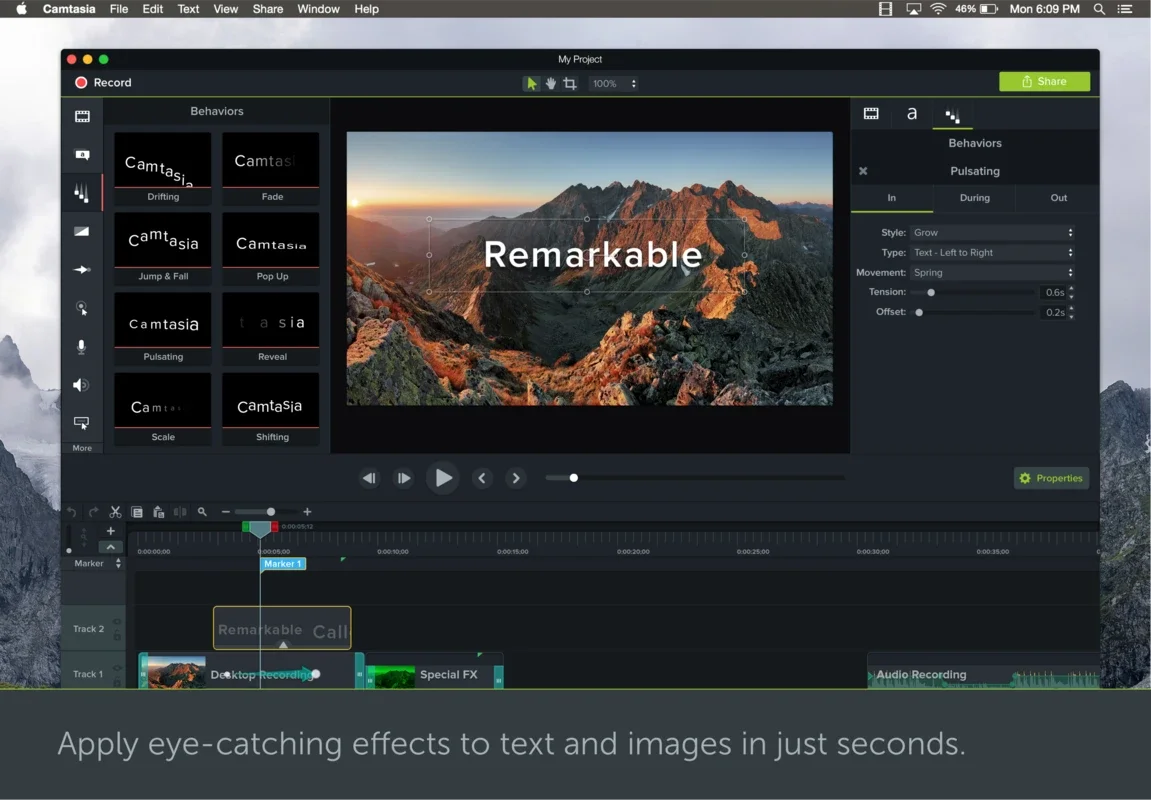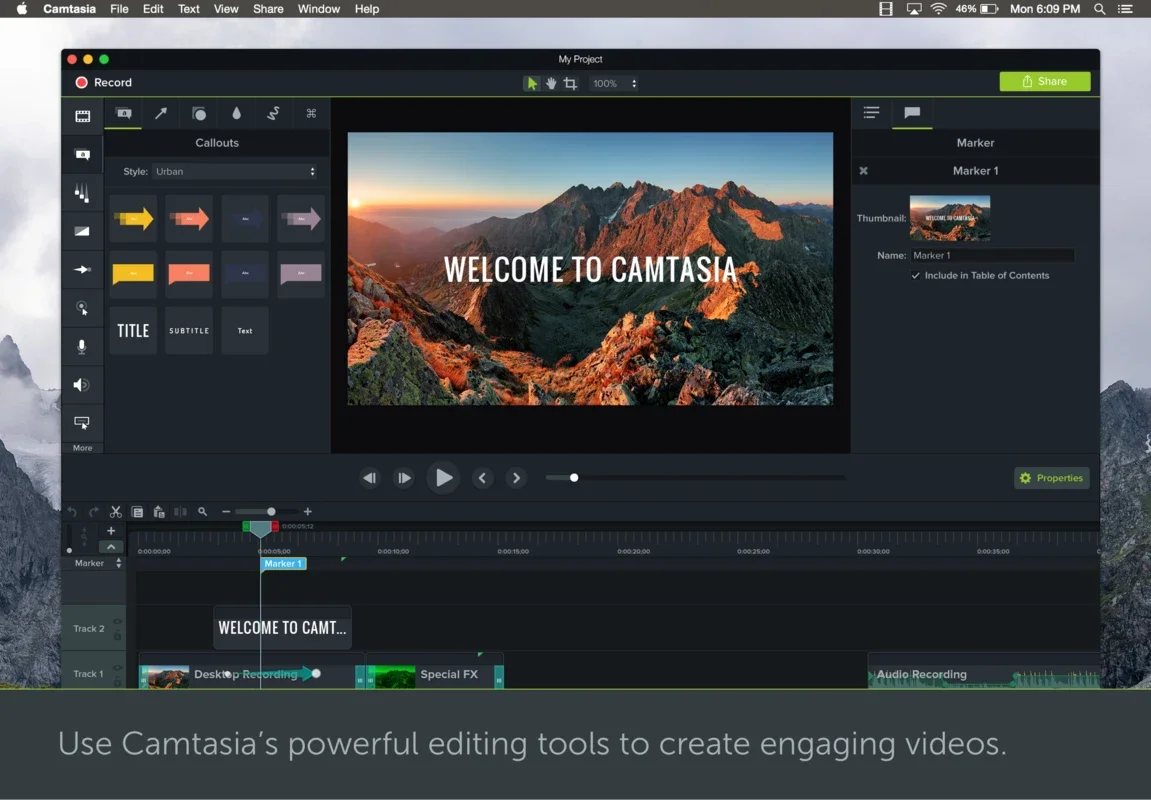Camtasia App Introduction
Camtasia, a renowned name in the video editing realm, has made its mark specifically on the Mac platform. It is an offshoot of Camtasia Studio, designed exclusively for Macintosh users.
Recording with Camtasia
Camtasia enables you to record videos with ease. You have the flexibility to specify the source of the sound, whether it's your system audio or an external microphone. Additionally, if needed, you can activate the webcam to capture additional visual elements. This allows for a more comprehensive and engaging recording experience.
Editing with Camtasia
Once the recording is done, the real magic begins with the editing process. Camtasia offers a specific toolset with a wide range of filters and options. You can trim, cut, merge, and add various effects to your videos, making them visually appealing and professional-looking.
Sharing and Exporting
After spending time on editing, you can share your masterpiece via iTunes, Screencast, or YouTube. This provides multiple channels to reach your audience and showcase your work. Alternatively, you can export your video as a file in various formats such as Flash 3G, AIFF, Quicktime, AU, AVI, Wave, MPEG-4, etc. This flexibility ensures that your video can be compatible with different platforms and devices.
Camtasia truly stands out as a powerful tool for Mac users, offering a seamless experience from recording to sharing. Its intuitive interface and extensive features make it a favorite among video enthusiasts and professionals alike.