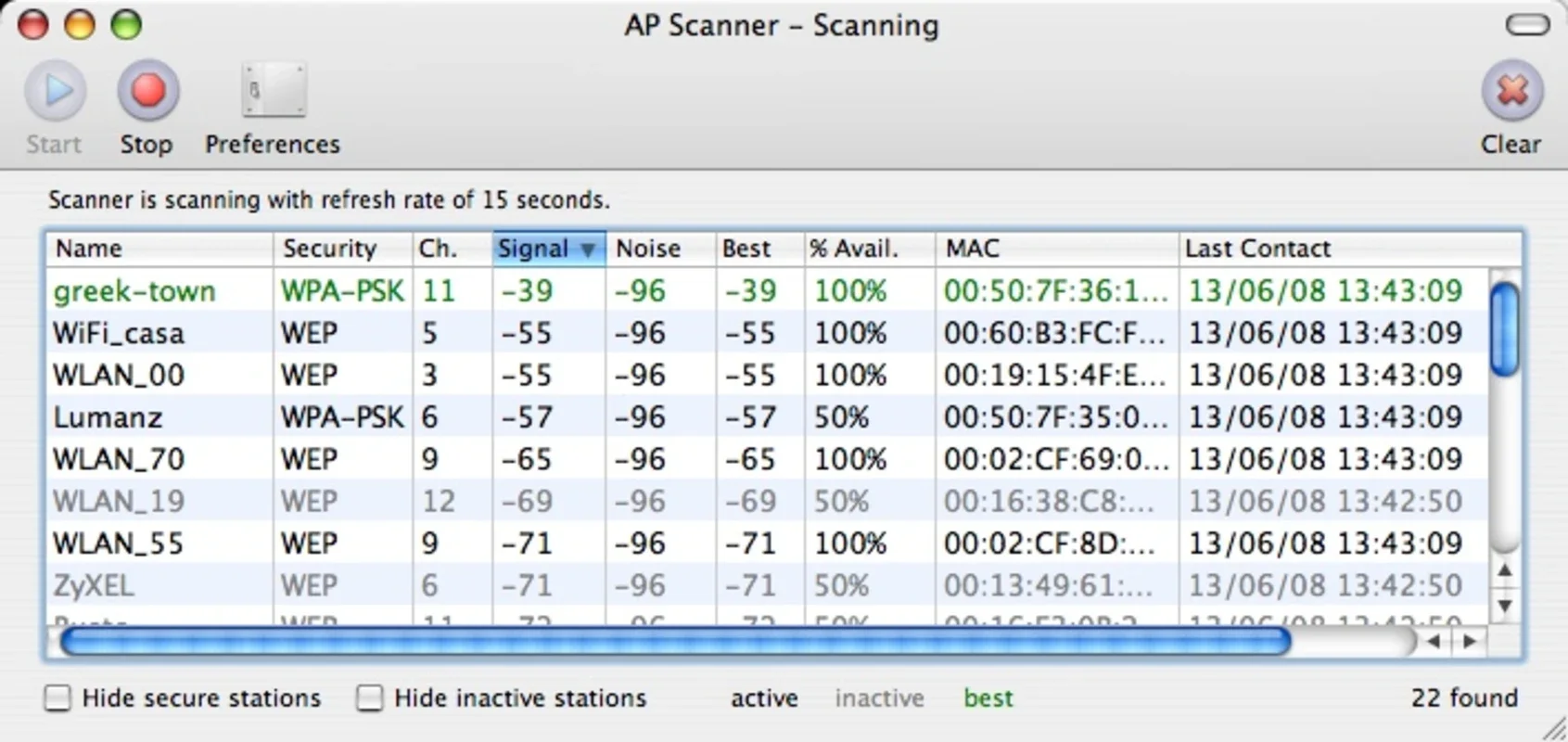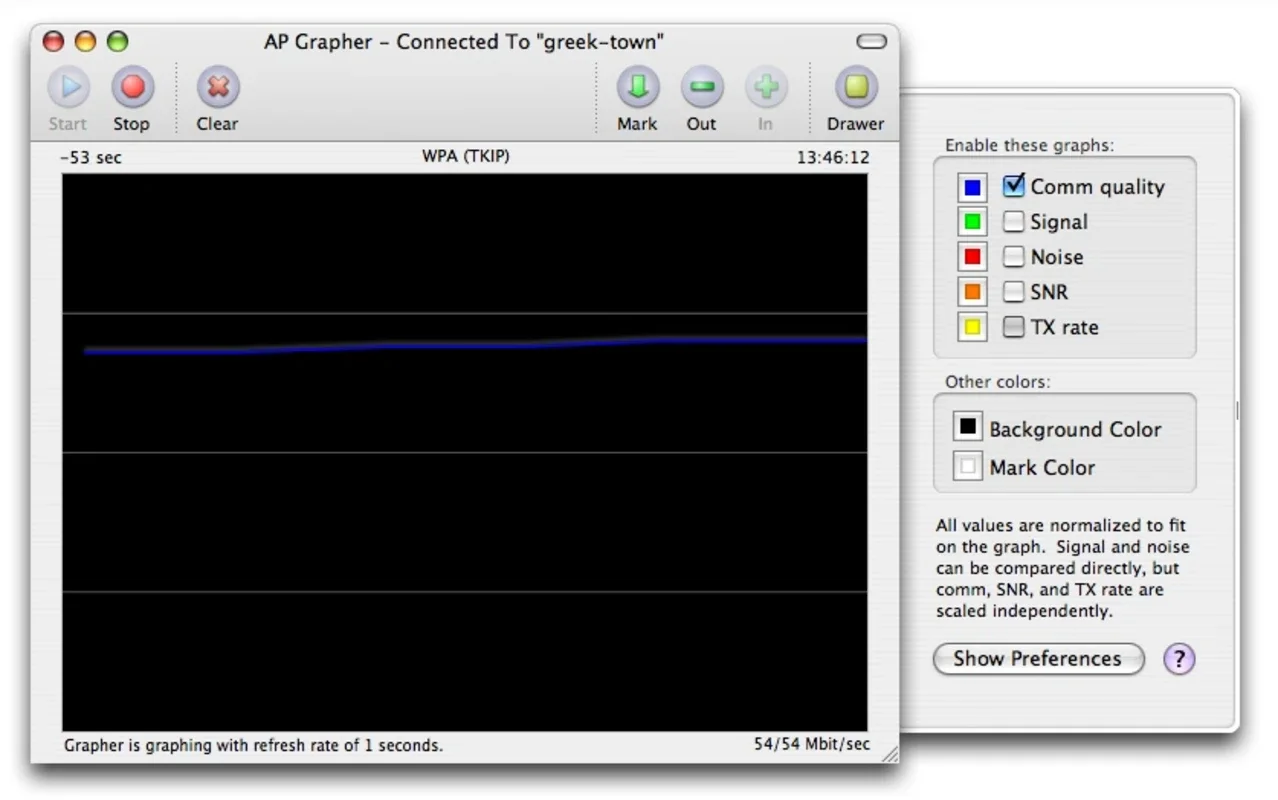AP Grapher App Introduction
Introduction
In today's digital age, with an ever-increasing number of networks available for users to connect to the Internet, choosing the best access point can be a daunting task. However, thanks to the remarkable application called AP Grapher, this process has become significantly simpler.
What is AP Grapher?
AP Grapher is a powerful tool that analyzes packets captured by AirPortChannel. It provides detailed information about the network, including the channel it uses, signal strength, noise level, availability, protection, MAC address, and the date of the last connection. This wealth of information allows users to make informed decisions when selecting a WIFI access point.
Features and Functionality
- Packet Analysis: AP Grapher meticulously examines captured packets to offer a comprehensive view of the network. This includes details such as the channel in use, signal strength, and noise level.
- Network Information: It provides essential details about the network, such as its availability, protection status, MAC address, and the date of the last connection. This information is crucial for users to assess the reliability and security of the network.
- Statistical Charts: If you have successfully connected to a network, AP Grapher generates statistical charts that showcase the evolution of various parameters over time. This visual representation helps users understand how the network performs and identify any trends or patterns.
Benefits of Using AP Grapher
- Simplified Network Selection: With AP Grapher, users can easily compare different WIFI access points and select the one that best suits their needs. The detailed information provided by the application enables users to make informed decisions and avoid choosing subpar networks.
- Improved Network Performance: By analyzing the network parameters, AP Grapher helps users identify networks with better signal strength and lower noise levels. This leads to improved network performance and a more stable connection.
- Enhanced Security: The application provides information about the protection status of the network, allowing users to ensure that they are connecting to a secure network. This is especially important in today's digital landscape where network security is a top concern.
How to Use AP Grapher
Using AP Grapher is straightforward. Simply install the application on your Mac and launch it. The application will start capturing packets and displaying the relevant network information. You can then use the statistical charts to analyze the evolution of the network parameters over time.
Conclusion
AP Grapher is a must-have tool for anyone looking to connect to the Internet via WIFI. Its comprehensive analysis of network parameters and generation of statistical charts make it an invaluable resource for network selection and performance optimization. Download AP Grapher for Mac today and start enjoying a faster, more stable, and secure WIFI connection.