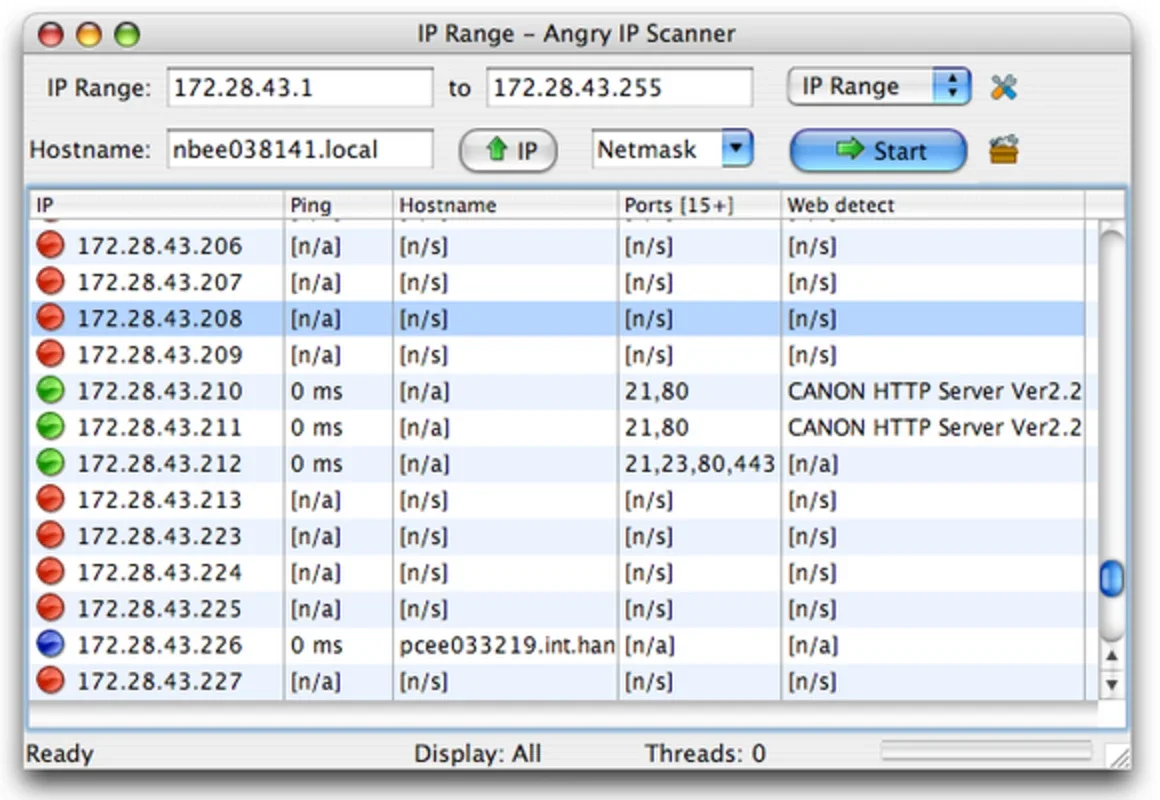Angry IP Scanner App Introduction
Introduction to Angry IP Scanner
Angry IP Scanner is a remarkable software that plays a crucial role in network management. It is designed to efficiently scan a network and retrieve valuable information about the devices connected to it. This software is not limited by the operating systems of the devices it scans, making it a versatile tool in various network environments.
How Angry IP Scanner Works
The scanner operates by specifying a range of IP addresses to scan. It then sends out requests to these addresses and waits for responses. When a device responds, Angry IP Scanner is able to detect its IP address. This process is fundamental in identifying all the active devices within a given network segment. Moreover, it can also detect which ports on a computer are open. This information is extremely valuable for network administrators as it can help in identifying potential security risks or in setting up proper network access controls.
Features of Angry IP Scanner
- Device Detection: Angry IP Scanner can detect a wide variety of devices on a network. Whether it is a desktop computer, a laptop, or a server, as long as it has an IP address and responds to the scanner's requests, it will be detected. This includes devices running different operating systems such as Windows, Linux, or Mac.
- Port Scanning: One of the most important features of this software is its ability to scan for open ports. Open ports can be potential entry points for unauthorized access, so being able to identify them is crucial for network security. The scanner can detect which ports are open on a device, allowing network administrators to take appropriate measures to secure them.
- Detailed Device Information: In addition to detecting devices and their open ports, Angry IP Scanner can also provide detailed information about the detected devices. This includes the PC name, the group it belongs to, and the MAC address. This information can be used for inventory management, troubleshooting, or for further security analysis.
Advantages of Using Angry IP Scanner
- Efficient Network Monitoring: Angry IP Scanner allows for quick and efficient monitoring of a network. By regularly scanning the network, administrators can keep track of new devices that are connected, as well as any changes in the status of existing devices. This helps in maintaining a secure and well - managed network.
- Security Enhancement: With its port - scanning capabilities, Angry IP Scanner helps in enhancing network security. By identifying open ports, administrators can take steps to close any unnecessary ports or to set up proper security measures such as firewalls or intrusion detection systems.
- Device Management: The detailed information provided by the scanner about the detected devices is useful for device management. It can be used to keep track of the devices on the network, to group them according to different criteria, and to perform various management tasks such as software updates or configuration changes.
Comparison with Other Network Scanning Tools
There are other network scanning tools available in the market, but Angry IP Scanner stands out in several ways. Some other tools may be more complex and require more technical knowledge to operate, while Angry IP Scanner has a relatively simple and intuitive user interface. Additionally, some tools may be more focused on enterprise - level networks and may come with a high price tag, whereas Angry IP Scanner is free and can be used for both small - scale and large - scale networks.
Conclusion
Angry IP Scanner is an essential tool for anyone involved in network management. Its ability to detect devices, scan for open ports, and provide detailed device information makes it a valuable asset in maintaining a secure and efficient network. Whether you are a network administrator, a system integrator, or just someone who wants to keep an eye on the devices on your home network, Angry IP Scanner is a great choice.