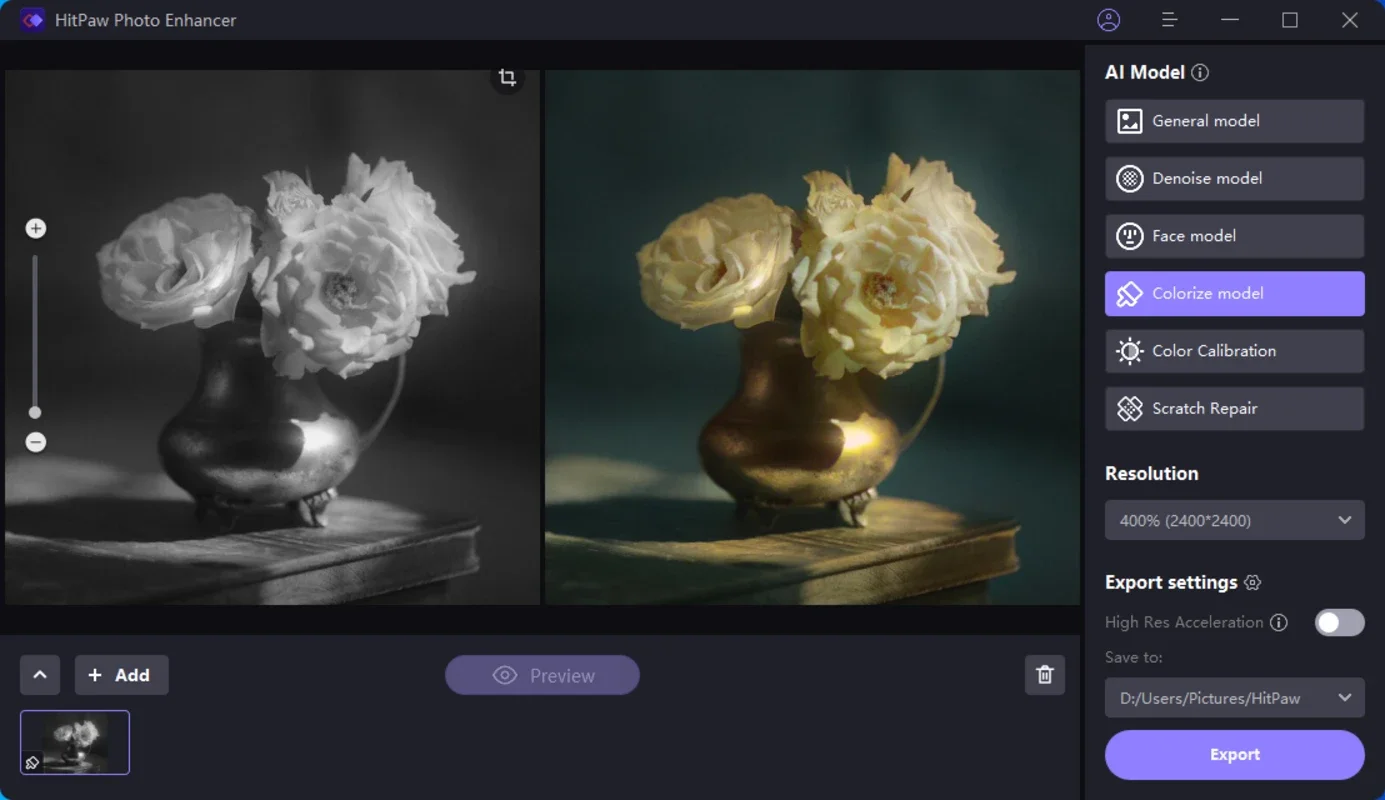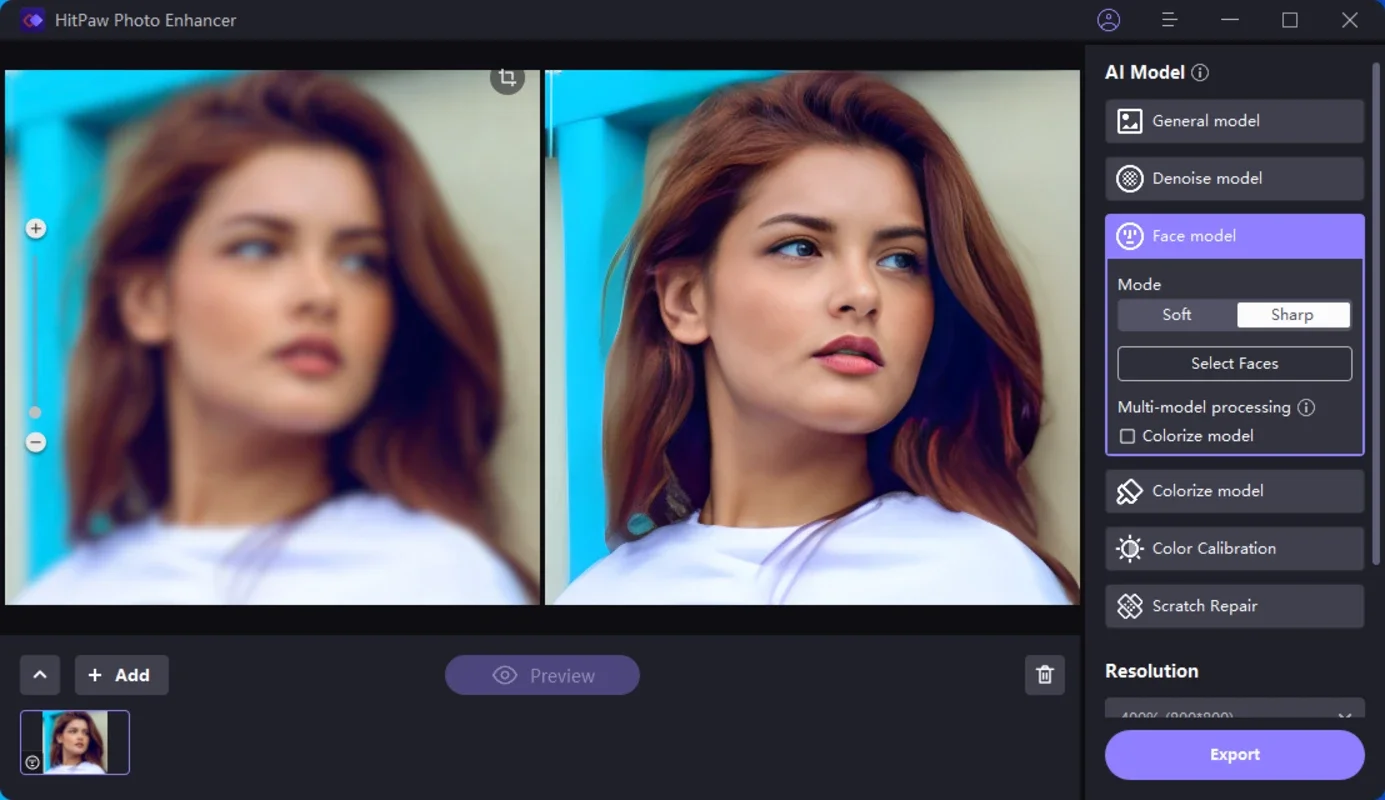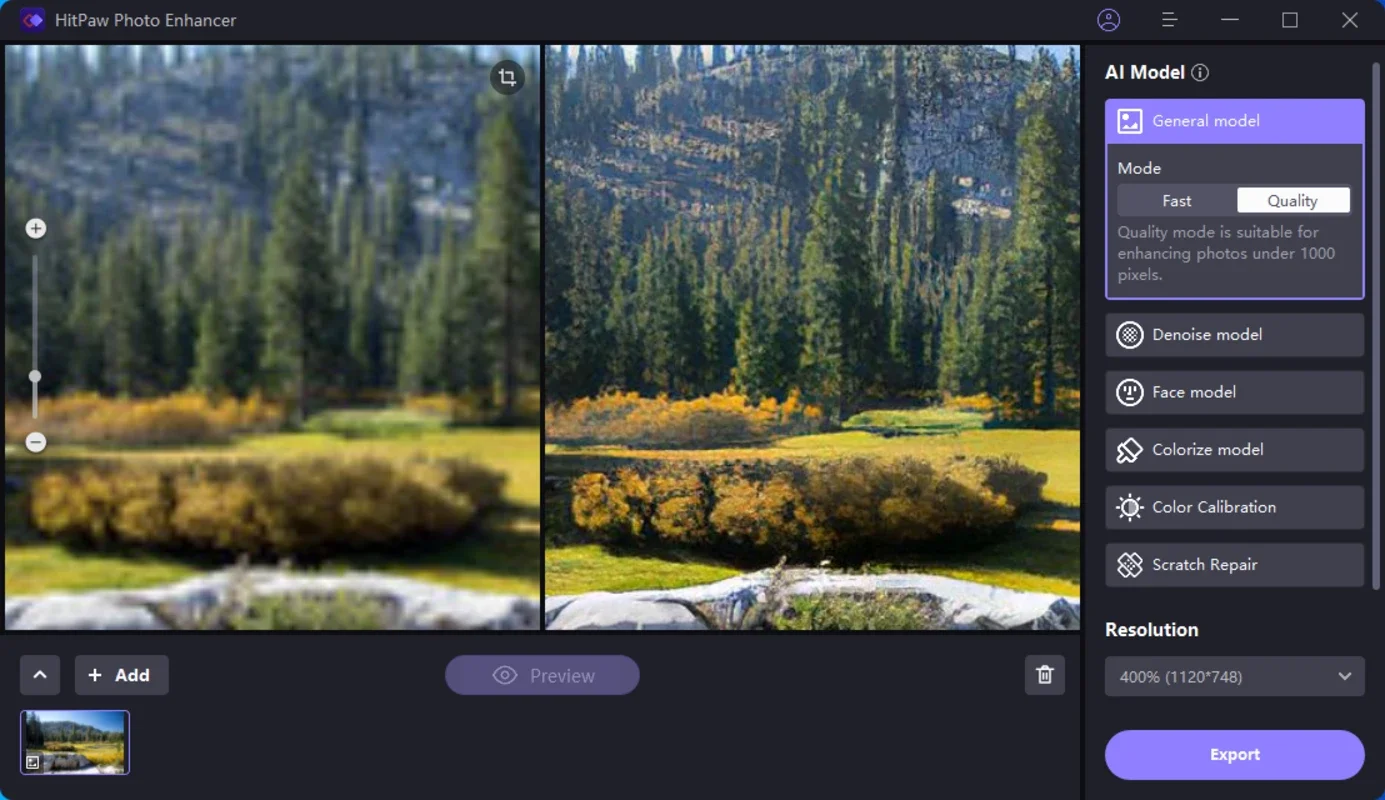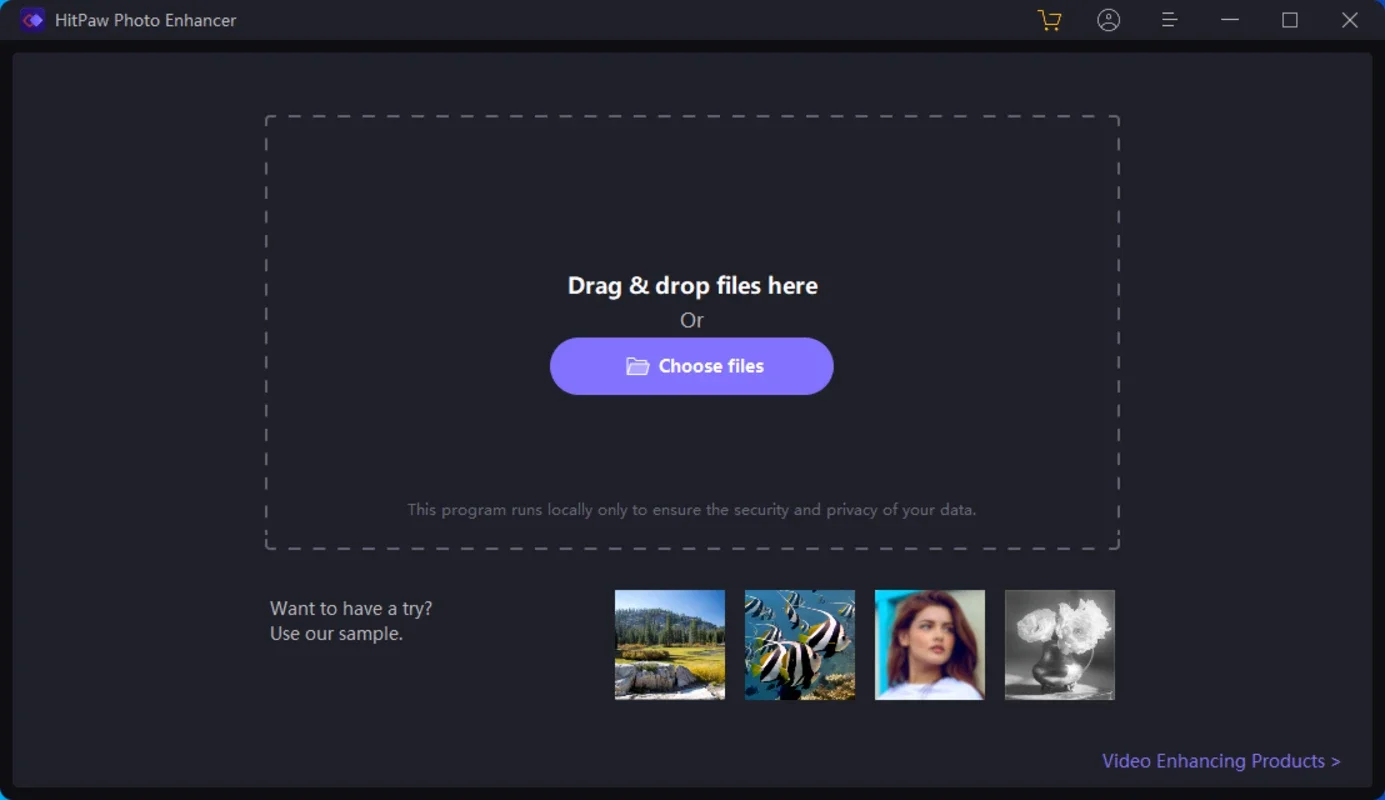AI Marvels - HitPaw App Introduction
Introduction
AI Marvels - HitPaw is a powerful and user-friendly tool designed specifically for photo enthusiasts on Mac. It utilizes advanced AI-powered engines to effortlessly enhance and edit photos, bringing out the best in every image.
Main Features
- AI-Powered Face Correction: One of the standout features is its ability to correct blurred faces using artificial intelligence. By analyzing the context, it fills in the missing information, resulting in sharp and clear facial features.
- Colorization of Black and White Photos: With HitPaw, you can bring life to old black and white photos by restoring them to full color. This feature allows you to relive memories in a whole new way.
- Art Style Transformations: Have fun transforming your photos into various art styles such as Japanese anime, pencil sketches, hand-drawn illustrations, and 3D models. It's a great way to add a creative touch to your images.
Easy-to-Use Interface
The app features a simple and intuitive interface that makes photo editing a breeze. Simply tap the screen to choose from the options on the main menu and start beautifying your photos without the need for complicated tools or technical skills.
Benefits for Non-Professionals
Even if you're not a professional photographer, HitPaw allows you to edit your photos like a pro. It provides the tools and features needed to enhance and improve the quality of your images, making them look more professional with just a few taps.
Free to Use
HitPaw Photo Enhancer is available for free, allowing you to access its powerful features without any cost. You can enjoy enhancing your photos and exploring its various functions without breaking the bank.
Conclusion
AI Marvels - HitPaw is a must-have tool for any Mac user who wants to enhance and improve the quality of their photos. With its advanced AI features and easy-to-use interface, it makes photo editing accessible to everyone. Download HitPaw Photo Enhancer for Mac today and start transforming your photos into works of art.