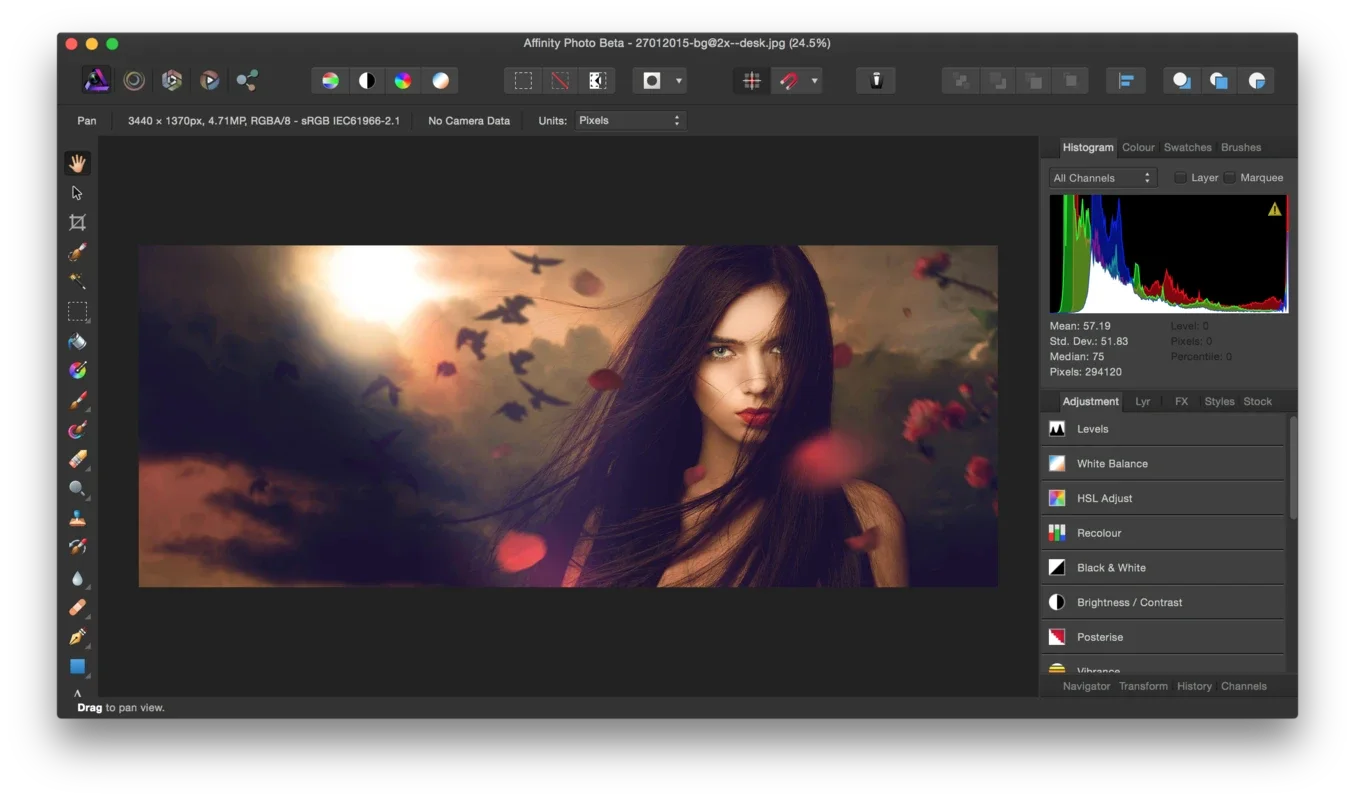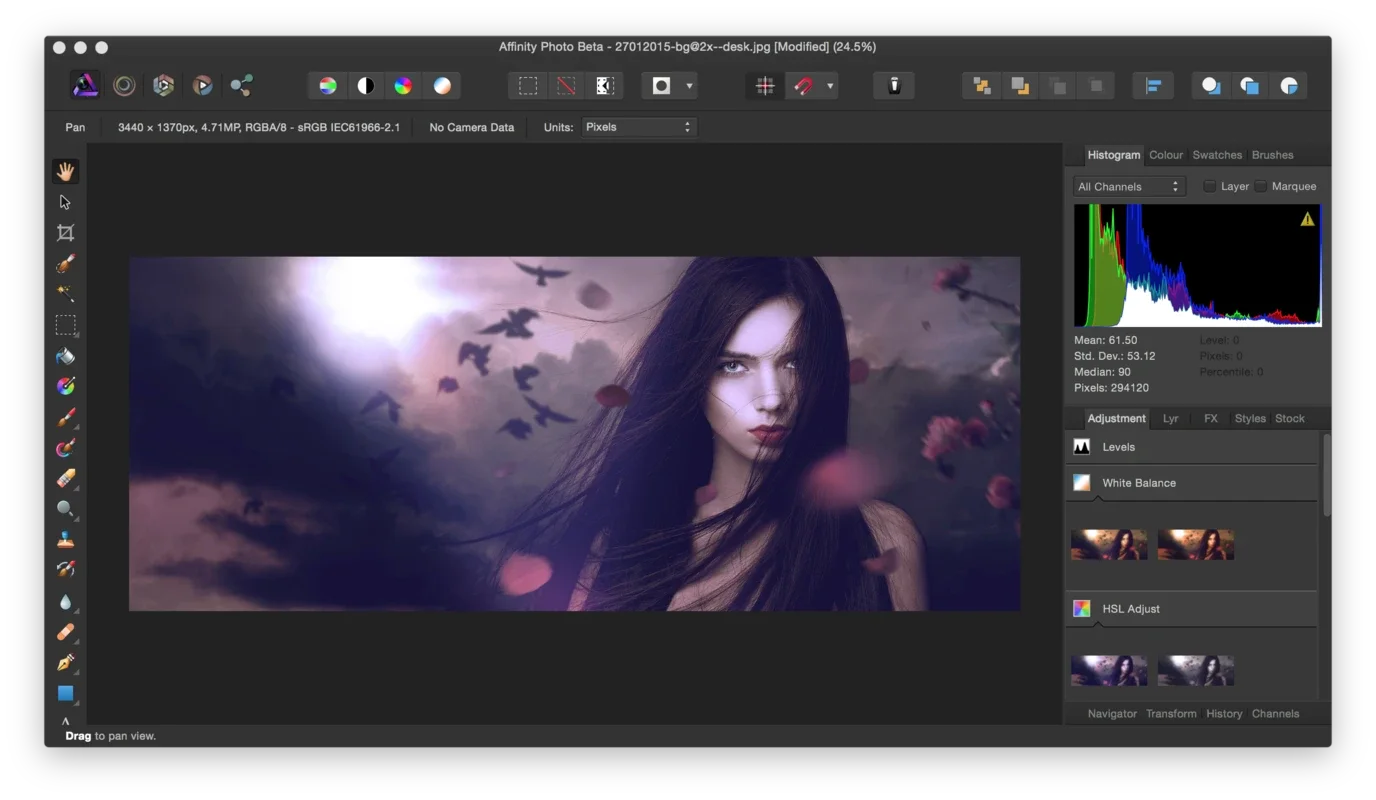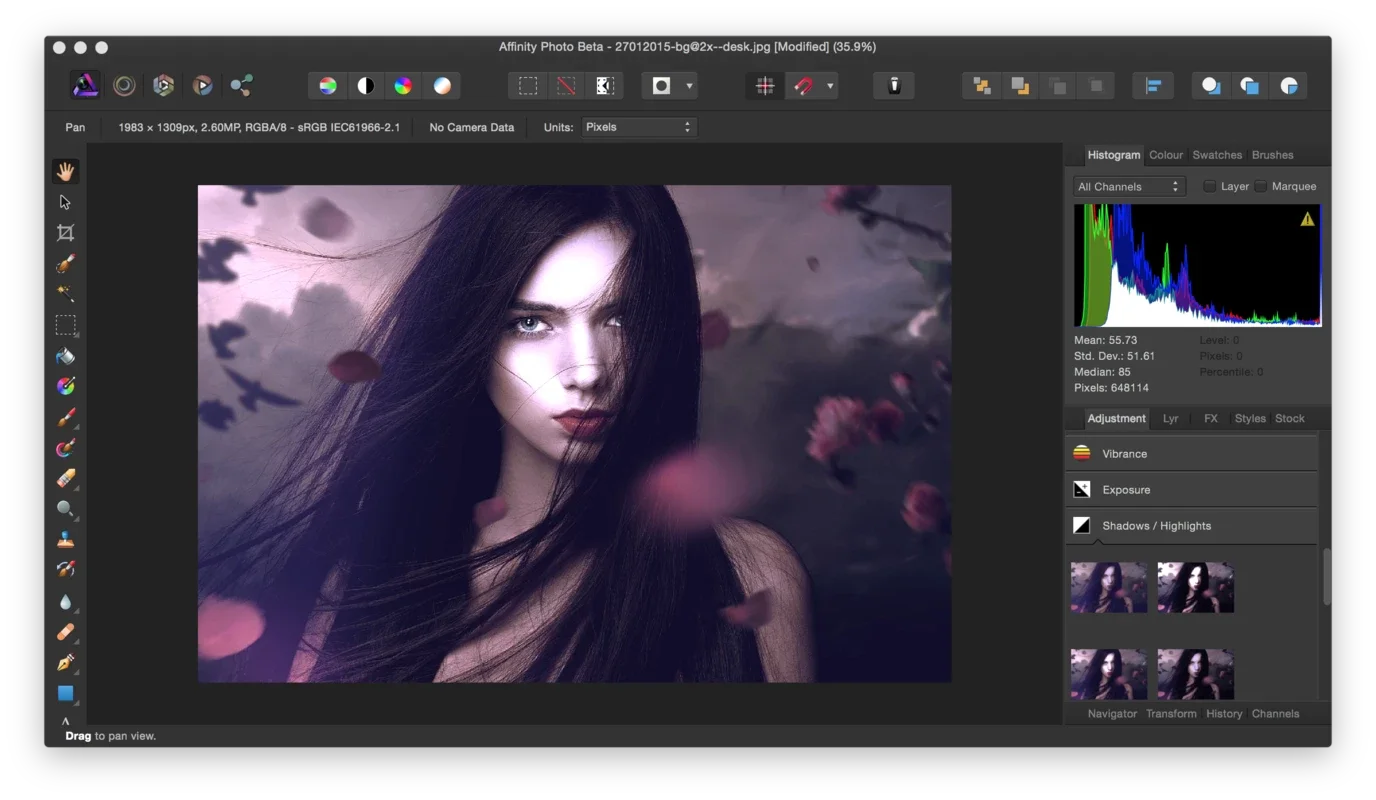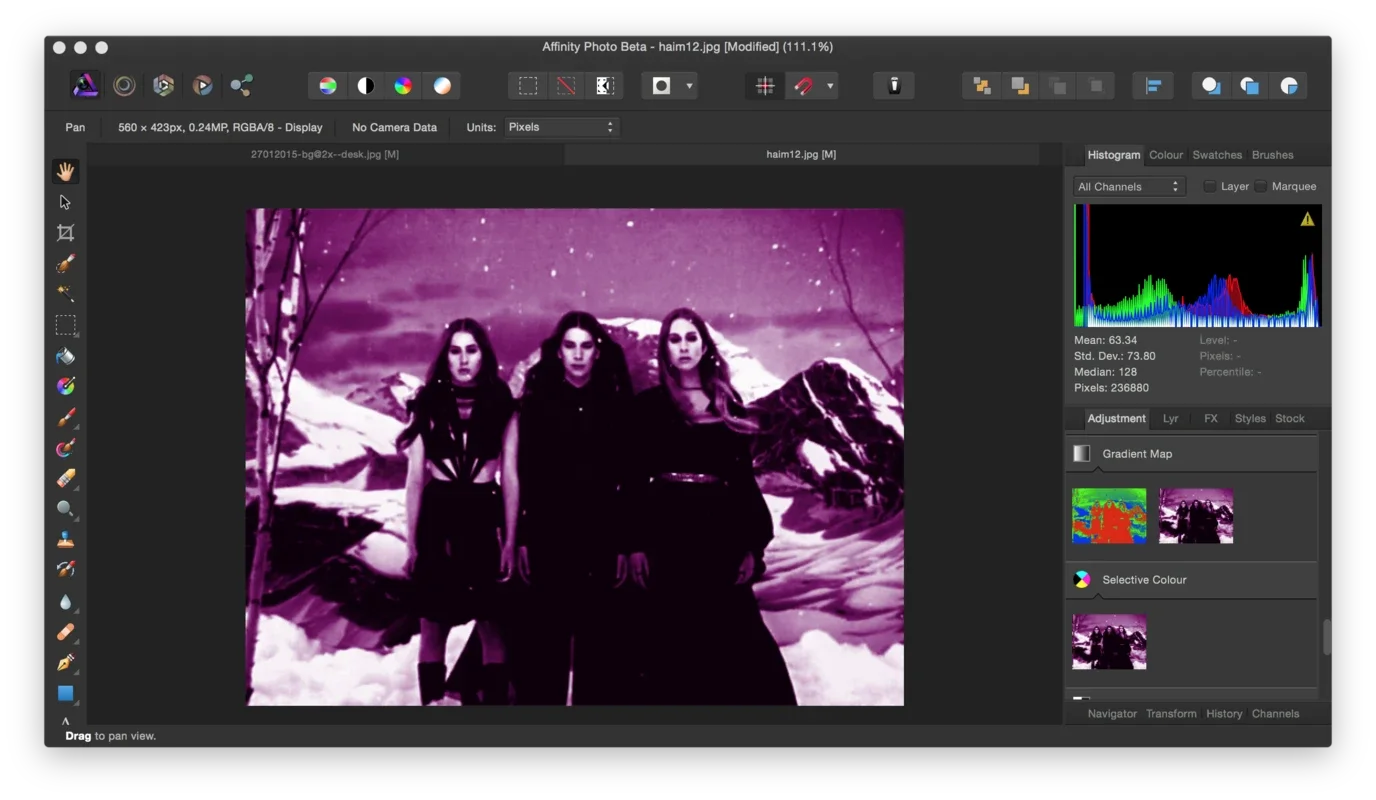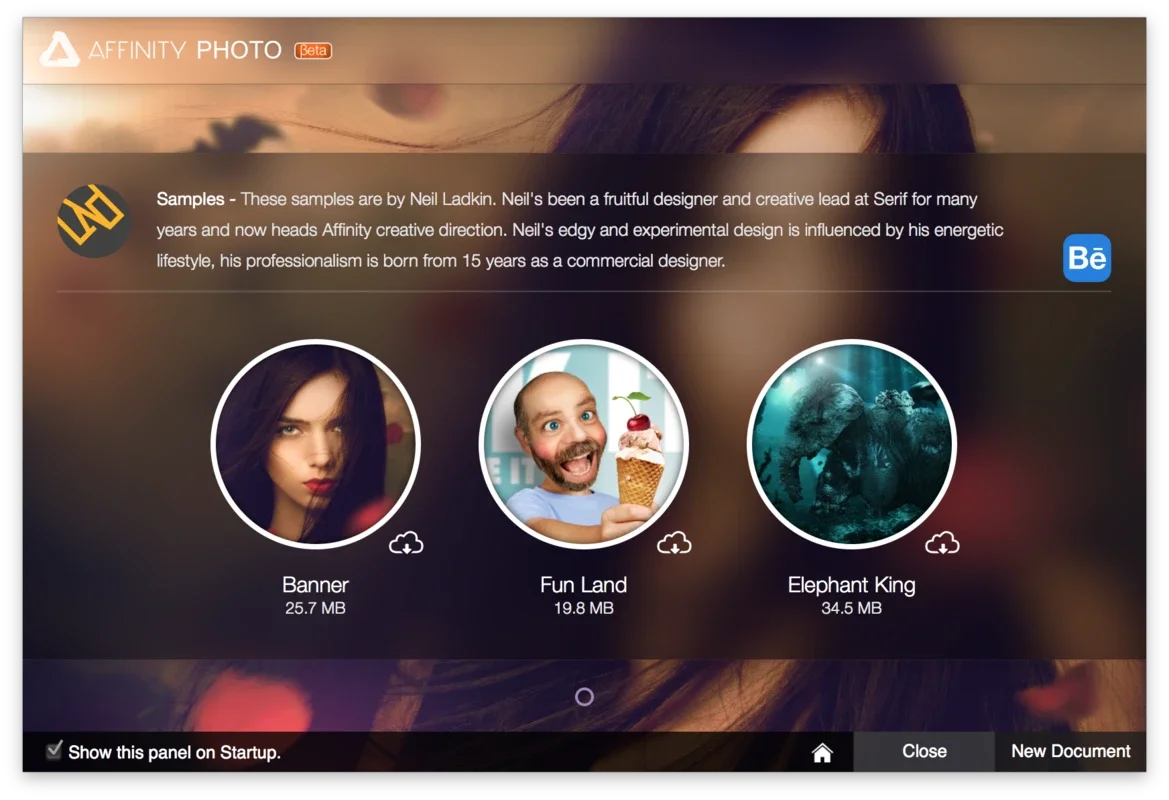Affinity Photo App Introduction
Affinity Photo has emerged as a compelling alternative to Adobe Photoshop, particularly for those seeking a high-quality photo editing solution on the Mac platform. This software, developed by Serif, offers a plethora of features and capabilities that rival those of its more established competitor.
The User-Friendly Interface
One of the standout features of Affinity Photo is its intuitive interface. Similar to other photo editing tools, it provides a central space to view images, with an array of features accessible on both sides of the interface and in the upper bar. This layout makes it easy for users to navigate and access the tools they need quickly.
Extensive Editing Features
The software boasts a wide range of editing options. Users can take advantage of masks, layers, dozens of different filters, cloning, blurring, specific corrections, transparency, shading, red eye correction, and much more. These features allow for detailed and creative manipulation of images, enabling users to bring their artistic vision to life.
Compatibility and Flexibility
Affinity Photo also demonstrates compatibility with many of Photoshop's keyboard shortcuts, making it easier for users familiar with Adobe's software to transition. Additionally, the ability to work with vector files and the option to rasterize them adds to the software's flexibility.
Cost-Effective Solution
Perhaps one of the most appealing aspects of Affinity Photo is its affordability. Priced at less than $60, it offers a cost-effective alternative to Adobe Photoshop without sacrificing essential features and effects. This makes it an attractive option for both professionals and hobbyists alike.
In conclusion, Affinity Photo is a worthy contender in the photo editing software market. Its combination of user-friendly interface, extensive features, compatibility, and affordability make it a real alternative for Mac users looking to enhance their photo editing capabilities.