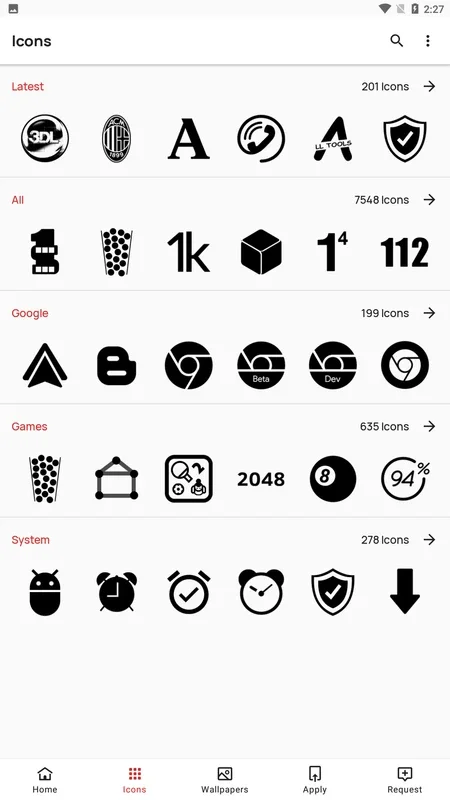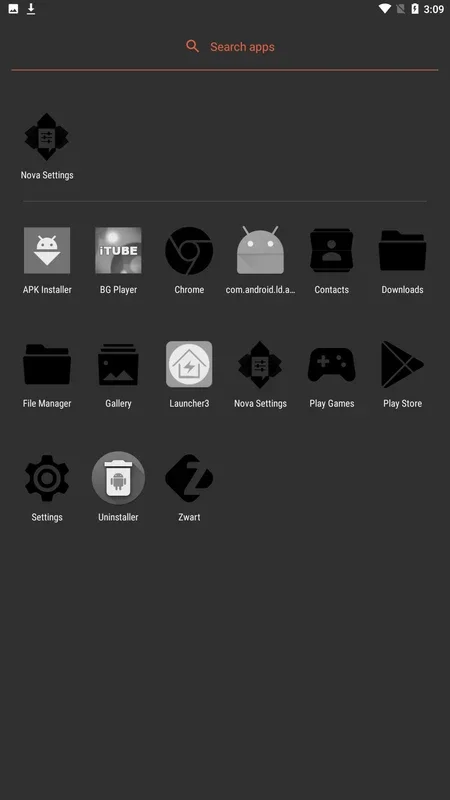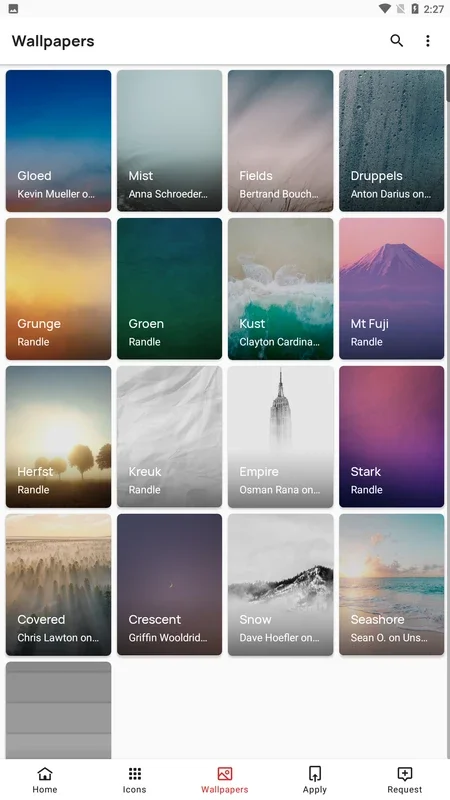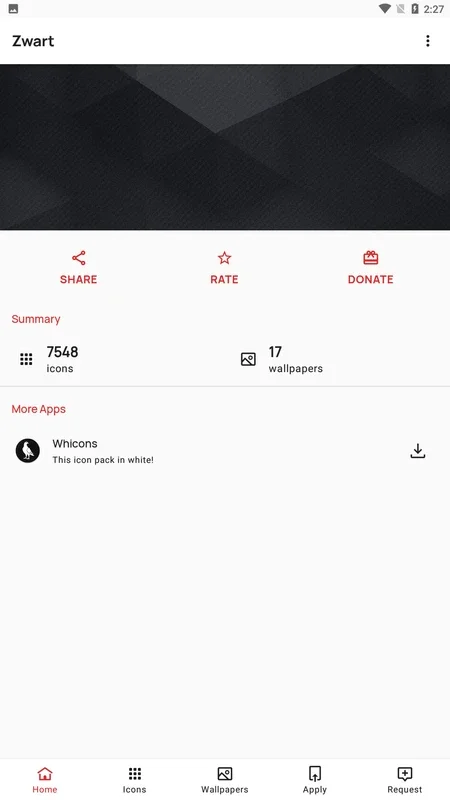Zwart App Introduction
Introduction
Zwart is an Android application that focuses on providing a unique visual experience through its collection of icons and wallpapers. It stands out in the crowded app market by centering around the use of black and white colors, which can give your Android device's desktop a minimalist and homogeneous look.
The Icon Database
Zwart offers an extensive database of over 7500 black icons. These icons can be a great addition to your device's interface. However, to use these icons, you need to have a launcher like Nova Launcher installed. Once the launcher is in place, you can easily change all the supported icons from both the system and other apps. In cases where an application doesn't have a compatible icon, Zwart will turn its color to gray, which still maintains a certain level of consistency in the overall design.
White Icons Option
In addition to the black icons, Zwart also provides an option to set all icons to white. This can be achieved by downloading an additional package. The white icons can be easily viewed from within the app and directly applied to the launcher. It's important to note that some launchers may have restrictions and not allow you to apply icons externally. In such cases, you may need to apply the icons from the launcher's own settings.
Integrated Wallpapers
Apart from the icons, Zwart also comes with some free wallpapers. This is a great feature as it allows users to completely transform the appearance of their Android device's desktop with just one application. You can match the wallpapers with the black or white icons to create a cohesive and aesthetically pleasing look.
The Minimalist Appeal
The use of black and white colors in Zwart is not just a design choice but also a way to achieve a minimalist look. In today's digital world, where there is often an overload of information and visual clutter, a minimalist desktop can provide a sense of calm and simplicity. Zwart helps users achieve this by presenting all icons in a single color, whether it's black or white. This homogeneity in design can make it easier for users to focus on the apps they need and also gives their device a more sophisticated and modern appearance.
Compatibility and Limitations
While Zwart offers a great set of features, it's important to be aware of its compatibility requirements. As mentioned, the use of a launcher like Nova Launcher is necessary for applying the icons. Also, different launchers may have different levels of compatibility with Zwart's features. Some launchers may not support the external application of icons, which can be a limitation for some users. However, with the right launcher, Zwart can work seamlessly to enhance the look of your Android device.
Conclusion
Zwart is a great application for Android users who are looking to customize their device's desktop with a minimalist and aesthetic approach. With its large collection of black and white icons and integrated wallpapers, it offers a simple yet effective way to change the overall look of your device. Whether you prefer the sleek look of black icons or the clean look of white icons, Zwart has something to offer to enhance your Android experience.