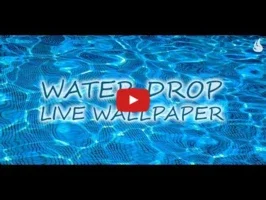Water Drop App Introduction
Water Drop is an exceptional live wallpaper application designed specifically for Android devices. It offers a captivating and immersive experience by simulating a realistic and animated water ripple effect on your smartphone's display.
How to Use Water Drop
Using Water Drop is a breeze. Simply navigate to your home screen, access the menu, and select it under the wallpapers section. You can then customize the settings to your liking. For example, you can adjust the frames per second (FPS) using the battery-saving option to balance style and battery life.
The Interactive Experience
One of the standout features of Water Drop is its interactivity. Feel the allure of natural, real-time ripple effects that respond to your touch. Create a splash by tapping your screen, or invoke the grandeur of a cascading waterfall with a simple swipe up or down. It transforms your home screen into an interactive water surface, adding a dynamic and engaging element to your device.
Customization Options
Water Drop also offers a "Custom Photo" feature, allowing you to upload your favorite HD or 4K images and infuse them with the dynamic ripple effect. This enables you to personalize your device's interface and create a unique look that suits your style.
Compatibility and Support
The application is designed to work seamlessly with devices that support live wallpapers on both the lock screen and home screen. Compatibility testing with the latest smartphones, such as Galaxy and Pixel models, ensures broad device support. In case of any issues with device compatibility, customer support is available to assist.
Addressing Common Issues
If you encounter the wallpaper resetting after a reboot, a quick fix is to move it to your phone's storage instead of an SD card.
In conclusion, Water Drop is not just a live wallpaper; it's an experience that brings a touch of magic and serenity to your Android device. Enhance your smartphone's display and immerse yourself in the enchanting aquatic world of Water Drop.