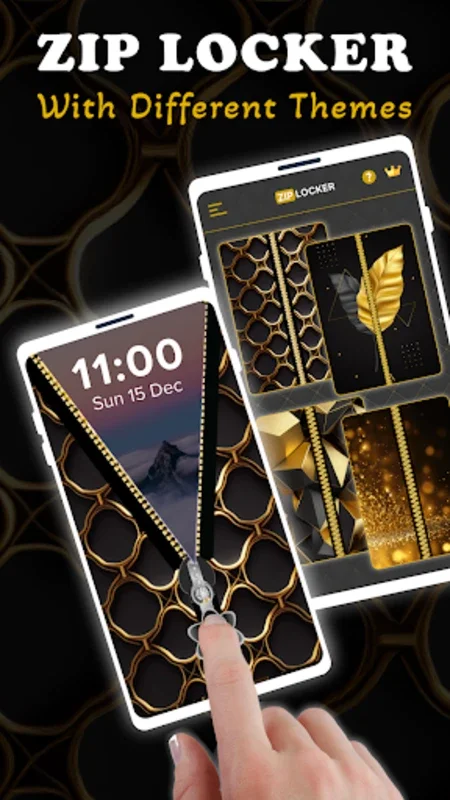Zip Locker App App Introduction
Introduction
The Zip Locker App is a comprehensive solution designed to meet all your digital file management and security needs. It brings together a range of specialized functionalities into one seamless platform, transforming the way you handle, compress, and secure your digital content across various devices.
Advanced File Compression
One of the standout features of the Zip Locker App is its advanced file compression tool. This functionality enables you to reduce the size of documents, images, video files, and more without any loss in quality. Whether you're looking to free up space on your device or need to send large files quickly via email or messaging apps, this tool simplifies the process, making it efficient and hassle-free. You can easily compress multiple files at once and choose the compression level according to your needs.
Robust Encryption Service
For those who prioritize security, the Zip Locker App offers a robust encryption service. It provides a secure vault for your sensitive data, protecting personal and professional files with state-of-the-art encryption technology. With customizable security settings and password protection, you can have peace of mind knowing that your data is safe from unauthorized access. The encryption ensures that your files remain private and secure, even if your device is lost or stolen.
Innovative Zipper Screen Lock
In addition to its file management and security features, the Zip Locker App also includes an innovative Zipper Screen Lock. This feature enhances your device's security with a creative twist by transforming the lock screen into an interactive virtual zipper mechanism. Not only does it add a touch of style to your device, but it also provides an extra layer of security. You can customize this feature with various stylish themes to personalize your device while keeping your content secure.
High-Resolution Wallpapers
The app goes beyond security and file management by offering a vast collection of high-resolution wallpapers. These wallpapers cater to diverse aesthetic preferences, allowing you to transform your device with stunning visuals. From serene landscapes to vibrant abstracts, you can choose the wallpaper that suits your mood and style, enhancing your everyday digital experience.
Conclusion
The Zip Locker App stands out by offering a powerful combination of file compression, advanced security, distinctive customization options, and enriching visual content. It is designed to meet the multifaceted needs of modern digital users, ensuring both efficiency and security in handling personal and professional data. Whether you're a business professional or a casual user, the Zip Locker App is a must-have tool for managing your digital files and keeping them safe.
FAQs
Q: Is the Zip Locker App free? A: Yes, the Zip Locker App is free to download and use. However, some premium features may require a subscription.
Q: Can I compress files of any type with the Zip Locker App? A: Yes, the app supports compression of various file types, including documents, images, video files, and more.
Q: Is the encryption service secure? A: Yes, the encryption service used by the Zip Locker App is state-of-the-art and provides high-level security. Your data is protected with strong encryption algorithms and password protection.
Q: Can I customize the Zipper Screen Lock? A: Yes, you can customize the Zipper Screen Lock with various stylish themes to personalize your device.
Q: Are there any ads in the app? A: No, there are no ads in the Zip Locker App. You can enjoy a seamless experience without any interruptions.