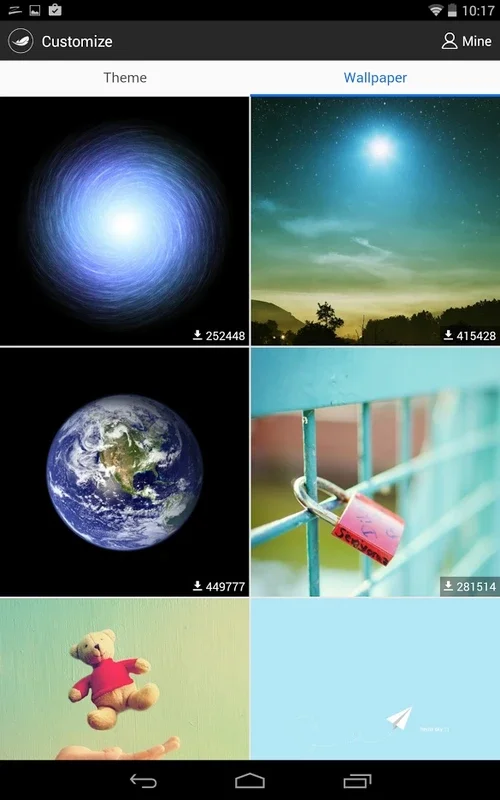ZERO Launcher App Introduction
ZERO Launcher is an Android launcher that stands out for its elegant design, smooth transitions, and extensive customization options. This in-depth review will explore its features, performance, and compare it to other popular launchers on the market, such as Nova Launcher and Action Launcher.
Design and Aesthetics
The first impression of ZERO Launcher is its clean and visually appealing interface. The default theme features a minimalist aesthetic with subtle animations, creating a polished and modern look. Unlike some launchers that are cluttered with widgets and options, ZERO Launcher prioritizes simplicity and ease of use. Icons are well-spaced and easy to identify, and the overall design feels intuitive and user-friendly. The 3D transition effects between screens add a touch of visual flair without being overly distracting.
Customization Options
ZERO Launcher offers a wide array of customization options to cater to diverse user preferences. Users can personalize their home screens with various themes, widgets, and icon packs available through the integrated ZERO store. The theme selection is diverse, ranging from cartoonish and playful designs to sleek and sophisticated options. This level of customization allows users to tailor the launcher to their individual tastes and create a unique mobile experience. The ability to adjust the icon grid size further enhances the customization capabilities, allowing users to optimize screen space based on their app usage and preferences.
Performance and Efficiency
ZERO Launcher is known for its lightweight nature and efficient performance. It consumes minimal system resources, ensuring smooth operation even on devices with limited processing power or memory. This is a significant advantage over some resource-intensive launchers that can slow down device performance. The launcher's responsiveness is excellent, with quick loading times and seamless transitions between screens. This ensures a fluid and enjoyable user experience, even with a large number of apps installed.
Feature Comparison with Other Launchers
Compared to Nova Launcher, ZERO Launcher offers a more streamlined and user-friendly interface, prioritizing ease of use over extensive customization options. While Nova Launcher provides a vast array of advanced features and settings, ZERO Launcher focuses on delivering a polished and efficient experience with a simpler learning curve. Action Launcher, on the other hand, emphasizes unique features like its Cover Pages and Quicktheme, which are absent in ZERO Launcher. However, ZERO Launcher's built-in theme store and smooth performance make it a compelling alternative for users who prioritize simplicity and visual appeal.
Additional Features
Beyond its core functionality, ZERO Launcher includes several additional features that enhance its usability. The integrated app store provides convenient access to a selection of apps, eliminating the need to switch to a separate app store. This integration streamlines the app discovery and installation process. The ability to customize the icon grid size allows users to optimize screen space and arrange their apps according to their preferences. These features, combined with the launcher's elegant design and smooth performance, contribute to a positive user experience.
Conclusion
ZERO Launcher is a strong contender in the Android launcher market. Its combination of elegant design, smooth performance, and extensive customization options makes it an attractive choice for users seeking a visually appealing and efficient launcher. While it may not offer the same level of advanced customization as some competitors, its focus on simplicity and ease of use makes it a great option for users who prioritize a clean and intuitive interface. The lightweight nature of ZERO Launcher is a significant advantage, ensuring smooth performance even on older or less powerful devices. The integrated app store and customizable icon grid size further enhance its usability and appeal. Overall, ZERO Launcher provides a compelling alternative to default Android launchers and other popular options, offering a balanced approach to functionality and aesthetics.
Frequently Asked Questions
Q: Is ZERO Launcher compatible with all Android devices? A: ZERO Launcher is compatible with most Android devices running Android 4.0.3 or higher. However, compatibility may vary depending on the device's specific hardware and software configuration.
Q: Does ZERO Launcher require root access? A: No, ZERO Launcher does not require root access to function. It can be installed and used on any Android device without needing any special permissions.
Q: How much storage space does ZERO Launcher require? A: ZERO Launcher is a lightweight application and requires minimal storage space. The exact amount may vary depending on the version and installed themes, but it generally consumes very little space on your device.
Q: Can I uninstall ZERO Launcher and revert to the default launcher? A: Yes, you can uninstall ZERO Launcher at any time and revert to your device's default launcher. The process is simple and does not affect your device's other settings or applications.
Q: Does ZERO Launcher contain any malware or viruses? A: ZERO Launcher is a safe and secure application. It has been thoroughly scanned and tested to ensure it is free from any malware or viruses. However, it is always recommended to download applications from trusted sources such as official app stores.