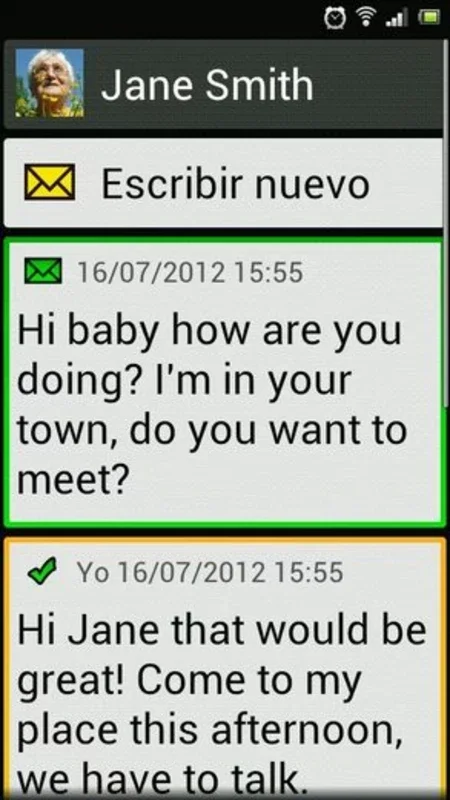BIG Launcher App Introduction
Introduction
BIG Launcher is a remarkable application designed specifically for Android devices. It aims to transform the user experience by providing a more accessible and user - friendly interface. This is especially beneficial for certain groups of users who may face difficulties with the standard interface of Android devices.
The Need for BIG Launcher
In today's digital age, smartphones have become an integral part of our lives. However, not everyone finds it easy to use them. For the elderly, the small icons and complex interfaces can be a major hindrance. Their dexterity may not be as good as that of younger users, and they may struggle to accurately tap on the small icons. Similarly, people with vision problems also face challenges. The standard icon sizes may be too small for them to see clearly, making it difficult to navigate through the device.
Features of BIG Launcher
Enlarged Icons
One of the most prominent features of BIG Launcher is its ability to display much larger icons. This simple yet effective change can make a world of difference. For example, when compared to the default launcher on an Android device, the icons in BIG Launcher are significantly bigger. This allows users to easily identify and tap on the icons they need, reducing the chances of mis - taps.
Simplified Menu
The main menu of BIG Launcher is designed with simplicity in mind. It contains very clear icons that are easy to understand. Icons for calls, messages, emergency services, and the photo gallery are prominently displayed. This makes it effortless for users to access the most commonly used functions without having to search through a complex menu.
Adjustable Font Sizes
BIG Launcher offers up to three different font sizes. This is a great advantage for users with vision problems. They can choose the font size that suits them best, making it easier to read the text on the screen. Whether it's the names of the apps or the notifications, having the right font size can enhance the overall usability of the device.
Customization Options
Users can personalize BIG Launcher according to their needs. They can configure the screens with their basic contacts, shortcuts, apps, and widgets that they use most frequently. This means that each user can create a unique and personalized interface that caters to their specific usage patterns.
How BIG Launcher Compares to Standard Android Interface
The standard Android interface is designed to be feature - rich and versatile. However, this can sometimes come at the cost of simplicity. BIG Launcher, on the other hand, focuses on simplicity and ease of use. While the standard interface may have a large number of icons and options, BIG Launcher streamlines the interface by only showing the basic and most important options. This makes it less overwhelming for users who may not be tech - savvy.
Benefits for Different User Groups
Elderly Users
For the elderly, BIG Launcher can be a game - changer. It allows them to use their Android devices with confidence. They no longer have to struggle with small icons or complex menus. With BIG Launcher, they can easily make calls, send messages, and access their photos. This can also help them stay connected with their friends and family, improving their quality of life.
Visually Impaired Users
Visually impaired users can also benefit greatly from BIG Launcher. The enlarged icons and adjustable font sizes make it possible for them to use an Android device independently. They can navigate through the device and access the functions they need without relying on others. This gives them a sense of independence and enables them to participate more fully in the digital world.
Conclusion
BIG Launcher is a valuable addition to the Android ecosystem. It addresses the needs of users who may have difficulty using the standard Android interface. By providing a simpler, more accessible interface with enlarged icons, a simplified menu, adjustable font sizes, and customization options, it makes Android devices more user - friendly. Whether it's for the elderly or the visually impaired, BIG Launcher has the potential to enhance the user experience and make smartphones more inclusive.