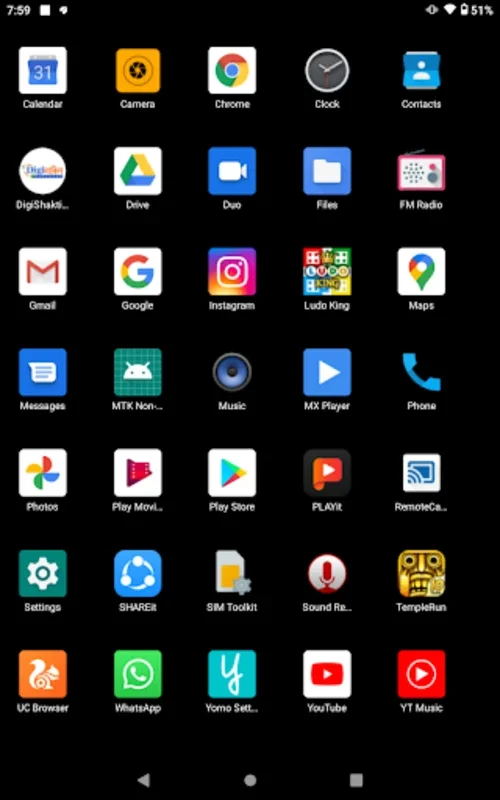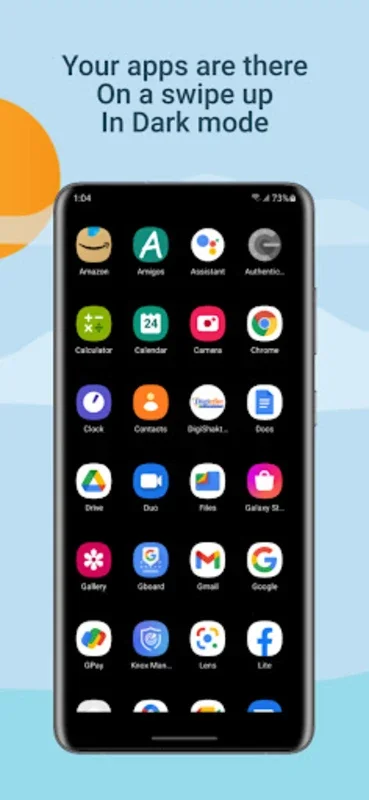Yomo Launcher App Introduction
Yomo Launcher is a lightweight Android application designed to effortlessly change the wallpaper on Samsung, Lava, and Acer devices distributed by the Yogi government to its students. Unlike many other launchers, Yomo Launcher doesn't require root access or excessive permissions, making it a safe and user-friendly option. This article will delve into the features, benefits, and usage of Yomo Launcher, comparing it to other similar applications on the market.
Key Features and Benefits
- Seamless Wallpaper Changes: Yomo Launcher's primary function is to provide a simple and intuitive way to customize your device's wallpaper. The app offers a curated selection of high-definition (HD) wallpapers, featuring diverse categories such as landscapes, nature scenes, and abstract designs. Users can easily browse and select their preferred wallpaper with a few taps.
- No Root Access Required: A significant advantage of Yomo Launcher is its ability to function without requiring root access. Rooting can void warranties and potentially compromise device security. Yomo Launcher avoids these risks by operating within the standard Android environment.
- Minimal Permissions: The app requests only the necessary permissions to perform its core function—changing the wallpaper. This commitment to privacy and security sets Yomo Launcher apart from other launchers that often demand extensive permissions, potentially raising concerns about data privacy.
- Dark Mode Support: Yomo Launcher includes a dark mode option, which is beneficial for users who prefer a darker interface, especially in low-light conditions. Dark mode can also help reduce eye strain and conserve battery life on some devices.
- App Blocking (Pattern Lock): Beyond wallpaper customization, Yomo Launcher offers an additional layer of security with its app-blocking feature. Users can protect sensitive applications by setting a pattern lock, preventing unauthorized access.
- Regular Updates: The developers are committed to providing regular updates to the app, ensuring that users have access to the latest features, bug fixes, and performance improvements. This commitment to ongoing development demonstrates a dedication to user satisfaction and app longevity.
Comparison with Other Launchers
Yomo Launcher stands out from other Android launchers due to its simplicity, minimal permissions, and focus on a specific user base (Yogi government students with specific device models). While other launchers offer extensive customization options, they often come with a steeper learning curve and increased security risks. Some popular launchers, such as Nova Launcher and Action Launcher, provide extensive customization but require more technical knowledge and often demand more permissions. Yomo Launcher prioritizes ease of use and security over extensive customization.
In contrast to launchers that offer extensive widget support and complex customization options, Yomo Launcher focuses on a streamlined user experience. This makes it ideal for users who want a simple and efficient way to change their wallpaper without navigating complex settings or dealing with potentially risky permissions.
User Experience and Interface
The user interface of Yomo Launcher is designed for simplicity and ease of use. The app's main screen presents a clear and concise gallery of available wallpapers, allowing users to quickly browse and select their preferred image. The app's settings menu is straightforward, offering easy access to features such as dark mode and app blocking. The overall experience is smooth and intuitive, making it accessible to users of all technical skill levels.
Installation and Usage
Installing Yomo Launcher is a straightforward process. Users can obtain the app through the official channels provided by the Yogi government or through trusted app stores. Once installed, users can immediately begin browsing and selecting wallpapers. The app's intuitive interface makes it easy to navigate and customize settings.
Security and Privacy
Yomo Launcher prioritizes user security and privacy. The app requests only the necessary permissions to function, minimizing the potential risks associated with granting excessive permissions. The app does not collect or share user data, ensuring user privacy is protected.
Conclusion
Yomo Launcher provides a simple, secure, and user-friendly way to change wallpapers on specific Android devices. Its focus on ease of use, minimal permissions, and a curated selection of wallpapers makes it an excellent choice for users who prioritize simplicity and security. While it may lack the extensive customization options of other launchers, its streamlined approach and commitment to user privacy make it a valuable tool for its intended audience. The inclusion of features like dark mode and app blocking further enhances its utility and appeal.
This application serves as a practical example of how a focused, user-centric approach can create a successful and secure mobile application. By prioritizing simplicity and security over extensive features, Yomo Launcher effectively addresses the needs of its target user base.