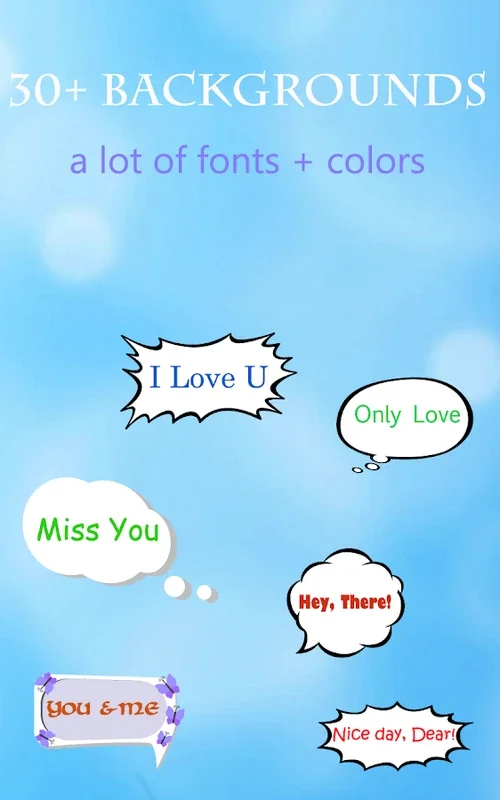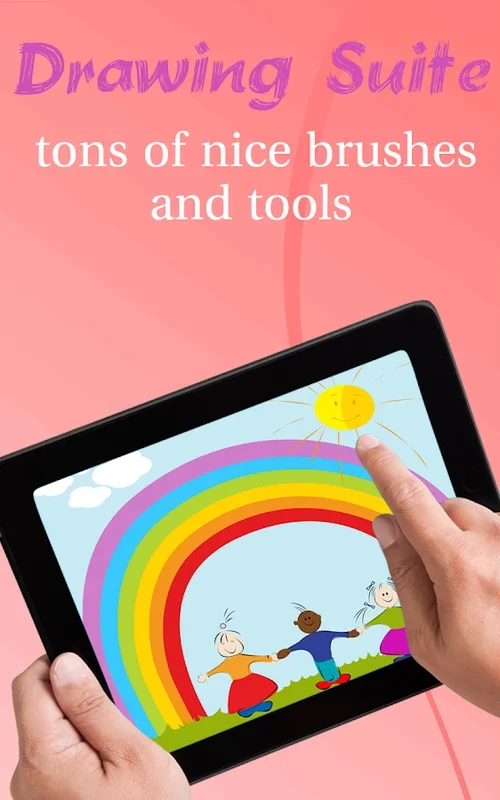YoFoto App Introduction
YoFoto is a remarkable photo editing application designed specifically for Android users. It offers a plethora of features that allow users to transform their ordinary photos into extraordinary works of art.
How to Use YoFoto
Using YoFoto is a breeze. The app's user-friendly interface makes it easy for both beginners and experienced users to navigate. Users can start by importing their photos into the app. Once the photos are imported, they can access a wide range of editing tools.
The professional-grade tools in YoFoto are a standout feature. Users can perform operations like rotation, scaling, flipping, and cropping with just a few simple taps. Adjusting brightness, contrast, and saturation settings is also a straightforward process, allowing users to fine-tune their photos to perfection.
Who is Suitable for Using YoFoto
YoFoto is ideal for a wide range of users. Whether you're a professional photographer looking to enhance your images or an amateur enthusiast who wants to add a creative touch to your photos, YoFoto has something to offer.
For those who love to experiment with different effects, the app's extensive collection of photo effects, filters, and overlay effects is a dream come true. The variety of photo frames, including classic borders and elaborate designs, adds an extra layer of aesthetic appeal to the photos.
The Key Features of YoFoto
One of the key features of YoFoto is its ability to provide a comprehensive photo editing experience. The app not only offers basic editing tools but also includes advanced features like the PIP (Picture in Picture) feature and artfully crafted photo shapes. These features allow users to create more complex and layered images, adding an extra dimension to their creativity.
The collage maker feature is another highlight of YoFoto. Users can easily compile various photos into a single, captivating narrative, making it perfect for creating memories or telling a story through images.
For the artistically inclined, the painting tool with multiple colors, brushes, and designer backgrounds is a great way to unleash their creative visions. Users can paint directly on their photos or create unique digital artworks.
Adding Personal Touch with YoFoto
Beyond the standard editing features, YoFoto also allows users to personalize their photos. Users can add stickers, change backgrounds, and include text overlays to make their photos more unique and expressive.
Sharing Your Creations
Once users have completed editing their photos, sharing them on popular social networks like Facebook, Twitter, and Instagram is a seamless process. This makes it easy to showcase your digital artistry to a wider audience and connect with like-minded individuals.
In conclusion, YoFoto is a must-have app for anyone looking to elevate their photo editing capabilities on Android. With its user-friendly interface, extensive array of editing options, and the ability to add a personal touch to your photos, YoFoto is the perfect companion for your creative journey.